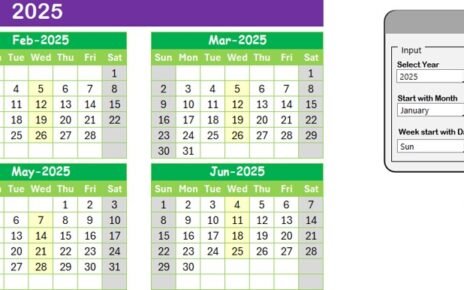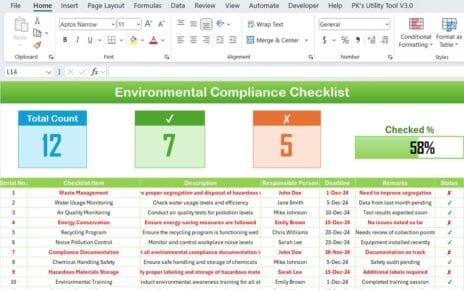Fitness is not just about hitting the gym—it’s about creating habits that promote a healthier lifestyle. However, keeping track of daily activities can sometimes feel overwhelming. That’s where a structured tool like the Fitness Routine Checklist Template comes in handy.
Click to Fitness Routine Checklist
This Excel-based template provides a simple and organized way to monitor your fitness activities, set goals, and measure your progress. The best part? It’s completely customizable to suit your specific needs Fitness Routine Checklist.
Key Features of the Fitness Routine Checklist Template
Click to Fitness Routine Checklist
This checklist template has been designed to make fitness tracking straightforward and effective. Let’s explore its standout features:
Two Organized Worksheets
Fitness Routine Checklist Sheet Tab:
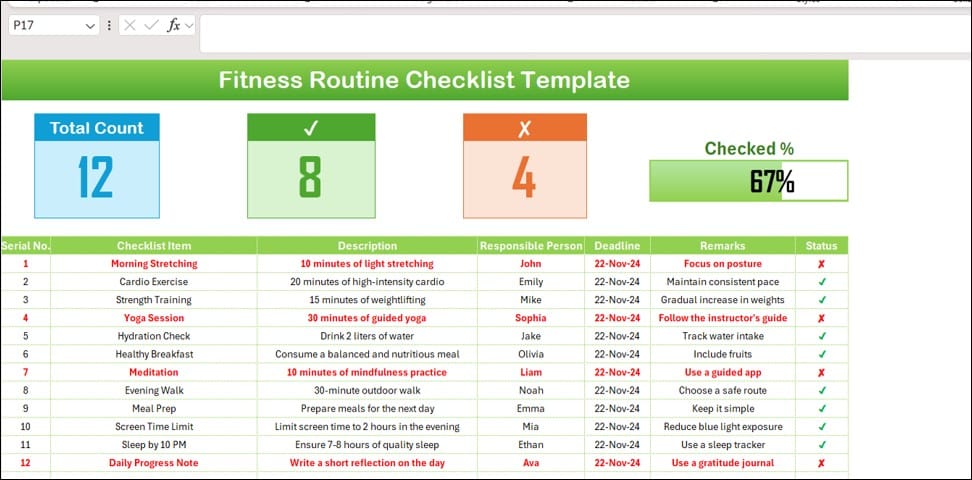
- This is where you input and monitor your daily fitness tasks.
Click to Fitness Routine Checklist
List Sheet Tab:
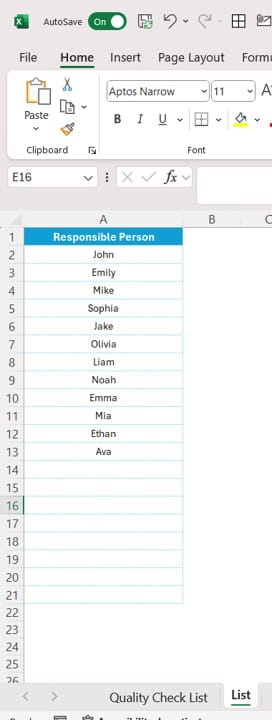
- This sheet helps manage drop-down lists by capturing a unique list of responsible individuals for the activities.
Top Section with Summary Cards
At the top of the checklist, you’ll see summary cards displaying key metrics:
- Total Count: Tracks the total number of tasks.
- Checked Count: Shows the number of completed tasks.
- Crossed Count: Displays incomplete tasks.
- Progress Bar: Offers a visual representation of your completion percentage.
Click to Fitness Routine Checklist
Comprehensive Checklist Table
The checklist table is where you plan, assign, and track your fitness tasks. It includes the following columns:
- Serial No.: Automatically numbered entries.
- Checklist Item: Fitness activities like yoga or cardio.
- Description: Details about each task.
- Responsible Person: The individual assigned to the task.
- Deadline: Target date for completing the activity.
- Remarks: Any additional notes or reminders.
- Status: Mark tasks as ✔ for completed or ✘ for incomplete.
How to Use the Template
Using the Fitness Routine Checklist Template is simple and straightforward. Follow these steps to get started:
- Download the Template: First, download the template from the provided source. If you prefer, you can also create a similar structure in Excel by following the details shared here.
- Add Fitness Activities: Fill in the Checklist Item and Description columns with your planned fitness tasks. Be specific about the activities to avoid confusion.
- Assign Responsibility: Use the drop-down feature in the Responsible Person column to assign tasks. This is especially helpful if you are managing group fitness activities.
- Update Task Status: As you complete tasks, update the Status column with a ✔ for completed or a ✘ for incomplete. The summary cards and progress bar will automatically reflect your updates.
- Review and Adjust: At the end of the week, review your progress. Adjust your tasks, deadlines, or goals as needed to stay on track.
Benefits of the Fitness Routine Checklist Template
This template offers numerous advantages that make fitness tracking easier and more enjoyable:
- Simplifies Organization: By consolidating your tasks in one place, the template eliminates the need for multiple apps or notebooks.
- Visual Progress Tracking: The progress bar and summary cards provide instant feedback, making it easier to stay motivated.
- Accountability: Assigning tasks to yourself or others ensures that each activity is completed on time.
- Customizable for Your Needs: You can easily tailor the template to match your unique fitness goals, routines, and schedules.
- Saves Time: With pre-built formulas and automated progress tracking, you can spend less time managing your checklist and more time focusing on fitness.
Click to Fitness Routine Checklist
Best Practices for Maintaining Your Fitness Routine
While this template is a fantastic tool, using it effectively requires some best practices. Here’s how you can make the most of it:
- Set Realistic Goals: Begin with achievable tasks and gradually increase their intensity as you progress.
- Stay Consistent: Consistency is key to building a habit. Make it a priority to update your checklist daily.
- Review Weekly: Take some time each week to evaluate your progress. Use this review to make adjustments and set new goals for the following week.
- Use Reminders: Set reminders on your phone or calendar to ensure you don’t miss any tasks.
- Celebrate Successes: Acknowledging small wins can keep you motivated and committed to your fitness journey.
Conclusion
The Fitness Routine Checklist Template in Excel is more than just a tracking tool; it’s a companion for your fitness journey. With its user-friendly design and customizable features, it helps you stay organized, motivated, and on track to achieve your health goals.
Whether you’re managing your routine solo or as part of a group, this template simplifies the process, making fitness tracking easy and enjoyable.
Frequently Asked Questions
Click to Fitness Routine Checklist
- Where can I download the Fitness Routine Checklist Template?
You can download the template from [insert link]. Alternatively, you can recreate it in Excel by following the guide in this article.
- Is the template customizable?
Yes! You can modify the columns, add new activities, and even change the layout to suit your preferences.
- How often should I update the checklist?
For best results, update your checklist daily. This ensures you maintain an accurate record of your progress.
- Can I use this template for group fitness activities?
Absolutely! The template allows you to assign tasks to different individuals, making it ideal for group fitness planning.
- What should I do if I miss a task?
Mark it as incomplete (✘) and review your checklist to identify why it was missed. Use this insight to plan better for the future.
With this guide, you now have everything you need to manage your fitness routine effectively. Start using the template today, and watch your progress soar!
Click to Fitness Routine Checklist
Visit our YouTube channel to learn step-by-step video tutorials
View this post on Instagram
Click to Fitness Routine Checklist