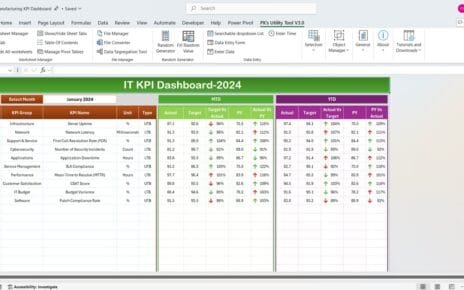Fleet management is a critical aspect of any organization that relies on vehicles for transportation, logistics, or other operational needs. Efficient fleet management ensures that vehicles are used optimally, costs are minimized, and safety and compliance standards are maintained. One of the most effective ways to monitor and manage fleet performance is through a Fleet Management KPI Dashboard.
In this article, we will discuss how to create a Fleet Management KPI Dashboard that tracks key performance indicators (KPIs) and provides insights into your fleet’s performance. We will walk you through the essential KPIs, the structure of the dashboard, its key features, and how this dashboard can help you optimize your fleet operations. Additionally, we will highlight the best practices, areas for improvement, and answer frequently asked questions about the dashboard.
What is a Fleet Management KPI Dashboard?
A Fleet Management KPI Dashboard is a visual tool that helps organizations track, measure, and analyze key performance indicators related to their fleet operations. It consolidates important data, such as vehicle performance, maintenance costs, fuel efficiency, and safety metrics, into one easy-to-read interface. This dashboard allows fleet managers to make data-driven decisions, optimize fleet operations, and identify areas for improvement.
The dashboard aggregates data from various sources and presents it in a way that is easy to interpret, helping organizations monitor their fleet’s performance on a daily, monthly, and yearly basis.
Key Features of the Fleet Management KPI Dashboard
The Fleet Management KPI Dashboard is designed to be a ready-to-use template that provides a comprehensive overview of your fleet’s performance. Here are the key features of the dashboard:
Home Sheet
The Home Sheet serves as an index for the dashboard, providing easy navigation to all other sheets. This sheet contains six buttons, each corresponding to a different section of the dashboard. With a click, users can jump directly to the respective sheet, making it easy to access the information you need.
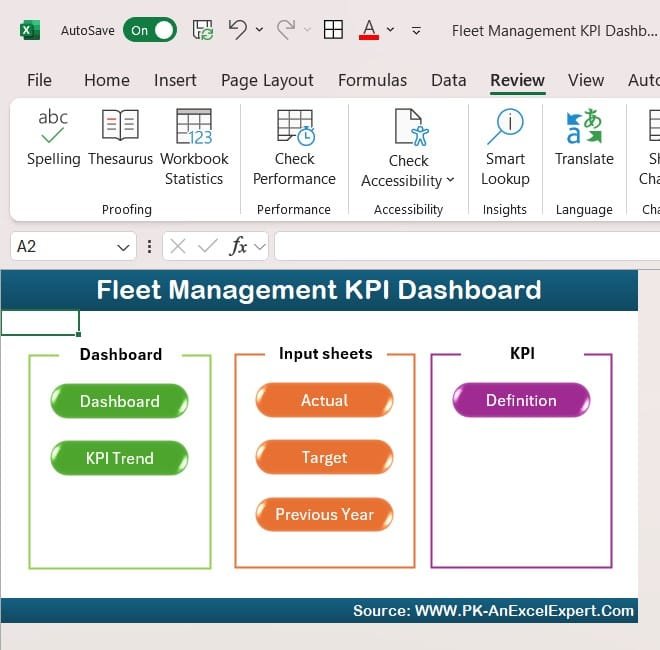
Click to Fleet Management KPI
Dashboard Sheet Tab
The Dashboard Sheet Tab is the heart of the KPI dashboard. It displays an overview of all KPIs, including Month-to-Date (MTD) and Year-to-Date (YTD) data, along with the targets and previous year data for comparison. Users can select the month from a dropdown list (located in cell D3), and the dashboard will automatically update all metrics for the selected month.
The dashboard includes the following comparisons:
- MTD Actual vs Target
- YTD Actual vs Target
- Previous Year vs Actual
- Conditional formatting with up and down arrows to visually represent performance trends.
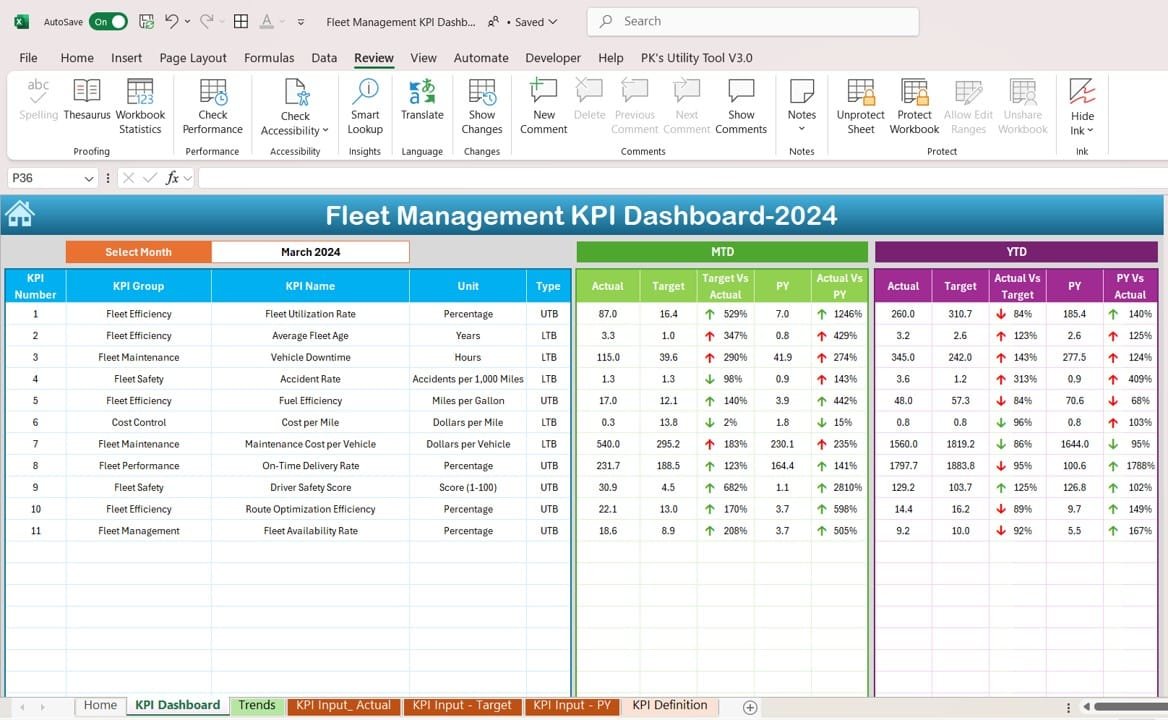
Click to Fleet Management KPI
KPI Trend Sheet Tab
In the KPI Trend Sheet Tab, users can select any KPI from the dropdown list in C3. This tab provides an in-depth view of each KPI, including:
- KPI Group: The category the KPI belongs to (e.g., Fuel Efficiency, Fleet Safety).
- Unit of KPI: The unit of measurement for the KPI (e.g., Percentage, Miles per Gallon).
- Type of KPI: Whether the KPI is “Lower the Better” or “Upper the Better”.
- Formula: The formula used to calculate the KPI.
- Definition: A detailed description of what the KPI tracks.
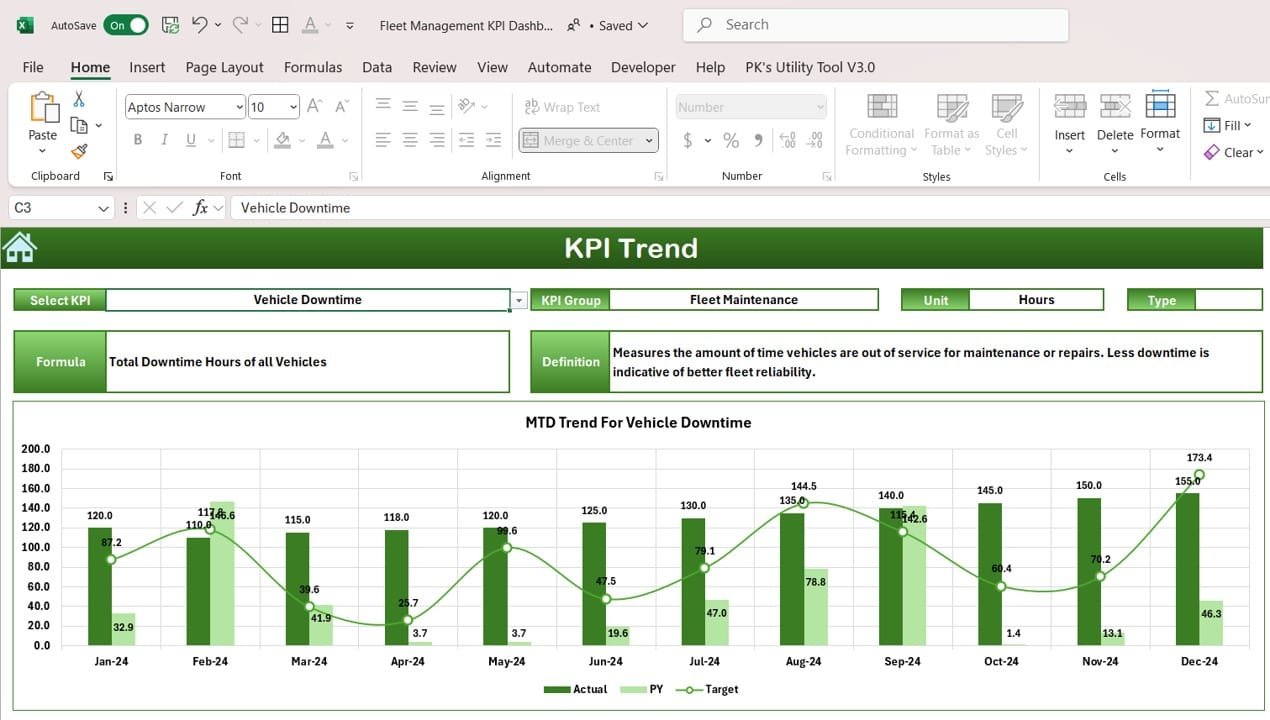
Click to Fleet Management KPI
Actual Numbers Sheet Tab
The Actual Numbers Sheet Tab is where fleet managers enter the actual numbers for YTD and MTD performance for a particular month. Users can change the month by modifying E1, and the data will update accordingly. This sheet provides a space to input actual performance metrics, making it easy to compare against targets.
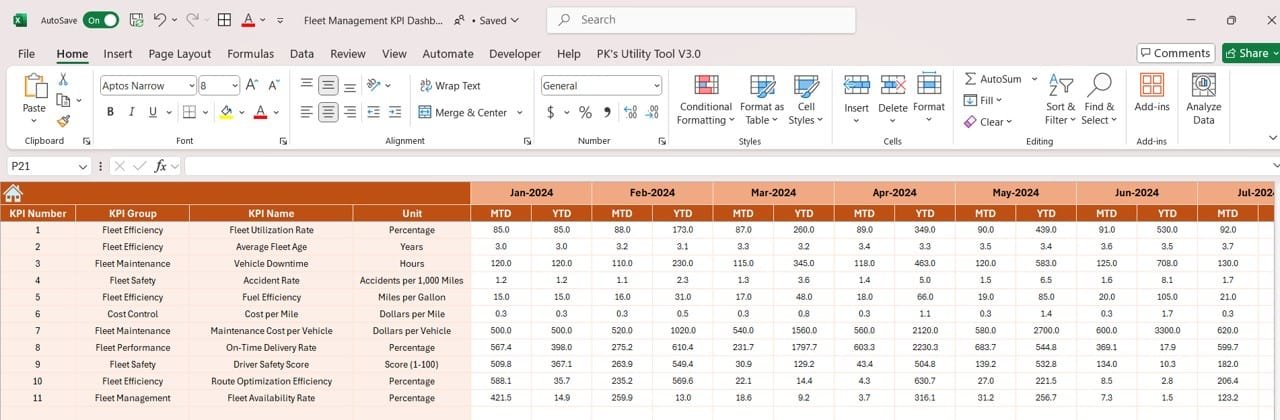
Click to Fleet Management KPI
Target Sheet Tab
In the Target Sheet Tab, fleet managers can enter the target numbers for each KPI for both MTD and YTD. These targets serve as benchmarks, helping to measure the performance of the fleet against predetermined goals.
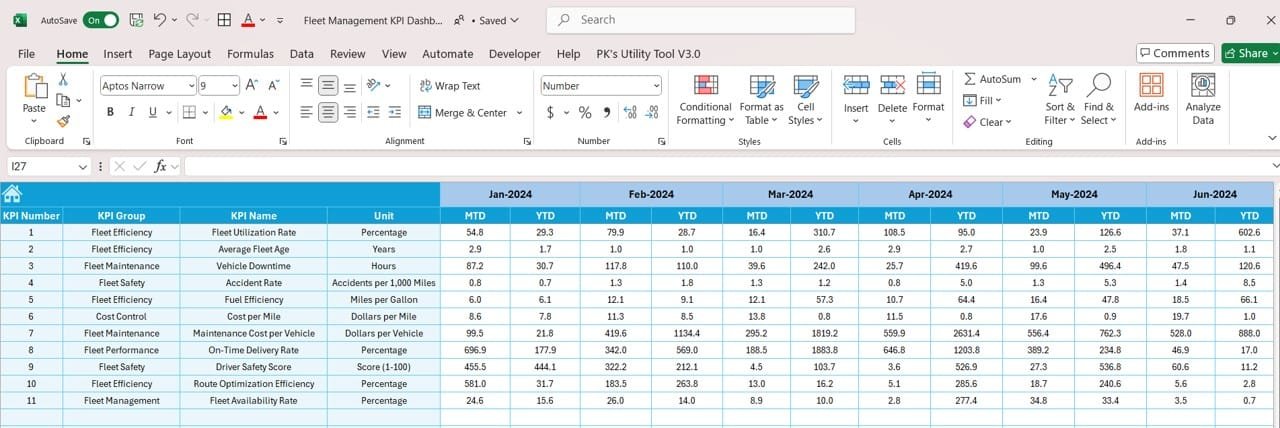
Click to Fleet Management KPI
Previous Year Numbers Sheet Tab
This tab allows users to input data for the previous year. It enables year-over-year performance comparisons, which are crucial for identifying trends and measuring improvement or decline in key areas.
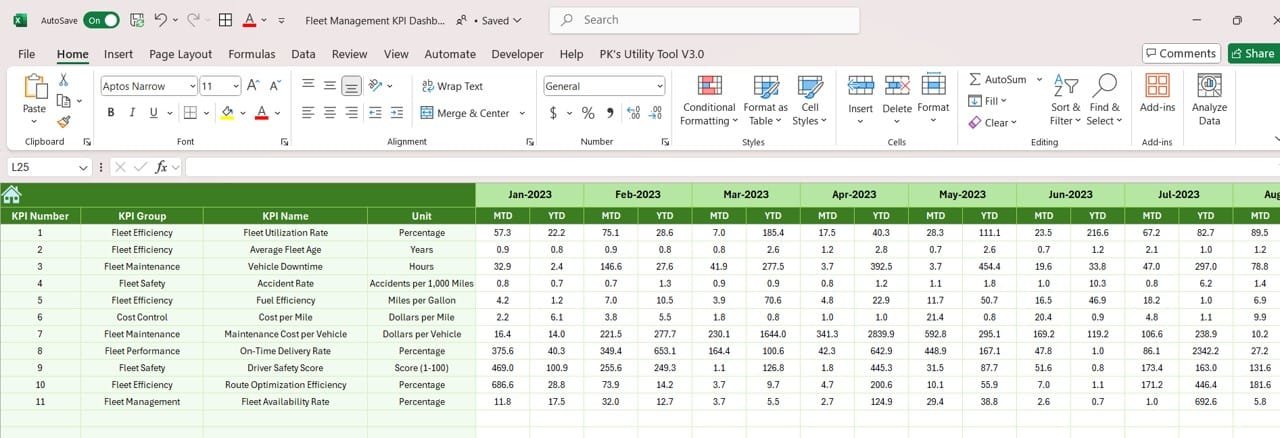
Click to Fleet Management KPI
KPI Definition Sheet Tab
The KPI Definition Sheet Tab is where all the KPIs are defined in detail. This tab includes:
- KPI Name: The name of the KPI.
- KPI Group: The category the KPI belongs to.
- Unit: The unit of measurement.
- Formula: The calculation used to determine the KPI.
- Definition: A detailed description of the KPI and its relevance to fleet management.
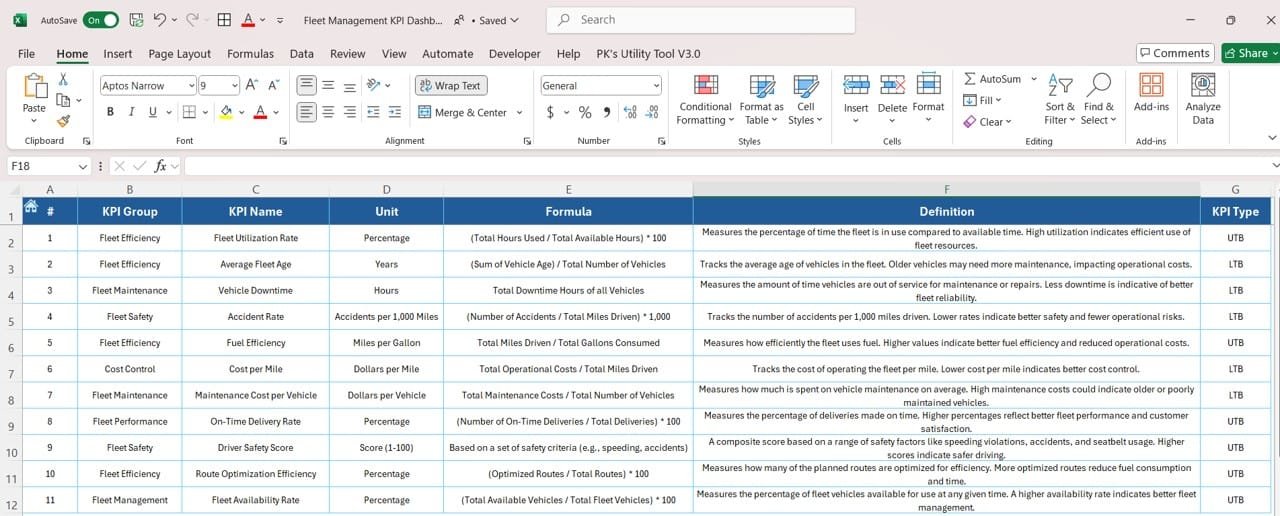
Click to Fleet Management KPI
Advantages of Fleet Management KPI Dashboards
Implementing a Fleet Management KPI Dashboard offers numerous advantages:
Real-Time Monitoring: A KPI dashboard allows fleet managers to monitor fleet performance in real-time. It provides immediate insights into areas that need attention, helping managers make quick decisions to address any issues.
Increased Transparency: With all KPIs displayed in one dashboard, all stakeholders can easily access critical fleet data. This transparency ensures that everyone is aligned with the organization’s goals and objectives.
Better Decision Making: The dashboard provides data-driven insights, allowing decision-makers to optimize fleet operations. With clear, real-time data, decisions related to maintenance, fuel management, and safety can be made faster and more effectively.
Improved Cost Management: By tracking costs such as fuel efficiency, maintenance, and operational expenses, fleet managers can better control and reduce unnecessary expenditures, ultimately improving profitability.
Enhanced Safety and Compliance: The KPI dashboard helps track safety metrics, including accident rates and driver behavior, ensuring that the fleet complies with regulatory standards and maintains a safe working environment.
Opportunities to Improve Fleet Management KPI Dashboards
While the Fleet Management KPI Dashboard is already a powerful tool, there are several opportunities for further improvement:
AI Integration for Predictive Analytics: Integrating artificial intelligence (AI) could help predict potential issues before they occur, such as maintenance needs or safety concerns, allowing for proactive management.
Mobile Accessibility: Making the dashboard mobile-friendly would enable fleet managers to access critical data on-the-go, improving responsiveness and ensuring that decisions are not delayed.
Customizable Alerts: Adding customizable alerts for certain KPIs (e.g., fuel efficiency, maintenance cost) could help fleet managers respond even faster to potential issues, minimizing disruptions.
Cloud Integration: Cloud integration would allow multiple users from different locations to access the dashboard simultaneously, improving collaboration and data sharing across teams.
Best Practices for Fleet Management KPI Dashboards
To ensure the Fleet Management KPI Dashboard is effective, it’s important to follow best practices:
Regular Updates: Keep the dashboard updated with the latest data to ensure the information remains accurate and relevant for decision-making.
Align KPIs with Fleet Goals: Ensure that the KPIs being tracked align with the organization’s broader goals. This ensures that the fleet management team is focusing on the most impactful areas.
Use Clear, Visual Representations: Leverage charts, graphs, and color-coded indicators to make the data more understandable and actionable. Visuals help in quickly spotting trends and areas for improvement.
Ensure Data Security: Since the dashboard contains sensitive operational data, ensure that access is restricted to authorized personnel only. This prevents data manipulation and ensures privacy.
Track Historical Data: Incorporate historical data to track performance trends over time. This helps in understanding long-term fleet performance and identifying seasonal patterns.
Frequently Asked Questions (FAQs)
What is a Fleet Management KPI Dashboard?
A Fleet Management KPI Dashboard is a tool that helps fleet managers track and analyze key metrics related to fleet performance, such as fuel efficiency, maintenance costs, and vehicle downtime.
How can I use the Fleet Management KPI Dashboard in my organization?
You can use the dashboard to monitor fleet performance, track costs, improve safety, ensure compliance, and make informed decisions to optimize fleet operations.
What KPIs are essential for Fleet Management?
Essential KPIs include Fleet Utilization Rate, Vehicle Downtime, Accident Rate, Fuel Efficiency, Cost per Mile, and Maintenance Cost per Vehicle.
Is the Fleet Management KPI Dashboard customizable?
Yes, the dashboard is customizable. You can adjust KPIs, formulas, and targets to meet your organization’s specific fleet management needs.
Conclusion
A Fleet Management KPI Dashboard is an invaluable tool for optimizing fleet operations, ensuring safety, controlling costs, and improving overall efficiency. By tracking key performance indicators in real time, fleet managers can make informed decisions, enhance operational performance, and identify areas for improvement. Following best practices, continuously improving the dashboard, and aligning KPIs with organizational goals will ensure that fleet management remains effective and efficient in the long term.
Visit our YouTube channel to learn step-by-step video tutorials