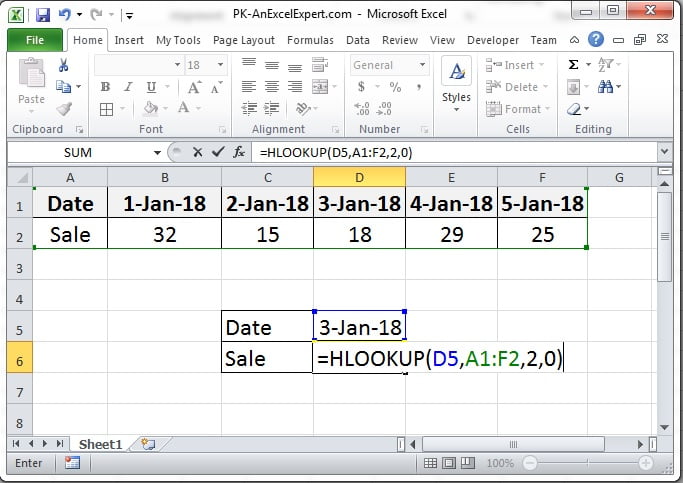HLOOKUP formula performs a horizontal lookup by searching for a value in the top row of the table and returning the value in the same column based on the index_number.
Syntax for HLOOKUP formula
HLOOKUP( lookup_value, table_array, row_index_number, [range_lookkup] )
Parameters Details:
- lookup_value: The value to search for in the first row of the table.
- table_array: Two or more rows of data that is sorted in ascending order.
- row_index_number: The row number in table from which the matching value must be returned. The first row is 1.
- range_lookup: Optional. Enter FALSE to find an exact match. Enter TRUE to find an approximate match. If this parameter is omitted, TRUE is the default.
Returns
The HLOOKUP function returns any datatype such as a string, numeric, date, etc.
If you enter FALSE for the approximate_match parameter and no exact match is found, then the HLOOKUP function will return #N/A.
If you specify TRUE for the approximate_match parameter and no exact match is found, then the next smaller value is returned.
If index_number is less than 1, the HLOOKUP function will return #VALUE!.
If index_number is greater than the number of columns in table, the HLOOKUP function will return #REF!.