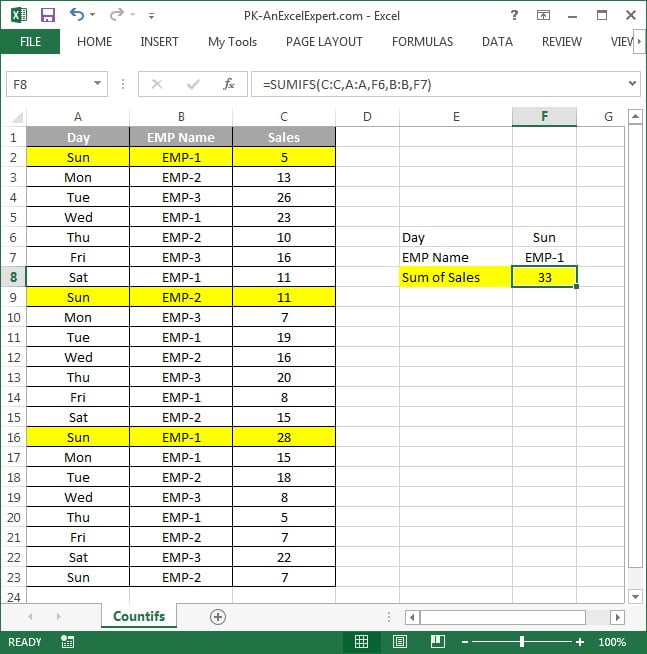SUMIFS formula returns the total of all numbers in a range of cells on the base of multiple criteria in the parameter.
Syntax of SUMIFS formula
SUMIFS( sum_range,criteria_range1, criteria1,.. )
Parameters Details:
- sum_range :It is the range of cells which have to be sum together.
- criteria_range1: First criteria range of cells that you want to apply the first criteria against.
- criteria1: The first criteria used to determine which cells to add (applied on criteria range1).
- … : Next criteria_range and criteria.
Returns
The SUMIFS function returns a numeric value.