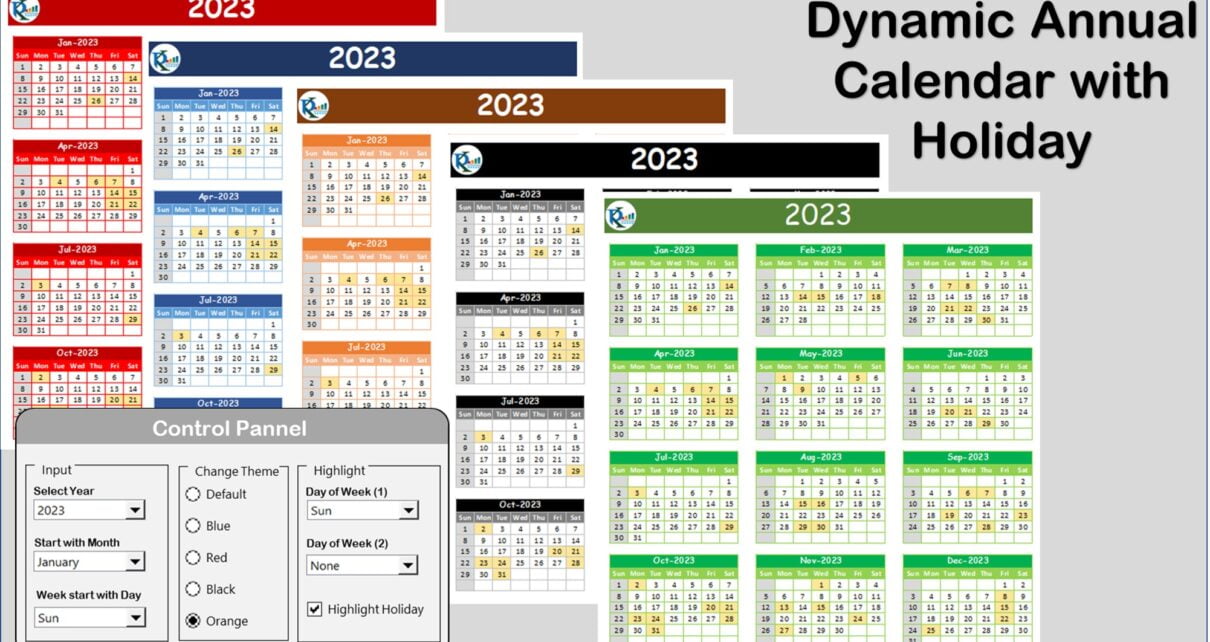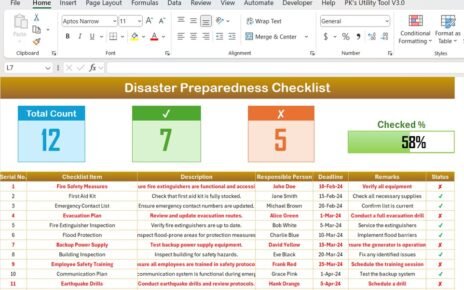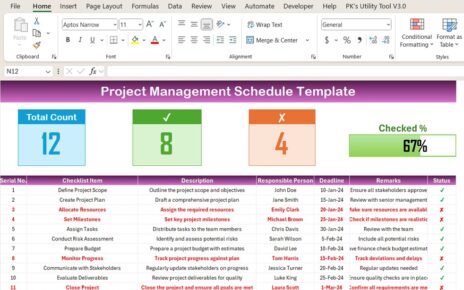In the modern era, managing tasks and schedules is a significant challenge. This challenge can be effectively addressed by using a dynamic annual calendar that can track important dates, events, and appointments throughout the year. Excel is a widely used platform for creating such calendars. In this article, we will discuss a dynamic annual calendar with holiday and control panel in Excel.
Features of the Control Panel
The control panel is a crucial part of this dynamic annual calendar. Certainly, it provides various options to customize the calendar according to your requirement.
There are three group boxes inside the control panel box- Input, Change Theme, and Highlight.
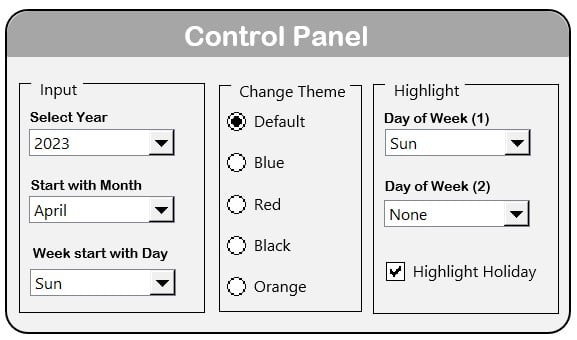
1. Input
The input group contains three combo box drop-downs:
Select Year:
This combo box allows you to select the year for which they want to create the calendar. The calendar will adjust accordingly.
Start with Month:
This combo box allows the user to select the starting month of the calendar. For instance, if the user wants to create the calendar for the Indian financial year, they can select April. The calendar will be displayed from April to March.
Week Start with Day:
This combo box allows the user to select the starting day of the week. The user can choose from Monday to Sunday as the starting day of the week.
2. Change Theme
The Change Theme group contains five option buttons to change the theme of the calendar. The options include Default (Green color), Blue, Red, Black, and Orange. You can select any of these options to change the theme of the calendar.
3. Highlight
The Highlight group contains two combo box drop-downs and one check box:
Day of Week-1:
This combo box allows you to select the first weekly off day to highlight in gray color on the calendar. For example, if you select Sunday, all Sundays will be highlighted in gray on the calendar. You can also select the None option if you don’t want to highlight the weekly off day.
Day of Week-2:
This combo box allows you to highlight the second weekly off day on the calendar. You can select None if you don’t want to highlight the second weekly off day.
Highlight Holiday check box:
This check box allows you to highlight the holiday dates on the calendar. You must enter the holiday list on the Holiday_List worksheet to highlight the days on the calendar.
Holiday_List Worksheet
Finally, you need to use Holiday_List worksheet to enter the holiday list for the year. Enter the date in column A only. You can also fill in other information, such as the name of the holiday, but column A is essential for the conditional formatting.
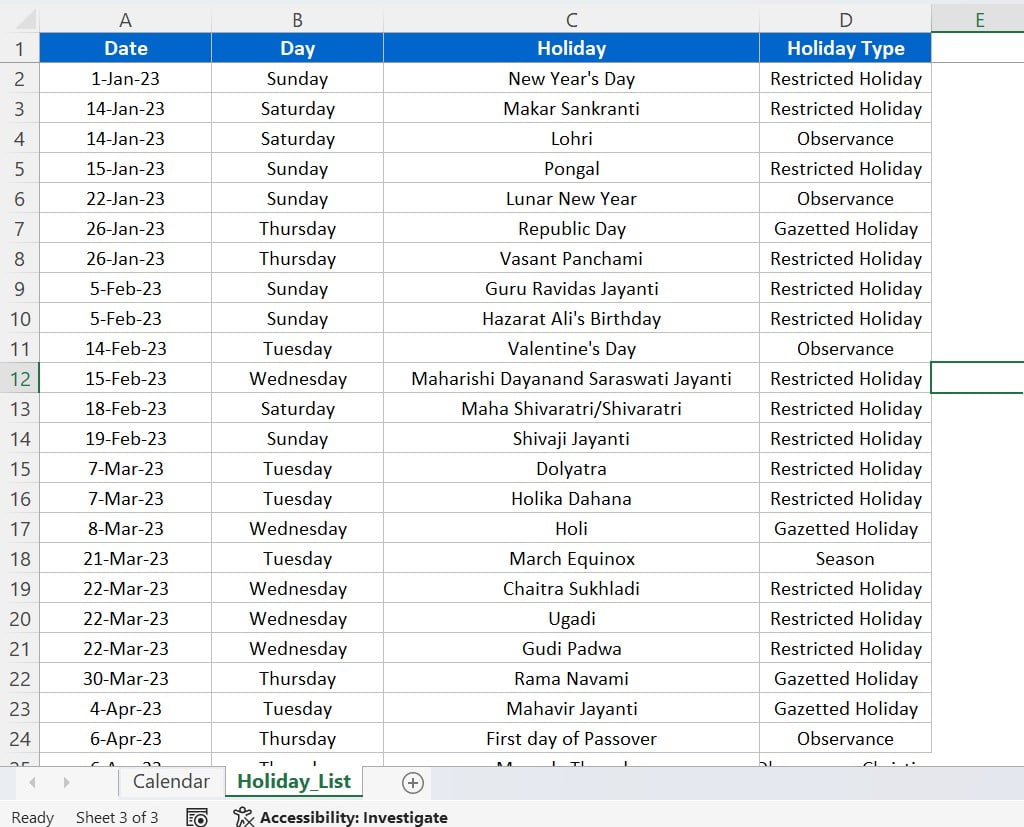
Click to Download Dynamic Calendar with Single formula connected with Task List
Advantages of the Dynamic Annual Calendar
The dynamic annual calendar with holiday and control panel in Excel offers several advantages as given below-
Customization:
The control panel allows the user to customize the calendar according to their requirements. The user can select the year, starting month, starting day of the week, and highlight weekly off days and holidays.
Flexibility:
Obviously, the dynamic annual calendar is fully dynamic and can display 12 months at a time. You can also change the starting month of the calendar, which makes it suitable for different financial years.
Ease of Use:
The dynamic annual calendar is easy to use, and the control panel provides a user-friendly interface. The user can easily select the options from the drop-downs and check boxes to customize the calendar.
Print Out:
Certainly, you can easily print out the dynamic annual calendar. You can print out the calendar in different formats, such as monthly or yearly.
PDF:
Finally, you can save this calendar save as a PDF. You can share the PDF with others or keep it the one drive or any other common drive.
Conclusion:
In conclusion, dynamic annual calendar with a control panel in Excel is a useful template. This calendar is fully dynamic and customizable, which makes it versatile and adaptable to different needs.
With the control panel, users can easily change the year, starting month, and starting day of the week for the calendar. You can also choose from five different color themes as per your requirements.
The highlight feature of the calendar makes it easy to distinguish weekends and holidays from other days. It can make your planning and scheduling much easier. And with the ability to print out or save the calendar as a PDF, users can have a physical copy or digital copy of their calendar at their fingertips.
Overall, this dynamic annual calendar is a powerful excel template which can help individuals and businesses plan their year efficiently and effectively. Whether you need to plan your work schedule, school activities, or personal events, this calendar can help you stay organized and on track. Free download is available of this template.
Visit our YouTube channel to learn step-by-step video tutorials