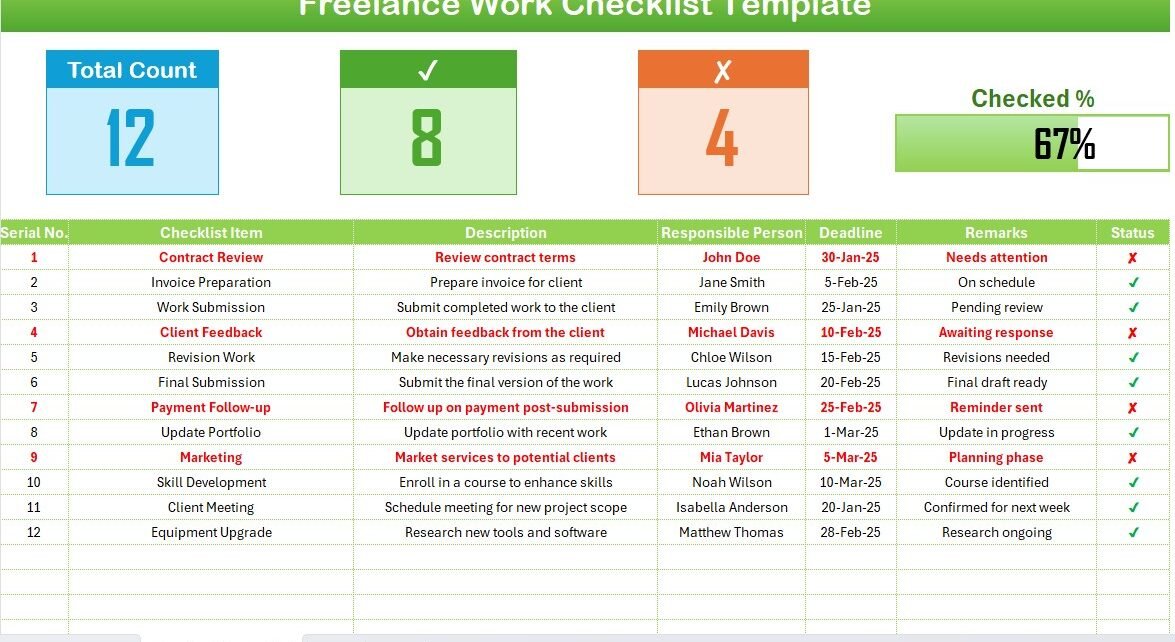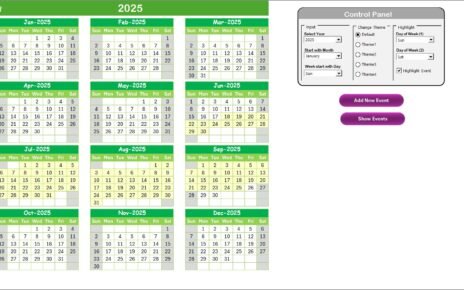Navigating the world of freelancing can often feel like steering through uncharted waters. With multiple projects, clients, and deadlines to manage, staying organized isn’t just a recommendation—it’s a necessity. This is where an Excel-based Freelance Work Checklist becomes your best ally. In this comprehensive guide, we will walk you through setting up a robust checklist to keep your freelance assignments on track and ensure nothing slips through the cracks.
Click to buy Freelance Work Checklist in Excel
Introduction to Freelance Work Checklist
A Freelance Work Checklist in Excel is a powerful tool designed to help freelancers manage their projects efficiently. This ready-to-use template not only simplifies the tracking of assignments but also enhances productivity by providing a clear overview of ongoing tasks.
Key Features of the Freelance Work Checklist Template
This Excel template is meticulously crafted to cater to the unique needs of freelancers. Here’s a breakdown of its structure and key components:
Worksheet Overview
Freelance Work Checklist Sheet Tab:
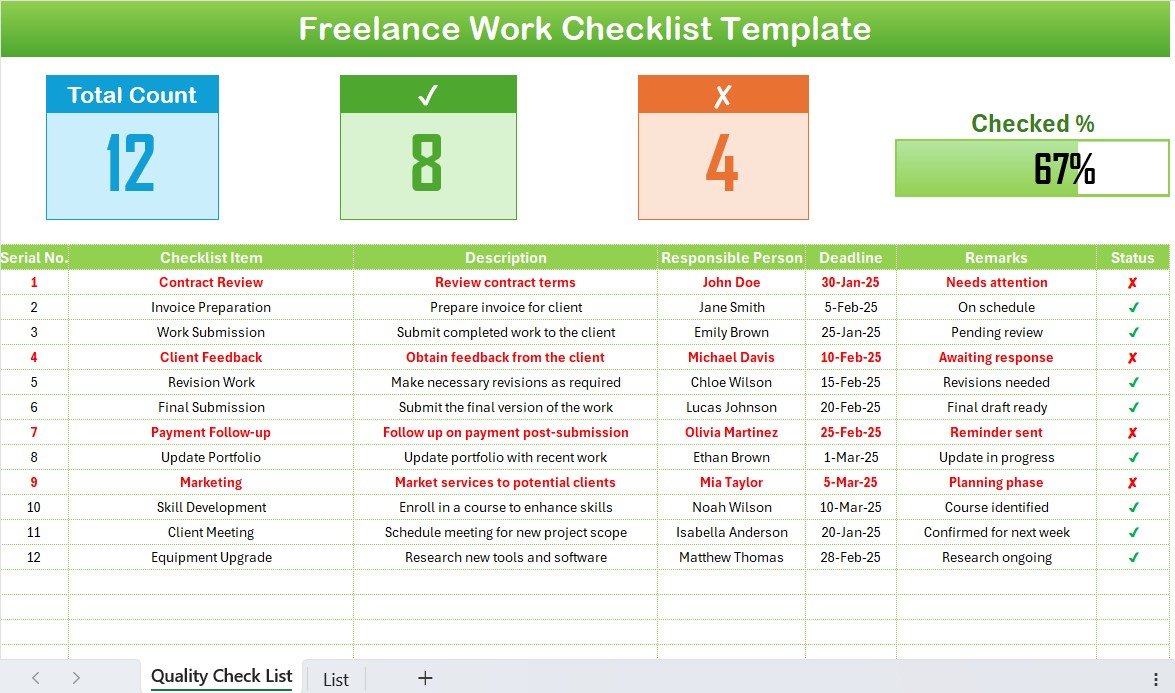
- This is the core of the template where you capture all checklist-related data.
List Sheet Tab:
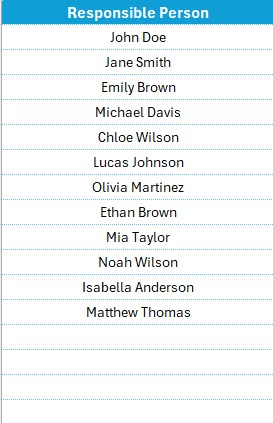
- This tab is used to maintain a unique list of responsible persons, facilitating easy data entry through drop-down lists in the main table.
Detailed View of the Freelance Work Checklist Sheet Tab
- Top Section: Displays vital statistics such as total tasks, checked tasks, crossed tasks, and a progress bar showing the percentage of tasks completed.
- Checklist Table: The heart of the template where tasks are detailed and tracked. Columns include:
Click to buy Freelance Work Checklist in Excel
Advantages of Using a Freelance Work Checklist in Excel
Using a checklist for your freelance projects offers numerous benefits:
- Enhanced Organization: Keeps all your tasks in one place and makes it easy to see what’s due and when.
- Improved Productivity: By visually tracking progress, you can stay motivated and focused on the tasks at hand.
- Better Time Management: Deadlines are clear, helping you prioritize tasks effectively.
- Accountability: Assign tasks to specific individuals, ensuring responsibility is clear.
Best Practices for Managing Freelance Work with an Excel Checklist
To get the most out of your Freelance Work Checklist, consider the following best practices:
- Regular Updates: Keep the checklist updated in real-time to reflect the current status of all tasks.
- Customization: Tailor the checklist to fit your specific freelancing needs by adding or modifying columns.
- Backup: Regularly save and backup your Excel files to prevent data loss.
Frequently Asked Questions with Answers
Q: How do I add more tasks to the checklist?
A: Simply insert new rows in the Excel table and fill out the necessary details as per the existing format.
Q: Can I share this checklist with my clients?
A: Yes, the Excel checklist can be easily shared with clients or team members to keep everyone informed about project progress.
Q: What should I do if the progress bar is not updating?
A: Ensure that the formulas linking the progress bar to the task statuses are correctly set. If issues persist, revisiting the formula settings might be necessary.
Click to buy Freelance Work Checklist in Excel
Visit our YouTube channel to learn step-by-step video tutorials
View this post on Instagram
Click to buy Freelance Work Checklist in Excel