Efficiently managing and monitoring freight costs is crucial for businesses involved in logistics and supply chain management. The Freight Cost Key Performance Indicator (KPI) Dashboard in Excel is a powerful tool designed to help professionals visualize, analyze, and enhance their freight operations. In this article, we delve deep into how to maximize the use of the Freight Cost KPI Dashboard in Excel, making it easier for you to keep your transportation costs under control while enhancing operational efficiency.
Click to buy Freight Cost KPI Dashboard in Excel
Understanding the Structure of Your Freight Cost KPI Dashboard
What is the Freight Cost KPI Dashboard?
The Freight Cost KPI Dashboard is an Excel-based tool that provides comprehensive insights into your freight expenses through various performance indicators. This dashboard is structured into seven key worksheets, each designed to offer detailed analytics and help you make informed decisions.
Key Features of the Dashboard
Home Sheet: Your Navigation Center
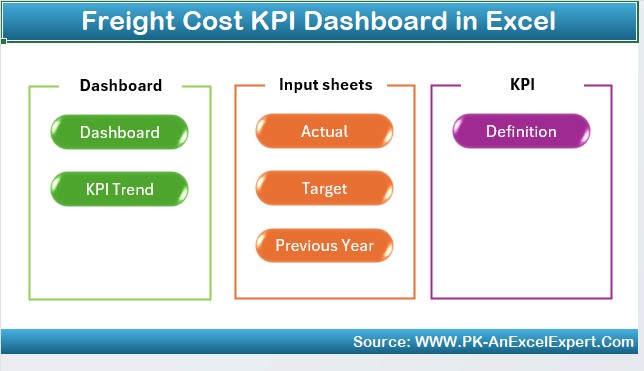
- Functionality: Acts as the central hub with six buttons that instantly take you to each respective worksheet, enhancing the dashboard’s navigability and user-friendliness.
Dashboard Sheet Tab: Visualizing Data

- Highlights: Displays all critical KPIs with options to select months from a dropdown for dynamic data updates.
- Features: Includes visual comparisons like MTD (Month-to-Date) Actual vs. Target, Previous Year (PY) data comparisons, and Year-to-Date (YTD) metrics, enriched with conditional formatting to indicate performance with upward or downward arrows.
KPI Trend Sheet Tab: Tracking Performance Over Time
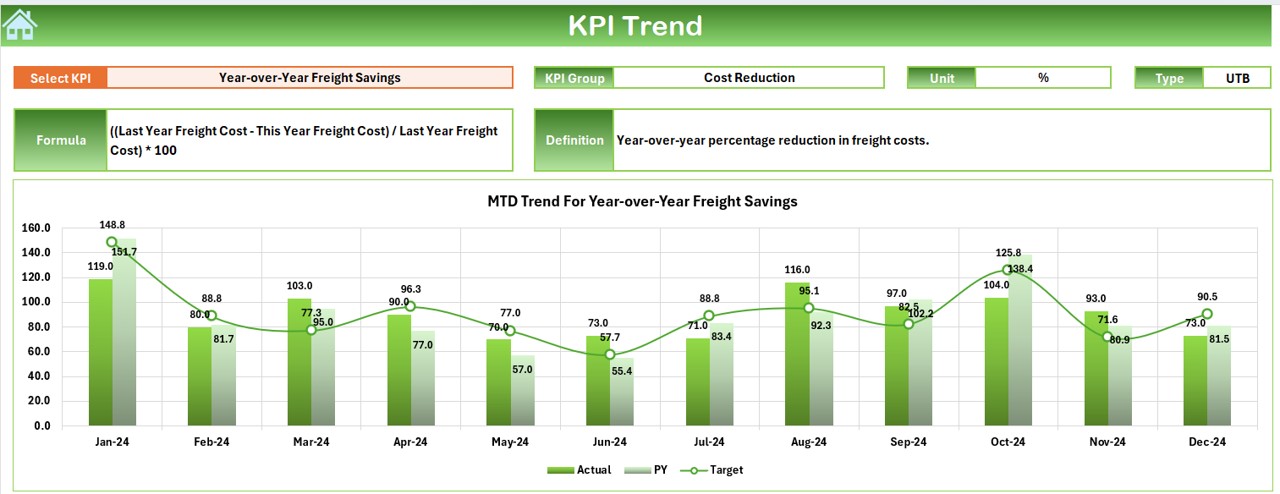
- Utility: Allows selection of specific KPIs from a dropdown, displaying metrics such as KPI Group, Unit, Type (whether lower or higher figures are better), and the formula used for calculations.
- Visualization: Shows trends through MTD and YTD charts for Actual, Target, and PY data, enabling trend analysis and forecasting.
Click to buy Freight Cost KPI Dashboard in Excel
Actual Numbers Input Sheet: Data Entry Point
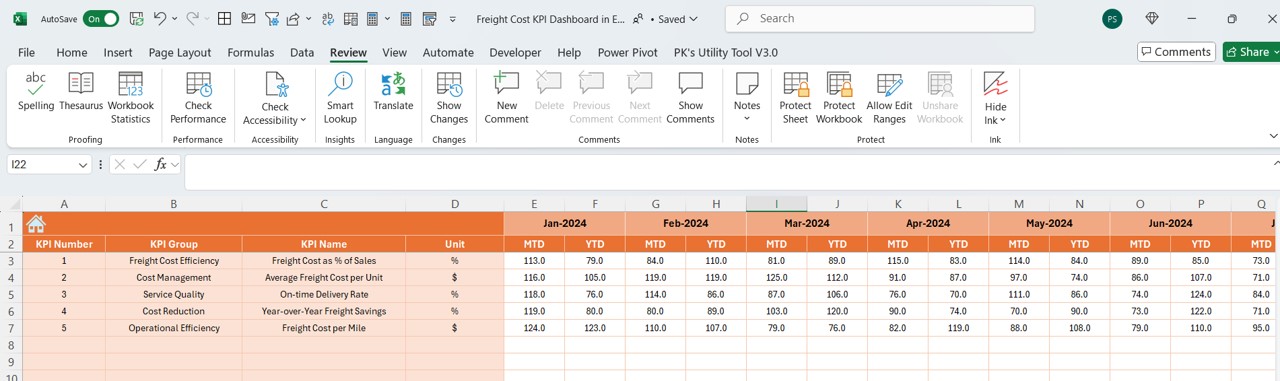
- Purpose: For entering actual MTD and YTD figures for each month. This sheet supports changes in the reporting period with an easy-to-update month range at E1.
Target Sheet Tab: Setting Performance Benchmarks
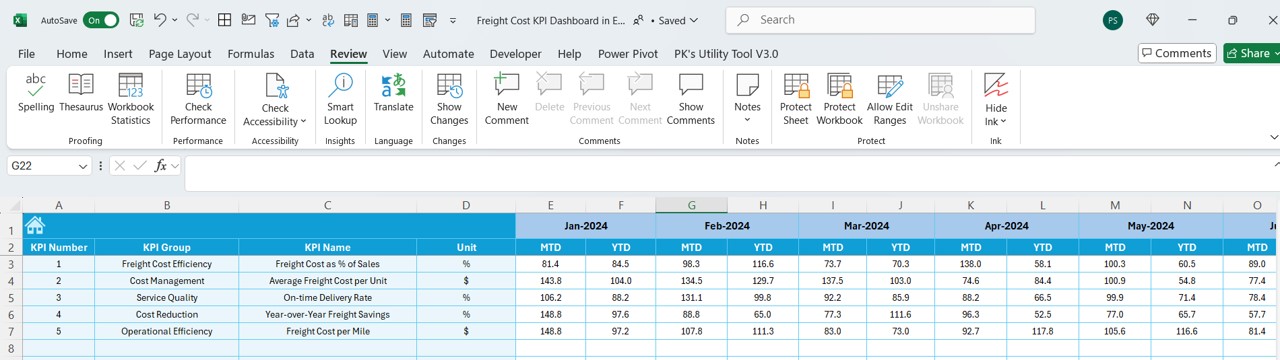
- Role: Dedicated to inputting monthly and YTD target figures for each KPI, crucial for performance evaluation against actual figures.
Previous Year Number Sheet Tab: Historical Data Analysis
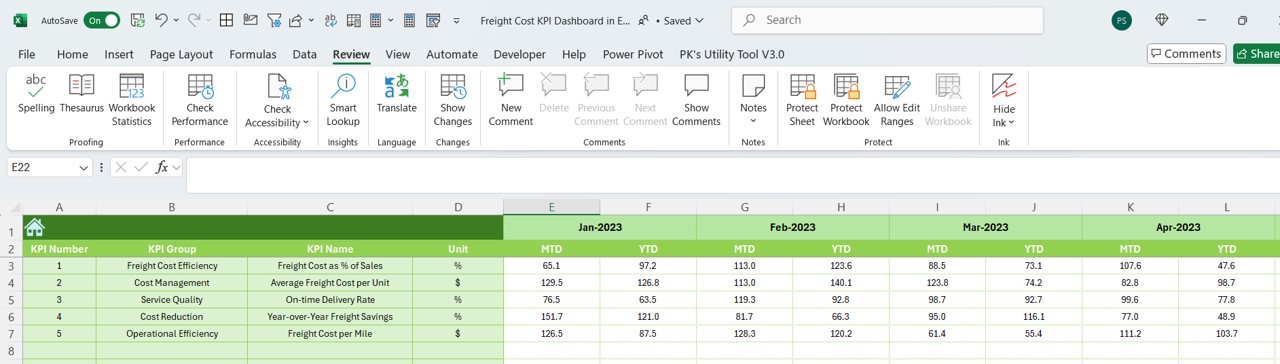
- Function: Similar to the actual numbers input sheet but for recording data from the previous year, providing a basis for year-on-year comparisons.
KPI Definition Sheet Tab: A Glossary of KPIs
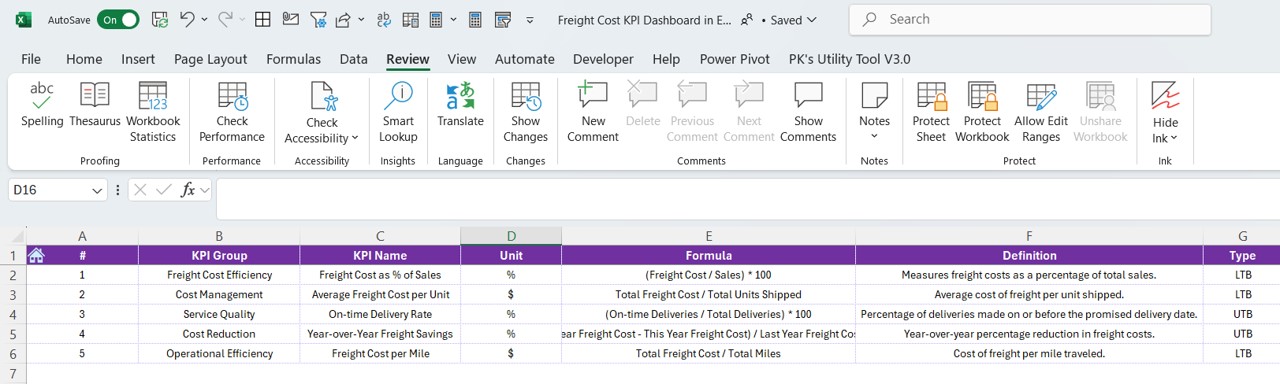
- Content: Contains detailed definitions, groups, units, and formulas for each KPI, serving as a reference point for all dashboard users.
Advantages of Using the Freight Cost KPI Dashboard
Why Choose This Dashboard?
- Enhanced Decision Making: Quick access to data and insights improves responsiveness to cost-related issues and opportunities.
- Increased Accuracy: Automated calculations reduce the risk of human error in data handling.
- Better Trend Analysis: Visual charts and conditional formats offer at-a-glance performance assessments, making trends easier to analyze over time.
Best Practices for the Freight Cost KPI Dashboard
To get the most out of your Freight Cost KPI Dashboard, consider the following best practices:
- Regular Updates: Keep your dashboard current by regularly updating the input sheets with new data.
- Consistent Review: Schedule monthly reviews of the dashboard insights to stay ahead of trends and adjust strategies promptly.
- Stakeholder Engagement: Share dashboard insights with key stakeholders to align on freight cost management strategies.
- Data Verification: Regularly verify data inputs for accuracy to maintain the integrity of your insights.
Conclusion
Click to buy Freight Cost KPI Dashboard in Excel
The Freight Cost KPI Dashboard in Excel is a vital tool for businesses aiming to optimize their freight operations. By leveraging its comprehensive features and following best practices, you can significantly improve your understanding and management of freight costs.
Frequently Asked Questions
Q1: How do I customize the Freight Cost KPI Dashboard for my business?
A1: Tailor the dashboard by adding or modifying KPIs that specifically relate to your business needs in the KPI Definition sheet.
Q2: Can the dashboard handle data from multiple sources?
A2: Yes, you can integrate data from various sources by manually entering the figures into the Actual Numbers and Previous Year Number sheets.
Q3: Is it possible to automate data entry in the dashboard?
A3: Automation can be partially achieved through Excel macros or linking your Excel file to external data sources for automatic updates.
Visit our YouTube channel to learn step-by-step video tutorials
View this post on Instagram
Click to buy Freight Cost KPI Dashboard in Excel



