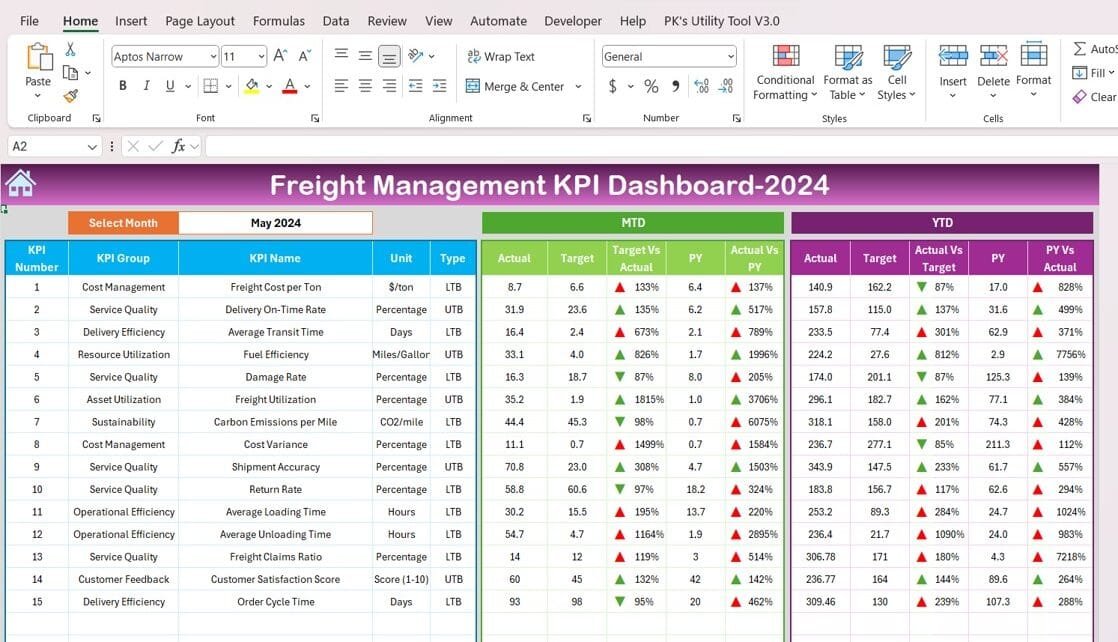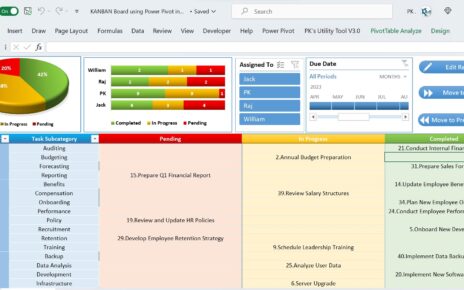Effective freight management is crucial for businesses to optimize logistics and improve operational efficiency. To aid this, a Freight Management KPI Dashboard offers a structured and actionable way to monitor and improve key performance indicators (KPIs). This article delves into the features, advantages, best practices, and opportunities for improvement of a Freight Management KPI Dashboard.
Key Features of the Freight Management KPI Dashboard
The Freight Management KPI Dashboard includes the following seven worksheets, each tailored for specific functions:
Home Sheet
The Home Sheet serves as the index for the entire dashboard.
- Purpose: Easy navigation between sheets using six buttons.
- Key Functionality: Jump to sheets like the Dashboard, KPI Trend, and others with a single click.
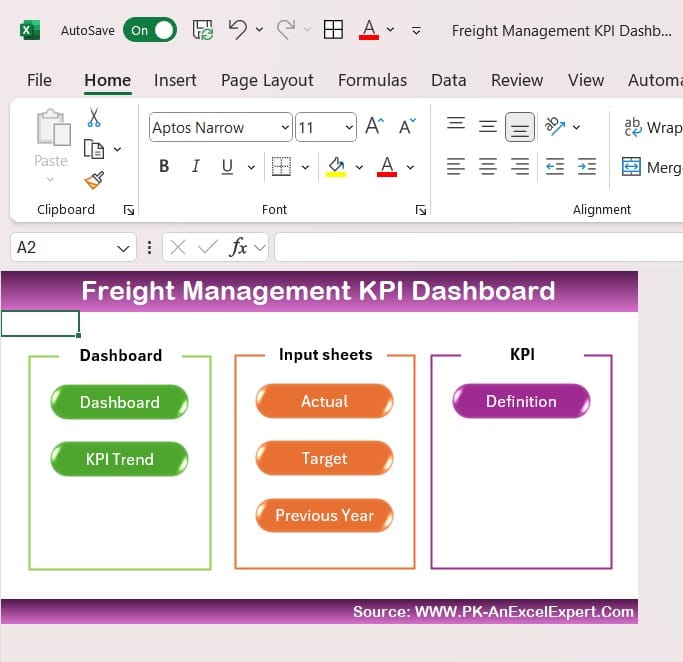
Click to Freight Management KPI
Dashboard Sheet Tab
The Dashboard sheet is the centerpiece of the system.
- Interactive Design: Users can select the month from a dropdown menu in range D3. The data dynamically updates for the selected month.
- Data Display:
- MTD (Month-to-Date): Includes actual values, targets, and previous year data with conditional formatting (up/down arrows for quick analysis).
- YTD (Year-to-Date): Provides cumulative insights for actuals, targets, and previous year comparisons.
- Visualization: Conditional formatting highlights deviations in performance.
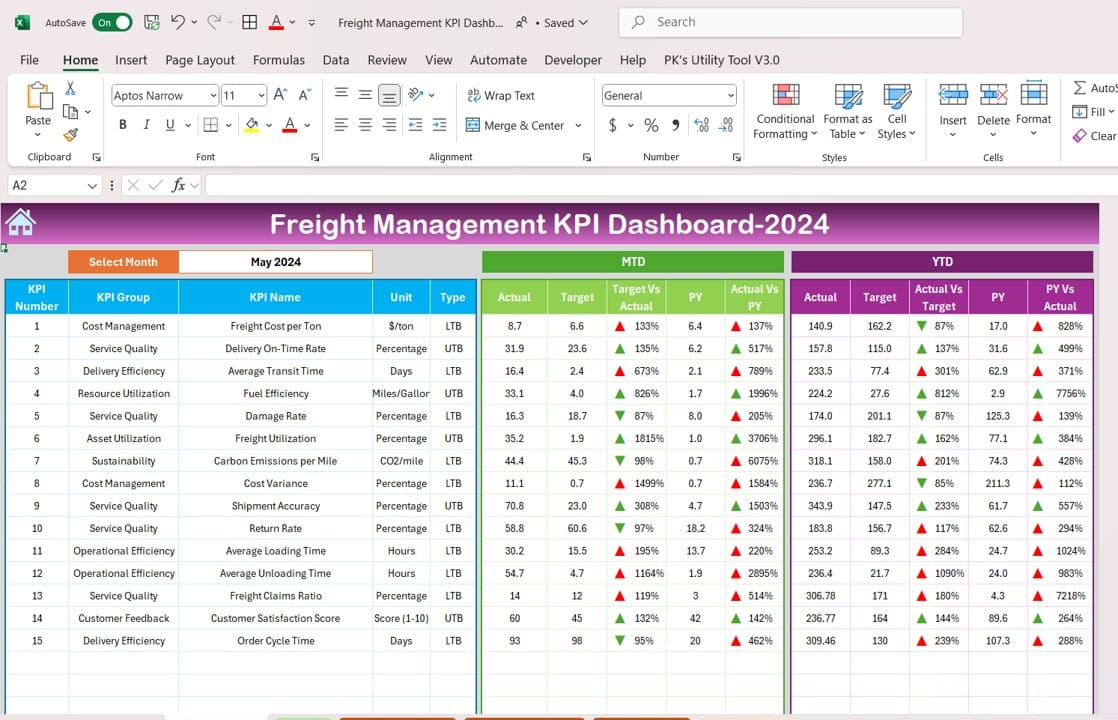
Click to Freight Management KPI
KPI Trend Sheet Tab
The KPI Trend Sheet provides a detailed breakdown of each KPI.
- Interactive Selection: Choose a KPI name from a dropdown in range C3.
- Details Displayed:
- KPI group and unit
- KPI type (e.g., “Lower is Better” or “Upper is Better”)
- Formula for aggregation
- Definition of the KPI
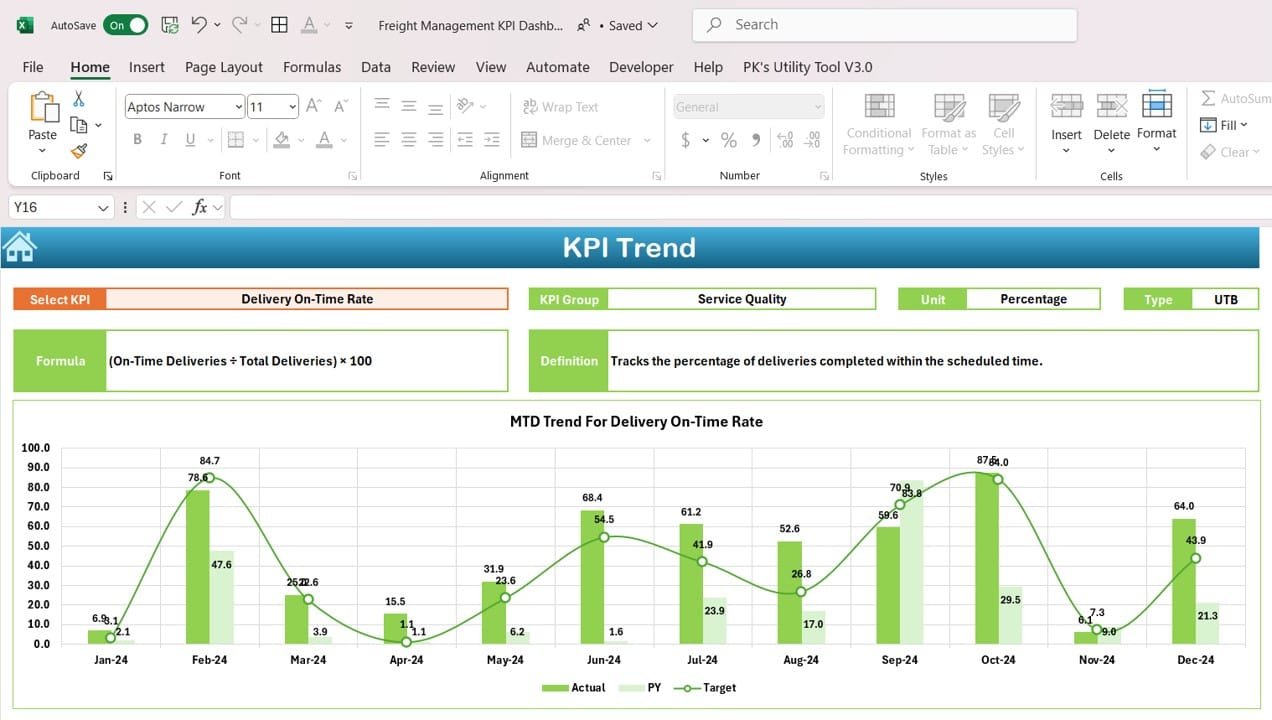
Click to Freight Management KPI
Actual Number Sheet Tab
This sheet is the data entry point for actual performance values.
Monthly Inputs: Input MTD and YTD actual numbers for a particular month.
Dynamic Updates: Change the month by entering the starting month in range E1.
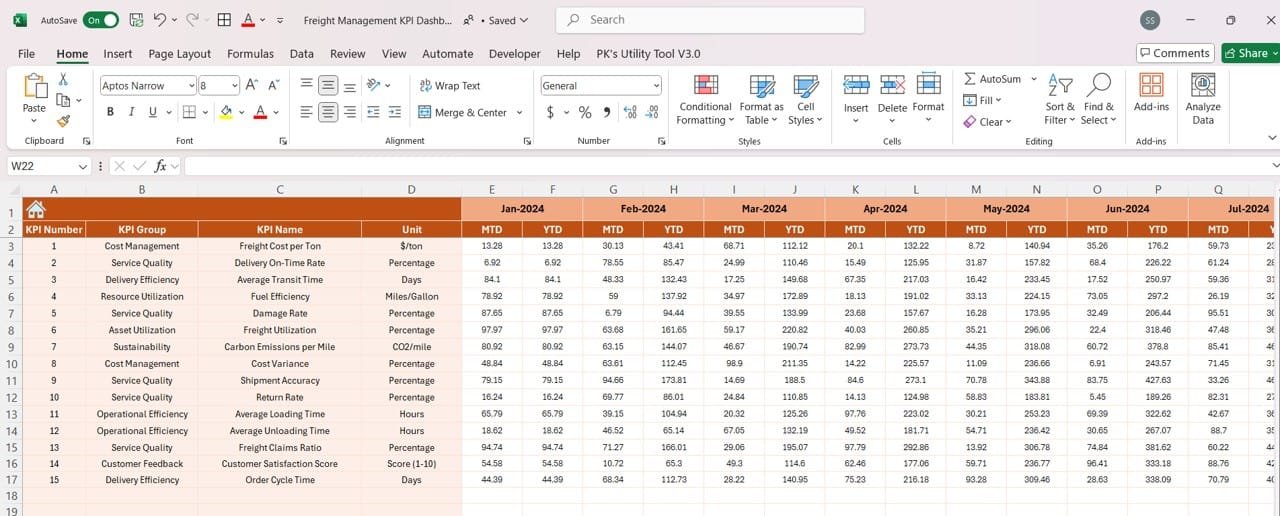
Click to Freight Management KPI
Target Sheet Tab
A dedicated space for setting KPI targets.
- Monthly Targets: Input both MTD and YTD target values for each KPI.
- Comparative Analysis: Helps track performance against predefined goals.

Click to Freight Management KPI
Previous Year Number Sheet Tab
This sheet stores historical performance data.
- Yearly Comparisons: Enter previous year’s MTD and YTD values for effective benchmarking.

Click to Freight Management KPI
KPI Definition Sheet Tab
The KPI Definition Sheet provides a repository of all KPIs with their respective details.
Details Included:
- KPI name and group
- Unit of measurement
- Aggregation formula
- Detailed definition
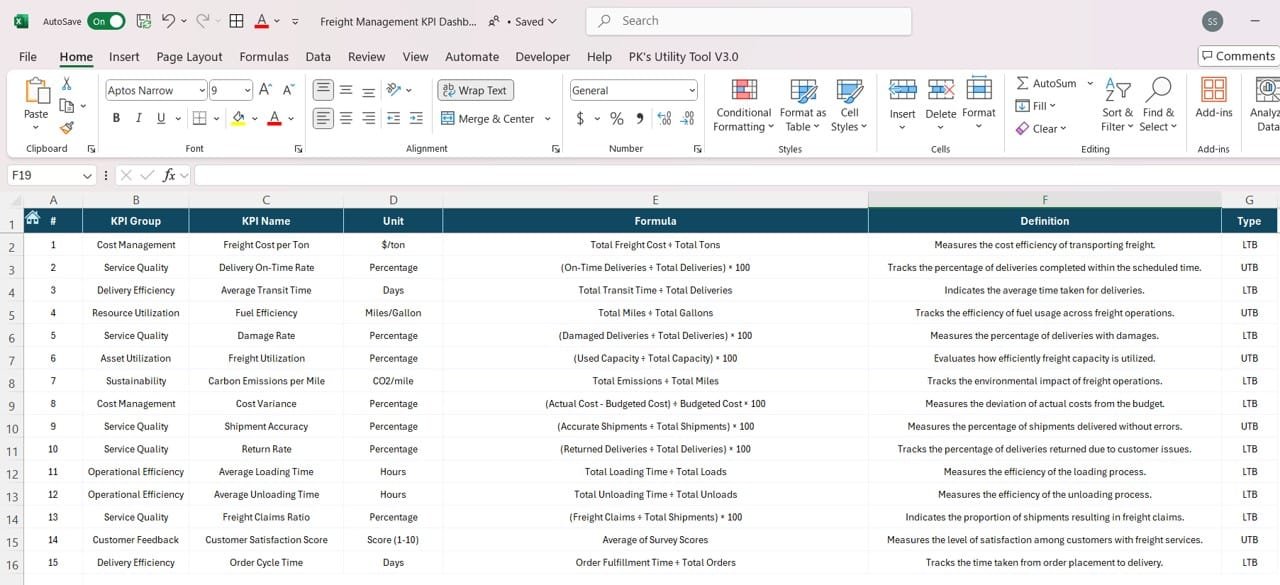
Click to Freight Management KPI
Advantages of Using a Freight Management KPI Dashboard
- Improved Decision-Making
Provides real-time insights into freight operations.
Enables quick identification of underperforming areas.
- Enhanced Efficiency
Optimizes logistics by tracking KPIs like cost per ton and fuel efficiency.
Reduces delivery times and operational costs.
- Customization
Tailored KPI inputs and calculations to suit specific business needs.
Dynamic updates with dropdown selections and conditional formatting.
Best Practices for Using the Freight Management KPI Dashboard
- Define Clear Objectives
Identify the most critical KPIs for your freight operations.
Ensure alignment with business goals.
- Regular Updates
Input actual, target, and historical data consistently.
Verify data accuracy to maintain reliable insights.
- Data Visualization
Leverage the Dashboard and Trend sheets for easy interpretation.
Use conditional formatting to highlight key trends.
- Review and Refine KPIs
Continuously evaluate the relevance of KPIs.
Adjust metrics to align with evolving business needs.
Opportunities for Improvement in Freight Management KPIs
- Expand Metrics
Include more KPIs for comprehensive analysis (e.g., warehouse performance).
Track emerging priorities like sustainability metrics.
- Integrate Automation
Automate data collection through integration with logistics software.
Reduce manual errors and improve data accuracy.
- Real-Time Monitoring
Implement tools for real-time KPI tracking.
Respond to deviations proactively.
Frequently Asked Questions
- What is a Freight Management KPI Dashboard?
A Freight Management KPI Dashboard is a tool to monitor and analyze critical metrics in freight operations, such as delivery times, costs, and efficiency.
- What are the key features of this dashboard?
The dashboard includes interactive sheets for data entry, trend analysis, and visualization. Key features include dropdown selections, conditional formatting, and dynamic updates.
- How can I use this dashboard to improve efficiency?
By tracking KPIs like fuel efficiency and delivery on-time rate, you can identify bottlenecks, reduce costs, and optimize logistics operations.
- Can the dashboard be customized?
Yes, the dashboard allows you to add or modify KPIs and tailor metrics to suit specific business requirements.
- Is this dashboard suitable for small businesses?
Absolutely! It is designed to be flexible and scalable, catering to businesses of all sizes.
Conclusion
The Freight Management KPI Dashboard is a powerful tool to streamline logistics operations, reduce costs, and enhance efficiency. By leveraging the dashboard’s features and following best practices, businesses can gain actionable insights and stay competitive in the dynamic freight industry.
Visit our YouTube channel to learn step-by-step video tutorials
View this post on Instagram