In the fast-paced gaming industry, tracking key performance indicators (KPIs) is crucial for understanding business performance and optimizing operations. A Gaming Console KPI Dashboard is an essential tool for developers, manufacturers, and marketers in the gaming sector. It consolidates various KPIs into an accessible format, enabling decision-makers to monitor sales, performance, customer satisfaction, and more. This article explores the structure and features of a Gaming Console KPI Dashboard, lists key metrics, and provides tips on how to maximize its benefits.
What is a Gaming Console KPI Dashboard?
A Gaming Console KPI Dashboard is a data visualization tool designed to help businesses in the gaming industry track and analyze key metrics. The dashboard consolidates vital performance data, enabling users to monitor various aspects of their business, such as sales, inventory, customer satisfaction, and product performance. It presents the information in an easy-to-understand format, typically through charts, graphs, and visual indicators like arrows and color coding.
The KPI Dashboard serves as a central hub where key metrics are updated in real-time, offering insights that drive informed decision-making and strategy development.
Key Features of the Gaming Console KPI Dashboard
This Gaming Console KPI Dashboard template is a ready-to-use tool that includes seven important worksheets, each designed to fulfill a specific function. Below are the features of each sheet:
Home Sheet
The Home Sheet acts as an index, providing easy navigation through the dashboard. It includes buttons that allow users to quickly jump to different sheets within the dashboard for smooth and efficient operation.
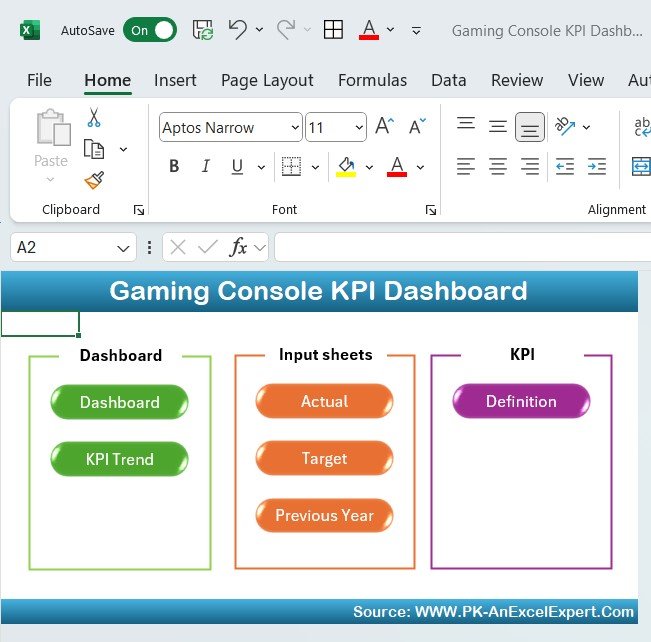
Click to buy Gaming Console KPI Dashboard in Excel
Dashboard Sheet Tab
This is the central sheet where most of the KPI data is displayed.
Users can select a month from a dropdown menu (range D3). Once the month is selected, the entire dashboard is updated to reflect data for that month.
The sheet displays key metrics like:
- MTD (Month-to-Date) Actual vs. Target
- Previous Year (PY) vs. Actual
- YTD (Year-to-Date) Actual vs. Target
- Conditional formatting, such as up and down arrows, is used to highlight performance.
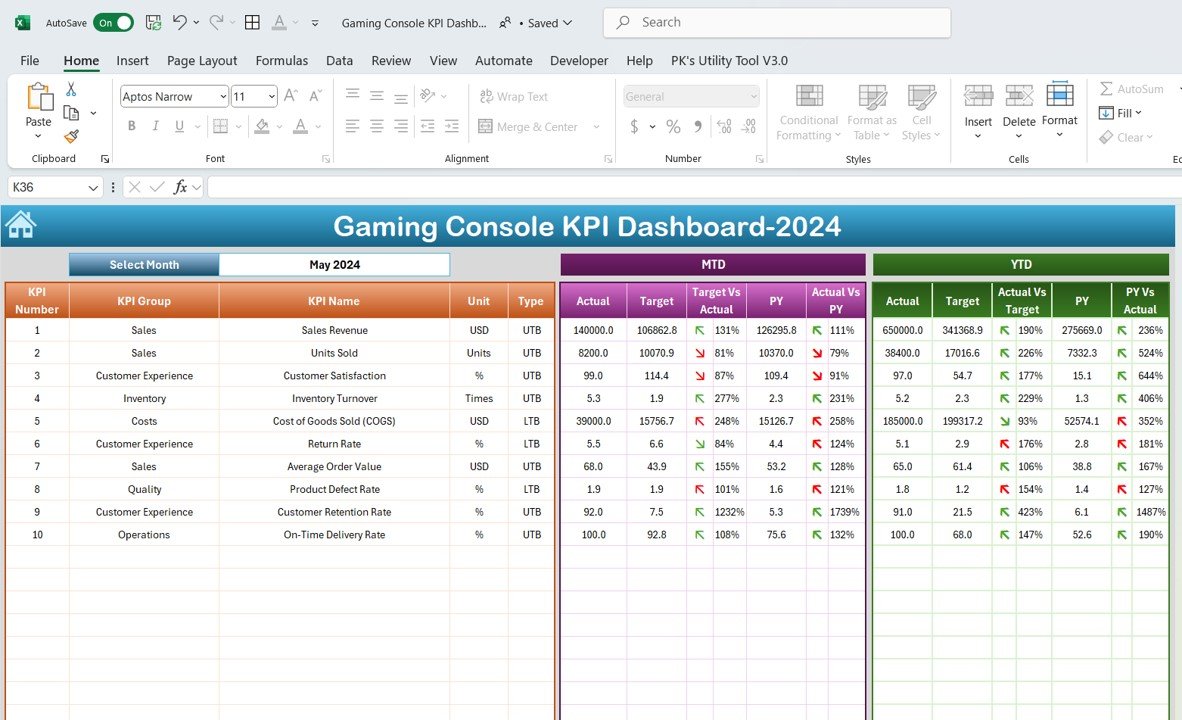
Click to buy Gaming Console KPI Dashboard in Excel
KPI Trend Sheet Tab
This sheet allows users to track the trends for specific KPIs.
Users can choose a KPI from a dropdown menu (range C3), and the following details will be displayed:
- KPI Group
- Unit of KPI
- KPI Type (whether “Lower the Better” or “Upper the Better”)
- Formula used to calculate the KPI
- Definition of the KPI
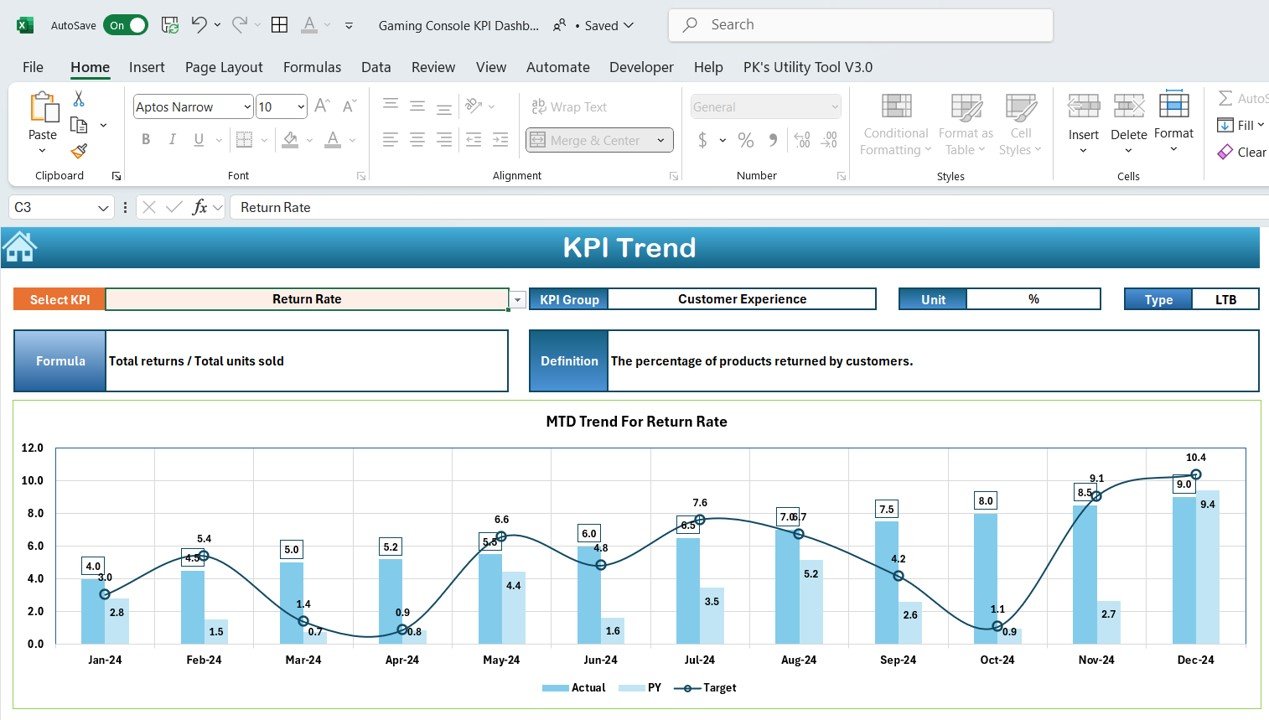
Click to buy Gaming Console KPI Dashboard in Excel
Actual Numbers Sheet Tab
In this tab, users can input the actual values for MTD and YTD figures for a selected month.
Users can change the month (range E1) by inputting the first month of the year.
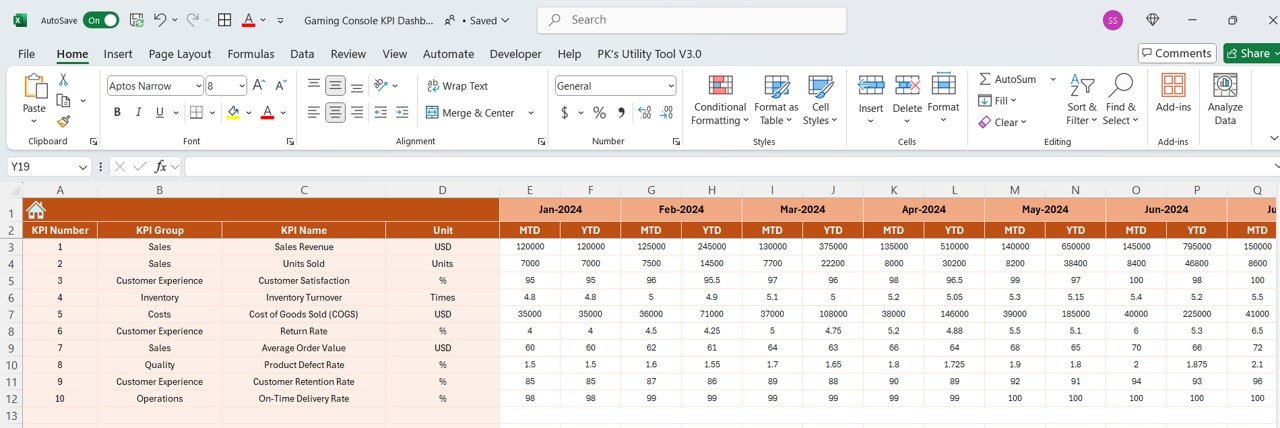
Click to buy Gaming Console KPI Dashboard in Excel
Target Sheet Tab
Here, users enter the target numbers for each KPI, both for MTD and YTD periods.
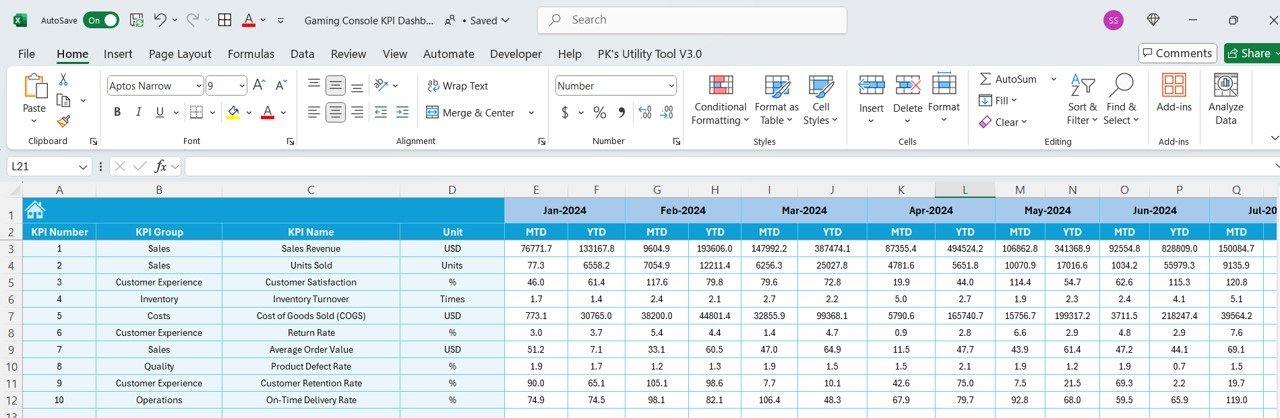
Click to buy Gaming Console KPI Dashboard in Excel
Previous Year Numbers Sheet Tab
This tab is where users input the previous year’s data for comparison with the current year’s performance.
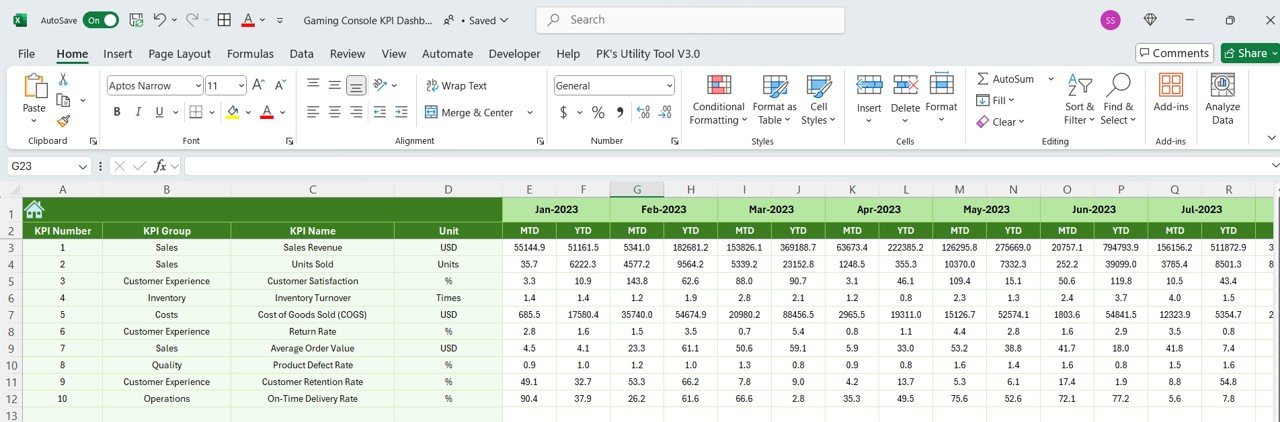
Click to buy Gaming Console KPI Dashboard in Excel
KPI Definition Sheet Tab
This sheet provides a comprehensive reference guide for all the KPIs included in the dashboard, listing the:
- KPI Name
- KPI Group
- Unit of Measurement
- Formula
- Definition for each KPI
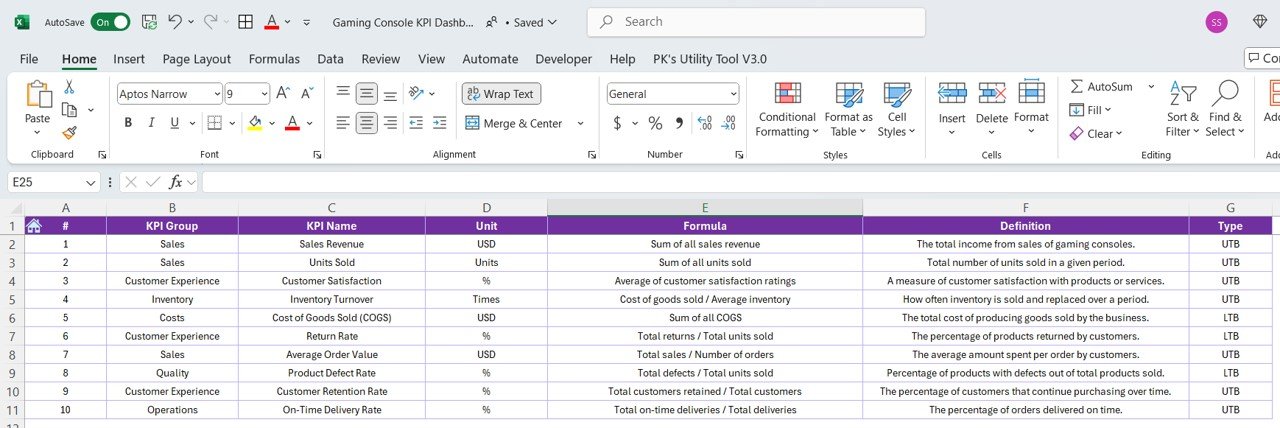
Click to buy Gaming Console KPI Dashboard in Excel
Advantages of Using a Gaming Console KPI Dashboard
Using a Gaming Console KPI Dashboard offers several advantages, especially when it comes to tracking business performance and making informed decisions. Here are some of the key benefits:
- Real-Time Insights: The dashboard provides real-time updates, allowing managers to quickly identify trends and adjust strategies as needed.
- Improved Performance Tracking: With all KPIs in one place, the dashboard offers a clear view of performance across various business areas, helping managers ensure that goals are met.
- Data-Driven Decisions: The visual representation of data makes it easier for decision-makers to analyze and interpret the numbers, driving more informed and effective business strategies.
- Alignment with Business Goals: The dashboard helps track KPIs that align with business objectives, making it easier to ensure that every department is working toward the same goals.
Opportunities for Improvement in Gaming Console KPI Dashboards
While the Gaming Console KPI Dashboard is an invaluable tool for businesses, there are always opportunities to enhance its functionality. Here are some areas where improvements can be made:
- Integration with Real-Time Data Sources: Integrating the dashboard with sales, customer feedback, and inventory systems in real time would provide more up-to-date insights and improve decision-making.
- Mobile-Friendly Design: Making the dashboard mobile-compatible would allow managers and executives to track key metrics on the go.
- Customizable KPIs: Enabling businesses to customize the dashboard to track KPIs that are unique to their operations would make the tool more flexible and adaptable.
- Predictive Analytics: Incorporating machine learning algorithms to predict future sales trends, customer preferences, and market shifts could enhance the dashboard’s effectiveness.
Best Practices for Using a Gaming Console KPI Dashboard
To get the most out of a Gaming Console KPI Dashboard, it’s important to follow some best practices. Here are a few tips:
- Set Clear, Specific Goals for Each KPI: Ensure each KPI has a defined target, so the team knows exactly what they need to achieve.
- Update Data Regularly: Keep data up to date to ensure the dashboard reflects the latest information and helps inform accurate decisions.
- Visualize Data Effectively: Use charts, graphs, and other visual aids to make the data easy to interpret at a glance.
- Encourage Cross-Departmental Collaboration: Share the dashboard across teams to ensure alignment and foster collaboration on achieving common business goals.
Conclusion
A Gaming Console KPI Dashboard is an essential tool for businesses in the gaming industry. It provides a comprehensive view of key metrics, allowing businesses to make data-driven decisions that improve performance and increase profitability. By utilizing the dashboard’s features and best practices, companies can stay ahead of the competition and continue to innovate in the ever-evolving gaming market.
Frequently Asked Questions (FAQs)
1. What is a KPI Dashboard?
A KPI Dashboard is a data visualization tool that helps businesses track, analyze, and visualize key performance indicators (KPIs) in real-time, providing valuable insights into performance across various departments.
2. Why should I use a Gaming Console KPI Dashboard?
Using a Gaming Console KPI Dashboard helps businesses monitor their sales, customer satisfaction, inventory, and market share, making it easier to optimize strategies and improve overall performance.
3. How can I customize the Gaming Console KPI Dashboard?
You can customize the dashboard by adding or modifying KPIs to better reflect your business’s unique goals and operations.
4. Can I use the Gaming Console KPI Dashboard for multiple regions?
Yes, the dashboard can be adapted to track performance across different regions or markets, allowing businesses to compare performance on a global scale.
Visit our YouTube channel to learn step-by-step video tutorials
View this post on Instagram
Click to buy Gaming Console KPI Dashboard in Excel


