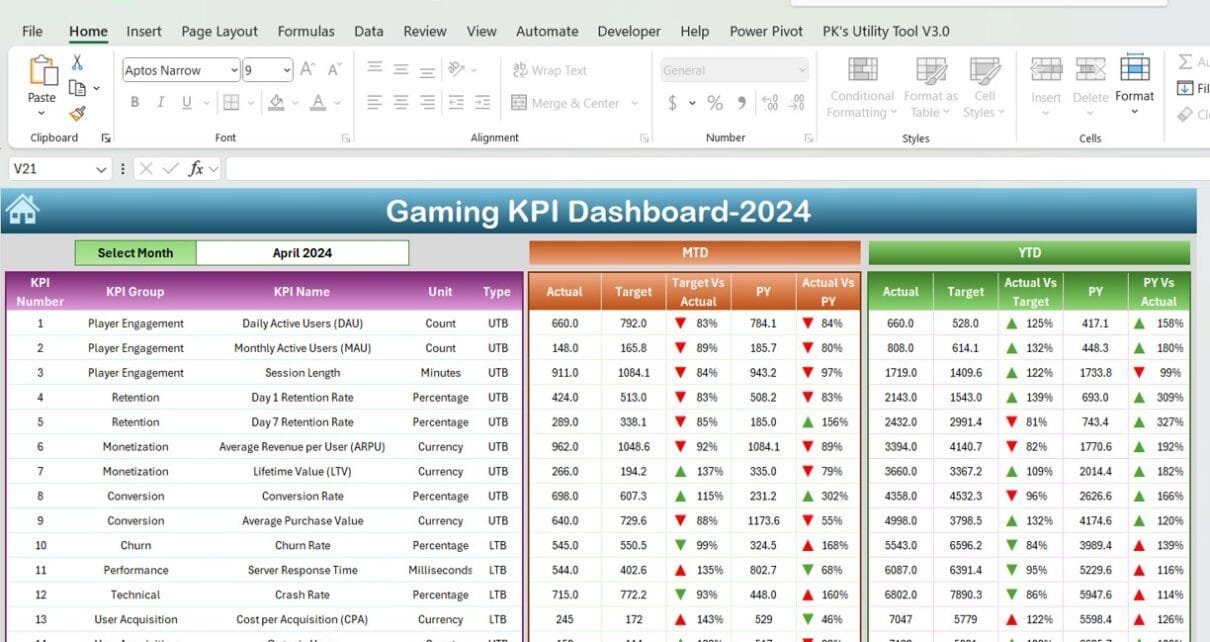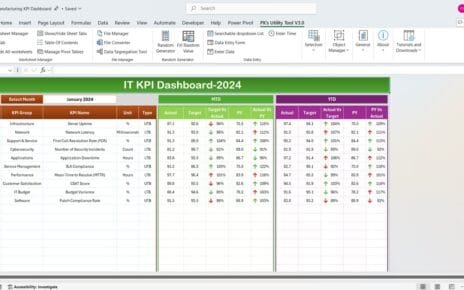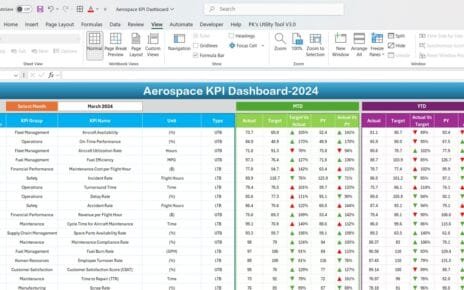In the gaming industry, success is closely tied to data. To keep track of crucial metrics, like user engagement and game performance, companies often rely on Key Performance Indicators (KPIs). The Gaming KPI Dashboard in Excel is a specially designed tool that brings all these metrics together in one easy-to-use template. With this guide, you’ll discover how to set up, customize, and maximize the potential of your Gaming KPI Dashboard. We’ll dive into each feature, explore the benefits, and even touch on best practices and improvement tips to help you make the most of it.
Click to buy Gaming KPI Dashboard in Excel
Key Features of the Gaming KPI Dashboard
The Gaming KPI Dashboard template is well-organized, making it ideal for both beginners and experienced users. With seven tabs designed for seamless navigation and data input, it covers everything you need to monitor gaming KPIs effectively. Let’s walk through each tab to see what it offers.
Home Sheet:
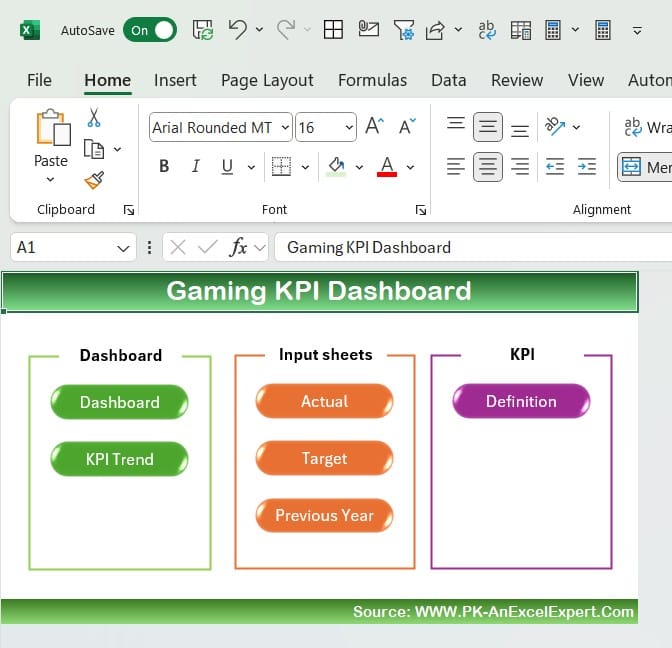
Click to buy Gaming KPI Dashboard in Excel
The Home Sheet is your starting point in the dashboard. Here, you’ll find six buttons that let you jump directly to other sheets. It serves as a quick navigation hub, saving time by letting you access the exact data you need in just one click.
Dashboard Sheet:
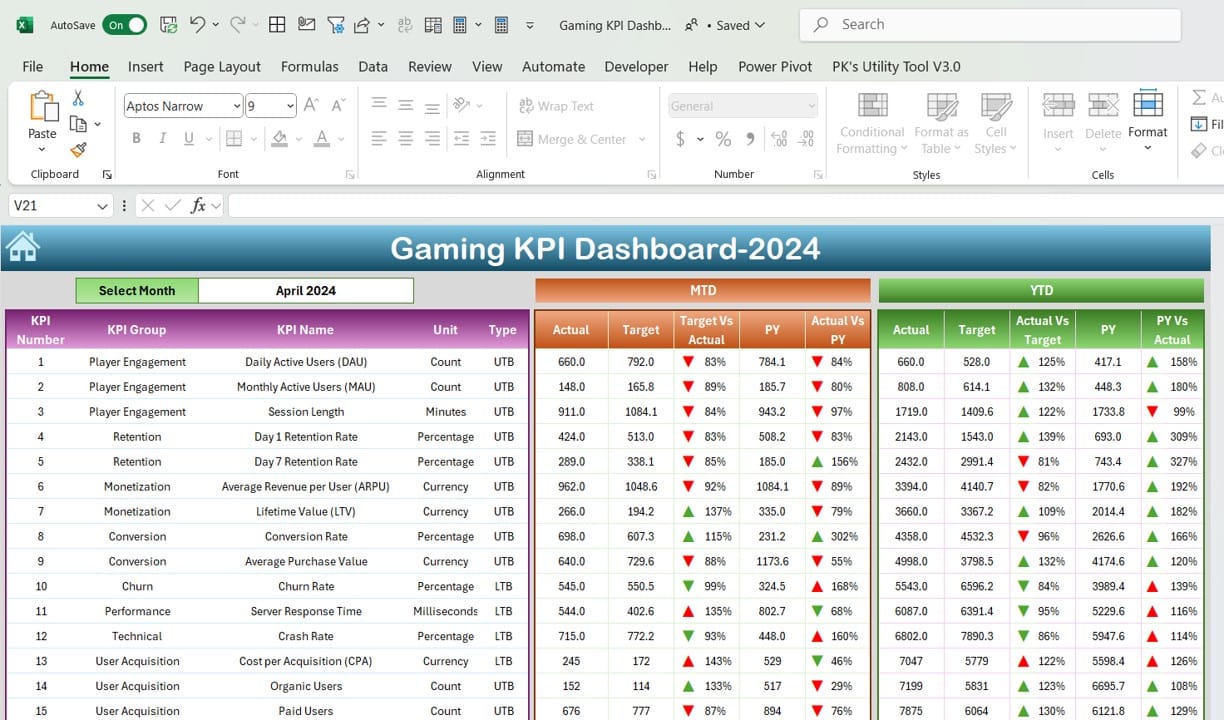
The Dashboard Sheet is the main display where you’ll see the core metrics. This tab is all about bringing data to life and showing you a complete overview of KPIs at a glance:
Click to buy Gaming KPI Dashboard in Excel
- Select a Month: When you choose a month in cell D3, the dashboard instantly updates to show data for that time period, giving you a focused view.
- MTD and YTD Performance Tracking: Monthly-to-Date (MTD) and Year-to-Date (YTD) numbers are available for each KPI, showing the Actual, Target, and Previous Year (PY) values.
Visual Cues with Conditional Formatting: You’ll also notice up and down arrows and color highlights that immediately tell you if a KPI is on track or falling behind, making it easier to spot areas needing attention.
KPI Trend Sheet:
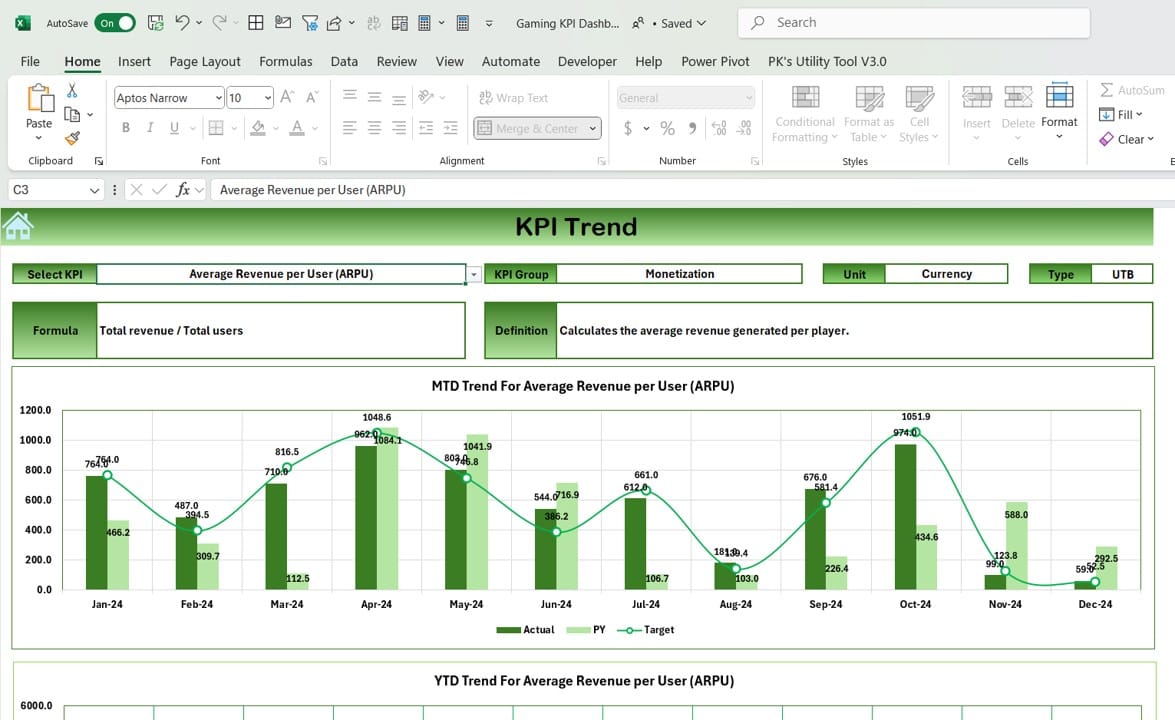
Click to buy Gaming KPI Dashboard in Excel
The KPI Trend Sheet provides a closer look at each KPI, helping you to see its journey over time. Here’s what you can do in this tab:
- Select a KPI: In cell C3, you can pick a specific KPI from the drop-down list, narrowing down the focus.
- Detailed KPI Information: This sheet outlines the KPI Group, Unit, Type (whether higher or lower is better), Formula, and Definition. With this, you get a clear understanding of each metric’s purpose.
- Visual Trends: You’ll also find charts showing MTD and YTD trends for Actual, Target, and Previous Year values. These visual aids are perfect for spotting shifts in performance.
Actual Numbers Input Sheet:
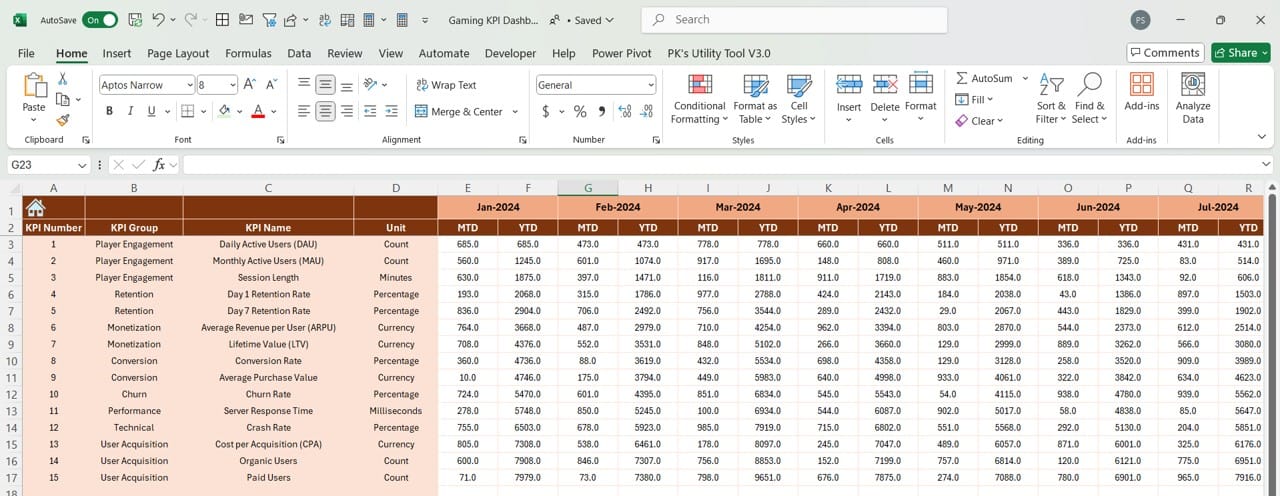
This tab is where you input the actual values for each KPI. It’s crucial for maintaining accuracy in your dashboard:
Click to buy Gaming KPI Dashboard in Excel
- YTD and MTD Data Entry: Here, you enter actual numbers for both Year-to-Date and Month-to-Date. Cell E1 allows you to set the first month of the year, helping organize the timeline.
- Historical Tracking: Keeping these records up-to-date ensures you have a reliable historical reference for year-over-year comparisons.
Target Sheet:
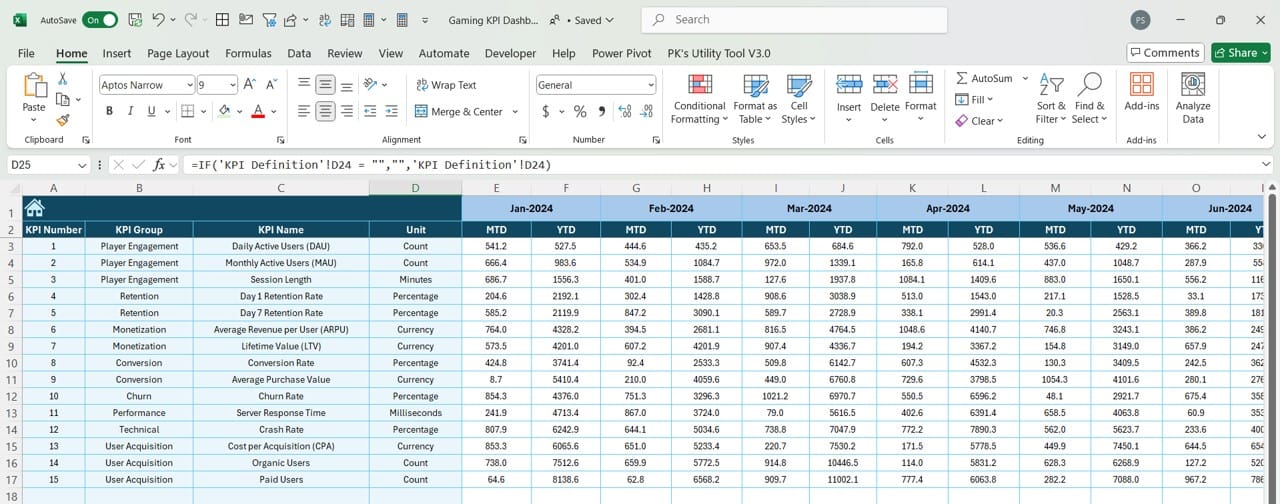
In this sheet, you’ll define target numbers for each KPI. Tracking against these targets allows you to measure progress effectively:
- Set MTD and YTD Targets: Enter monthly (MTD) and annual (YTD) targets for each KPI. Having these benchmarks is essential for measuring the performance gap and determining if goals are on track.
Click to buy Gaming KPI Dashboard in Excel
Previous Year Number Sheet:
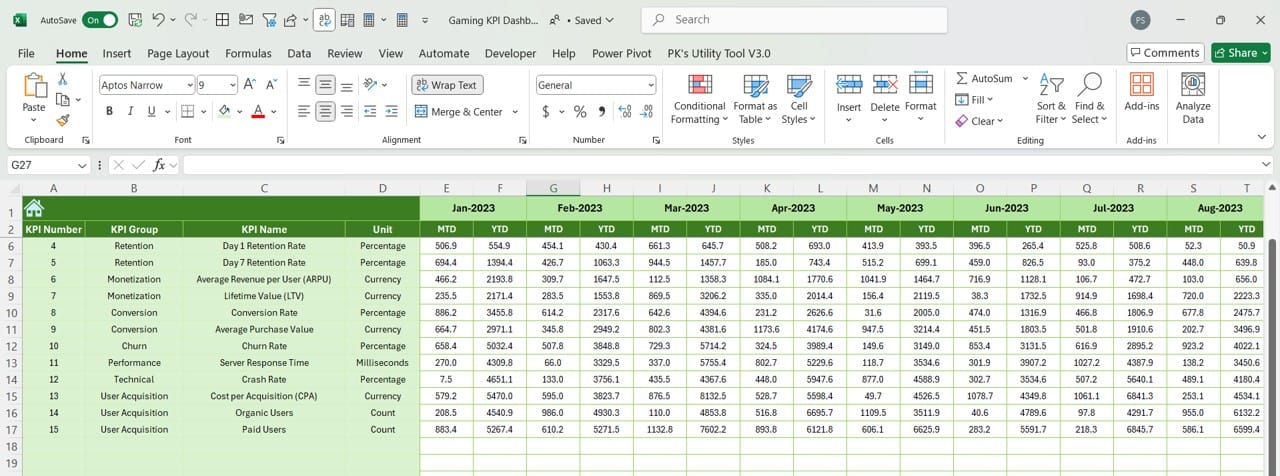
The Previous Year Number Sheet helps you record and reference past data. By entering last year’s numbers here, you’ll see year-over-year comparisons, which offer valuable insights into growth or areas needing improvement.
KPI Definition Sheet:
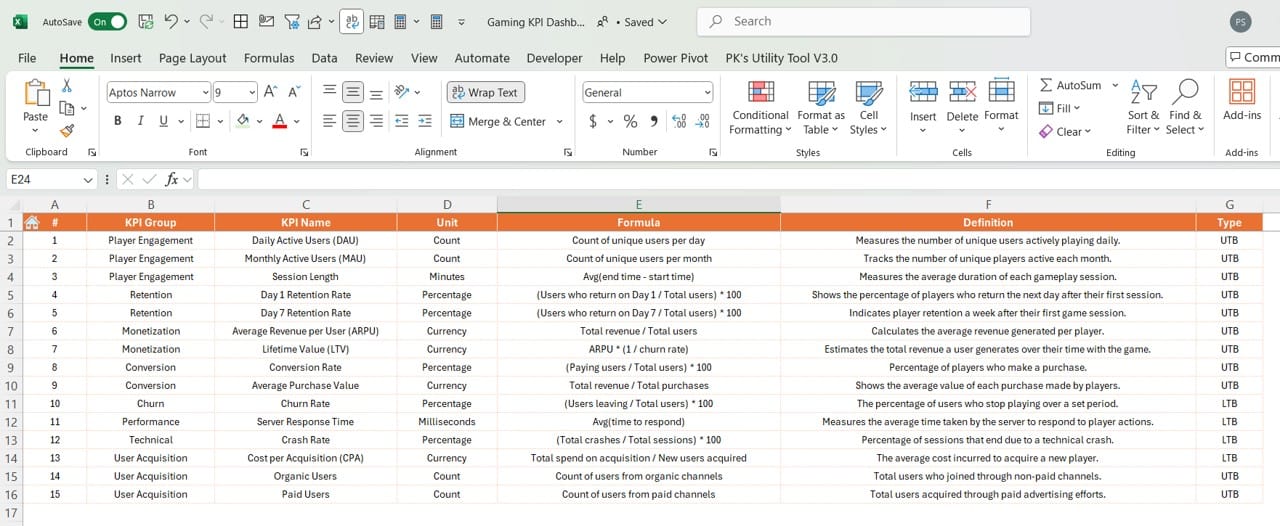
Click to buy Gaming KPI Dashboard in Excel
This sheet is dedicated to defining each KPI, making it easy for any team member to understand what each metric means:
- Essential Information: Here, you’ll enter the KPI Name, Group, Unit, Formula, and Definition. A clear definition for each KPI ensures everyone is aligned on their meaning and purpose.
Advantages of Using a Gaming KPI Dashboard
Using the Gaming KPI Dashboard has several significant benefits. Here’s how it can help your team stay informed and make data-driven decisions:
- Enhanced Visibility: By gathering all metrics in one place, the dashboard makes it easy to monitor each KPI and understand the broader picture.
- Goal Tracking: Tracking KPIs against monthly and annual targets allows teams to see exactly where they stand and identify areas for adjustment.
- Better Decision-Making: With real-time data and visual indicators, the dashboard provides actionable insights, making it easier to make quick decisions.
- Pattern Recognition: The dashboard’s trend charts reveal performance trends, helping you spot shifts early and respond proactively.
Best Practices for Using the Gaming KPI Dashboard
To get the best results from your dashboard, it’s essential to follow some best practices:
- Define KPIs Clearly: Make sure each KPI is well-defined and specifically relevant to gaming. Each metric should have a clear purpose.
- Regular Data Updates: Update the actual, target, and previous year numbers frequently to ensure data is current.
- Monitor Trends Monthly: Take advantage of the KPI Trend sheet to track changes month-over-month, so you can adjust strategies as needed.
- Use Conditional Formatting: Up and down arrows and color coding are essential for quick insights, so make sure they’re consistent across the dashboard.
Click to buy Gaming KPI Dashboard in Excel
Opportunities for Improvement in the Gaming KPI Dashboard
While this dashboard is comprehensive, there are ways to make it even more effective:
- Automate Data Entry: To save time and reduce errors, consider automating the data entry process with connected data sources.
- Expand Customization Options: Add filters by region, game type, or other variables to make the dashboard more versatile and tailored to specific needs.
- Ensure Scalability: As your data needs grow, the dashboard should be able to handle a higher volume of data without slowing down.
- Incorporate Predictive Analytics: Including predictive trends based on historical data can provide a forward-looking view, which is valuable for planning.
Frequently Asked Questions (FAQs)
Q. What are Gaming KPIs?
Gaming KPIs are metrics that measure performance and engagement within a game. Examples include daily active users, average revenue per user, and player retention rates.
Q. How often should I update my dashboard?
It’s best to update the dashboard monthly, especially for Monthly-to-Date (MTD) metrics. Year-to-Date (YTD) metrics might only need quarterly updates, depending on how frequently they change.
Q. Can I adapt this Gaming KPI Dashboard for other industries?
Yes, this dashboard can be customized to track KPIs for various industries. You can adapt it by modifying the KPI definitions, targets, and any industry-specific metrics.
Q. How should I set targets for each KPI?
Set realistic targets by analyzing historical data, considering industry trends, and aligning them with your growth goals. Reviewing competitor data, when available, can also provide helpful benchmarks.
Q. How do the conditional formatting arrows work on the Dashboard Sheet?
The arrows automatically update to show whether performance meets or falls short of targets or previous year values, which makes it easy to see where attention is needed.
Click to buy Gaming KPI Dashboard in Excel
Visit our YouTube channel to learn step-by-step video tutorials
View this post on Instagram
Click to buy Gaming KPI Dashboard in Excel