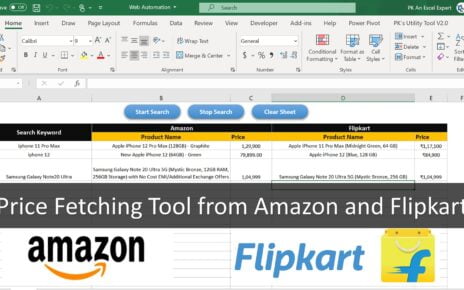Taking care of your garden is more than just planting flowers and watering the lawn. A garden requires regular upkeep and attention to detail to thrive. Whether you’re an experienced gardener or just starting out, having a well-organized Garden Care Checklist can make the process easier and more efficient.
In this article, we’ll explore the features of a Garden Care Checklist, how it can help you stay on track with your garden maintenance tasks, and provide a guide on using the checklist template effectively.
What is the Garden Care Checklist?
The Garden Care Checklist is a comprehensive, ready-to-use template that helps gardeners and landscapers track and manage their garden care tasks. This checklist ensures that all necessary maintenance steps are followed consistently and on time, helping to maintain a healthy and beautiful garden. It includes essential tasks like watering, pruning, weeding, and fertilizing, among others, while keeping track of who is responsible for each task and when it needs to be completed.
By using this checklist, you can stay organized and ensure that no task is missed. This template makes it easy to visualize your progress, assign responsibilities, and set deadlines for each task.
Key Features of the Garden Care Checklist Template
The Garden Care Checklist Template is designed to be both simple and effective. It includes two essential worksheets: the Garden Care Checklist and the List Sheet Tab. Let’s dive into the features of each sheet to understand how they work.
1. Garden Care Checklist Worksheet
The Garden Care Checklist is the heart of this template, where all your garden care tasks are listed and tracked. This worksheet is organized into two main sections: the Top Section and the Checklist Table.
Top Section:
In the top section of the worksheet, you’ll find three important cards that provide a snapshot of your garden maintenance status. These cards display the following information:
- Total Count: This shows the total number of tasks listed in the checklist.
- Checked Count: This displays the number of tasks that have been completed.
- Crossed Count: This shows the number of tasks that are marked as not completed or canceled.
- Progress Bar for Checked %: This visual indicator shows the percentage of tasks that have been completed. This progress bar helps you quickly assess how well you’re doing with your garden care tasks.
Checklist Table:
The main part of the worksheet is the checklist table, where you track and update each task. The table includes the following columns:
- Serial No.: A unique identifier for each task.
- Checklist Item: The specific garden task (e.g., “Water Plants,” “Trim Shrubs”).
- Description: A brief explanation of the task to ensure clarity on what needs to be done.
- Responsible Person: The person assigned to complete the task.
- Deadline: The due date for completing the task.
- Remarks: Any additional notes related to the task.
- Status: This is the most important column, where you mark the status of each task. You can select a checkmark (✔) for completed tasks and an “X” (✘) for tasks that were not completed.

Click to Garden Care
2. List Sheet Tab
The List Sheet Tab helps streamline your checklist by organizing the names of all the people involved in the garden care tasks. This sheet serves two key functions:
- It contains a unique list of all Responsible Persons who will be assigned tasks in the main checklist.
- It is used to create a drop-down list in the Responsible Person column of the checklist, allowing you to quickly select the appropriate individual for each task.
This setup ensures consistency and avoids errors when assigning tasks.

Click to Garden Care
Advantages of Using the Garden Care Checklist
Using the Garden Care Checklist comes with numerous advantages that help make garden maintenance easier and more efficient. Here are the top benefits:
- Organized Task Management: The checklist helps you stay organized by breaking down the entire garden care process into manageable tasks. You’ll always know what needs to be done, when, and by whom.
- Accountability and Transparency: With assigned responsibilities and clear deadlines, everyone involved in garden care can easily see their tasks and the status of others. This transparency fosters accountability and encourages timely task completion.
- Visual Progress Tracking: The progress bar and task status updates provide a visual representation of your progress. You’ll be able to quickly assess whether you’re on track or if certain tasks need more attention.
Opportunities for Improvement in the Garden Care Checklist
Although the Garden Care Checklist is a powerful tool, there are always opportunities for improvement. Here are a few ideas to enhance its functionality:
- Integration with Other Garden Management Tools: Currently, the checklist works as a standalone tool. Integrating it with other garden management software or apps can help automate data entry and provide more in-depth insights, such as weather-based reminders for watering or pest control.
- Add Advanced Customization Options: While the checklist is highly customizable, offering more options for advanced scheduling (like seasonal tasks or reminders based on weather conditions) could improve its functionality.
- Mobile Accessibility: Making the checklist accessible on mobile devices would allow users to update the checklist while working in the garden, ensuring real-time tracking and easy updates.
Best Practices for Using the Garden Care Checklist
To get the most out of your Garden Care Checklist, it’s important to follow these best practices:
- Set Realistic and Achievable Deadlines: Ensure that the deadlines for each task are practical. Setting too tight of a deadline can lead to missed tasks, while lenient deadlines may cause procrastination. Find a balance that ensures consistent progress.
- Regularly Update the Checklist: The checklist should be updated regularly to reflect the most accurate and up-to-date information. Mark tasks as completed, update the status of pending tasks, and add new tasks as needed.
- Involve Everyone in the Process: Ensure that all team members or family members involved in garden care have access to the checklist. This fosters a sense of responsibility and ensures that no task is overlooked.
- Track Progress and Adjust as Needed: Use the progress bar and other tracking tools to evaluate how well you’re sticking to your garden care schedule. If certain tasks are frequently missed, it may be a sign to adjust the workload or reassign responsibilities.
- Review and Reflect After the Season: At the end of each gardening season, review the checklist to identify areas for improvement. Reflecting on the tasks completed (or missed) can help you refine your process for the next season.
Conclusion
The Garden Care Checklist is an essential tool for anyone who wants to keep their garden healthy and well-maintained. With its easy-to-use format, clear task management, and progress tracking, this checklist makes it simple to stay on top of all the garden care tasks you need to complete. By incorporating this checklist into your routine, you can ensure that your garden thrives and stays beautiful all year long.
Frequently Asked Questions (FAQs)
What tasks should be included in the Garden Care Checklist?
Key tasks typically include watering, pruning, trimming, weeding, fertilizing, and pest control. Depending on the season, you can also include tasks like mulching or harvesting.
How often should I update the Garden Care Checklist?
You should update the checklist regularly, ideally at the start of each gardening season or month. However, it’s also important to update it whenever a task is completed or a new task is added.
Can I use the Garden Care Checklist for different types of gardens?
Yes, this checklist can be customized for any type of garden, whether it’s a flower garden, vegetable garden, or landscaping project. Simply adjust the tasks and deadlines according to your needs.
How can the Garden Care Checklist help me stay organized?
The checklist helps break down all garden maintenance tasks into manageable pieces. By tracking responsibilities, deadlines, and progress, you ensure that no tasks are missed and that your garden receives the care it needs.
Can the Garden Care Checklist be shared with multiple people?
Yes, the checklist can be shared with multiple people by using cloud-based tools like Google Sheets or by sending the file via email. This allows everyone involved in the garden care process to stay updated.
Visit our YouTube channel to learn step-by-step video tutorials
View this post on Instagram