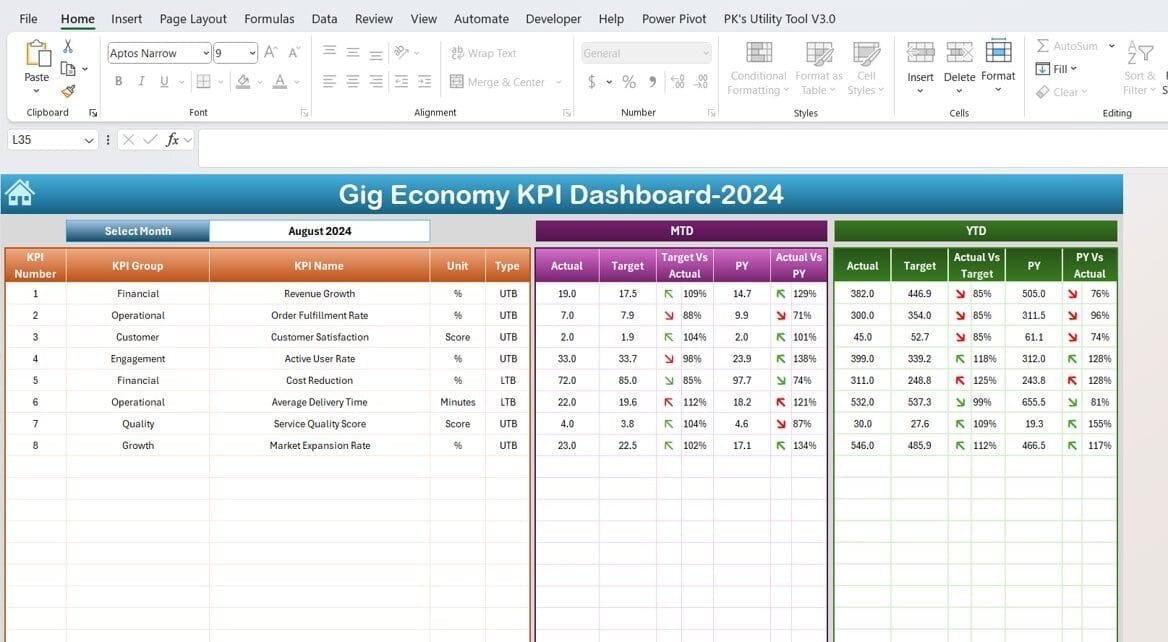So, you’re navigating the ever-expanding gig economy, right? As freelancers and businesses increasingly lean into flexible work arrangements, the demand for tools that streamline operations and bolster performance tracking is skyrocketing. Enter the Gig Economy KPI Dashboard in Excel—an indispensable asset for your data-driven decisions.
Click to Gig Economy KPI
What is a Gig Economy KPI Dashboard?
Think of the Gig Economy KPI Dashboard as your command center for monitoring gig-related activities. This sophisticated Excel tool aggregates, monitors, and analyzes performance metrics, providing a comprehensive view of your operations in real-time.
Key Features You’ll Love
Home Sheet:
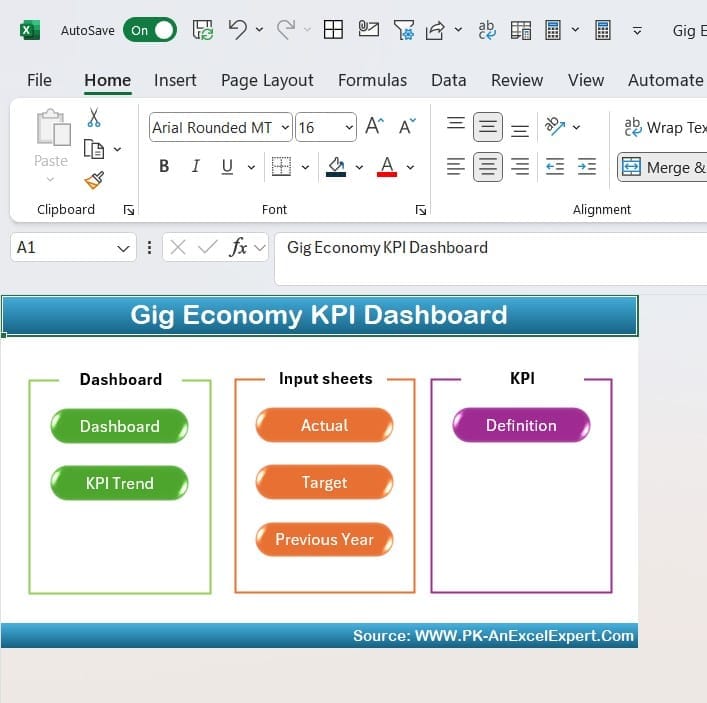
- The starting point of your dashboard adventure, featuring quick-navigation buttons to all critical sections.
Click to Gig Economy KPI
Dashboard Sheet Tab:
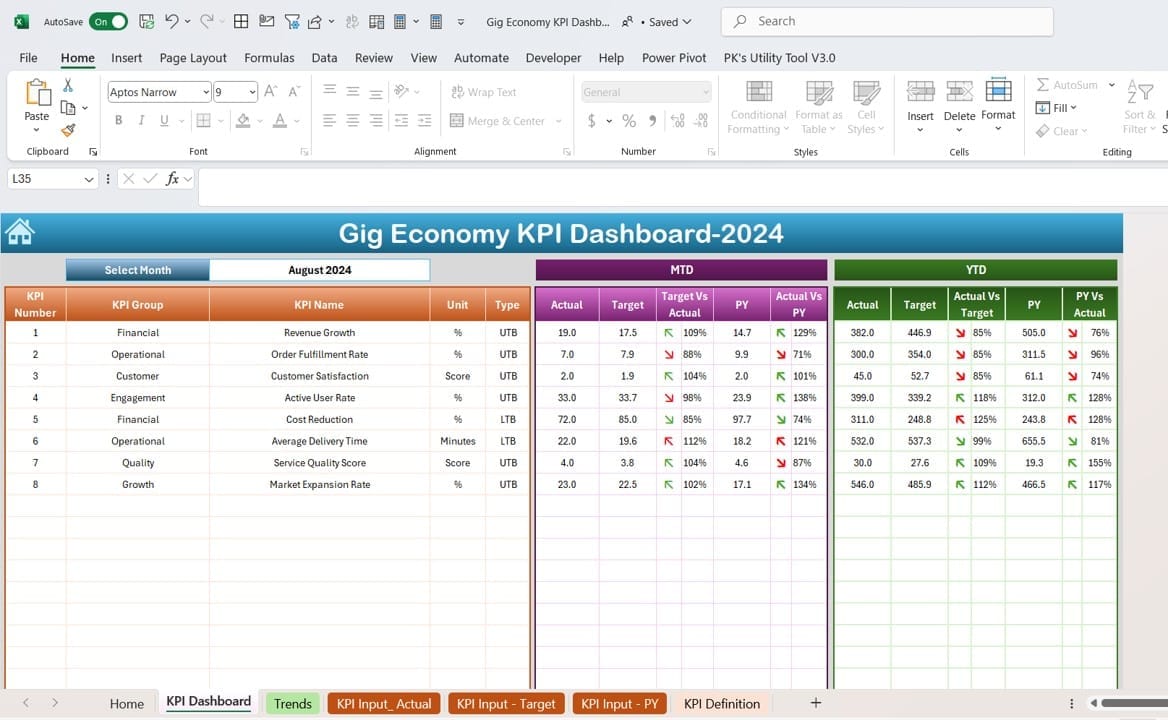
- Your data command center, showcasing Month-to-Date (MTD) and Year-to-Date (YTD) performances with slick visual enhancements.
KPI Trend Sheet Tab:
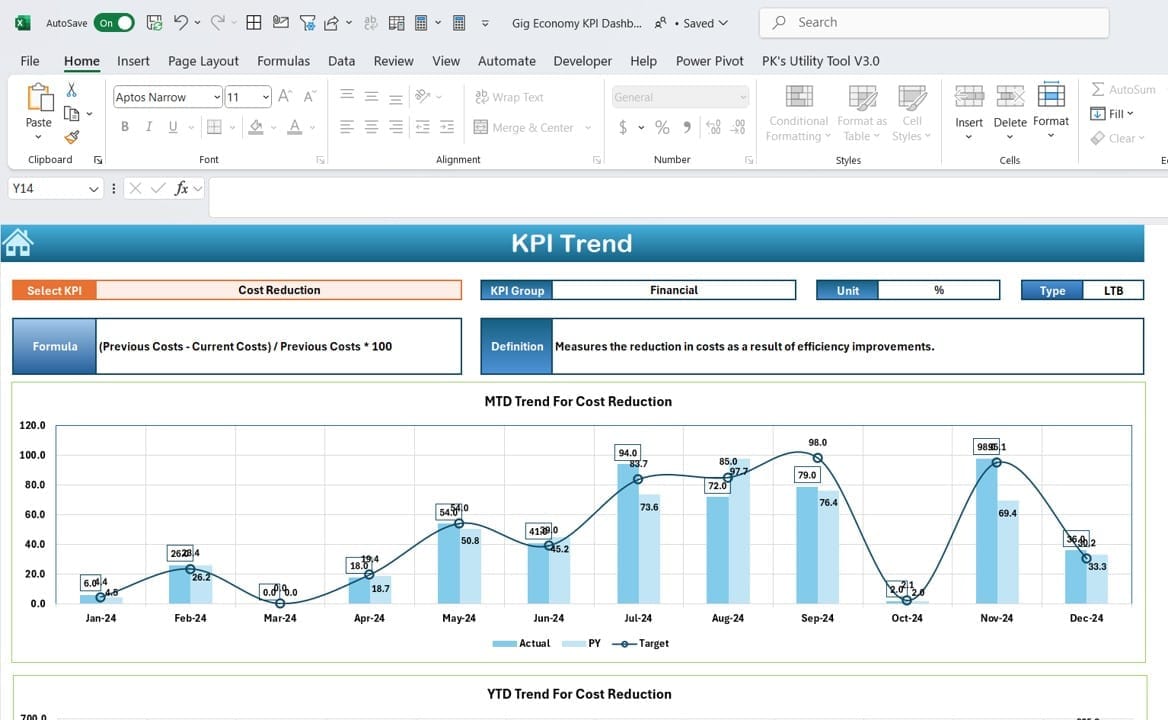
- Offers insightful trend charts based on your selected KPIs, perfect for deep dives into performance metrics over time.
Click to Gig Economy KPI
Input and Definition Sheets:
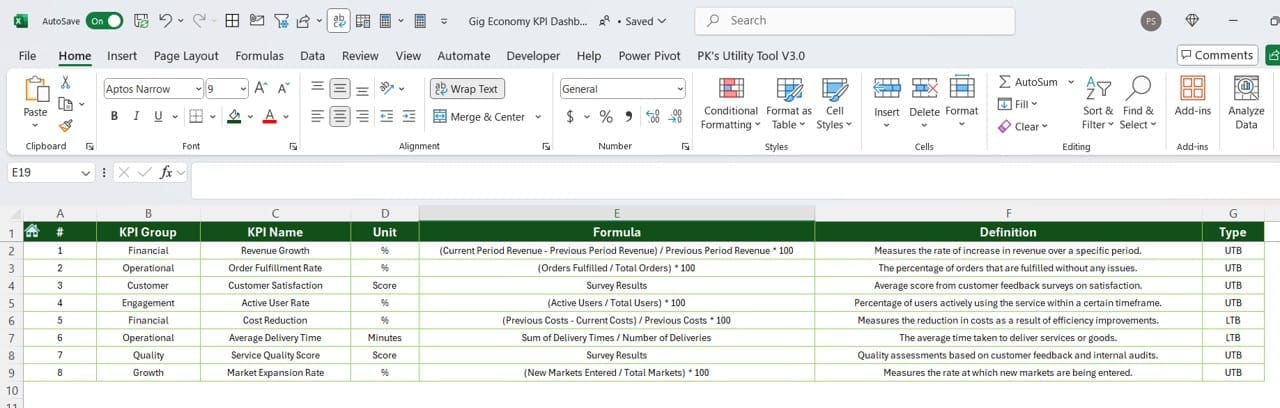
- These tabs keep your dashboard fresh and informed, where you input the actual numbers and definitions.
Why Use a Gig Economy KPI Dashboard?
Here’s why integrating a KPI Dashboard into your workflow is a game-changer:
- Make Smarter Decisions Faster: With up-to-the-minute data, say goodbye to guesswork and hello to informed strategies.
- Track Performance Effortlessly: Easily compare your current metrics against targets and past performance.
- Boost Your Efficiency: Automate the mundane data entries and calculations, freeing up more time for your gigs.
- Plan with Precision: Use historical data to forecast trends and tailor your business strategies for better outcomes.
Click to Gig Economy KPI
Best Practices for Dashboard Success
To really make the most of your KPI Dashboard, keep these tips in mind:
- Stay Updated: Regularly refresh your dashboard with the latest data for the most accurate insights.
- Customize for Your Needs: Tailor the dashboard to highlight the KPIs that matter most to your gig activities.
- Educate Your Team: Ensure everyone using the dashboard knows how to input data and interpret the results effectively.
- Secure Your Data: Implement robust security measures to protect your invaluable data.
- Setting Up Your Dashboard: A Quick Guide
Ready to get started? Here’s how to set up your Gig Economy KPI Dashboard:
- Initiate the Home Sheet: Lay the foundation with easy-to-use navigation buttons.
- Craft the Dashboard Tab: Personalize this tab to reflect essential information, with features for selecting months and auto-updating data.
- Enhance the KPI Trend Tab: Activate this tab to allow for KPI selection and to display relevant performance trends visually.
- Input Actuals and Targets: Create straightforward sheets for entering both MTD and YTD data.
- Define Your KPIs: Populate the KPI Definition sheet with detailed descriptions and formulas for each metric.
Click to Gig Economy KPI
FAQs Unpacked
Q. How often should I update the dashboard?
Update as new data rolls in, or at least monthly, to keep your insights fresh.
Q. Can I expand the dashboard with more KPIs?
Absolutely! Customize and expand the KPI Definition sheet as your needs grow.
Q. What if my data looks off?
Double-check your inputs and formulas. Regular validations will help keep your data accurate.
Q. Is training necessary?
Definitely. Proper training ensures that all users maximize the dashboard’s potential.
Wrapping Up
Embracing the Gig Economy KPI Dashboard in Excel equips you to optimize performance tracking and make savvy decisions that keep you ahead in the gig economy. Implement this powerful tool in your strategy to transform how you operate in this dynamic field. Ready, set, analyze!
Click to Gig Economy KPI
Visit our YouTube channel to learn step-by-step video tutorials
View this post on Instagram