A Golf Course KPI (Key Performance Indicator) Dashboard is an essential tool for golf course management. It allows golf course operators to track and measure various aspects of the business that contribute to overall success. With this dashboard, you can evaluate critical data points, such as financial performance, operational efficiency, customer satisfaction, and more, in a visually accessible format. This dashboard can be used to track performance over time, ensuring the golf course meets its business goals and stays competitive.
In this article, we will take an in-depth look at the Golf Course KPI Dashboard, providing you with all the necessary information you need to utilize this tool effectively. We will explore the key features of the dashboard, list essential KPIs with their units, definitions, and formulas, and identify whether a higher or lower value is better for each KPI. Additionally, we’ll discuss the advantages, opportunities for improvement, best practices, and answer some frequently asked questions about the Golf Course KPI Dashboard.
Key Features of the Golf Course KPI Dashboard
The Golf Course KPI Dashboard is a comprehensive template designed to simplify golf course management. It includes seven worksheets that focus on different aspects of performance tracking. Let’s break down each sheet in detail:
1. Home Sheet: Index for Navigation
The home sheet serves as the central hub for the dashboard. It contains six buttons, each linked to different worksheets in the template. This feature allows easy navigation between sheets, streamlining the user experience. From here, users can jump to the Dashboard, KPI Trend, Actual Number, Target, Previous Year Numbers, and KPI Definitions tabs.
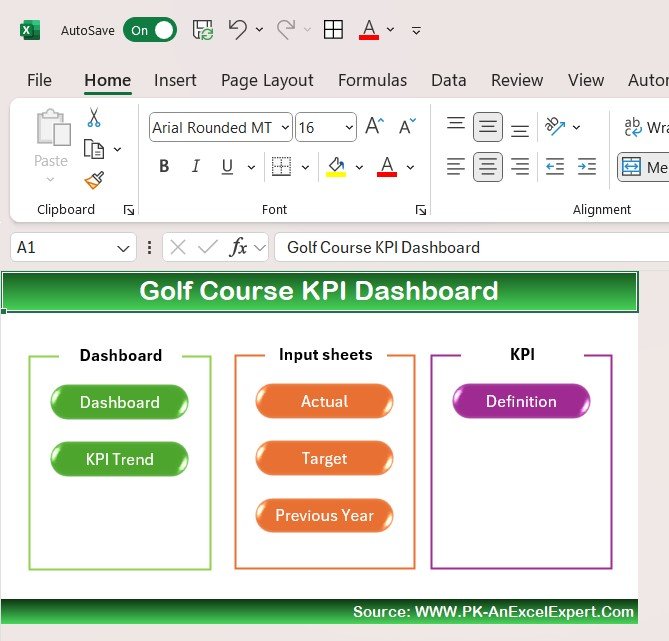
Click to buy Golf Course KPI Dashboard in Excel
2. Dashboard Sheet Tab: Overview of Key KPIs
This is the main tab where the crucial performance data for the golf course is displayed. The dashboard shows both MTD (Month-to-Date) and YTD (Year-to-Date) data, including actual figures, target values, and previous year data. It also highlights the differences between the actual data and targets with conditional formatting, such as arrows to indicate positive or negative changes.
The dashboard provides users with the ability to:
- Select a month from a dropdown (range D3) to view data for that month.
- See both MTD and YTD performance.
- Compare current data against targets and previous year data, with visual cues (up/down arrows).

Click to buy Golf Course KPI Dashboard in Excel
3. KPI Trend Sheet Tab: KPI Performance Trends
This sheet allows users to select a specific KPI from the dropdown list (range C3). The sheet provides detailed information about each KPI, including:
- KPI Group: The category the KPI falls under.
- Unit: The unit of measurement for the KPI.
- Type: Whether the KPI is a performance metric where “lower is better” or “upper is better.”
- Formula: How to calculate the KPI.
- Definition: An explanation of the KPI’s significance and how it is used.
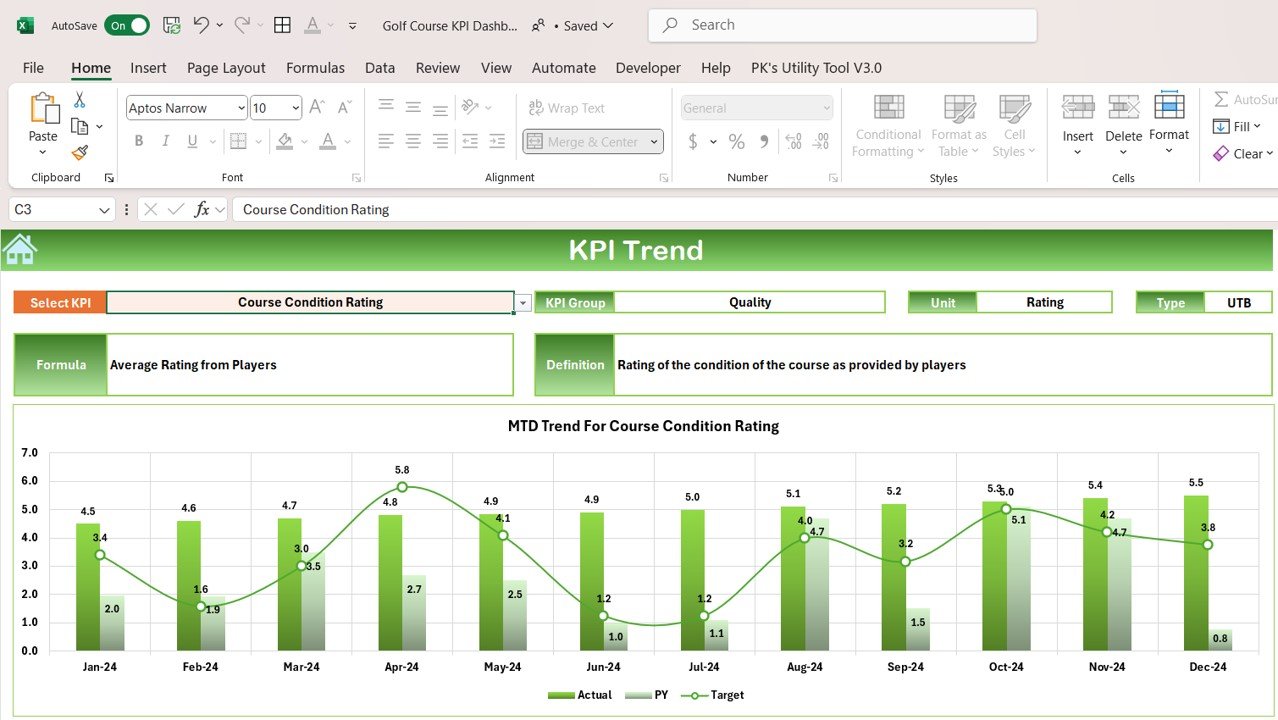
Click to buy Golf Course KPI Dashboard in Excel
4. Actual Number Sheet Tab: Tracking Actual Performance
This sheet is where you input the actual numbers for MTD and YTD for each month. Users can change the month by adjusting the value in range E1 (input the first month of the year). This sheet is crucial for recording real-time performance data, which feeds directly into the dashboard.

Click to buy Golf Course KPI Dashboard in Excel
5. Target Sheet Tab: Setting Monthly and Yearly Goals
In the Target sheet, users enter the target values for each KPI for both MTD and YTD. These targets act as benchmarks against which actual performance is measured, helping managers identify whether the golf course is on track to meet its goals.
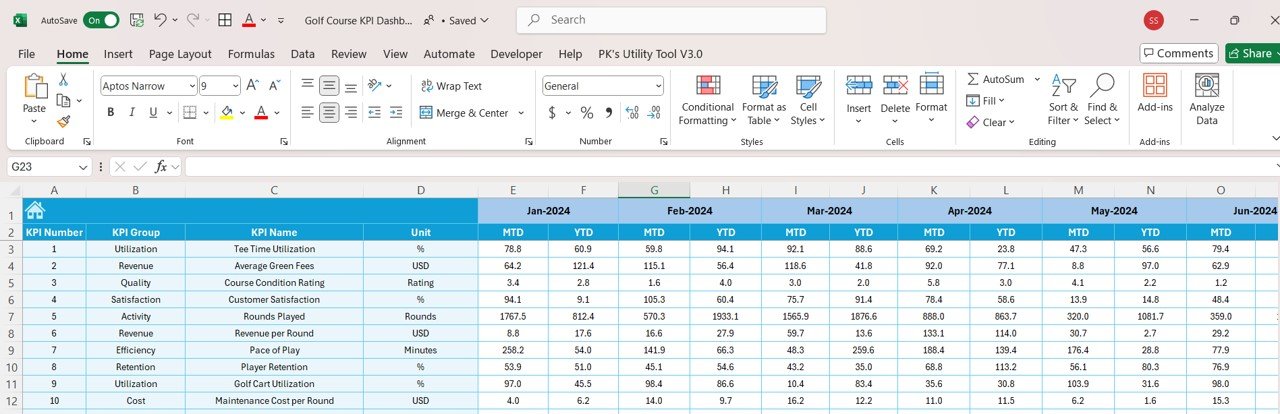
Click to buy Golf Course KPI Dashboard in Excel
6. Previous Year Numbers Sheet Tab: Historical Data Comparison
This sheet allows users to input previous year’s data for comparison purposes. It is vital for understanding trends and performance changes over time. Users should enter data for the same period (i.e., month and year) to ensure accurate comparisons.
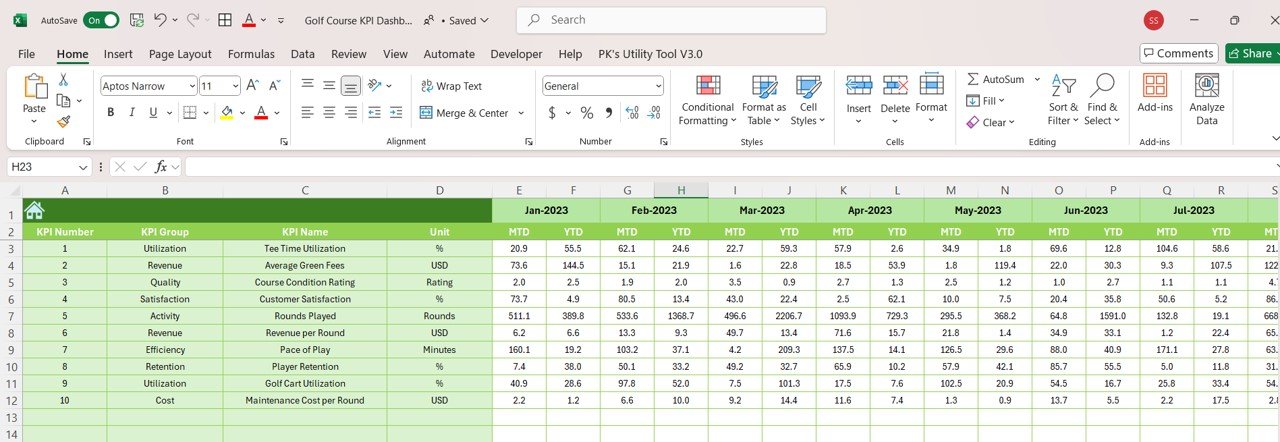
Click to buy Golf Course KPI Dashboard in Excel
7. KPI Definition Sheet Tab: Comprehensive KPI Information
The KPI Definition sheet is where you can input detailed information about each KPI, such as:
- KPI Name
- KPI Group
- Unit of Measurement
- Formula for Calculation
- Full Definition of the KPI
This sheet acts as a reference guide, providing in-depth details for each KPI used in the dashboard.
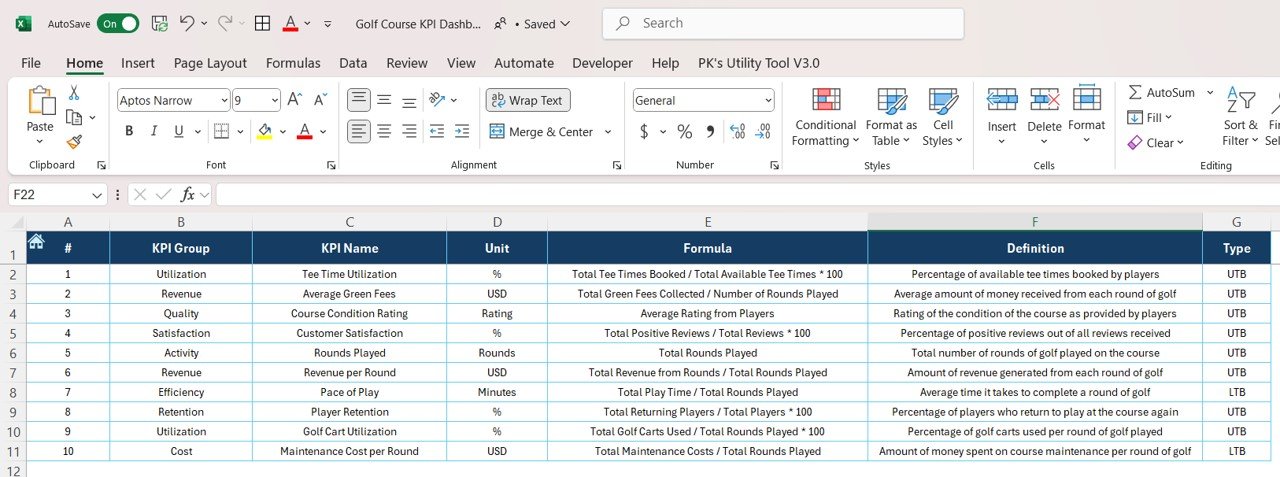
Click to buy Golf Course KPI Dashboard in Excel
Advantages of Using the Golf Course KPI Dashboard
- Comprehensive Performance Tracking: The Golf Course KPI Dashboard allows for the tracking of all critical performance metrics in one place, providing a holistic view of the business’s health.
- Data-Driven Decision Making: By tracking KPIs like customer satisfaction, rounds played, and revenue per round, managers can make informed decisions that directly impact the success of the golf course.
- Real-Time Monitoring: The ability to track both MTD and YTD data ensures managers always have access to up-to-date information, enabling quick responses to any performance issues.
- Easy Comparisons: The dashboard allows for easy comparisons with previous year data, providing context to current performance and helping identify trends.
- User-Friendly Interface :With its intuitive design and easy-to-navigate sheets, the dashboard simplifies KPI tracking, even for non-technical users.
Opportunity for Improvement in the Golf Course KPI Dashboard
While the Golf Course KPI Dashboard is a powerful tool, there are several opportunities for improvement:
- Adding More KPIs: Expanding the dashboard to include additional KPIs such as “Net Promoter Score” or “Food and Beverage Revenue” could provide a more comprehensive picture of golf course performance.
- Automating Data Entry: Integrating the dashboard with the golf course’s reservation system could automate data entry, reducing manual errors and saving time.
- Improved Visualizations: Adding more advanced visualizations, such as heatmaps or trend lines, could make it easier for managers to spot patterns in the data.
Best Practices for Using the Golf Course KPI Dashboard
- Regular Data Updates: Ensure that the dashboard is updated regularly to reflect the most accurate and timely data possible.
- Set Clear Targets: Set realistic and achievable targets for each KPI. This will allow you to measure success accurately and adjust operations as needed.
- Monitor Performance Consistently: Regularly monitor KPIs to ensure the golf course is on track. Use the insights to make data-driven decisions.
- Use Historical Data for Comparisons: Make use of the previous year’s data to spot trends and forecast future performance.
Frequently Asked Questions (FAQs)
1. What is a Golf Course KPI Dashboard? A Golf Course KPI Dashboard is a tool used to monitor and track key performance indicators (KPIs) for managing a golf course. It helps track aspects such as revenue, customer satisfaction, rounds played, and more.
2. What KPIs should be included in a Golf Course Dashboard? Common KPIs include rounds played, revenue per round, green fee revenue, customer satisfaction scores, and maintenance costs.
3. How can the Golf Course KPI Dashboard help improve my business? It allows you to track key metrics, identify areas for improvement, and make data-driven decisions that help optimize operations and increase profitability.
4. Can I customize the KPIs in the dashboard? Yes, the dashboard is customizable, allowing you to add, remove, or adjust KPIs based on your specific needs.
5. How do I input data into the dashboard? Data is entered manually into designated sheets, including actual performance numbers, targets, and previous year data.
Conclusion
The Golf Course KPI Dashboard is an indispensable tool for golf course operators looking to optimize their business performance. With detailed KPIs, easy navigation, and real-time data, it helps managers make informed decisions, improve efficiency, and boost profitability. By following best practices and utilizing this dashboard effectively, golf course operators can ensure their business stays on track and continues to thrive.
Visit our YouTube channel to learn step-by-step video tutorials
View this post on Instagram
Click to buy Golf Course KPI Dashboard in Excel



