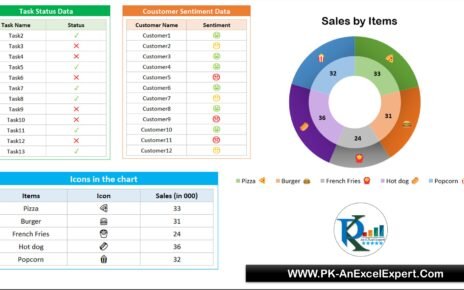This is ready to use Chart to Highlight Top or bottom N in Excel Chart. You can use it for office use. This is a totally dynamic chart.
Data:
To create this chart we have used below given employee wise sales data
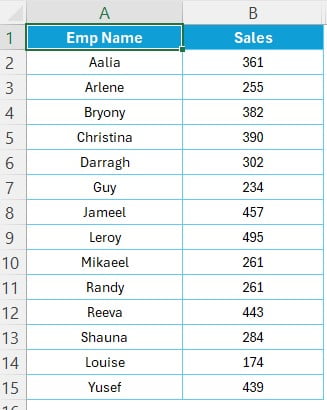
Key Features Highlight Top and Bottom N in Excel Chart:
Below are the key features of this chart:

Highlight Top and Bottom N in Excel Chart
- Form control Option buttons: we have given 2 form control option buttons on the top of the chart to select top or bottom.
- Form control spin button: this button is available on the top right of the chart. You can change the number of top or bottom employee using this.
- Auto highlight on the chart: Chart will show top or bottom employee as per the selecting in the buttons in Red or Green color.
Visit our YouTube channel to learn step-by-step video tutorials