Creating a Key Performance Indicator (KPI) dashboard in Excel can revolutionize the way you analyze and present data in the home appliance sector. This comprehensive guide will walk you through the intricacies of setting up an effective Home Appliances KPI Dashboard, using an easy-to-understand format and practical examples. Let’s delve into how this tool can enhance your decision-making and tracking processes.
Click to buy Home Appliances KPI Dashboard in Excel
Introduction to Home Appliances KPI Dashboard
The Home Appliances KPI Dashboard in Excel is a robust tool designed to track and analyze key performance metrics that drive decision-making in the home appliance industry. This dashboard offers a panoramic view of monthly and yearly performance, enabling businesses to gauge their success against targets and previous years’ achievements.
Click to buy Home Appliances KPI Dashboard in Excel
Key Features of the Home Appliances KPI Dashboard
The dashboard comprises seven distinct worksheets, each serving a specific function:
Home Sheet:
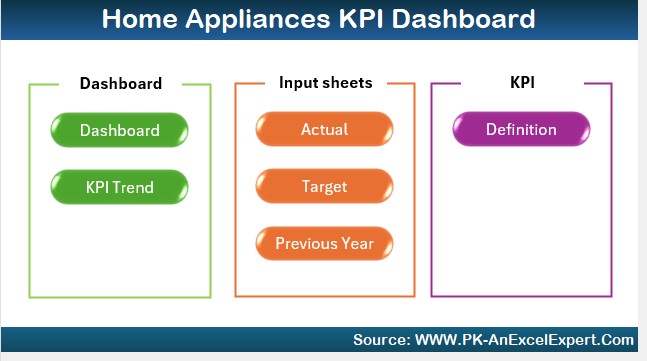
- Purpose: Serves as the index of the dashboard.
- Features: Contains six buttons for easy navigation to respective sheets.
Click to buy Home Appliances KPI Dashboard in Excel
Dashboard Sheet Tab:
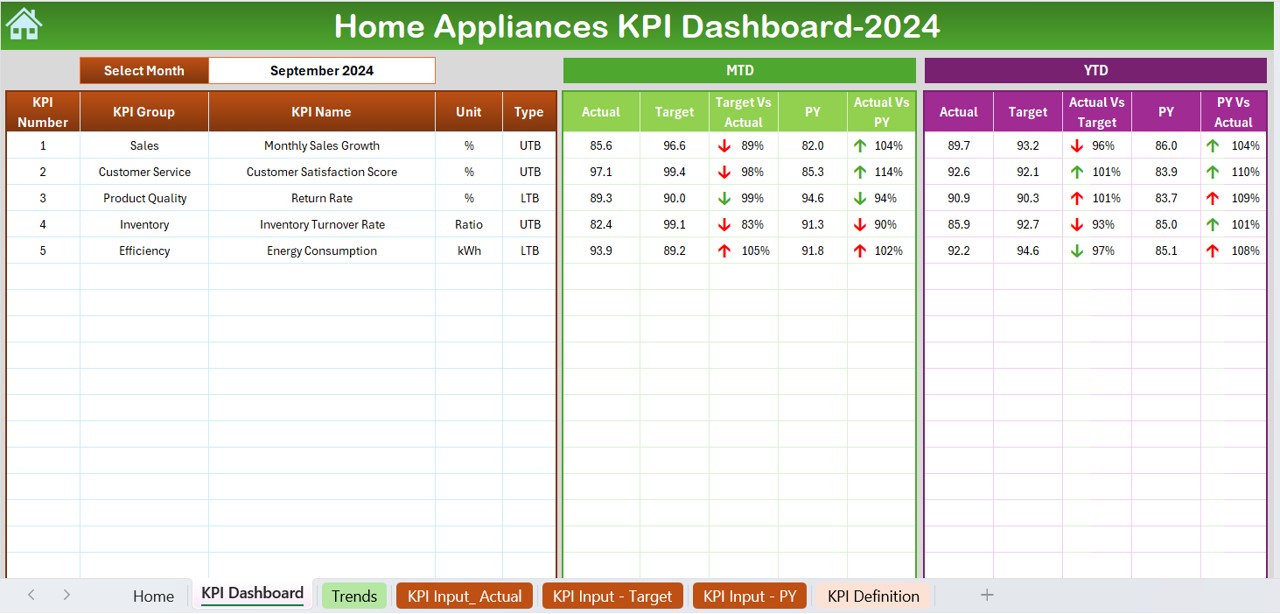
- Purpose: Displays comprehensive KPI data.
- Features:
- Selection of month from a drop-down to view specific data.
- Visual representation of MTD and YTD actuals vs. targets and previous year’s data with dynamic conditional formatting.
KPI Trend Sheet Tab:

- Purpose: Offers detailed trends for each KPI.
- Features:
- Dropdown menu for selecting KPIs.
- Displays KPI group, unit, type, formula, and definition.
- Trend charts for MTD and YTD actuals, targets, and previous year figures.
Click to buy Home Appliances KPI Dashboard in Excel
Actual Numbers Input Sheet:
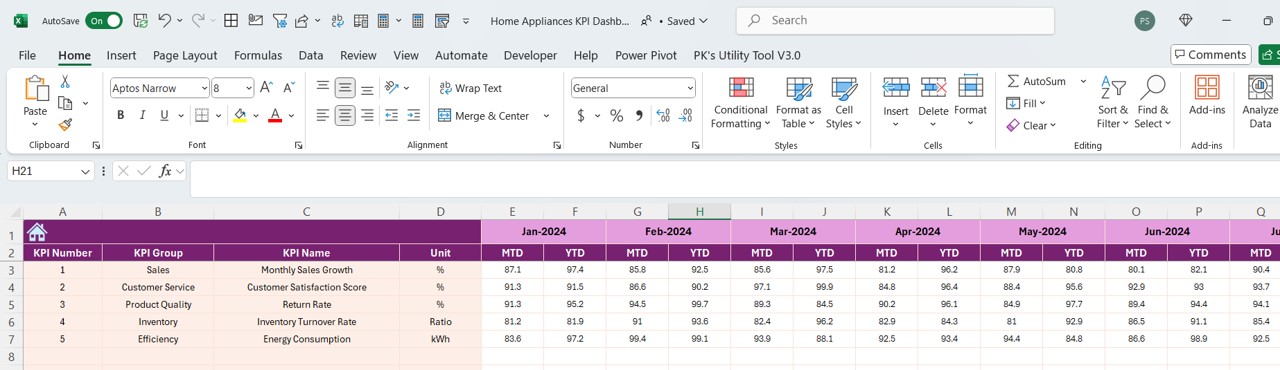
- Purpose: Entry of actual MTD and YTD numbers.
- Features: Allows for month selection and year-start input.
Target Sheet Tab:
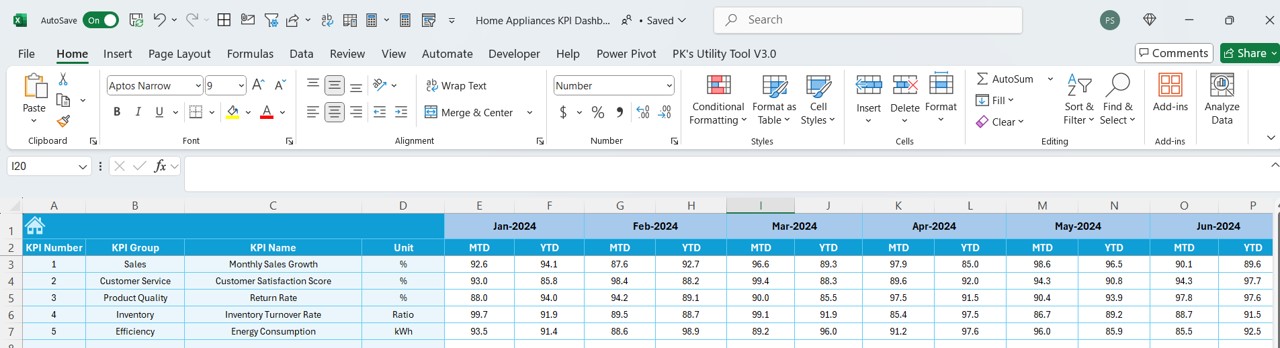
- Purpose: For entering monthly and yearly targets for each KPI.
Previous Year Number Sheet Tab:
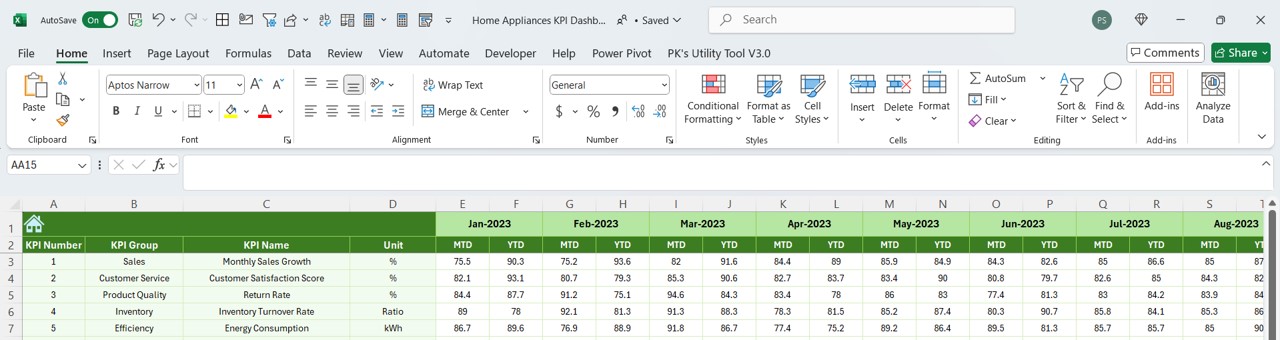
- Purpose: Recording of the previous year’s data for comparison.
KPI Definition Sheet Tab:
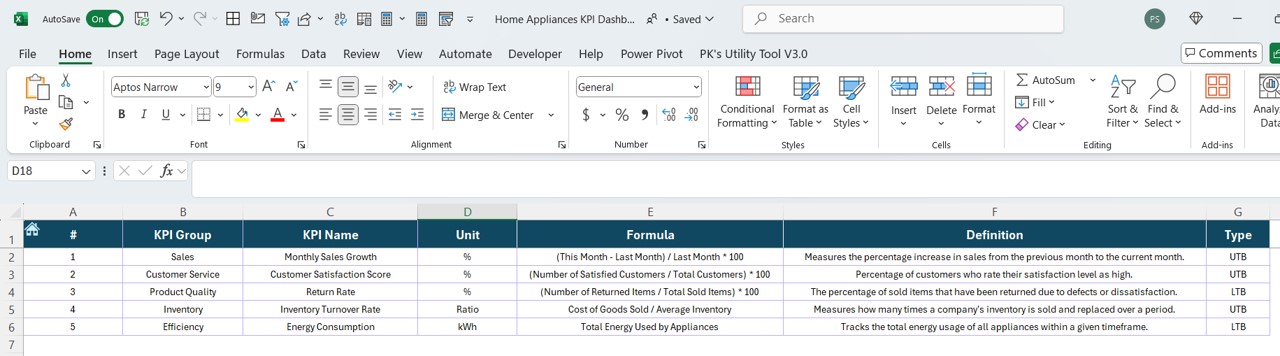
- Purpose: Detailed definitions and formulas for each KPI.
Advantages of Using the Home Appliances KPI Dashboard
- Enhanced Clarity: Provides a clear visual representation of key metrics, making it easier to identify trends and patterns.
- Efficient Tracking: Enables tracking of performance against set targets and historical data, facilitating proactive management.
- Data Accessibility: Simplifies data presentation and makes it accessible to all stakeholders, promoting informed decision-making.
Best Practices for Managing the Home Appliances KPI Dashboard
Click to buy Home Appliances KPI Dashboard in Excel
- Regular Updates: Ensure data is updated regularly to maintain accuracy and relevance.
- Customization: Tailor the dashboard to meet specific organizational needs and focus on metrics that directly impact business outcomes.
- Training: Provide training for users to fully leverage the capabilities of the dashboard.
Conclusion
The Home Appliances KPI Dashboard in Excel is a powerful tool that offers detailed insights into the performance of key metrics. By effectively utilizing this dashboard, businesses can enhance their analytical capabilities, improve decision-making, and achieve better operational outcomes.
Frequently Asked Questions with Answers
Q. What is a KPI Dashboard?
A KPI Dashboard is a visual representation tool that displays the most important performance indicators for an organization in one place.
Q. How often should I update my KPI Dashboard?
It is best to update your KPI Dashboard as often as new data becomes available, typically monthly or quarterly.
Q. Can I customize the Home Appliances KPI Dashboard to fit my needs?
Yes, the dashboard is fully customizable. You can modify it to focus on the metrics that are most relevant to your specific business requirements.
Q. What is the best way to present data in a KPI Dashboard?
Use clear, concise visualizations like charts and graphs, and ensure that the data is easy to read and understand.
Q. How can I ensure data accuracy in my dashboard?
Regularly review and verify the data inputs, and establish a protocol for data entry and updates to minimize errors.
Click to buy Home Appliances KPI Dashboard in Excel
Visit our YouTube channel to learn step-by-step video tutorials
View this post on Instagram
Click to buy Home Appliances KPI Dashboard in Excel



