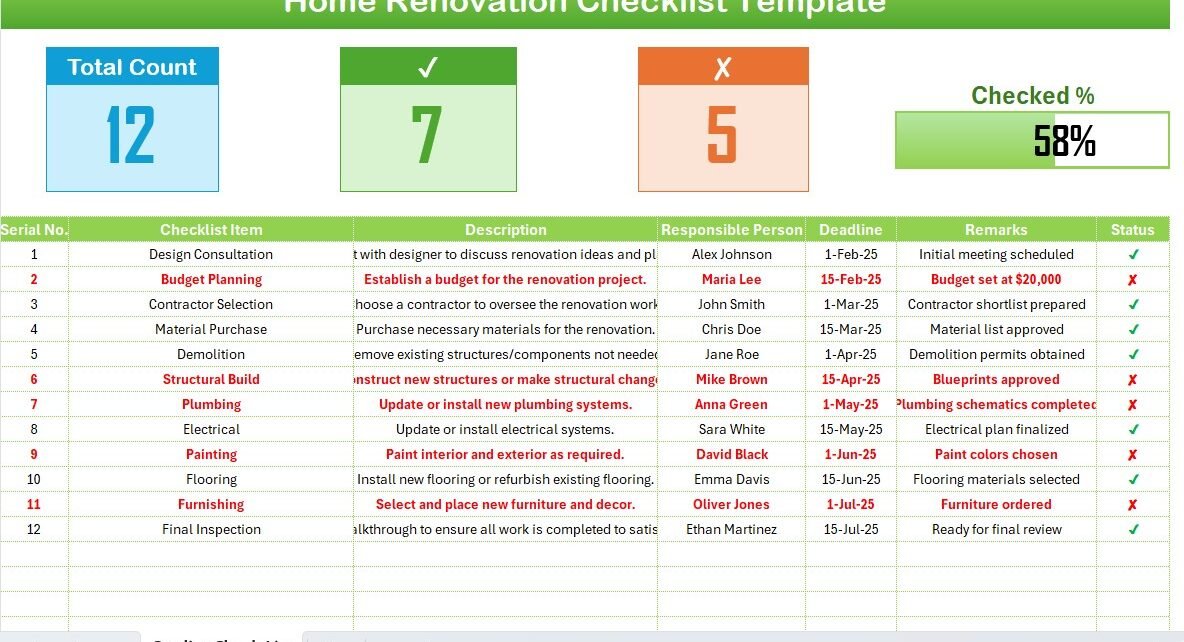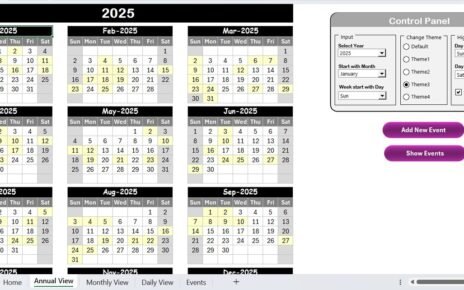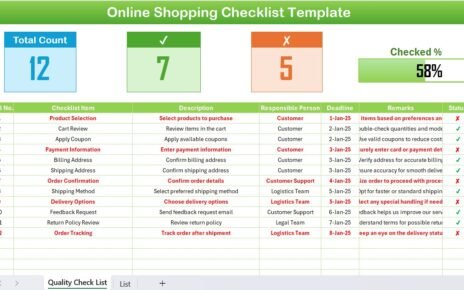Embarking on a home renovation project is an exhilarating endeavor that transforms your space. However, managing such projects effectively demands meticulous planning and organization. This article introduces an Excel template designed for home renovations, which stands as an essential tool for anyone looking to streamline their project management. Whether you’re updating a single room or revamping your entire home, our Home Renovation Checklist in Excel ensures you keep every detail under control.
Click to buy Home Renovation Checklist in Excel
Understanding the Home Renovation Checklist in Excel
A Home Renovation Checklist in Excel is a practical tool that assists homeowners and contractors in organizing and monitoring various aspects of a renovation. It acts as a central repository for all project details, encompassing tasks, deadlines, budgets, and team responsibilities.
Key Features of the Home Renovation Checklist Template
Our template is well-equipped with two critical worksheets:
Home Renovation Checklist Sheet Tab:
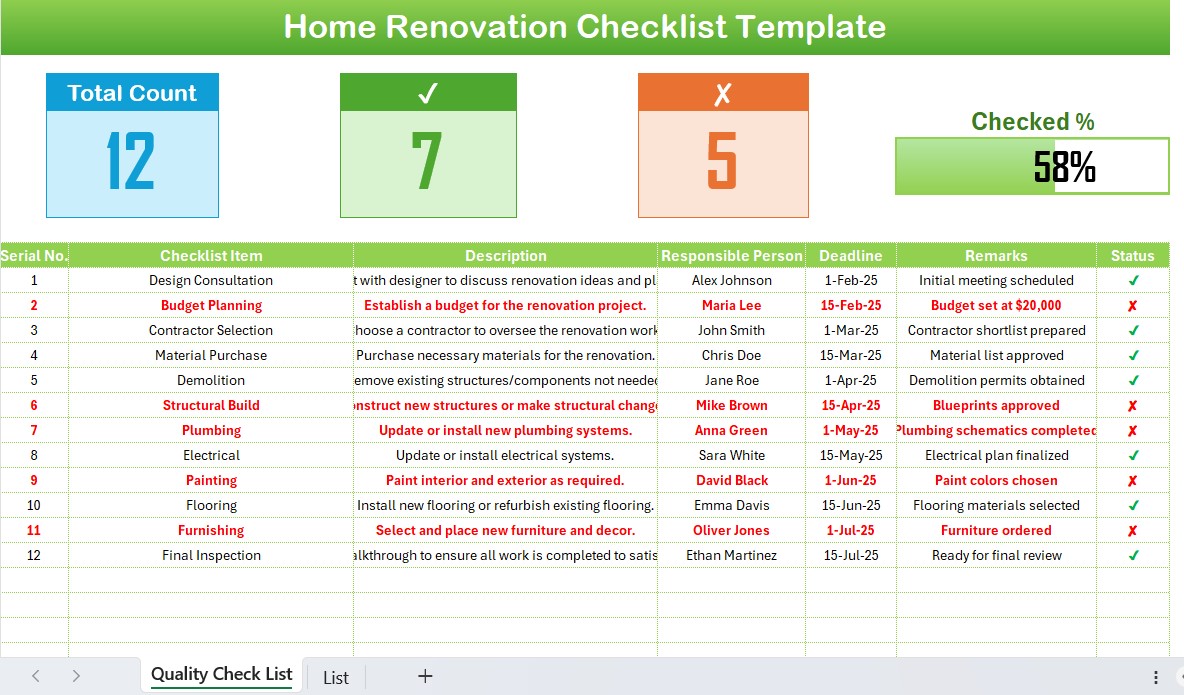
This main tab is where you’ll list and track your renovation activities.
- Top Section: Here, you’ll find cards displaying essential information such as total tasks, checked tasks, crossed tasks, and a progress bar indicating the completion percentage.
- Checklist Table: This table is the heart of the template, where tasks are detailed. It includes columns for serial number, checklist item, description, responsible person, deadline, remarks, and status (✔ or ✘).
Examples of tasks include:
- Design consultation, budget planning, contractor selection, material purchases—each assigned to a responsible person with precise deadlines and specific remarks.
List Sheet Tab:
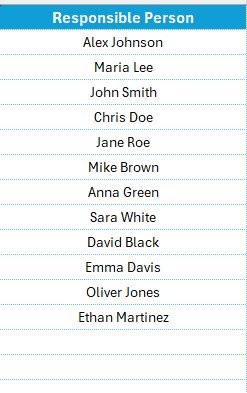
- This auxiliary sheet helps in managing a unique list of individuals responsible for tasks, facilitating the creation of dropdown lists in the main checklist for streamlined management.
Advantages of Utilizing a Home Renovation Checklist in Excel
- Enhanced Project Management: The checklist consolidates all tasks, enabling real-time tracking and ensuring that no detail is missed.
- Improved Communication: By sharing the checklist with your team, everyone stays informed and accountable.
- Budget Monitoring: Keep track of your expenses for each task to avoid overspending.
- Efficient Deadline Management: Setting and tracking deadlines help keep the project on schedule.
Best Practices for Utilizing Home Renovation Checklists
Click to buy Home Renovation Checklist in Excel
- Consistent Updates: Continually update your checklist with the latest task completions and any project changes.
- Tailor to Fit: Customize the checklist to meet the specific needs of your project, adding or removing columns as necessary.
- Maintain Backups: Regularly save copies of your checklist to protect against data loss.
- Ensure Accessibility: Store your checklist in a place accessible to all key project participants, possibly using cloud storage for updates and access anywhere.
Maximizing the Benefits of Your Home Renovation Checklist
To fully leverage your Home Renovation Checklist in Excel, consider these steps:
- Begin with a Detailed Plan: Before populating your checklist, define a clear outline of your renovation, including all foreseeable tasks and assignments.
- Assign Tasks Clearly: Ensure that each entry in the checklist has a designated individual responsible, fostering accountability.
- Set Achievable Deadlines: Allocate deadlines based on a realistic timeline, considering potential setbacks.
- Regular Reviews: Hold frequent reviews to evaluate the renovation’s progress and update the checklist accordingly.
Conclusion
Click to buy Home Renovation Checklist in Excel
A Home Renovation Checklist in Excel is indispensable for anyone seeking to manage a renovation project with efficiency. This tool helps keep all tasks organized and accessible, facilitating a smoother renovation process that adheres to both budget and schedule.
Frequently Asked Questions with Answers
Q: Can the Home Renovation Checklist in Excel be adapted for different types of renovation projects?
A: Yes, indeed! The checklist is versatile and can be customized to suit any renovation scale, from minor updates to comprehensive overhauls.
Q: How can I share the Excel checklist with my renovation team?
A: You can share the checklist through email, cloud storage, or Microsoft Office’s collaboration features, which allow real-time updates and access by multiple users.
Q: What should I do if there are changes to the project scope after I’ve started using the checklist?
A: Adjust the checklist to reflect any project scope changes, adding new tasks, modifying deadlines, or updating responsibilities. Keeping the checklist current is crucial for its effectiveness.
Q: Is it possible to track budget expenditures using the Home Renovation Checklist in Excel?
A: Absolutely, by adding a budget column next to each task, you can monitor your planned versus actual expenditures, ensuring financial control throughout the project.
Click to buy Home Renovation Checklist in Excel
Visit our YouTube channel to learn step-by-step video tutorials
View this post on Instagram
Click to buy Home Renovation Checklist in Excel