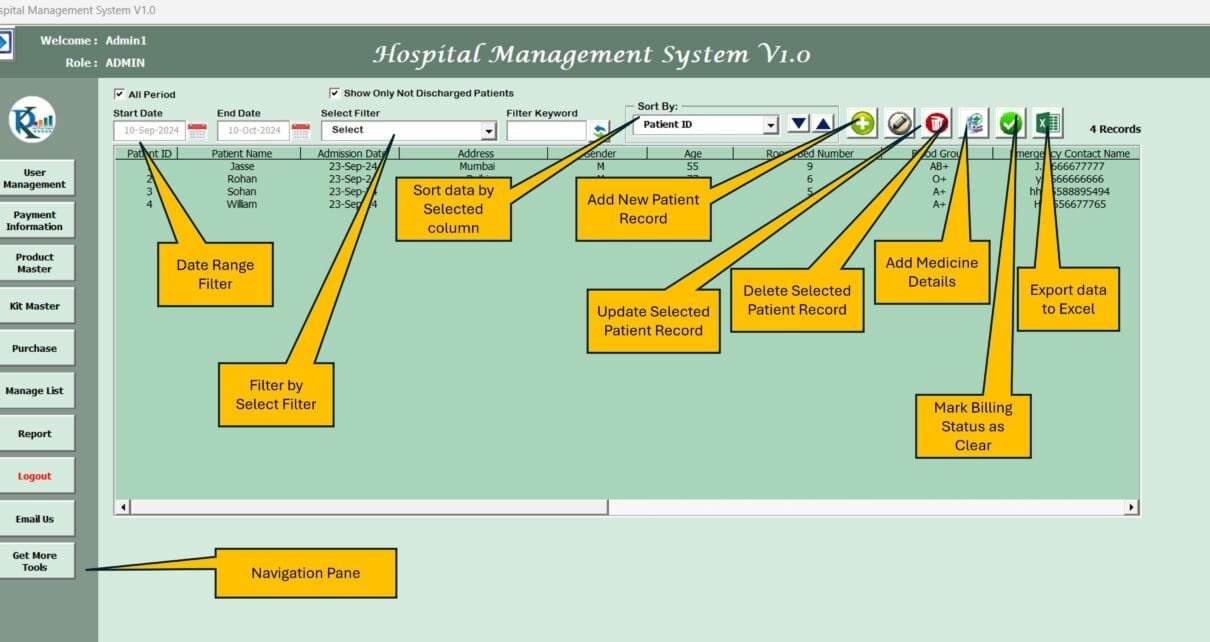In today’s world, managing patient records and billing has become more important than ever. Healthcare facilities of all sizes need effective tools to streamline their operations, and that’s where Hospital Management System V1.0 comes in. This user-friendly tool, based on Excel and VBA, is designed to help healthcare professionals organize patient records, billing, and other essential processes with ease. Whether you’re managing a clinic or a hospital, this tool is ready to make your work much more efficient.
Let’s dive into everything you need to know about Hospital Management System V1.0, including its features, benefits, and best practices for getting the most out of it.
Click to buy Hospital Management System V1.0
Key Features of Hospital Management System V1.0
1. Secure Login Form
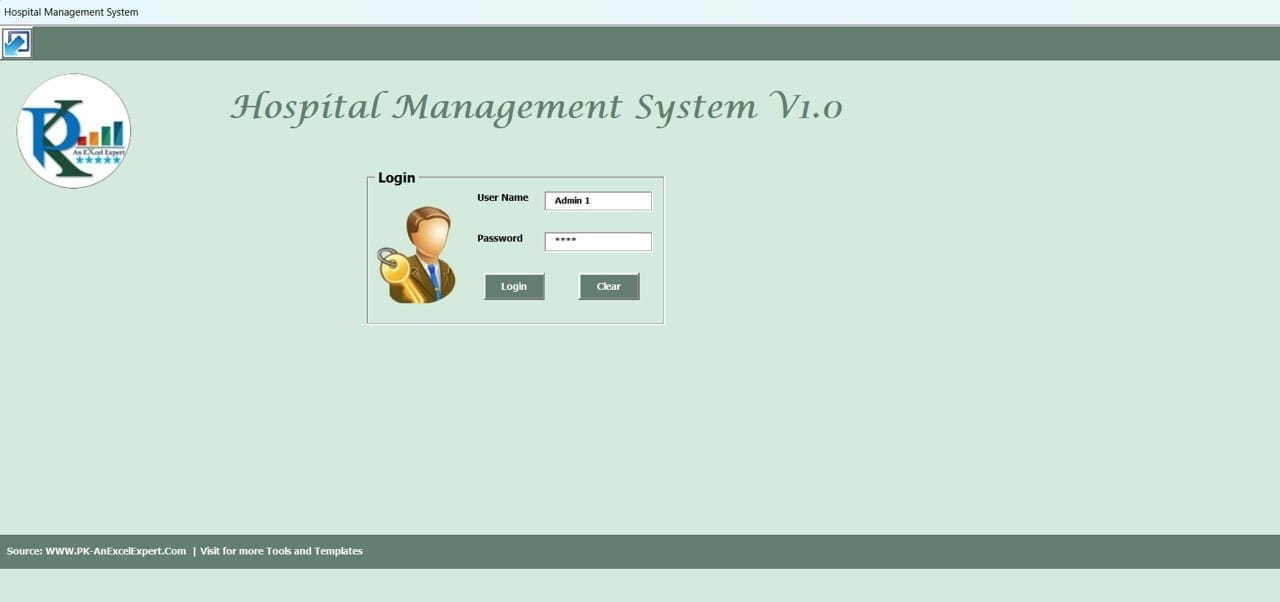
Click to buy Hospital Management System V1.0
One of the first things you’ll notice when you open the Hospital Management System V1.0 is its secure Login Form. Here, you simply enter your user ID and password, and then either click the login button or hit Enter. This will take you straight to the Main Form, where you can access all the different tools available in the system.
2. Main Form – Your Central Hub

Main Form Once you’ve logged in, the Main Form becomes your central hub for all hospital management activities. It’s designed to be simple and intuitive, helping you manage everything from patient information to billing records in one place.
Here’s what you’ll find on the Main Form:
- Patient Information List Box: Right in the Centre, you’ll see a list box that displays all the important patient information you need.
- Filters: Above the list box, there are easy-to-use filters that let you sort and filter patient data by date or by specific columns.
- Sort By: This handy feature allows you to sort the patient information in either ascending or descending order, giving you control over how you view the records.
-
Buttons for Managing Patient Information
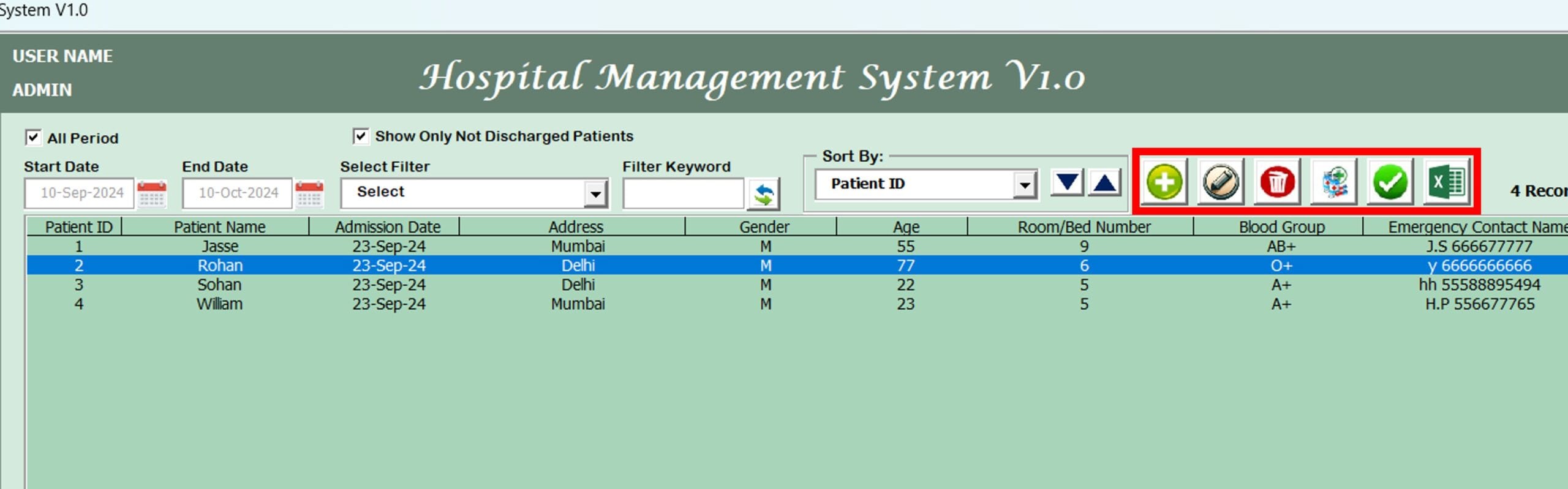
Click to buy Hospital Management System V1.0
Managing patient records is one of the key functionalities of the system, and there are six dedicated buttons that make this task easy:
- Add New: Use this button to quickly add new patient information.
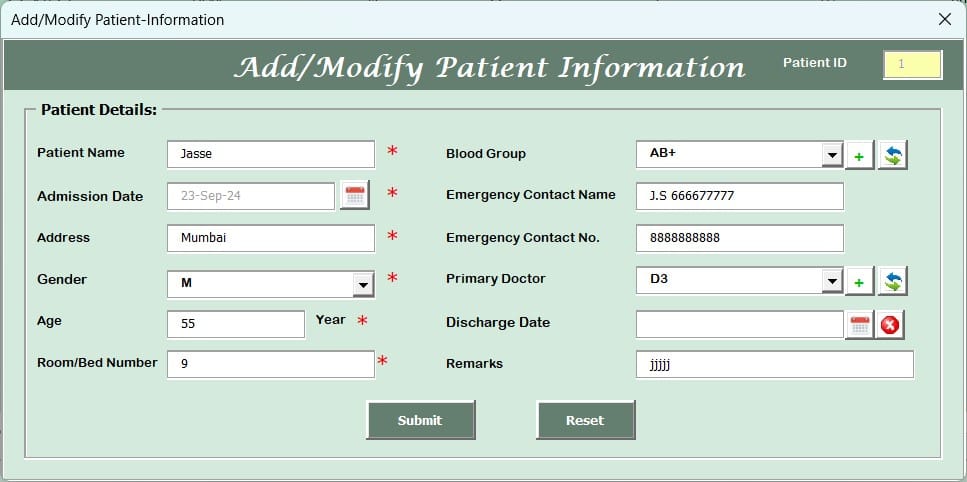
Click to buy Hospital Management System V1.0
- Update Existing Record If you need to edit an existing patient’s details, this button is for you.
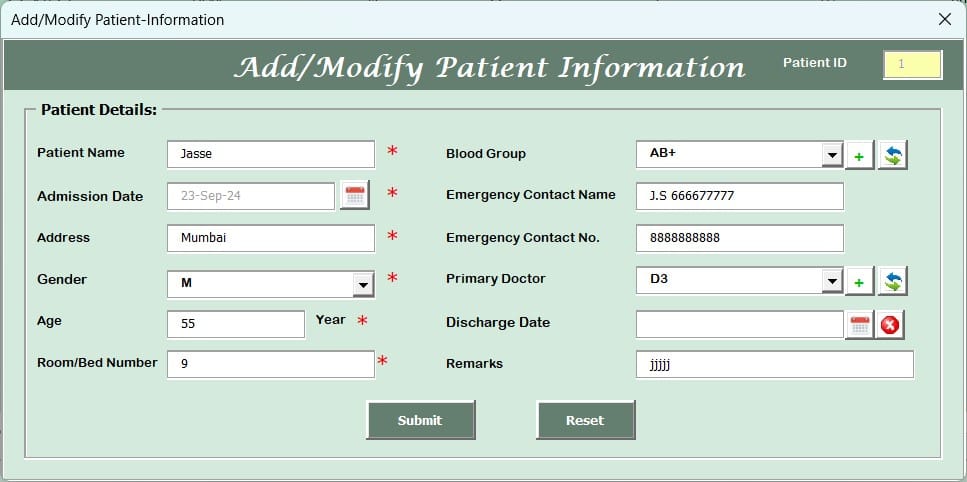
Click to buy Hospital Management System V1.0
- Delete Record: You can easily remove outdated or incorrect records with the delete feature.
- Add Medicine Details: Track the medication prescribed to each patient with this function.
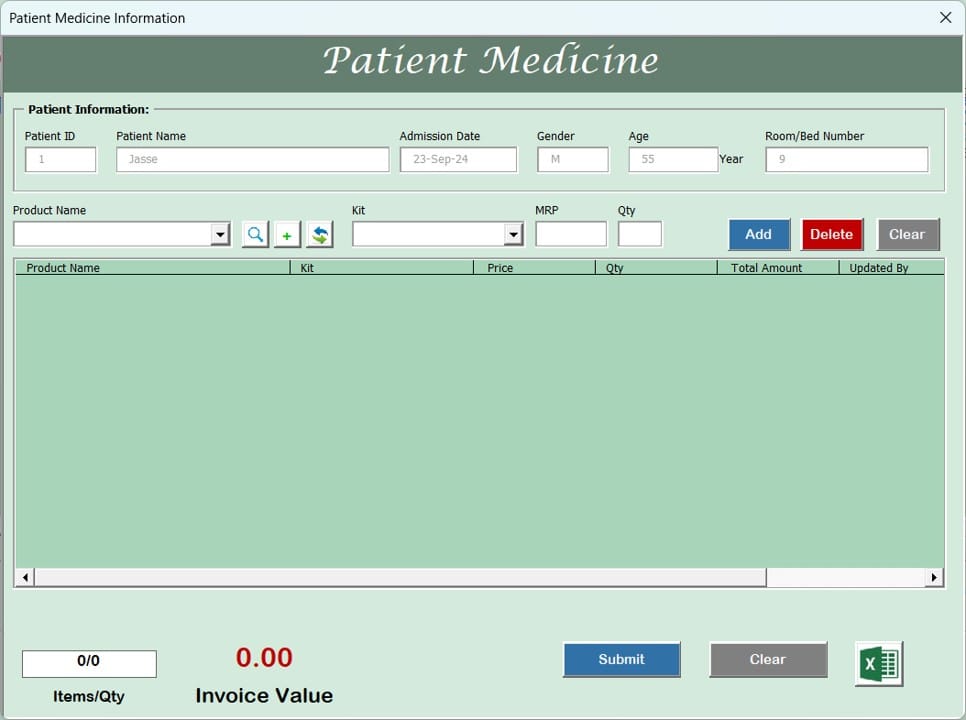
Click to buy Hospital Management System V1.0
- Mark Billing Status as Clear: When a patient’s bill is paid, you can update their billing status to reflect that.
- Export to Excel: You can export all patient and billing data to Excel for further use or backup.
-
Billing Information Section

Billing Information Section Right below the patient information list box is the Billing Information Section. This section displays the billing details of any selected patient, allowing you to quickly view outstanding payments and billing statuses.
The Navigation Pane: A Handy Tool for Quick Access
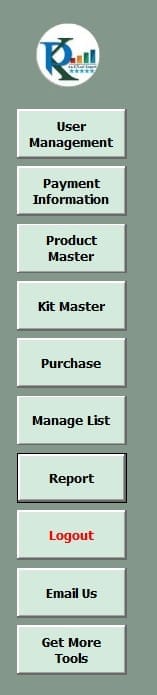
Click to buy Hospital Management System V1.0
On the left side of the Main Form, there’s a Navigation Pane that provides easy access to various sections of the Hospital Management System V1.0. Let’s go through some of the most important buttons here:
1. User Management:
This option lets you manage user accounts by adding, updating, or deleting users. You can also change passwords here.
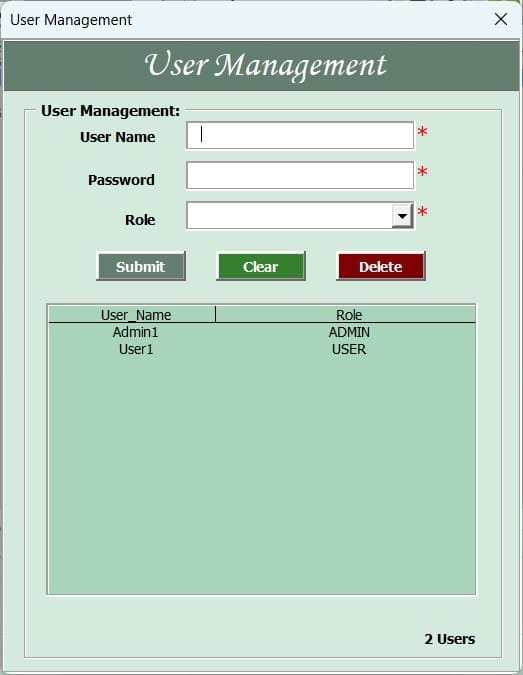
Click to buy Hospital Management System V1.0
6. Payment Information:
Use this section to enter or view payment information for patients, including Patient ID, Payment Date, Amount, Payment Mode, and more.
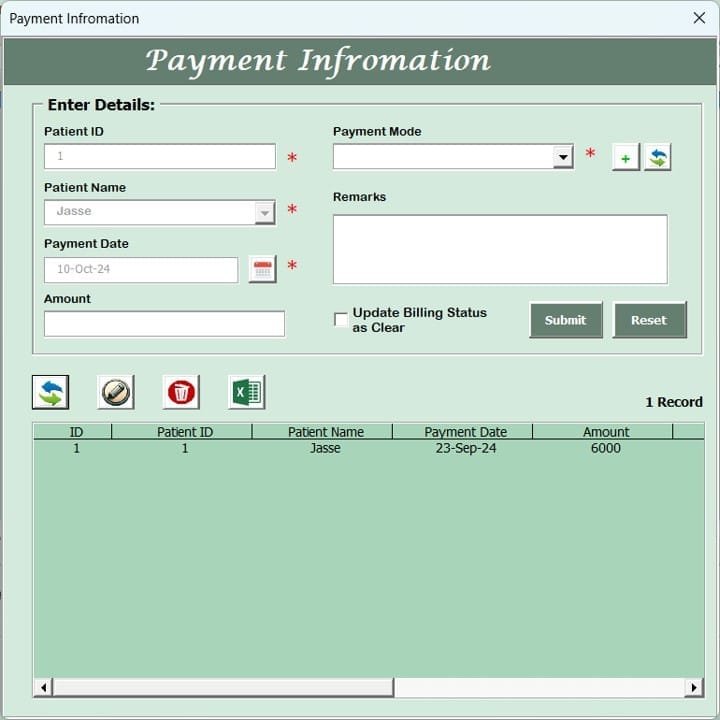
Click to buy Hospital Management System V1.0
7. Product Master: Keep track of products, such as medication, by entering details like Product Name, Purchase Price, Minimum Stock, and so on.
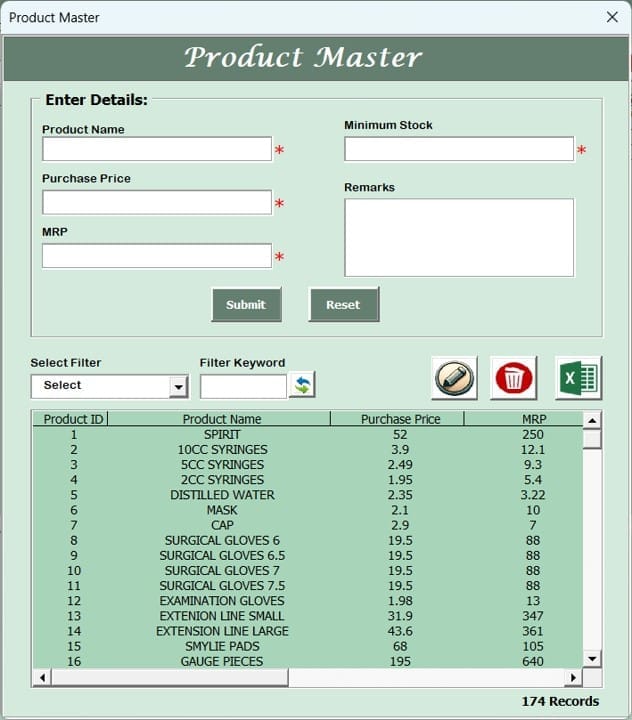
Click to buy Hospital Management System V1.0
8. Kit Master: Organize medication kits for patients by adding details like Kit Name, Product Name, and Quantity.
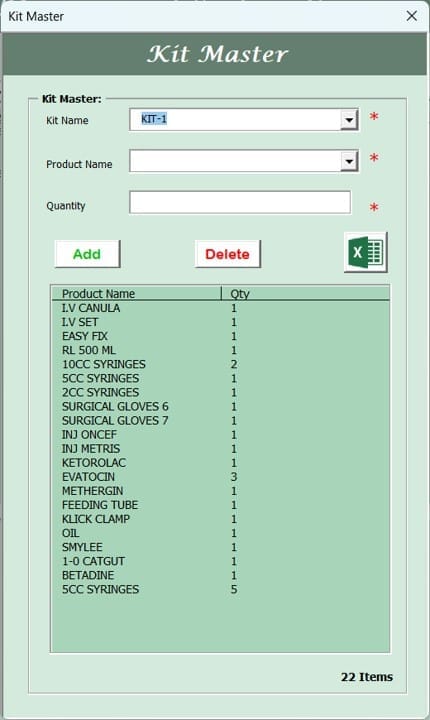
Click to buy Hospital Management System V1.0
9. Purchase Information: Record details about purchases, including the Purchase Date, Purchase Price, Quantity, and other relevant details.
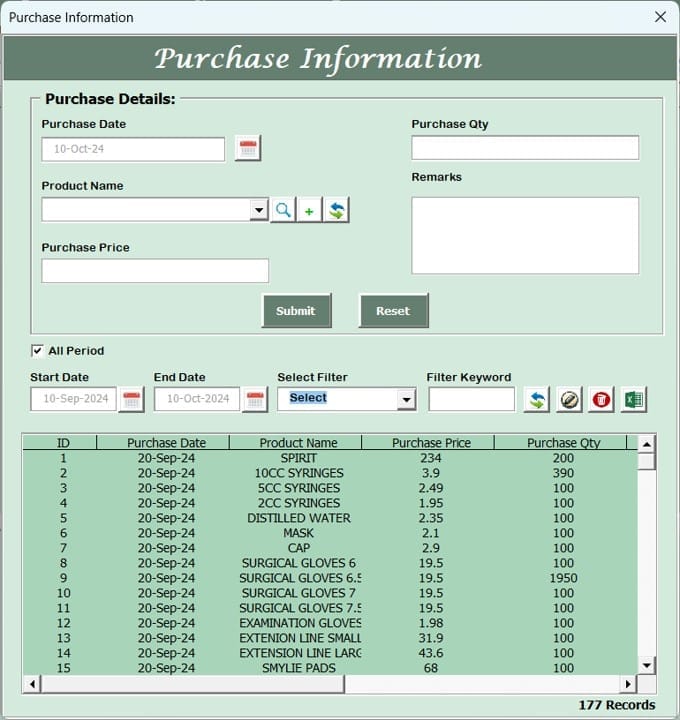
Click to buy Hospital Management System V1.0
10. Manage Lists: Easily manage different lists used in the hospital system, such as lists of services, treatments, or product types.
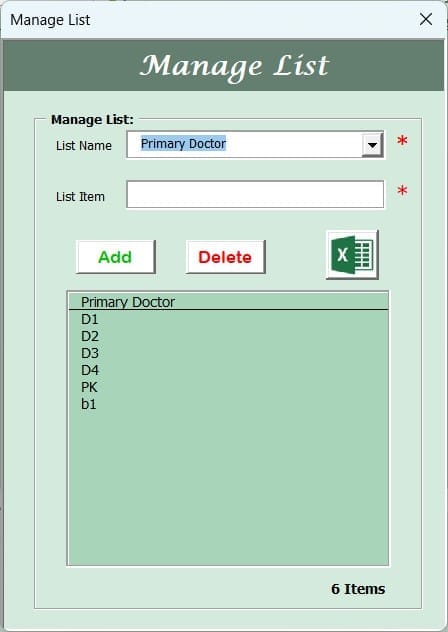
Click to buy Hospital Management System V1.0
11. Reports: Generate reports in various categories like Inventory, Purchases, Payments, and Patients, helping you stay on top of hospital operations.
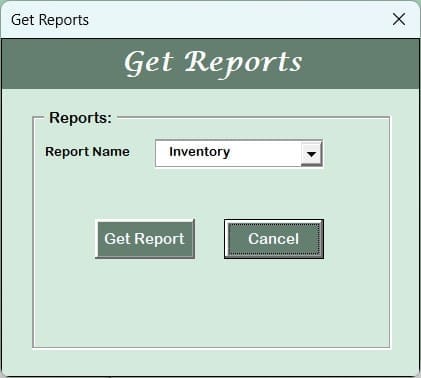
Click to buy Hospital Management System V1.0
12. Logout: Securely log out from the system when you’re finished to keep patient information safe.
13. Email Us: Reach out to our support team for any assistance or inquiries.
14. Get More Tools: Access additional tools to further enhance your hospital management system.
Advantages of Hospital Management System V1.0
When it comes to benefits, Hospital Management System V1.0 truly delivers. Let’s look at the main advantages:
- Easy to Use: The system is designed with simplicity in mind, making it accessible to staff with even minimal technical skills. Its intuitive layout makes tasks like updating patient records or tracking payments straightforward.
- Accurate Data Management: With all patient information stored in one place, there’s less chance of errors or missing details. This helps improve the overall quality of patient care.
- Time-Saving Features: Tasks like sorting, filtering, and updating records take just a few clicks, allowing healthcare professionals to focus more on patient care and less on paperwork.
- Customizable Reports: The system’s built-in reporting tools allow you to generate useful reports about key metrics such as inventory levels, purchases, and patient payments, enabling data-driven decision-making.
- Security: With features like user management and password protection, the system ensures that sensitive patient data remains secure and only accessible to authorized staff.
Best Practices for Using Hospital Management System V1.0
While the system is packed with features, following a few best practices will help you get even more out of it:
- Regularly Backup Data: Although the system offers the option to export data, it’s still a good idea to perform regular backups of all patient and billing information.
- Manage User Access: Use the User Management feature to assign roles to different users, ensuring that sensitive data is only accessible to the right people.
- Utilize Filters: The filtering options on the main form are great for organizing and viewing patient records quickly, so be sure to use them often.
- Keep Records Updated: Whether it’s billing status or patient information, make sure everything is updated promptly to ensure accuracy.
- Leverage Reporting Tools: Take advantage of the system’s report generation feature to regularly review important data like inventory, patient care stats, and payment statuses.
Opportunities for Improvement in Hospital Management System V1.0
Although Hospital Management System V1.0 is already an excellent tool, there are a few areas where improvements could make it even better:
- Mobile Access: Adding mobile compatibility would allow users to access and update records from any location, improving flexibility for healthcare staff.
- Real-Time Collaboration: Enabling real-time multi-user access could boost efficiency, especially in larger healthcare facilities where multiple users need to access the system at once.
- EMR System Integration: Connecting the system with Electronic Medical Records (EMR) software would help streamline patient data management even further.
- Advanced Analytics: Adding more advanced data analysis tools would allow hospitals to gain deeper insights into operations, leading to better decision-making.
Click to buy Hospital Management System V1.0
Conclusion
In conclusion, Hospital Management System V1.0 is a powerful tool that offers healthcare facilities everything they need to efficiently manage patient records, billing, and more. Its user-friendly interface, time-saving features, and customizable reporting make it the perfect choice for clinics and hospitals looking to streamline their operations.
By implementing the best practices outlined in this guide, healthcare professionals can ensure they’re getting the most out of the system. Moreover, by taking advantage of its numerous features, staff can focus on what matters most—delivering high-quality patient care.
Click to buy Hospital Management System V1.0
Frequently Asked Questions (FAQs)
- What is Hospital Management System V1.0?
Hospital Management System V1.0 is an Excel and VBA-based tool designed to help healthcare professionals manage patient records, billing, and operations more efficiently.
- How secure is the system?
The system uses secure login credentials to protect sensitive data, and it also offers user management features that allow for the assignment of roles and permissions.
- Can I export data from the system?
Yes, you can export patient and billing information to Excel using the Export to Excel feature for additional analysis or backup.
- Is this system suitable for smaller clinics?
Absolutely! The system is customizable and works well for both small clinics and larger healthcare facilities.
- Can I generate reports with this system?
Yes, you can use the Report feature to create detailed reports on inventory, purchases, patient records, and payments.
By using the Hospital Management System V1.0, healthcare facilities can improve their operational efficiency, ensuring smooth management of patient data and billing while maintaining a high standard of care.
Visit our YouTube channel to learn step-by-step video tutorials
Watch the step-by-step video tutorial:
Click to buy Hospital Management System V1.0