Effective hospital operations management relies on accurate data monitoring. A Hospital Operations KPI Dashboard in Excel offers a streamlined approach to tracking performance, identifying trends, and ensuring that targets align with organizational goals. This article will guide you through the features, benefits, and best practices for utilizing this powerful tool Hospital Operations KPI Dashboard.
Click to Hospital Operations KPI
What is a Hospital Operations KPI Dashboard?
A Hospital Operations KPI Dashboard is a visual representation of key performance indicators (KPIs) that evaluate various aspects of a hospital’s operations. These dashboards consolidate data into actionable insights, empowering hospital administrators to make data-driven decisions.
Key Features of the Hospital Operations KPI Dashboard in Excel
This ready-to-use template includes seven organized worksheets, each tailored to simplify hospital performance monitoring.
Home Sheet

Click to Hospital Operations KPI
The Home Sheet serves as an index for the dashboard. It includes six buttons, each providing direct access to specific sheets. This intuitive navigation ensures quick access to relevant data, saving valuable time.
Dashboard Sheet Tab
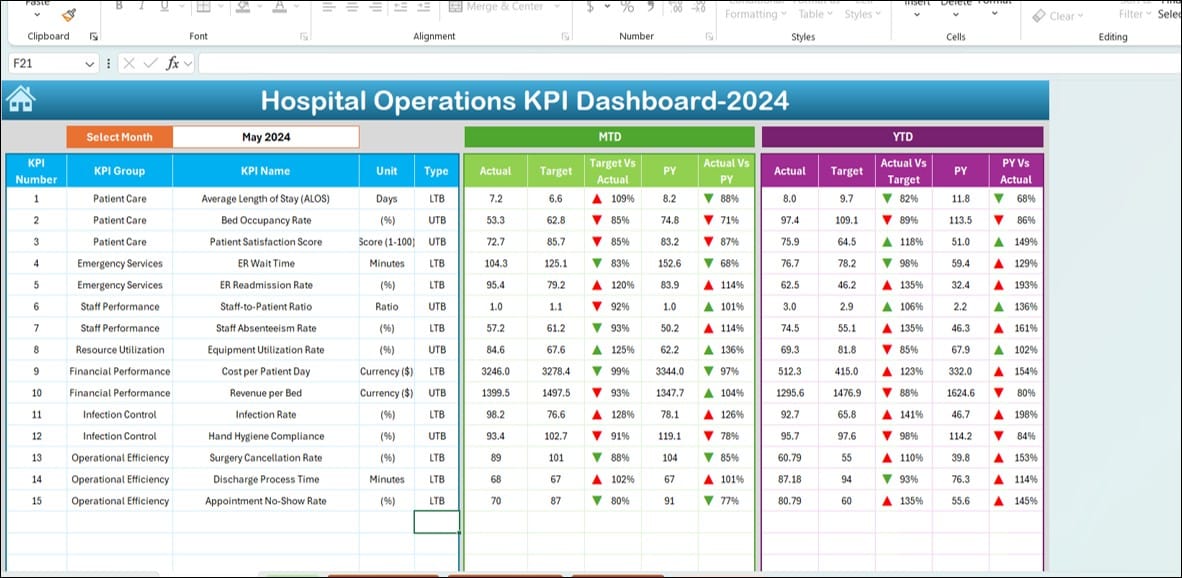
The Dashboard Sheet is the heart of this template, showcasing all KPI data in a consolidated view.
- Interactive Dropdown: Select a specific month from the dropdown menu in cell D3 to view data for that period.
- Data Visualization:
- MTD (Month-to-Date): Displays Actual, Target, and Previous Year (PY) data with up/down conditional formatting arrows, indicating performance trends.
- YTD (Year-to-Date): Provides cumulative data with comparative insights.
- Key Comparisons: Target vs. Actual and PY vs. Actual comparisons help identify areas needing improvement.
KPI Trend Sheet Tab
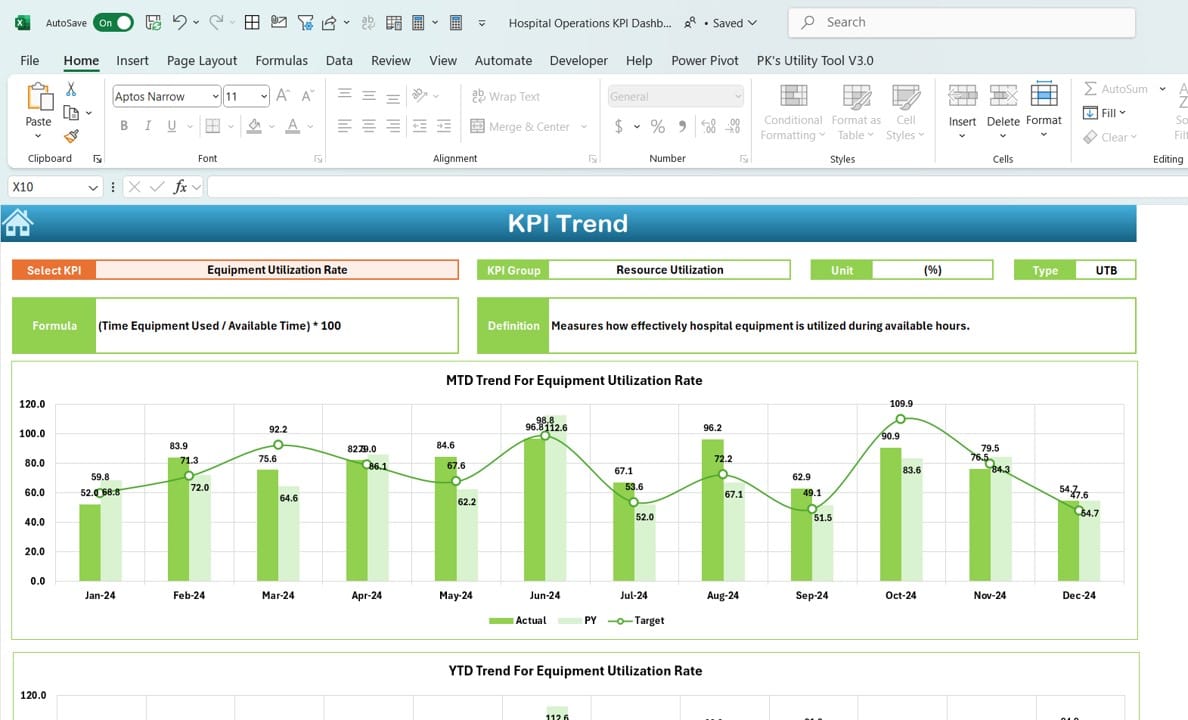
This sheet focuses on KPI-specific trends, offering deeper insights into performance metrics.
- Dropdown Selection: Choose any KPI from the dropdown in cell C3.
- Detailed KPI Information:
- KPI Group
- Unit of Measurement
- Performance Type (Lower is Better/Upper is Better)
- Formula and Definition
- Trend Chart: Visualize MTD and YTD data for Actual, Target, and PY values, helping identify patterns and performance gaps.
Click to Hospital Operations KPI
Actual Numbers Input Sheet
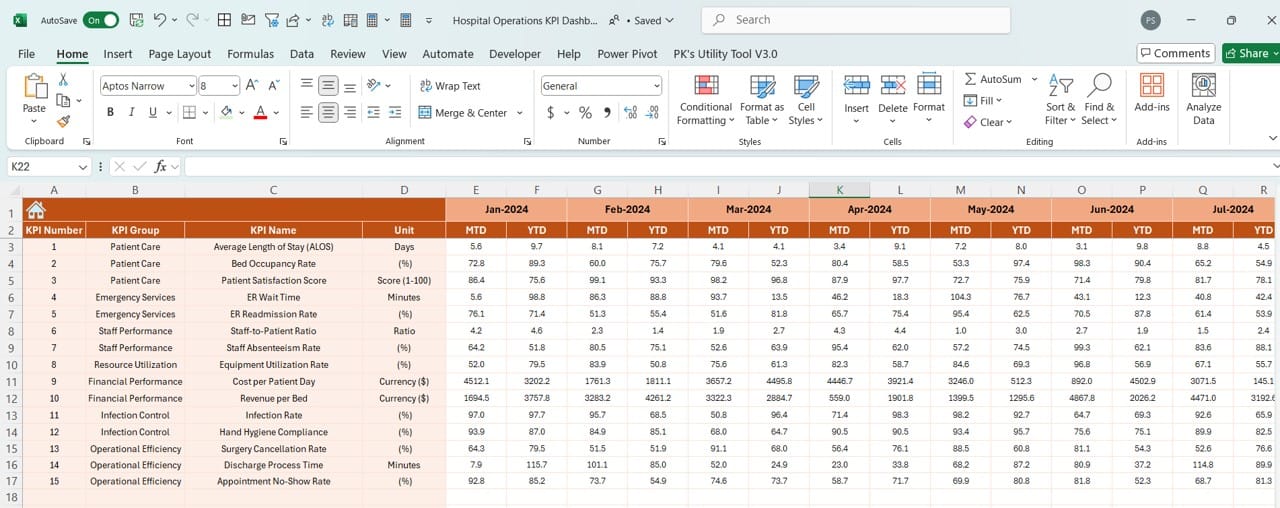
Accuracy starts here! This sheet is dedicated to recording actual performance numbers.
- Dynamic Month Selection: Input the first month of the year in cell E1. The system dynamically updates based on this selection.
- Data Entry: Add actual numbers for both MTD and YTD for each KPI. This ensures the dashboard reflects real-time performance.
Target Sheet Tab
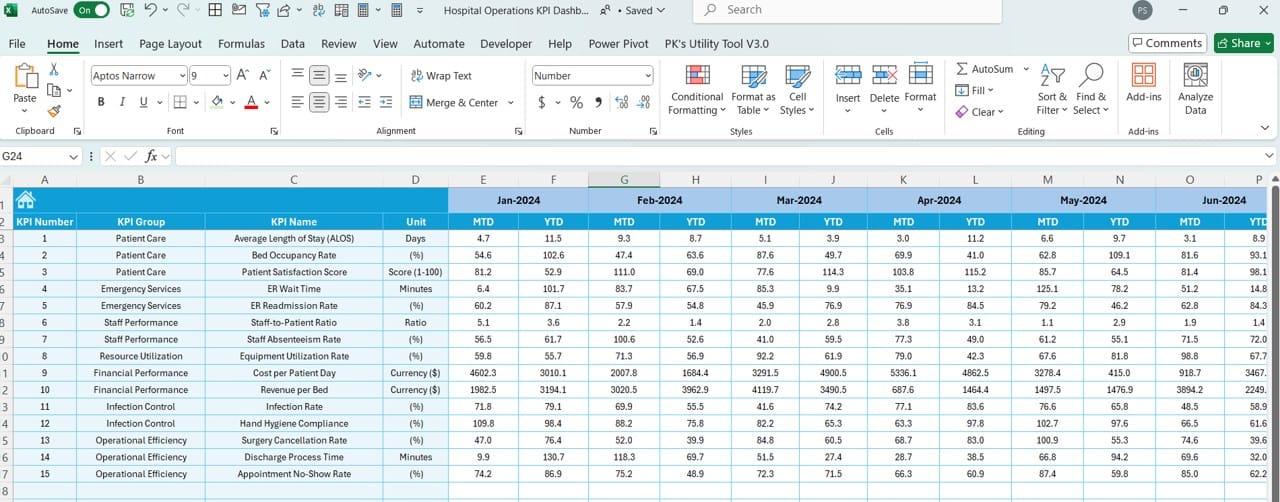
Set your performance goals in the Target Sheet Tab.
- Target Numbers: Enter monthly (MTD) and yearly (YTD) targets for each KPI.
- Data Organization: Well-structured cells simplify target updates.
Click to Hospital Operations KPI
Previous Year Numbers Sheet Tab
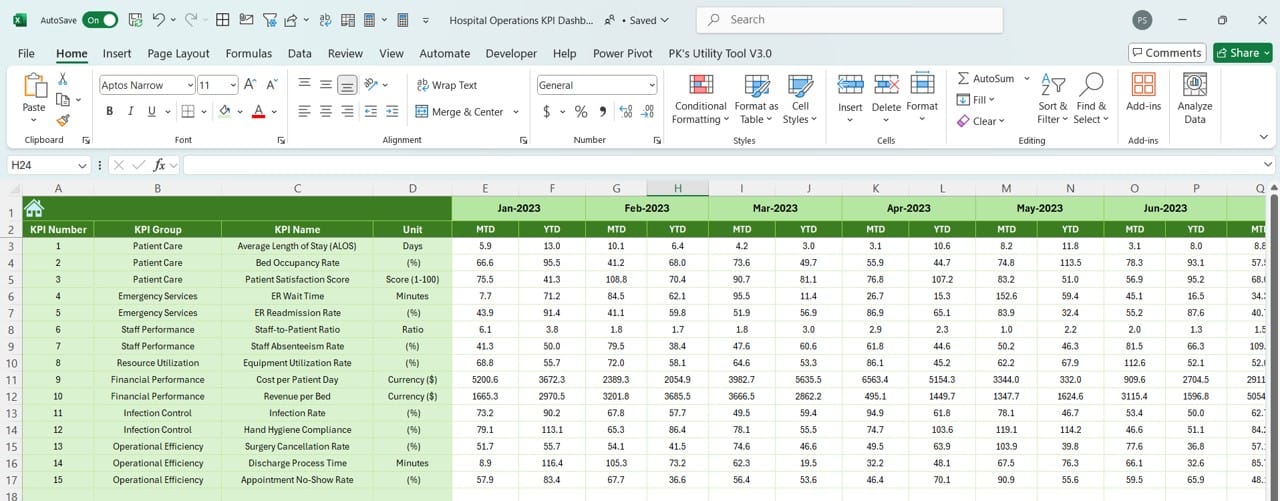
Understanding historical performance is crucial for benchmarking. This sheet stores PY data.
- Data Similarity: Input previous year’s data in the same format as the current year.
- Yearly Trends: Compare current and historical trends side-by-side.
KPI Definition Sheet Tab
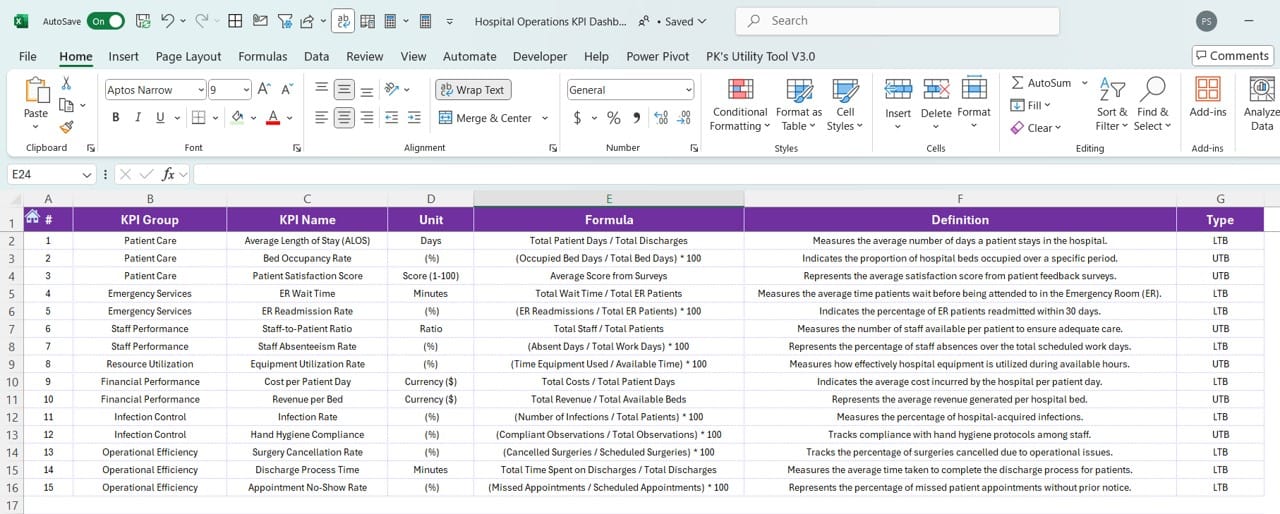
Maintain clarity and consistency with the KPI Definition Sheet.
- Structured Information: Add KPI Name, Group, Unit, Formula, and Definition.
- Reference Hub: This acts as a go-to document for understanding what each KPI measures.
Advantages of the Hospital Operations KPI Dashboard
- Centralized Data Management: Having all data in one Excel workbook eliminates the need for multiple tools, reducing complexity.
- Real-Time Monitoring: With dropdown selections and conditional formatting, you can instantly evaluate monthly and yearly performance.
- Customizability: Easily modify KPIs, targets, and trends to align with the hospital’s evolving goals.
- Actionable Insights: Compare Target vs. Actual and PY vs. Actual values to identify operational gaps and opportunities.
- User-Friendly Design: Even users with limited Excel expertise can navigate and interpret data effortlessly.
Best Practices for Using the Hospital Operations KPI Dashboard
Click to Hospital Operations KPI
Regular Data Updates
- Input actual numbers as frequently as possible for accurate monitoring: Update targets yearly to reflect realistic goals.
- Focus on Relevant KPIs: Choose KPIs that align with hospital objectives, such as Patient Satisfaction, Average Length of Stay, or Bed Occupancy Rate.
- Train Staff: Provide training to ensure all team members understand how to input data and interpret dashboard results.
- Leverage Conditional Formatting: Use visual cues like arrows and color codes to quickly highlight performance trends.
- Review and Optimize: Periodically assess the dashboard’s effectiveness and adjust metrics or layouts for better usability.
Frequently Asked Questions (FAQs)
Q. What is the purpose of a Hospital Operations KPI Dashboard?
The purpose is to consolidate operational data into an easy-to-read format, allowing hospital administrators to track performance, identify trends, and make data-driven decisions.
Q. Can I customize the KPIs in this dashboard?
Yes, the dashboard is fully customizable. You can add or modify KPIs in the KPI Definition Sheet and adjust formulas accordingly.
Q. How often should I update the dashboard?
Update the dashboard monthly with actual and target numbers to ensure it reflects accurate and actionable insights.
Q. What Excel skills are required to use this dashboard?
Basic Excel skills, such as data entry and using dropdown menus, are sufficient. Advanced features, like conditional formatting, are pre-configured.
Q. Can this dashboard track financial metrics?
Yes, financial metrics such as revenue, expenses, and cost per patient can be added as KPIs to suit your needs.
Conclusion
Click to Hospital Operations KPI
The Hospital Operations KPI Dashboard in Excel is a powerful tool that combines data visualization with actionable insights. By streamlining KPI monitoring, it empowers hospitals to enhance operational efficiency and achieve their objectives. This ready-to-use template offers everything from MTD and YTD trends to detailed KPI definitions, ensuring clarity and consistency in performance tracking.
Click to Hospital Operations KPI
Visit our YouTube channel to learn step-by-step video tutorials
View this post on Instagram


