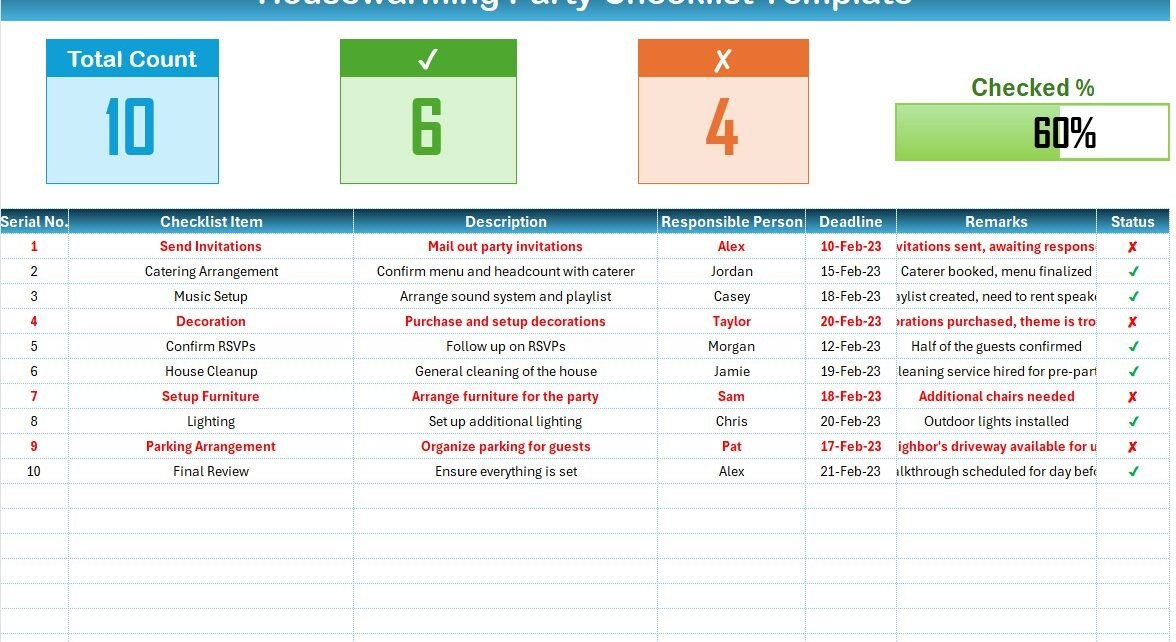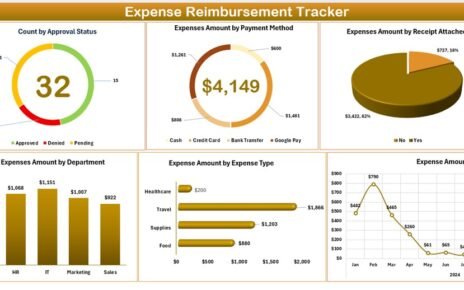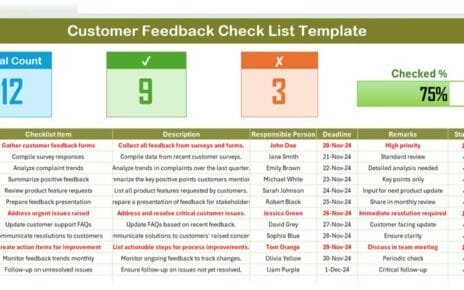Throwing a housewarming party can be as daunting as it is exciting. To ease your planning process and ensure you don’t miss a beat, using an Excel checklist can be your best ally. In this guide, we will walk you through a meticulously crafted Housewarming Party Checklist in Excel that guarantees no detail is overlooked.
Click to buy Housewarming Party Checklist in Excel
Why Use an Excel Checklist for Your Housewarming Party?
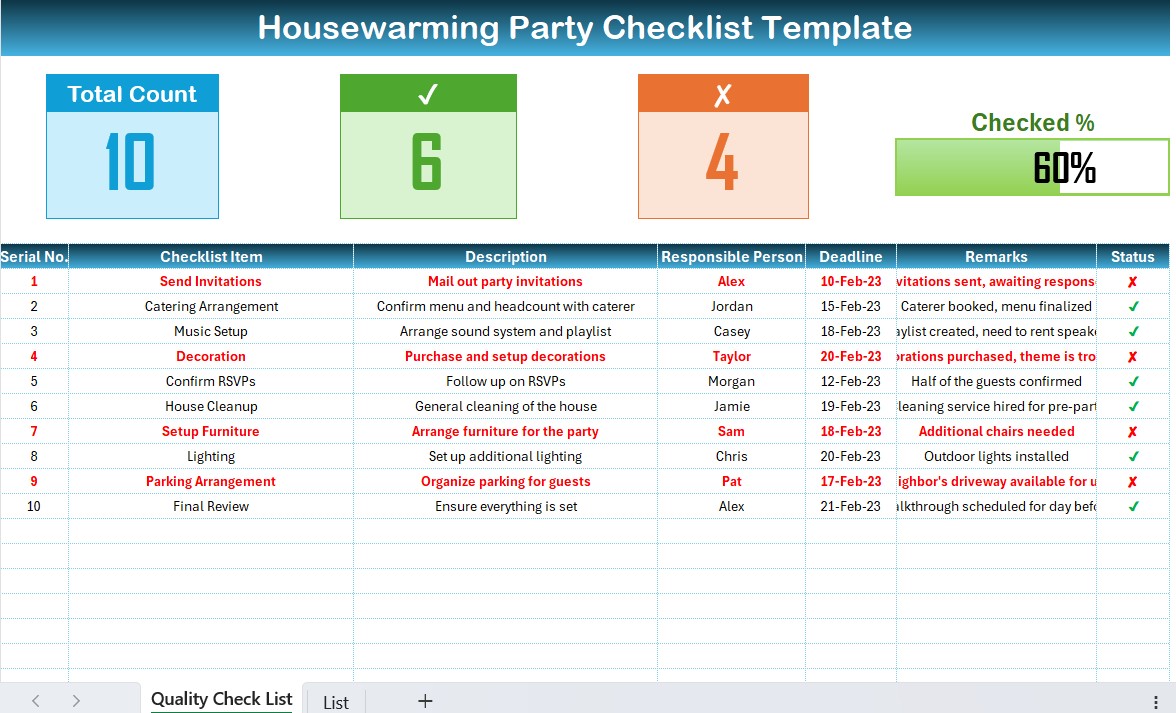
Advantages of Using a Housewarming Party Checklist in Excel
- Organization: Keeps track of tasks, from invitations to decorations.
- Progress Tracking: Visual progress with check marks and a progress bar.
- Delegation: Assign responsibilities clearly with designated columns for each task.
- Deadline Management: Ensures all preparations are done on time.
Best Practices for Using the Housewarming Party Checklist in Excel
- Customize the Checklist: Tailor the checklist according to the specifics of your party.
- Update Regularly: As tasks are completed, update the checklist to reflect current status.
- Share Responsibility: Share the checklist with everyone involved in the planning to keep the team aligned.
Step-by-Step Guide to Using the Housewarming Party Checklist Template
Getting Started with the Housewarming Party Checklist
- Accessing the Template: Start by downloading the Excel template tailored for housewarming party planning.
Understanding the Housewarming Party Checklist Sheet Tab
- Top Section Overview: Familiarize yourself with the cards displaying total counts, checked, and crossed counts along with a progress bar.
- Checklist Table Details: Learn how to utilize the table format effectively for managing your party planning.
Click to buy Housewarming Party Checklist in Excel
Detailed Breakdown of Checklist Items
- Send Invitations: Timeline and tips for getting your invites out on time.
- Catering Arrangement: How to confirm details with your caterer.
- Music Setup: Ensuring your party has the perfect playlist.
- Decoration: Selecting and setting up your theme.
- Confirm RSVPs: How to effectively follow up with your guests.
- House Cleanup: Preparing your space for the event.
- Setup Furniture: Best practices for arranging your party layout.
- Lighting: Tips for enhancing your space with lighting.
- Parking Arrangement: Solutions for a hassle-free guest arrival.
- Final Review: Last-minute checks to ensure perfection.
Utilizing the List Sheet Tab
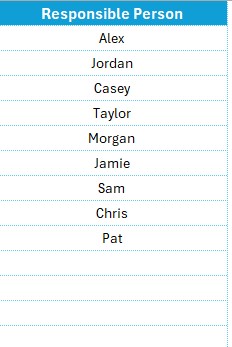
- Managing the Responsible Person List: How to use this tab to create dropdown lists in the main table, making it easier to assign tasks.
Conclusion
With the Housewarming Party Checklist in Excel, you’re not just preparing for a party; you’re ensuring a successful and stress-free celebration. Follow this guide to make your housewarming memorable and organized.
Click to buy Housewarming Party Checklist in Excel
Frequently Asked Questions with Answers
Q. Can I add more items to the checklist?
Absolutely! The template is customizable, allowing you to add as many items as needed.
Q. How can I share this checklist with my co-planners?
Excel files can be easily shared via email or cloud storage, allowing multiple users to update it in real time.
Q. What if I need to change the deadline for a task?
Simply update the deadline in the ‘Deadline’ column to reflect the new date.
Q. Is there a way to track if we are behind schedule?
The progress bar and color-coded statuses provide a visual cue of your planning progress.
Click to buy Housewarming Party Checklist in Excel
Visit our YouTube channel to learn step-by-step video tutorials
View this post on Instagram
Click to buy Housewarming Party Checklist in Excel