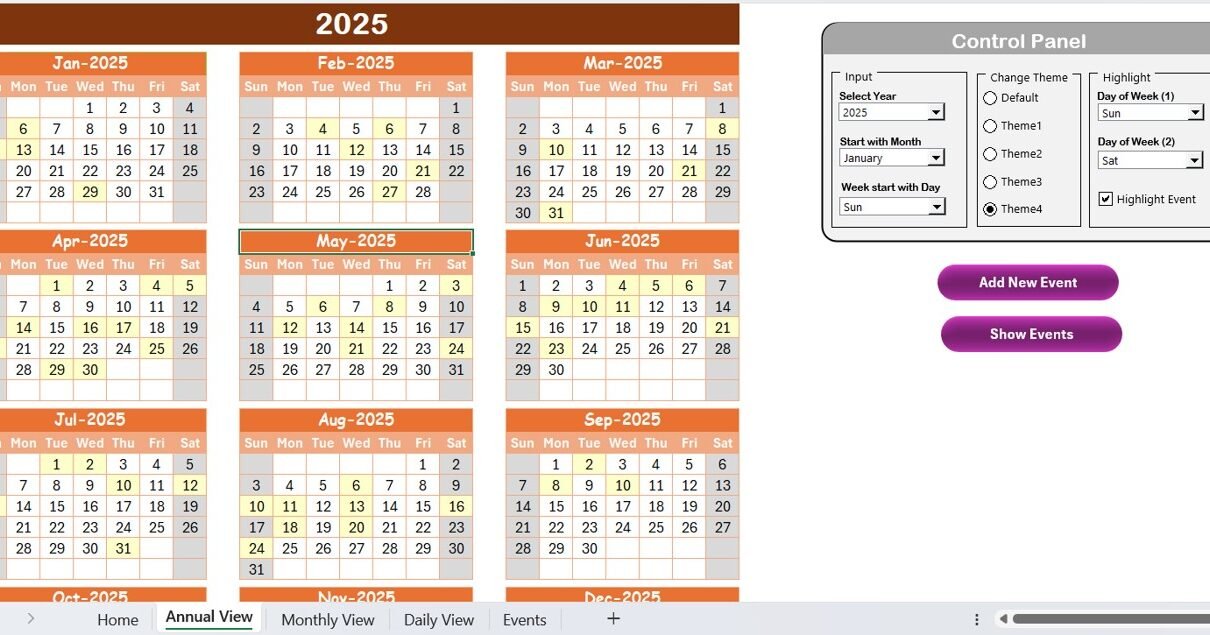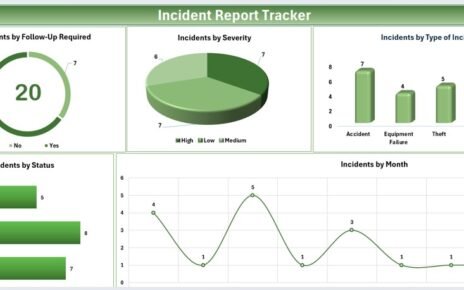In the fast-paced world of HR operations, resilience isn’t just a buzzword—it’s a necessity. HR departments must be agile and responsive, especially when handling workforce planning, scheduling, and managing unexpected disruptions. This is where the HR Supply Chain Resilience Calendar in Excel shines.
In this comprehensive guide, we’ll explore how this powerful and easy-to-use Excel template can streamline HR scheduling while boosting resilience. With smart features, automation, and visual clarity, it’s your go-to calendar for managing events, shifts, and activities across the year.
Click to Purchase HR Supply Chain Resilience Calendar in Excel
What is the HR Supply Chain Resilience Calendar?
The HR Supply Chain Resilience Calendar in Excel is a ready-to-use, dynamic calendar designed to help HR professionals plan, track, and manage all HR-related events with ease. From high-level annual planning to daily event tracking, this tool brings clarity and structure to HR supply chain activities.
It comes with:
- A user-friendly interface
- Fully automated event management
- Multiple views (Annual, Monthly, and Daily)
- Smart features like theme customization and event highlighting
Let’s explore each section in detail!
Home Sheet Tab: Your Navigation Dashboard
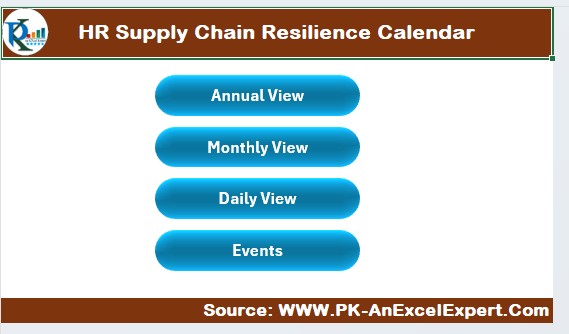
The Home sheet serves as the central navigation point for the entire calendar. It includes four clickable buttons that make it easy to jump directly to specific views:
- Annual View
- Monthly View
- Daily View
- Events Database
Each button enhances user experience by saving time and offering quick access to the relevant worksheet.
Annual View Sheet Tab: See the Big Picture
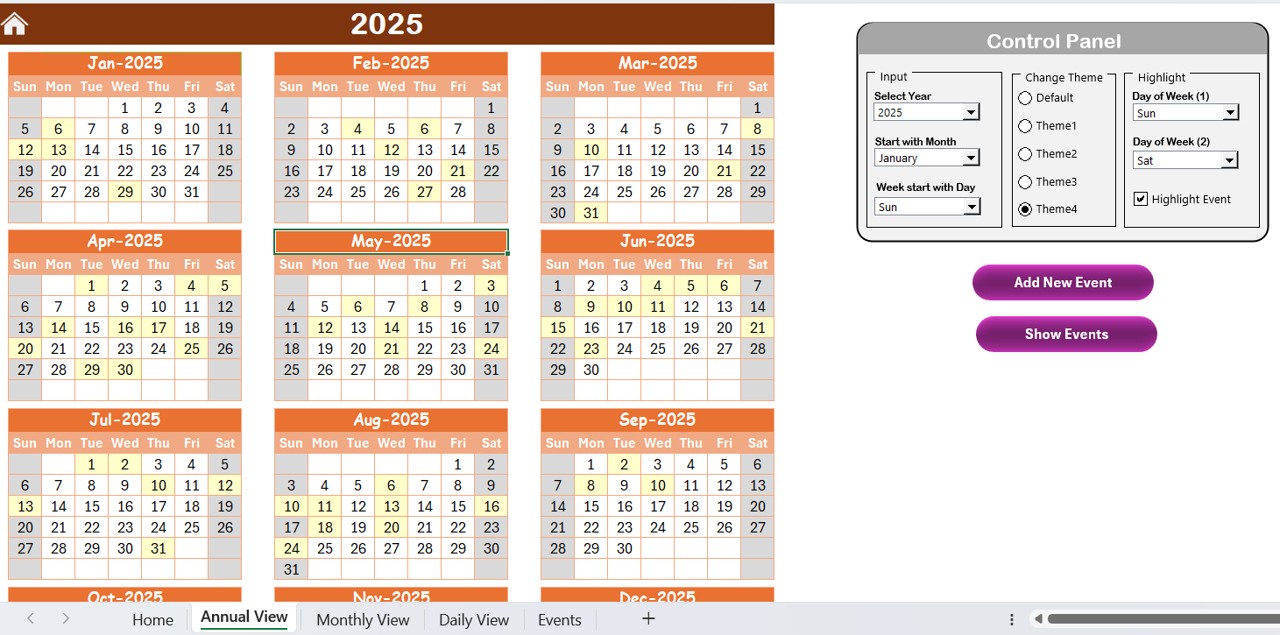
The Annual View sheet offers a panoramic view of all 12 months on a single page. Perfect for long-term planning, this view is ideal for HR heads who want to spot trends, avoid scheduling conflicts, and maintain a healthy workflow.
Control Panel Features:
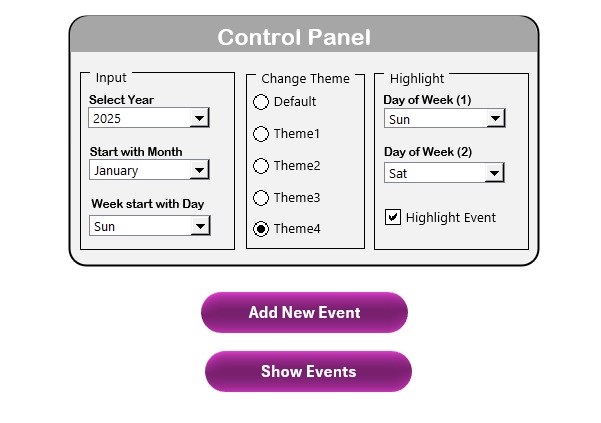
- Input Group: Choose the year, starting month, and the starting day of the week. The calendar adjusts instantly.
- Change Theme Group: Select from 5 professionally designed themes to match your corporate branding or visual preferences.
- Highlight Group: Choose up to two days of the week (e.g., Saturday and Sunday) to highlight in grey. You can also highlight specific event days in yellow using the “Highlight Event” checkbox.
Add and View Events:
Add New Event:
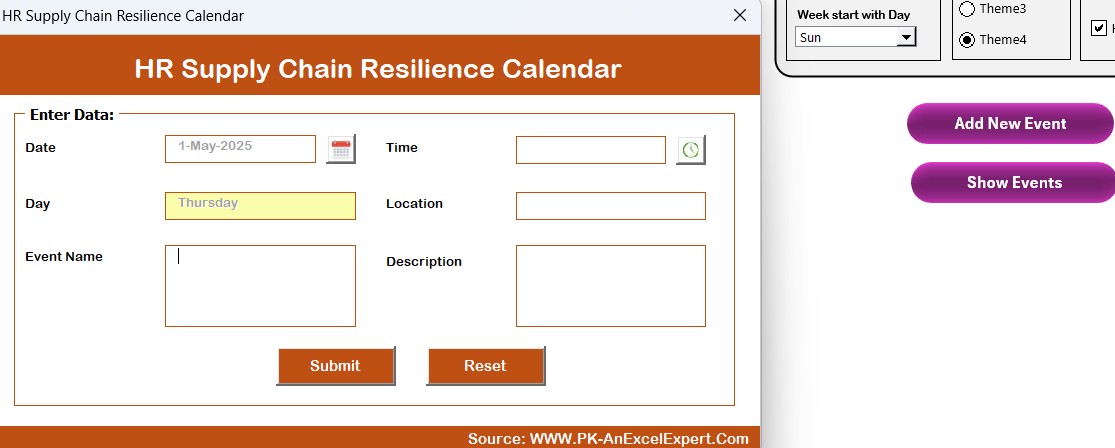
- Select a date and click to open the input form. Fill in the details and hit submit.
- Show Event: Quickly view all events tied to a specific date.
This annual calendar combines flexibility with simplicity, making it one of the most powerful planning tools available in Excel.
Click to Purchase HR Supply Chain Resilience Calendar in Excel
Monthly View Sheet Tab: Zoom In for More Detail

Sometimes, you need a focused view—that’s where the Monthly View sheet comes in.
Choose any Month and Year, and the calendar updates instantly. This monthly grid highlights one event per date. If there are multiple events, it displays “More than 1…” to prompt deeper review.
Action Buttons:
- Add New Event: Select a date and click this button to input your new event.
- Show Event: View details for events scheduled on the selected date.
This view helps HR managers dive deeper into specific weeks or months and manage day-to-day tasks efficiently.
Daily View Sheet Tab: Focused and Precise

The Daily View sheet offers an even closer look at your schedule. Filter by Start Date and End Date to display all events within a chosen time frame.
Key Features:
- Date Picker: Select a date range using calendar icons.
- Refresh Button: Update the data to reflect your selected date range.
- Add New Event: Launch the input form directly from this view.
Use this feature during high-activity periods, such as onboarding seasons, training programs, or annual reviews.
Events Sheet Tab: Your Event Database
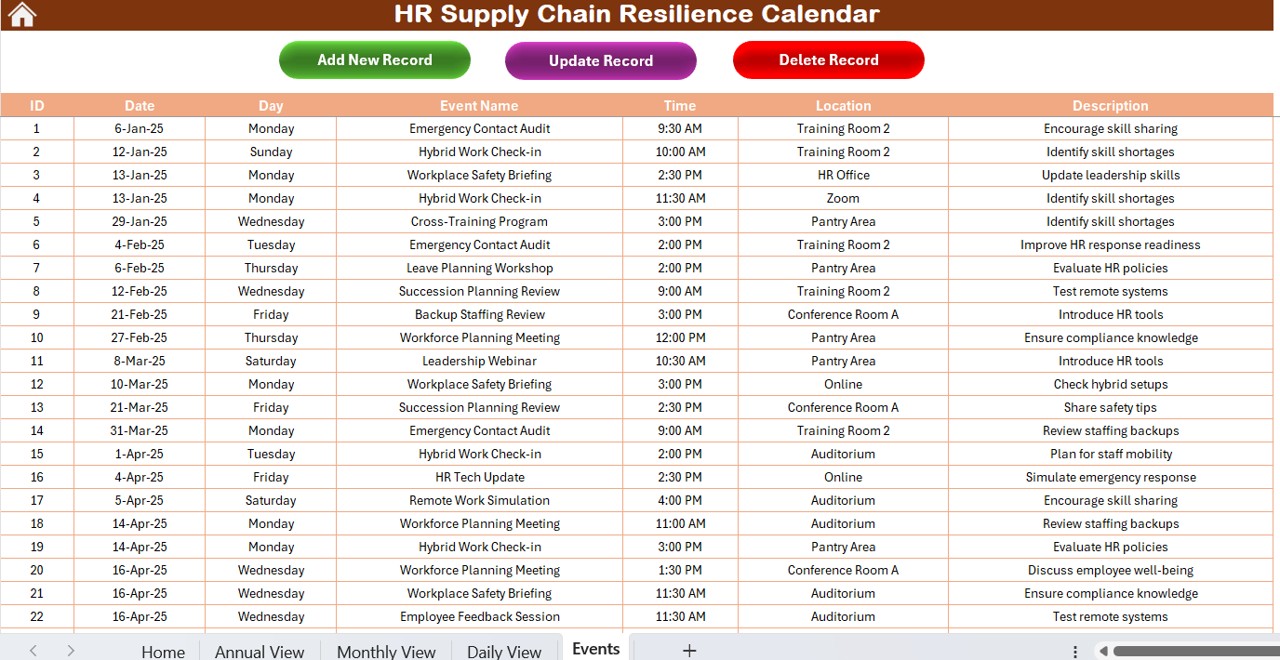
Every scheduled item gets stored on the Events sheet, which acts as your centralized database. The structure is simple yet comprehensive:
Event Details Captured:
- ID: Auto-generated for each entry
- Date: The exact date of the event
- Day: Day of the week (e.g., Monday, Tuesday)
- Event Name: The title of the event
- Time: When the event takes place
- Location: Where the event is being held
- Description: Brief notes or agenda
Event Management Buttons:
Add New Record:
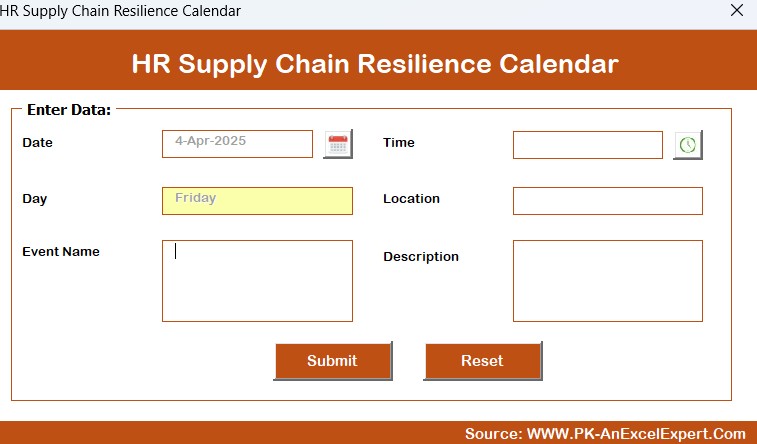
- Opens a form to input a new event
Click to Purchase HR Supply Chain Resilience Calendar in Excel
Update Existing Record:
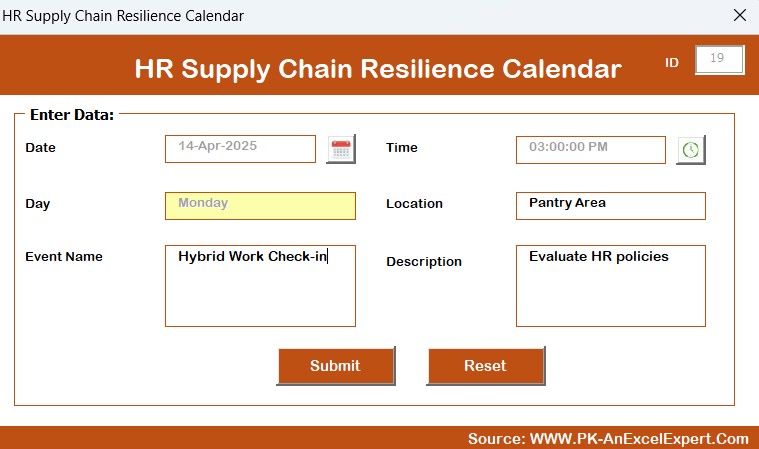
- Select the event ID, modify data, and submit
- Delete Record: Select an event ID to delete it from the list
This sheet ensures everything stays organized and easily editable.
Advantages of Using the HR Supply Chain Resilience Calendar
Using this Excel-based calendar offers many advantages:
🔄 Streamlined Planning: Plan your HR operations for the year, month, or day without confusion.
⏳ Saves Time: Quick access, simple navigation, and automated event forms reduce manual entry.
📊 Data Centralization: Store all HR events in one place, making it easier to report, review, or export.
🌍 Adaptability: Change themes, adjust timeframes, or filter views—all within a few clicks.
🤝 Team Collaboration: Let multiple team members use the file for coordination without data loss or conflict.
📆 Best Practices for Using the HR Supply Chain Resilience Calendar
Follow these tips to get the most out of this tool:
- Update Regularly: Keep the event data current to ensure no important task gets missed.
- Use Consistent Naming: Apply standardized naming conventions for events (e.g., “Quarterly Training – Region A”).
- Back-Up the File Weekly: Create regular backups, especially if you have multiple users accessing it.
- Assign Ownership: Assign responsible individuals to manage different sheets (e.g., one person for daily views, another for monthly updates).
- Leverage Highlighting Features: Use the highlight group wisely to mark off-days, national holidays, or blackout periods.
📝 Conclusion
HR teams need more than just a planner—they need a resilience calendar that adapts with change. This Excel template offers a structured yet flexible approach to managing your entire HR supply chain. With clear visualizations, real-time updates, and easy navigation, it helps teams plan smarter, act quicker, and avoid bottlenecks.
So why wait? Download the HR Supply Chain Resilience Calendar in Excel and take full control of your workforce planning today!
Frequently Asked Questions (FAQs)
Can I customize the calendar for my company’s colors?
Yes! Use the “Change Theme” option on the Annual View sheet to apply one of the 5 pre-designed color themes.
Is this calendar suitable for remote teams?
Absolutely. You can share the file over cloud platforms, allowing multiple users to plan and view events.
How do I add recurring events?
Currently, events need to be added one by one. You can duplicate events manually for recurring schedules.
What version of Excel is required?
Use Excel 2016 or later for best compatibility. It also works well in Office 365.
Can I filter events by location or department?
Yes, use Excel’s built-in filters on the Events tab to sort or filter by any column.
Click to Purchase HR Supply Chain Resilience Calendar in Excel
Visit our YouTube channel to learn step-by-step video tutorials