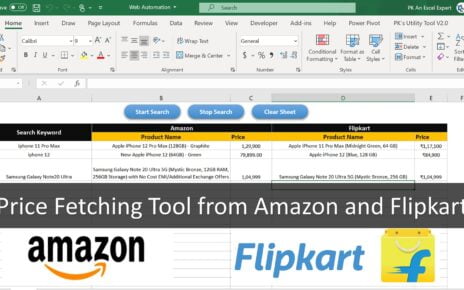Hydration is a vital aspect of personal health that often gets overlooked in our busy lives. Ensuring you stay hydrated throughout the day not only improves your energy levels but also boosts your concentration, digestion, and overall well-being. One of the most effective ways to keep track of your hydration habits is by using a Hydration Tracker Checklist.
In this article, we will dive deep into everything you need to know about the Hydration Tracker Checklist, its benefits, how to use it, and how it can improve your daily hydration routine. Whether you’re looking to create a simple hydration checklist for personal use or a more complex one for managing multiple tasks, this guide has got you covered.
Click to Hydration Tracker
What is a Hydration Tracker Checklist?
A Hydration Tracker Checklist is a tool used to monitor and track your daily water intake. By breaking down your hydration goals into small, actionable steps, you can easily track whether you’re meeting your hydration targets throughout the day. The checklist typically includes fields for:
Tracking your water intake at various times of the day.
Identifying responsible individuals (if tracking for a team or group).
Setting deadlines or goals for each hydration task.
Including remarks for any observations or adjustments needed.
Using a status section (✔ or ✘) to indicate if a task has been completed.
The Benefits of Using a Hydration Tracker Checklist
Using a Hydration Tracker Checklist can lead to a variety of benefits that can positively impact both your physical health and personal productivity. Here are some of the most notable advantages:
- Helps You Stay Consistent: Tracking your hydration helps you stay committed to drinking water at regular intervals. It’s easy to forget to hydrate during a busy day, but a checklist serves as a constant reminder to drink water, leading to improved hydration habits over time.
- Improves Health and Productivity: Proper hydration is crucial for your overall health. Drinking enough water can help improve digestion, boost your immune system, enhance your skin health, and prevent fatigue. By staying hydrated, you can also experience increased concentration, reduced headaches, and improved energy levels.
- Supports Accountability: When using a checklist, you can set clear goals and deadlines for hydration. You can track your progress and hold yourself (or others) accountable for reaching hydration targets. This is particularly useful in group or workplace settings where maintaining hydration can sometimes be neglected.
- Easy to Use: A Hydration Tracker Checklist is incredibly simple to use. With just a few key sections—checklist items, deadlines, and progress indicators—it’s easy to track your progress. Plus, it’s customizable, meaning you can adjust it to fit your unique hydration needs.
Click to Hydration Tracker
How to Create a Hydration Tracker Checklist
Creating your own Hydration Tracker Checklist is a straightforward process. You can either create a manual checklist or use a template (like the one provided below) that can be customized according to your needs. Here’s how you can build one:
Step 1: Set Your Hydration Goals
Start by setting daily hydration goals based on your activity level, age, and health status. For example, you may aim to drink eight 8-ounce glasses of water per day, or perhaps you need to consume more water due to physical activity.
Step 2: Break Down Your Goals
Create smaller checkpoints throughout the day. This helps you spread out your water intake evenly. Example times could include:
- Morning: Drink 8 oz of water within 30 minutes of waking up.
- Mid-Morning: Another 8 oz before lunch.
- Post-Exercise: 10 oz after a workout.
- Evening: Drink 8 oz before dinner.
Step 3: Add Fields for Tracking
Now, create your checklist with the following sections:
- Checklist Item – A short description of the hydration task (e.g., “Drink water before lunch”).
- Description – A detailed explanation of the task (e.g., “Ensure you drink at least 8 oz of water 30 minutes before lunch”).
- Responsible Person – The person responsible for completing the task (particularly useful if you’re creating a checklist for a group).
- Deadline – The time or deadline for completing the task.
- Remarks – Any additional comments or special instructions.
- Status (Checkbox) – A checkbox to mark when the task is completed.
Step 4: Track Your Progress
The final step is to use the checklist to monitor your daily progress. Make sure to update your checklist regularly, either by checking off completed tasks or updating remarks if something needs attention.
Hydration Tracker Checklist Template
To make the process easier for you, we’ve created a Hydration Tracker Checklist template that includes the basic structure for you to follow. You can use this template to track your water intake daily, ensuring you meet your hydration goals.
Top Section
At the top of the template, there are 3 essential cards that offer a snapshot of your hydration status:
- Total Count: Displays the total number of hydration tasks.
- Checked Count: Shows the number of completed tasks.
- Crossed Count: Displays tasks that were skipped or marked as incomplete.
- Progress Bar: A visual indicator of your hydration progress percentage.
Checklist Table
This is the main area of the template, where you will update the status of each hydration task as either ✔ (completed) or ✘ (incomplete).
![]()
Click to Hydration Tracker
List Sheet Tab
In the list sheet tab, you’ll capture a unique list of responsible persons. This list can be used to create a drop-down menu in the main table to easily assign tasks to different people. The list sheet can also have a context menu for better user interaction.
![]()
Best Practices for Using the Hydration Tracker Checklist
To get the most out of your Hydration Tracker Checklist, follow these best practices:
- Set Realistic Goals: Be realistic about your hydration targets. Overloading yourself with too many goals can be counterproductive. Gradually increase your daily water intake if needed.
- Update the Checklist Regularly: Make it a habit to update your checklist daily. Consistency is key when tracking hydration habits.
- Monitor Your Progress: Use the progress bar to visualize your hydration success rate. This helps you stay motivated and aware of how close you are to achieving your goals.
- Stay Flexible: Life can be unpredictable, and sometimes you might miss a hydration task. Be flexible, make adjustments, and keep improving your hydration habits over time.
Click to Hydration Tracker
Opportunities for Improvement in the Hydration Tracker Checklist
While the Hydration Tracker Checklist is already a powerful tool, there is always room for improvement:
- Automation: Adding an automated reminder system can prompt users to drink water at specific times.
- Mobile App Integration: An integration with a mobile app can make tracking even easier and more accessible.
- Personalization: More advanced templates could include personalized hydration goals based on factors like weight, age, or activity level.
Conclusion
A Hydration Tracker Checklist is an excellent way to ensure that you stay on track with your hydration goals. It offers numerous benefits, including better health, improved productivity, and enhanced accountability. By following the best practices outlined above and incorporating some of the suggested improvements, you can maximize the effectiveness of your hydration routine.
Frequently Asked Questions
- Why is staying hydrated so important?
Staying hydrated is crucial for maintaining bodily functions, improving cognitive performance, boosting energy levels, and aiding digestion.
- How much water should I drink daily?
A common recommendation is to drink at least eight 8-ounce glasses of water per day (the “8×8 rule”). However, individual needs can vary based on factors like activity level, age, and climate.
- Can I track hydration using apps?
Yes, there are several hydration-tracking apps that can help you log your water intake and remind you to drink water throughout the day.
- What are the best times to drink water?
Some of the best times to drink water include after waking up, before meals, after exercise, and in the evening before bed.
Visit our YouTube channel to learn step-by-step video tutorials
View this post on Instagram