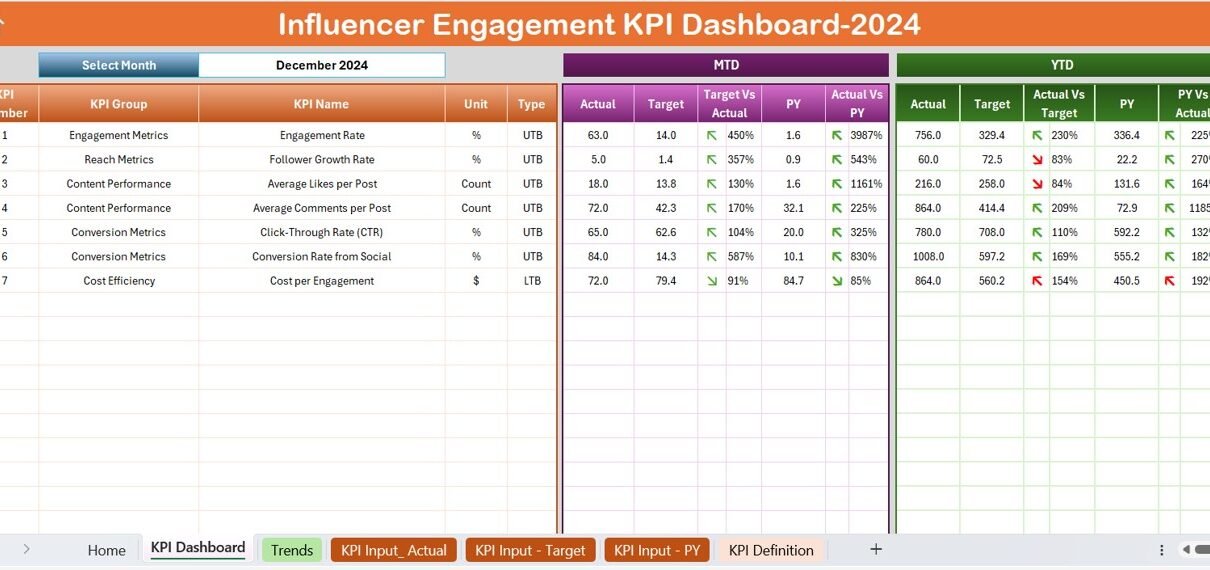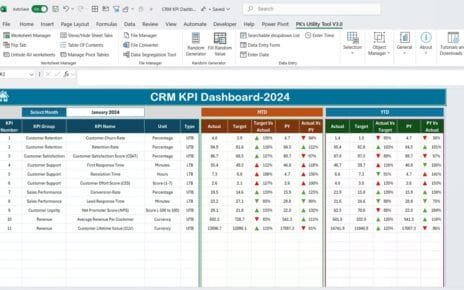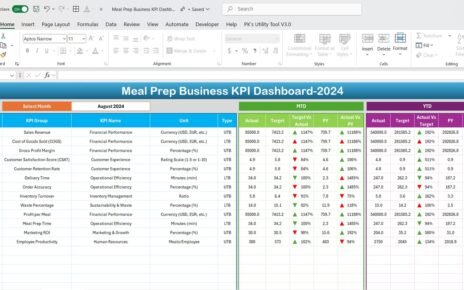In today’s digital age, influencer marketing has emerged as a key strategy for brands looking to expand their reach and connect with audiences in meaningful ways. To effectively manage and measure the success of these campaigns, an Influencer Engagement KPI Dashboard in Excel can be your ultimate toolkit. This comprehensive guide will walk you through how to utilize this powerful dashboard to track key performance indicators (KPIs) that make a real impact.
Click to buy Influencer Engagement KPI Dashboard in Excel
Understanding the Influencer Engagement KPI Dashboard
What Is an Influencer Engagement KPI Dashboard?
An Influencer Engagement KPI Dashboard in Excel is a meticulously designed tool that allows marketers and brands to monitor and evaluate the performance of their influencer campaigns. This dashboard consolidates critical data into a user-friendly interface, providing insights into month-to-date (MTD) and year-to-date (YTD) metrics, comparing actual performances against targets and previous year outcomes.
Advantages of Using an Influencer Engagement KPI Dashboard
- Real-time Performance Tracking: Instantly view how your campaigns are performing in real time and adjust strategies as needed.
- Data-Driven Decisions: Make informed decisions based on accurate, data-driven insights.
- Efficiency and Organization: Keep all your influencer metrics in one place, simplifying analysis and reporting.
Best Practices for the Influencer Engagement KPI Dashboard
Click to buy Influencer Engagement KPI Dashboard in Excel
- Regular Data Updates: Ensure that actual, target, and previous year numbers are updated regularly to maintain dashboard accuracy.
- Utilize Drop-down Menus: Make use of the drop-down selections to easily switch between different months and KPIs without altering the structure of your dashboard.
- Engage with Visual Trends: Regularly review the trend charts to understand long-term patterns and make strategic adjustments.
Deep Dive into the Dashboard’s Structure
Home Sheet: Your Navigation Center
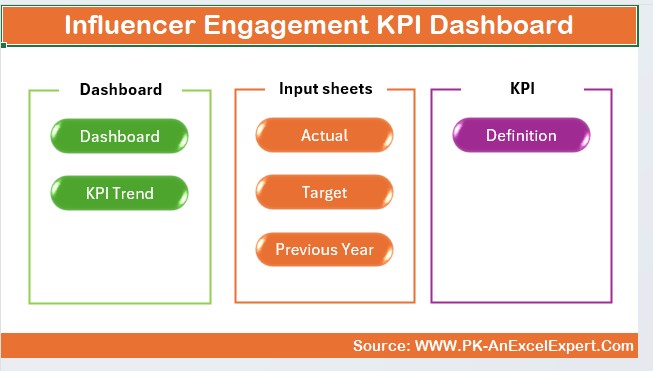
Click to buy Influencer Engagement KPI Dashboard in Excel
- Start here to access any part of the dashboard quickly through user-friendly buttons that link directly to various tabs.
Dashboard Sheet Tab: The Heart of Analysis
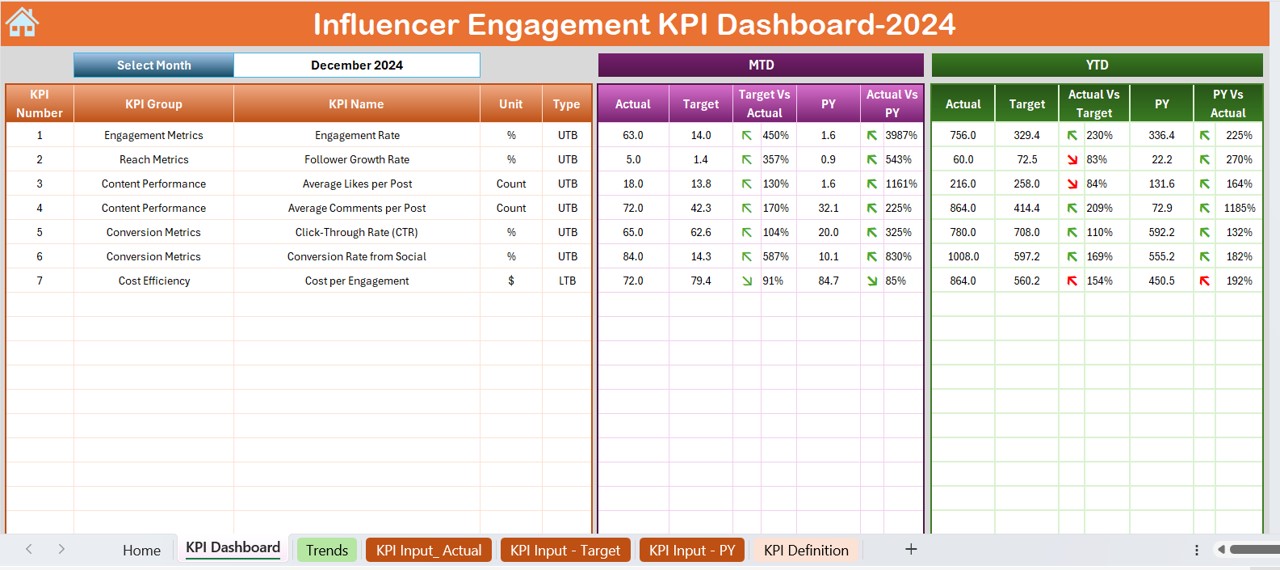
- This central sheet displays vital metrics such as MTD and YTD actuals versus targets, enhanced with visual aids like conditional formatting arrows to depict performance dynamics.
Click to buy Influencer Engagement KPI Dashboard in Excel
KPI Trend Sheet Tab: Visualizing Success
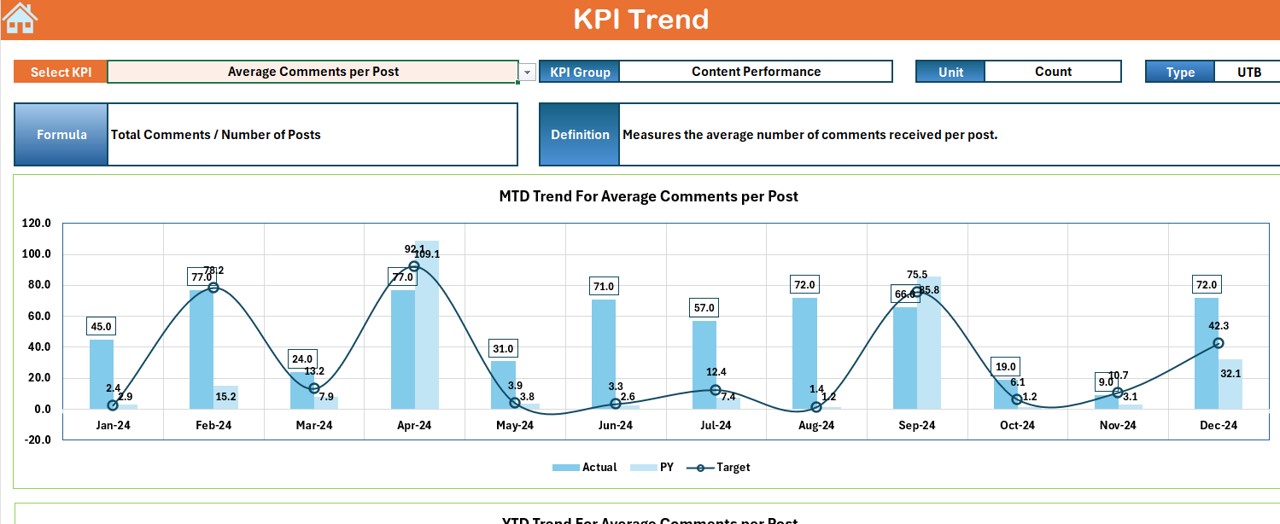
Click to buy Influencer Engagement KPI Dashboard in Excel
- Choose a KPI from the drop-down menu and explore detailed trends through visual charts, helping you track ongoing performance against strategic objectives.
Actual Numbers Input Sheet: Foundation of Data Entry
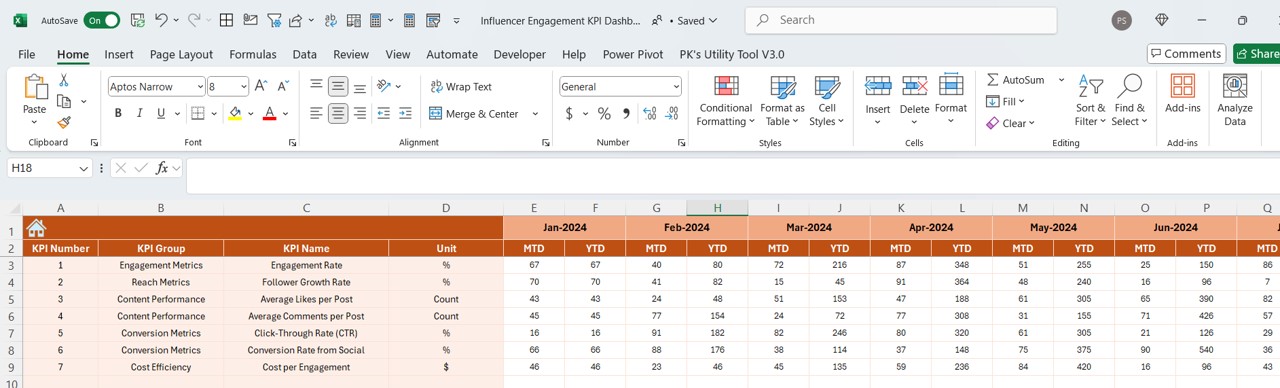
Click to buy Influencer Engagement KPI Dashboard in Excel
- This is where you input the raw data that feeds into all analytics. Changing the month here updates the dashboard to reflect new data.
Target and Previous Year Sheets: Setting Benchmarks
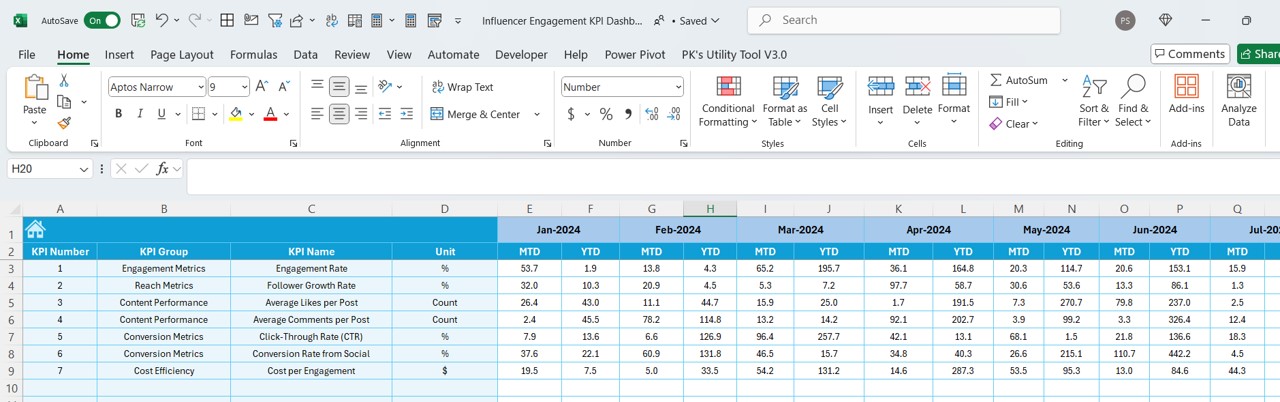
- Define what success looks like by entering target figures and comparing them to performance from the previous year.
Click to buy Influencer Engagement KPI Dashboard in Excel
KPI Definition Sheet: Clarify and Classify

- Essential for new users or external viewers, this sheet explains each KPI’s purpose, formula, and relevance to your goals.
Frequently Asked Questions with Answers
Q1: How often should I update my Influencer Engagement KPI Dashboard?
A1: Update your dashboard monthly to reflect the most current data and to keep track of new trends.
Q2: Can I customize the KPI Dashboard for different influencer campaigns?
A2: Yes, the dashboard is designed to be flexible. You can add or modify KPIs and their definitions as your campaign strategies evolve.
Q3: What is the best way to share results from the KPI Dashboard with stakeholders?
A3: Excel dashboards can be easily shared as files, or you can present the data during meetings using live charts for a dynamic overview.
Q4: How do I ensure the accuracy of the data entered in the dashboard?
A4: Regular checks and validations against source data are recommended to ensure that the inputs are accurate and reliable.
Conclusion
An Influencer Engagement KPI Dashboard in Excel not only simplifies the measurement of intricate influencer campaigns but also enhances your strategic decision-making process. By integrating real-time data with historical analysis, you can foster growth and increase the ROI of your influencer engagements. Embrace this tool to stay ahead in the influencer marketing game, ensuring that every campaign you run is not just a shot in the dark, but a well-measured stride towards success.
Click to buy Influencer Engagement KPI Dashboard in Excel
Visit our YouTube channel to learn step-by-step video tutorials
View this post on Instagram
Click to buy Influencer Engagement KPI Dashboard in Excel