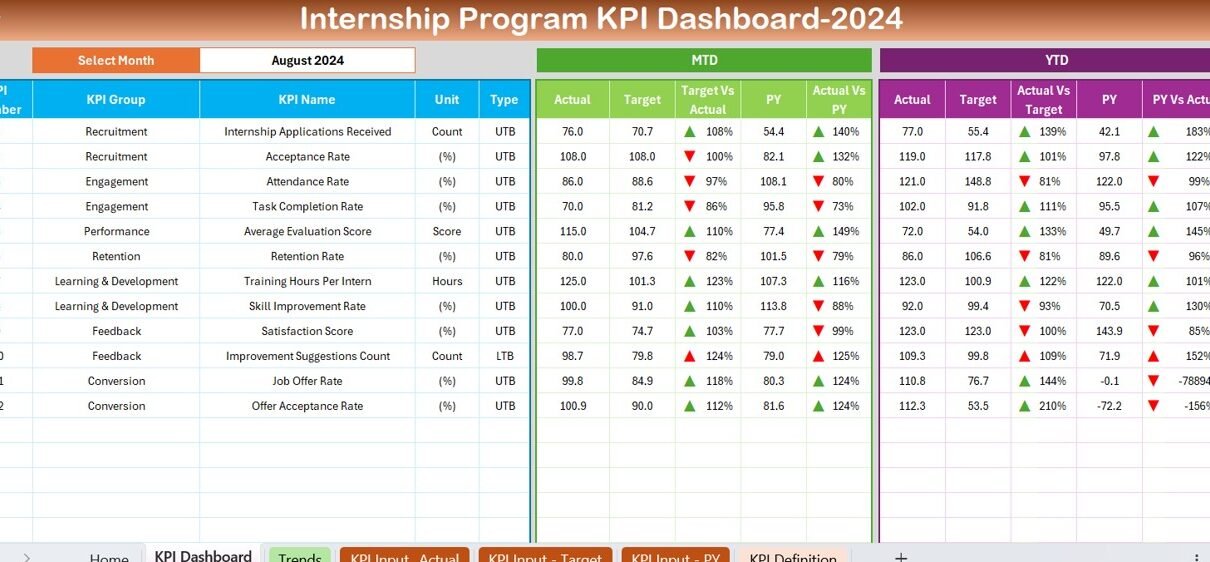Managing internship programs effectively requires constant monitoring and evaluation. An Internship Program KPI Dashboard in Excel simplifies this process by providing actionable insights into key performance indicators (KPIs) related to internship programs. This ready-to-use template is designed for professionals who need a clear, organized, and interactive tool for tracking performance metrics. Let’s dive into the features, best practices, and advantages of using this dashboard.
Click to Purchase Internship Program KPI Dashboard in Excel
Key Features of the Internship Program KPI Dashboard
This KPI Dashboard comes with 7 distinct worksheets, each serving a unique purpose. Below is a breakdown of these sheets and their functionalities:
Home Sheet

- Acts as an index page for the dashboard.
- Includes six interactive buttons that link to respective sheets for easy navigation.
- Offers a user-friendly interface for quick access to crucial information.
Dashboard Sheet Tab

This is the main sheet where all KPI data and visualizations are displayed.
- Key functionalities include:
- Month Selection: Dropdown menu at cell D3 to select a specific month.
- Real-time updates for metrics such as:
- MTD (Month-to-Date): Actual, Target, and Previous Year data.
- YTD (Year-to-Date): Actual, Target, and Previous Year data.
- Conditional Formatting Arrows: Visual cues for Target vs. Actual and PY vs. Actual to indicate performance trends.
- A comprehensive overview of internship performance metrics.
KPI Trend Sheet Tab

- Enables detailed trend analysis for each KPI.
- Select a KPI using the dropdown in cell C3 to view:
- KPI Group, Unit, Type (Lower the Better or Upper the Better), Formula, and Definition.
- Trend Charts for MTD and YTD metrics, comparing Actual, Target, and Previous Year numbers.
Actual Numbers Input Sheet
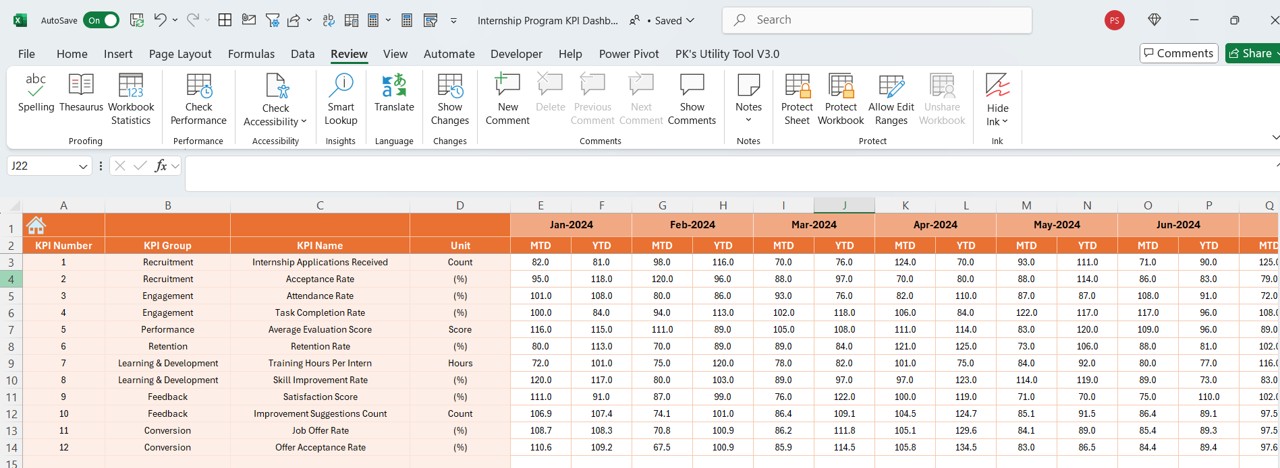
- Input actual data for MTD and YTD metrics by month.
- Dynamic month selection at cell E1 simplifies data entry for any specific year.
- Ensures data consistency and accuracy.
Target Sheet Tab
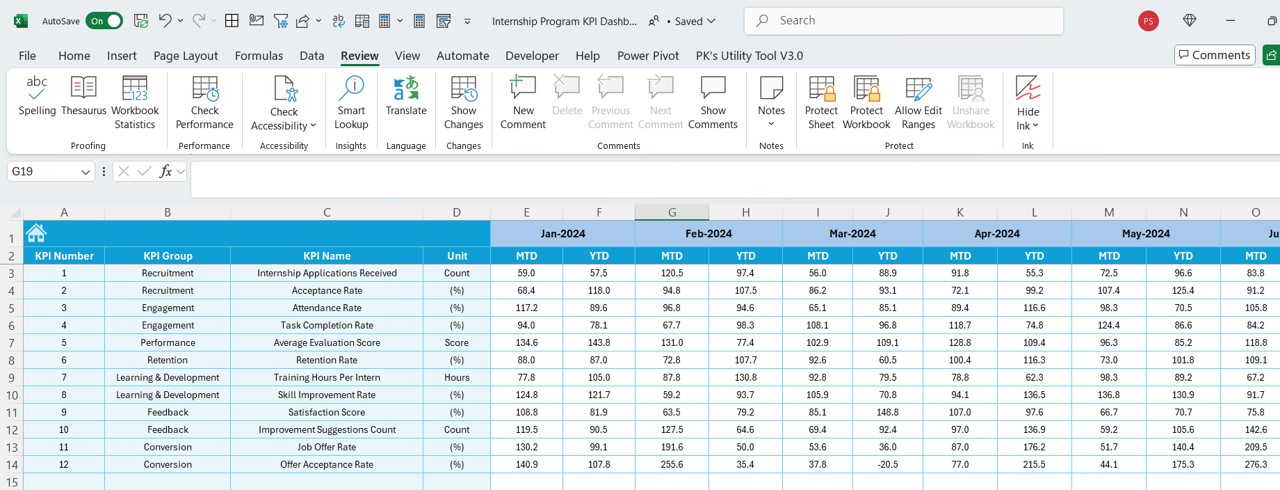
- Enter monthly targets for both MTD and YTD metrics.
- Align goals with organizational objectives for better planning and evaluation.
Previous Year Numbers Sheet Tab
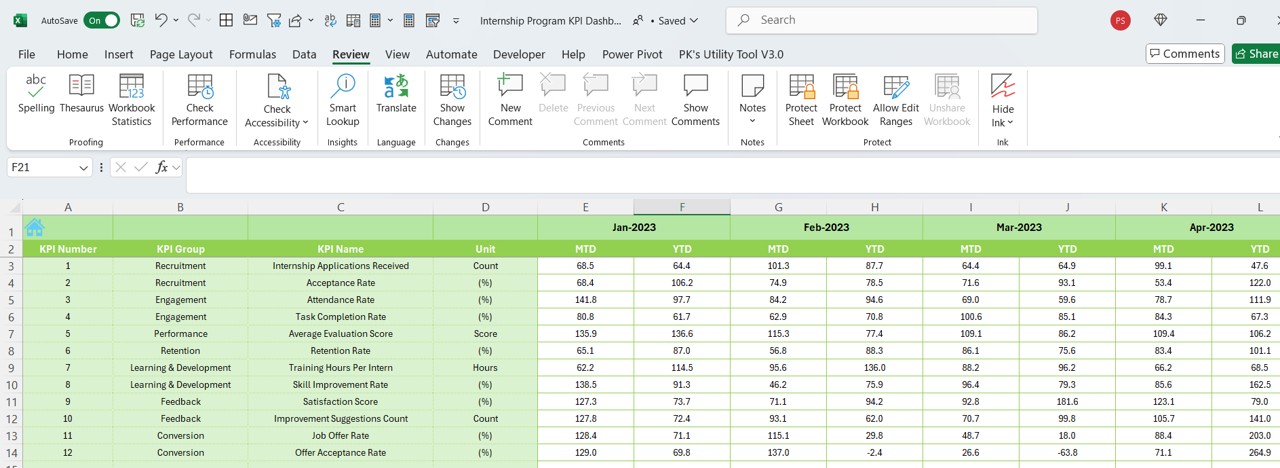
- Record previous year’s KPI data for comparison purposes.
- Facilitates year-over-year performance analysis.
KPI Definition Sheet Tab
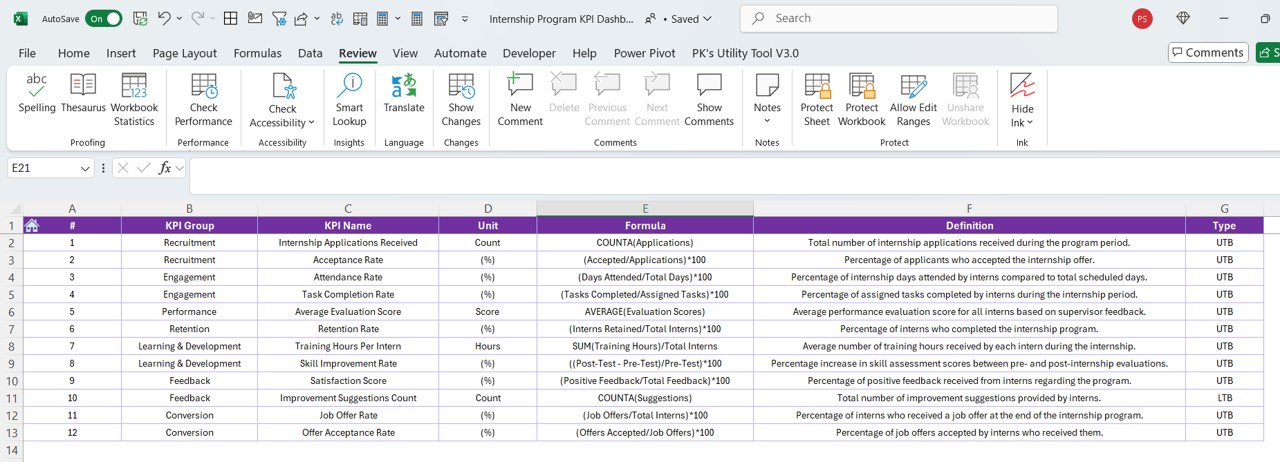
- Repository of KPI metadata, including:
- KPI Name, Group, Unit, Formula, and Definition.
- Helps maintain clarity and consistency in tracking metrics.
Advantages of the Internship Program KPI Dashboard
- Enhanced Data Visualization: The dashboard transforms raw data into easy-to-read visualizations, including charts and conditional formatting, ensuring better decision-making.
- Customizable and Dynamic: Month and KPI-specific dropdowns allow users to filter and analyze data effortlessly.
- Comprehensive Performance Monitoring: Tracks MTD and YTD metrics alongside historical comparisons, providing a well-rounded view of performance.
- Ease of Use: Interactive buttons and dropdowns make navigation and data management straightforward, even for Excel beginners.
Click to Purchase Internship Program KPI Dashboard in Excel
Best Practices for Using the Internship Program KPI Dashboard
Define Clear KPIs
- Use the KPI Definition Sheet to establish well-defined KPIs aligned with program objectives.
- Ensure each KPI has clear formulas, units, and targets.
Regularly Update Data
- Input actual numbers and targets promptly in the respective sheets.
- This keeps the dashboard up-to-date for accurate reporting.
Leverage Conditional Formatting
- Pay attention to the up/down arrows in the Dashboard Sheet to identify areas needing improvement.
- Use this insight for real-time corrective actions.
Analyze Trends
- Utilize the KPI Trend Sheet to observe patterns over time.
- This helps in identifying successful strategies and areas for optimization.
Maintain Historical Records
- Record previous year’s data consistently for accurate year-over-year comparisons.
- Use this data to set realistic targets for the current year.
Opportunities for Improvement in Internship Programs
Using this dashboard, organizations can identify gaps in their internship programs and make improvements. Here are a few areas to focus on:
- Intern Engagement: Measure KPIs like satisfaction scores or participation rates to enhance the internship experience.
- Skill Development: Track metrics related to training completion rates or skill assessments.
- Retention Rates: Monitor how many interns transition to full-time roles, and analyze contributing factors.
Frequently Asked Questions (FAQs)
Q1. What is an Internship Program KPI Dashboard in Excel?
An Internship Program KPI Dashboard is a tool designed to track and evaluate key performance indicators (KPIs) related to internship programs, such as satisfaction, engagement, and performance metrics.
Q2. How do I use the dashboard for monthly analysis?
Use the dropdown on the Dashboard Sheet (cell D3) to select a specific month. The metrics and charts will automatically update based on your selection.
Q3. Can I customize the KPIs in this template?
Yes, you can customize KPIs using the KPI Definition Sheet by adding new metrics or modifying existing ones to suit your program’s requirements.
Q4. What are the benefits of using this dashboard?
It improves performance tracking, simplifies data visualization, and enables better decision-making through actionable insights.
Q5. Is this dashboard suitable for other types of programs?
Absolutely! While designed for internship programs, this template can be adapted for other programs or projects with slight modifications to the KPIs.
Conclusion
The Internship Program KPI Dashboard in Excel is an indispensable tool for organizations aiming to enhance their internship programs. It simplifies the tracking of critical metrics, ensures data-driven decisions, and highlights opportunities for improvement. By following best practices and leveraging this dashboard effectively, you can transform your internship program into a well-oiled machine for talent development.
Visit our YouTube channel to learn step-by-step video tutorials
View this post on Instagram