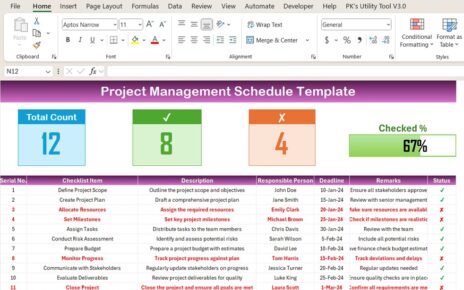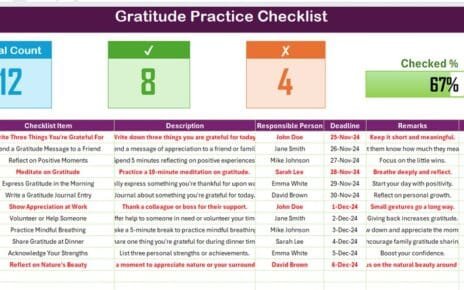Inventory Management system is very useful for any business. We have created this ready to use template for Sales/Purchase and Inventory Management Form in Excel VBA.
Click to buy Inventory Management Form
Functionality of Inventory Management Form:
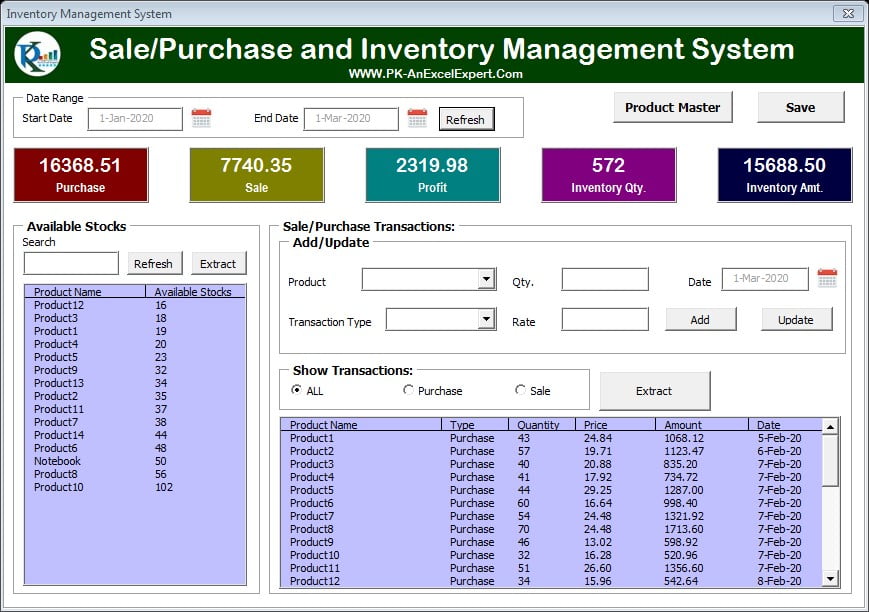
Click to buy Inventory Management Form
The Inventory Management Form offers a suite of robust features to streamline inventory management for small businesses. These include:
A. Recording Sales and Purchases with Ease
The Inventory Management Form simplifies the process of registering and monitoring sales and purchases, keeping track of Sale and Purchase, and promptly updating inventory levels in real-time. This enables businesses to leverage the information collected to create insightful reports and assess sales patterns, thereby making knowledgeable decisions about buying and selling products.
B. Always Informed with Real-time Stock Availability
The Inventory Management Form is a valuable tool for small businesses because it provides real-time information about the quantity of each product available in stock. This crucial aspect empowers businesses with the knowledge necessary to make informed decisions regarding purchasing and selling products.
C. In-depth Product Inventory Tracking
The information is updated in real-time, guaranteeing that businesses always have accurate and up-to-date inventory data. This is critical for fulfilling customer demands, and for making informed decisions about buying and selling products.
D. Product Master management
Click to buy Inventory Management Form
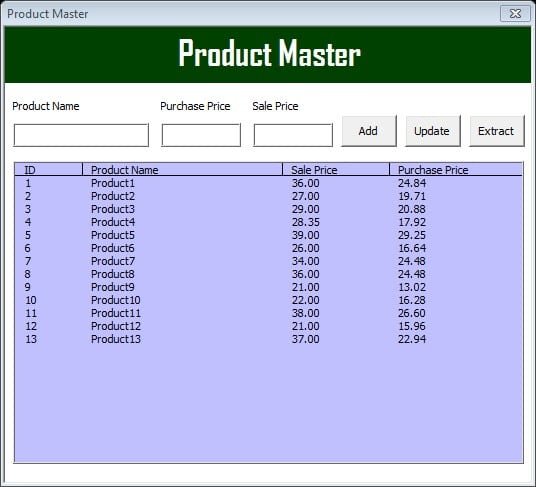
Click to buy Inventory Management Form
Furthermore, the Inventory Management Form provides this important feature, the management of the product master. With the assistance of this form, small businesses can meticulously curate the information regarding each product – a task of paramount importance. This encompasses keeping a close watch on aspects like the product name, Sale Price, and Purchase Price.
Capabilities of the Inventory Management Form:
In this section, we will explain the capabilities of the Inventory Management Form. It is full of a lot of features that make it an extremely useful tool for small businesses to keep their inventory under check.
Below are the useful features-
A. Data safekeeping in a single excel sheet
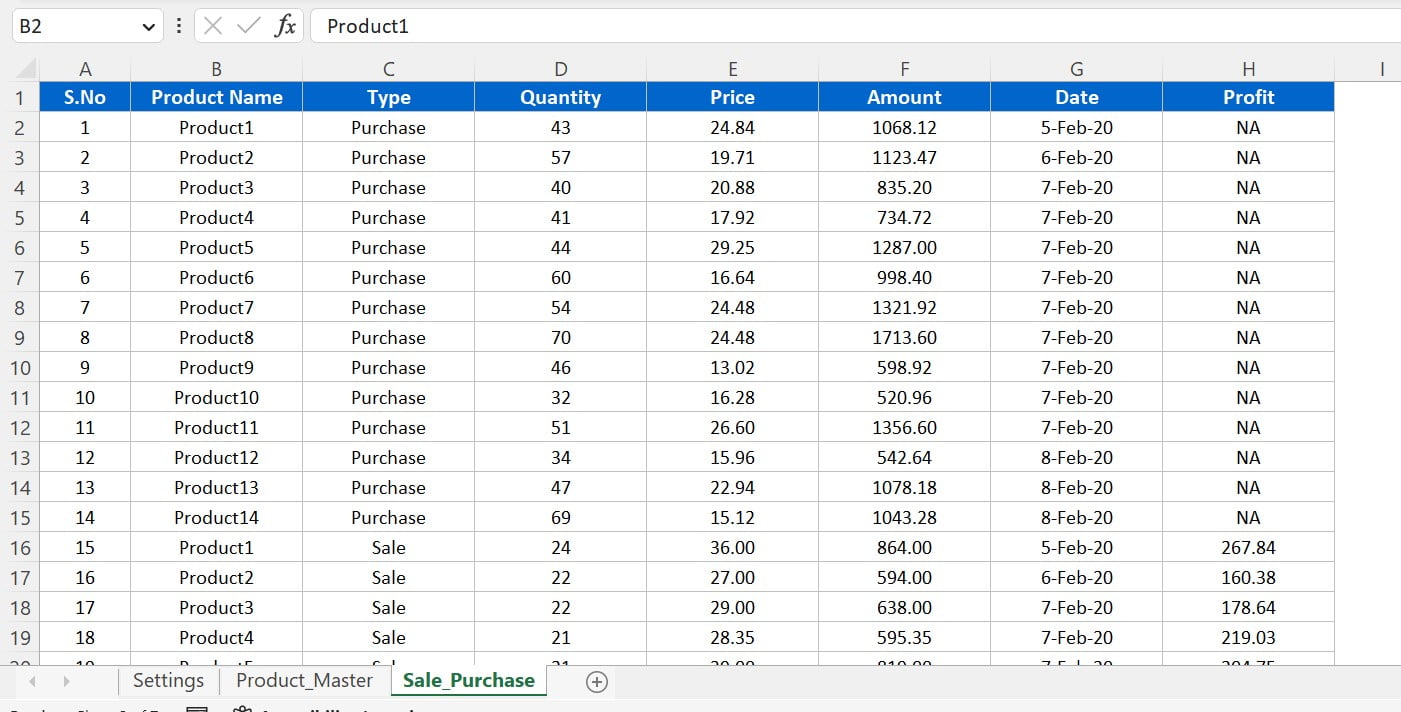
Click to buy Inventory Management Form
The Inventory Management Form takes pride in having the data safeguarded within a single excel sheet. This not only simplifies the data access and analysis. However, it also eliminates the need of availing additional software or databases. You can easily take back up and exported your data, providing fool proof protection to the precious information.
B. Easy User interface
Firstly, we have designed the Inventory Management Form an eye for detail, making it easy for businesses to use and manage their inventory. The interface is very user friendly with straightforward instructions.
C. Data management
The Inventory Management Form eliminates the manual labor involved in inventory management by automating the process of tracking sales and purchases, updating stock levels, and generating reports. This not only saves time and effort but also curbs the risk of human error in data management.
D. Customization that fits your needs like a glove
The Inventory Management Form is highly customizable to cater to the unique requirements of every business. Moreover, this includes tailoring the form layout, adding, or removing fields, and generating custom reports and analyses. This level of customization ensures that the form is adaptable to the peculiar needs of each business, making it a reliable and powerful tool for inventory management.
Advantages of the Inventory Management Form:
There are a lot of advantages of the Inventory Management Form as given below-
A. Effortless Efficiency
Firstly, the Inventory Management Form reduces the burden of manual labor in inventory management. Tasks such as tracking sales and purchases, updating stock levels, and generating reports are seamlessly performed, freeing up time and energy for businesses to focus on other areas. Additionally, its user-friendly interface adds to the convenience, streamlining the process of entering and managing inventory information.
B. Total Control
Additionally, this form gives businesses complete control over their inventory, with real-time updates on stock levels. Moreover, the form also provides detailed raw data to make informed decisions about their inventory, track its performance, and identify trends and patterns. With such control, businesses can always ensure they have the products to meet customer demands.
C. Decisive Dynamics
Moreover, this form provides businesses with the necessary information to make informed decisions about their inventory. Additionally, real-time updates on stock levels, sales, and purchases, along with the form’s customizable options, allow businesses to tailor the form to their specific needs. Such enhanced decision-making capability empowers businesses to manage their inventory effectively and ensure they always have the products to meet customer demands.
A Conclusive Summary
In conclusion, the Inventory Management Form is an essential tool for small businesses looking to manage their inventory effectively. Moreover, there are a lot of benefits of this Tool like- time saving, improved accuracy and efficiency, better inventory control, and enhanced decision-making capacity.
To recap, the purpose of this Form is to provide a user-friendly interface and a lot of features and benefits which can help your businesses to manage the inventory accurately and effectively.
In conclusion, this Form is a very useful tool for small businesses. If you’re a small business and looking to manage your inventory more effectively in Excel sheet, the Inventory Management Form is an excellent Tool to consider.
Visit our YouTube channel to learn step-by-step video tutorials
Watch the step-by-step video tutorial:
Click to buy Inventory Management Form