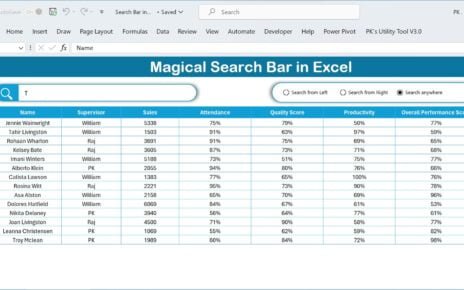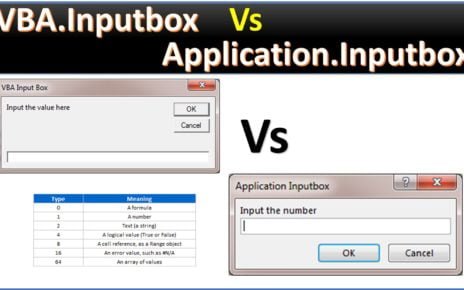The Inventory Management System -V3.0 is an advanced Excel and VBA-based tool designed for efficient tracking of inventory records. Whether you’re managing sales, purchases, or stock levels, this tool simplifies complex data handling with ready-to-use features, making it the ideal choice for businesses looking to streamline inventory management. In this guide, we will explore all the features and benefits of this powerful tool.
Click to buy Inventory Management System -V3.0
Key Features of Inventory Management System – V3.0
User-Friendly Main Dashboard
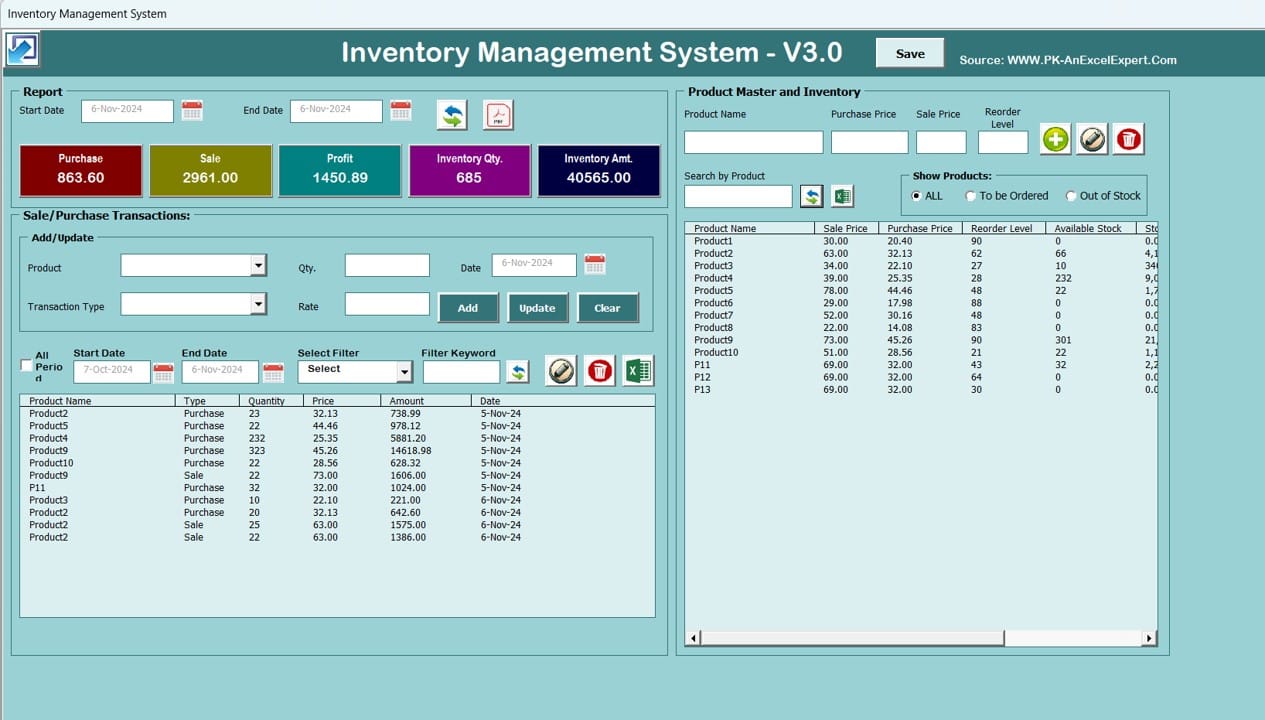
Click to buy Inventory Management System -V3.0
- The main dashboard provides a central hub where users can manage and view all essential functions in one place. With clearly marked sections and options, navigation is simple and intuitive.
Detailed Reporting Functionality

Click to buy Inventory Management System -V3.0
Users can generate comprehensive reports based on start and end dates, with options for refreshing data or exporting reports as PDFs. Key metrics include:
- Purchase, Sales, Profit: An overview of profit generated.
- Inventory Quantity & Amount: Real-time data on current stock levels and associated values.
Sales and Purchase Transactions Management
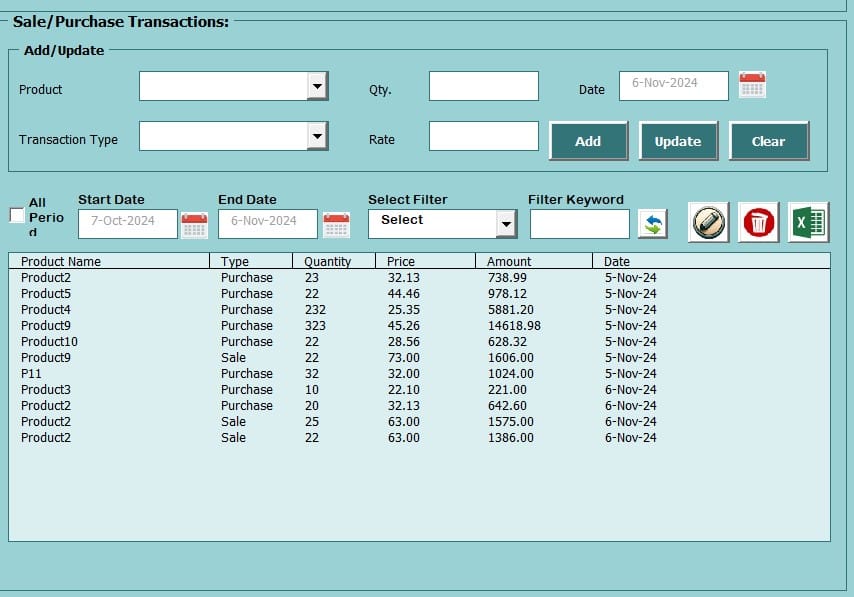
Click to buy Inventory Management System -V3.0
- Add/Update Functionality: This form allows users to add or update product details, including quantity, date, and order information.
- Order Information Display: In the center of the main page, a list box provides a clear view of order information.
Advanced Data Filtering Options
- Above the order list, a filter allows for quick sorting by dates or specific columns, enabling users to find relevant information effortlessly.
Product Master and Inventory Management
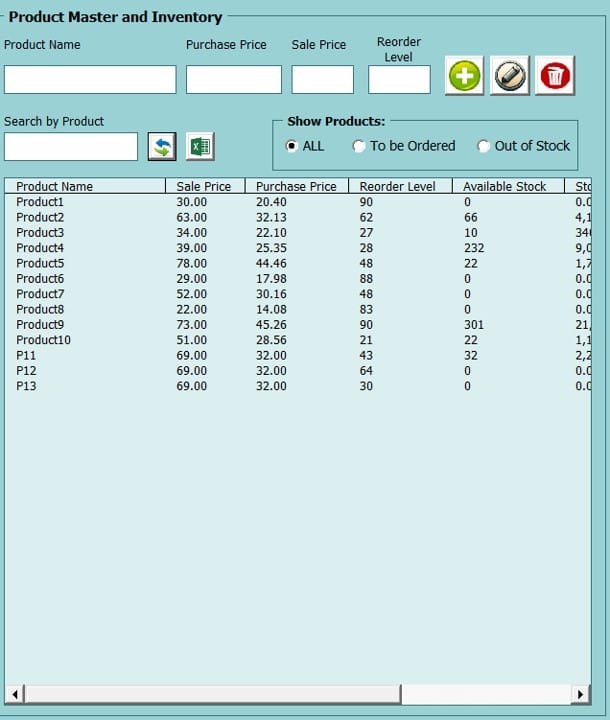
Click to buy Inventory Management System -V3.0
In the Product Master section, users can manage various details for each product, including:
Product Name, Purchase Price, Sale Price, Reorder Level
- Search Functionality: Locate products quickly by name.
- Management Buttons: Add, update, and delete buttons make modifications easy, while a refresh button keeps data current.
Product Status filter
- Show Product Options: With three option buttons—All, To be Ordered, and Out of Stock—users can quickly view inventory based on availability.
Advantages of Using Inventory Management System – V3.0
- Enhanced Inventory Tracking: Stay on top of stock levels, monitor purchase and sales trends, and manage reorder points effectively.
- Comprehensive Reporting: Generate detailed PDF reports with ease for review or presentation purposes.
- Streamlined Workflow: The all-in-one dashboard consolidates multiple functionalities, saving time and reducing the complexity of managing inventory manually.
Best Practices for Using Inventory Management System – V3.0
- Regular Data Refresh: Ensure that data is current by regularly using the refresh feature, especially before generating reports.
- Set Reorder Levels: Use the reorder level feature to avoid stock shortages and improve inventory planning.
- Sort and Filter Frequently: Regularly utilize sorting and filtering options to access relevant data quickly and improve decision-making efficiency.
Opportunities for Improvement in Inventory Management System – V3.0
- Enhanced Automation: Future updates could incorporate automated reminders for low stock or reorder points.
- Expanded Integration Options: Adding compatibility with other software, such as ERP systems, could enhance functionality for larger operations.
- Advanced Reporting Filters: More filter options for reports, such as filtering by product categories or regions, would improve report accuracy for larger datasets.
Click to buy Inventory Management System -V3.0
Conclusion
Inventory Management System – V3.0 brings an organized, streamlined approach to inventory management. Designed with businesses in mind, it simplifies the process of tracking stock, generating reports, and ensuring all inventory information is accessible and easy to manage.
Frequently Asked Questions
Q. What is the primary purpose of Inventory Management System – V3.0?
This tool aims to make inventory tracking, reporting, and management easier by consolidating essential functions into one Excel-based tool.
Q. Can I generate PDF reports from this tool?
Yes, the system includes a reporting function that allows users to create and export reports in PDF format.
Q. How can I sort data in the Inventory Management System?
The tool provides sorting options in both ascending and descending order, allowing users to arrange data in a way that best suits their needs.
Q. Does the tool support automatic updates for stock levels?
While stock levels can be updated manually, automated reminders for low-stock items may be a future feature to enhance usability.
Q.Is technical knowledge required to use this tool?
No, the system is designed to be user-friendly with a straightforward Excel and VBA interface, making it accessible even for those without advanced technical skills.
Visit our YouTube channel to learn step-by-step video tutorials
Watch the step-by-step demo video:
Click to buy Inventory Management System -V3.0