In the fast-paced world of investment management, staying ahead means leveraging the right tools to monitor performance and make data-driven decisions swiftly. Power BI, a powerful data visualization tool, offers an unmatched capability to transform raw data into insightful, actionable information. This article delves into the intricacies of the Investment Management KPI Dashboard in Power BI, a comprehensive tool designed to streamline your investment analysis and reporting processes.
Click to Investment Management KPI
Key Features of the Investment Management KPI Dashboard
Overview
The Investment Management KPI Dashboard in Power BI is meticulously crafted to serve as a central hub for all your key performance indicators (KPIs). It captures data efficiently in an Excel file and translates it into visually appealing and informative dashboards across three distinct pages within the Power BI desktop application.
Summary Page: Your Data at a Glance
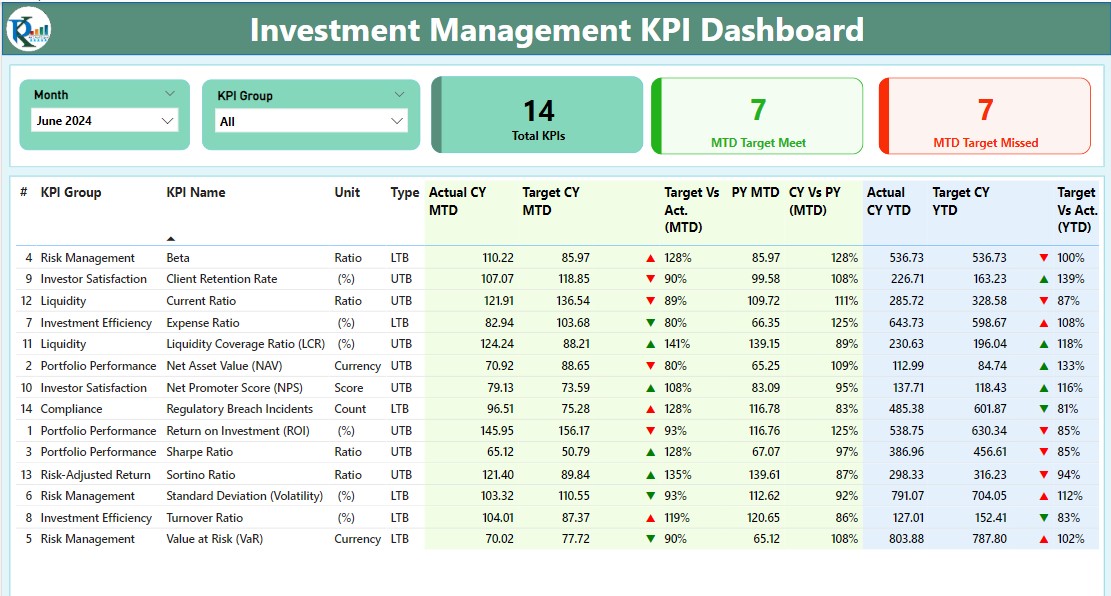
How Does the Summary Page Enhance Data Visualization?
Click to Investment Management KPI
- Interactive Slicers: Easily filter data by Month and KPI Group to focus on what matters most.
- KPI Cards: Instantly view the Total KPIs count, Month-to-Date (MTD) Target Meet count, and MTD Target Missed count, enabling quick assessments of performance.
- Detailed Data Table: Offers a granular view of each KPI, including:
- KPI Number and Group: Understand the categorization of KPIs.
- KPI Name and Unit: Identifies the specific metric and its measurement unit.
- Performance Icons: Visual indicators (▼, ▲ in red or green) show whether targets are being met or missed.
- Actual vs. Target Comparison: Percentage values allow for a quick comparison between actual performance and targets for both MTD and Year-to-Date (YTD).
KPI Trend Page: Visualizing Progress
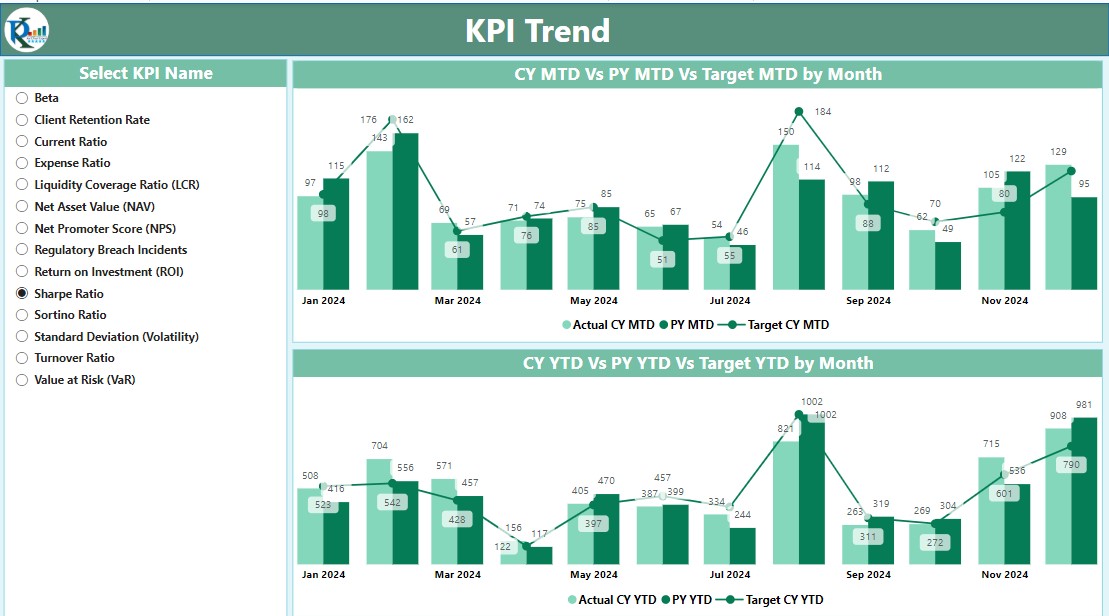
What Insights Can You Gain from the KPI Trend Page?
Click to Investment Management KPI
- Dual Combo Charts: Track and compare Actual Numbers against Previous Year’s performance and set Targets for both MTD and YTD.
- KPI Selection Slicer: Tailor the dashboard view to display data for specific KPIs, enhancing focus and analysis precision.
KPI Definition Page: Dive Deeper into Data
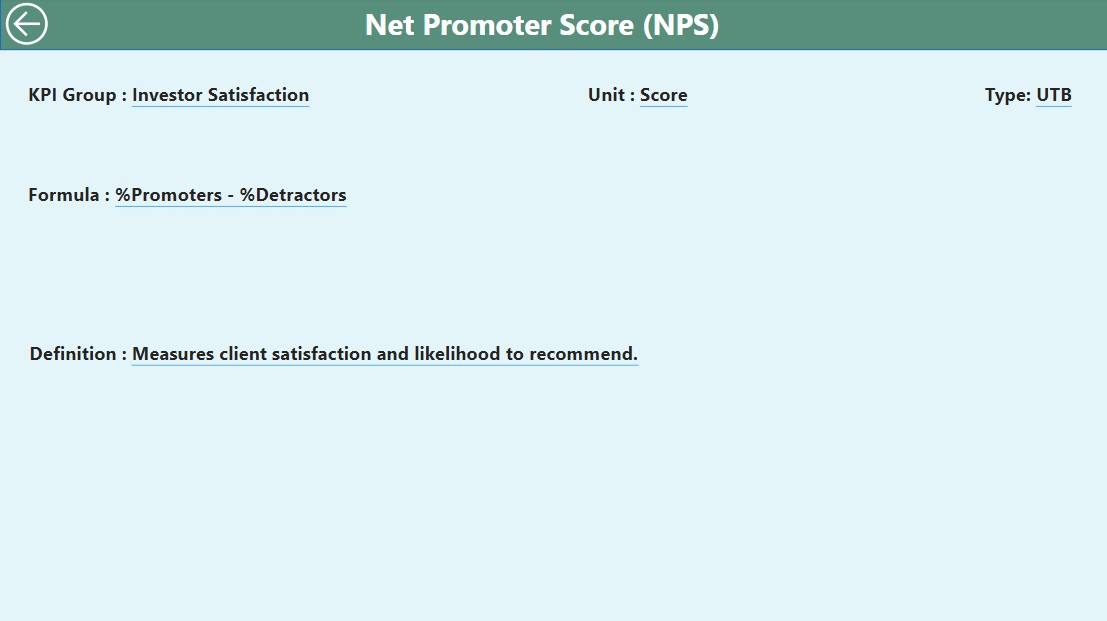
Utilizing the Hidden Drill-Through Page
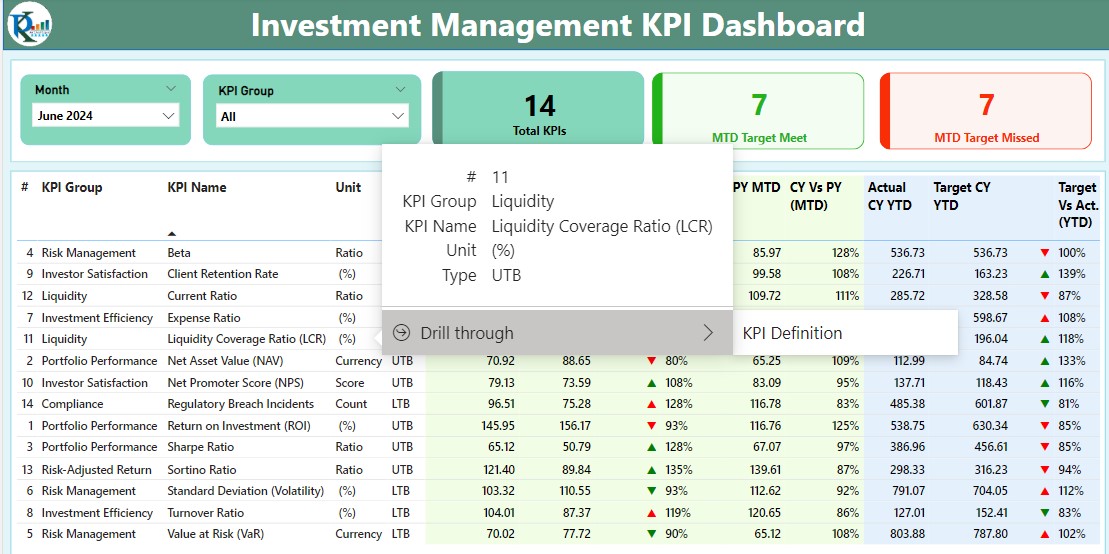
- Although hidden, this page can be accessed through a drill-through feature from the Summary Page, offering detailed explanations about KPI formulas and definitions, crucial for understanding the metrics deeply.
Advantages of Investment Management KPI Dashboard in Power BI
- Enhanced Decision Making: With real-time data visualizations, make quicker, more informed decisions.
- Customization and Flexibility: Tailor your dashboard to meet specific business needs and scenarios.
- Improved Data Accuracy: Reduce the risk of errors associated with manual data handling by automating data integration from Excel.
Click to Investment Management KPI
Best Practices for Implementing Your Dashboard
- Regular Data Updates: Ensure that the Excel file feeding data into the Power BI dashboard is updated regularly to maintain accuracy.
- Utilize Slicers Wisely: Make full use of slicers to explore different facets of data without altering underlying datasets.
- Educate Your Team: Train team members on how to interpret dashboard visuals and make data-driven decisions effectively.
Conclusion
The Investment Management KPI Dashboard in Power BI is an essential tool for anyone in the field of investment management. By effectively utilizing this dashboard, investment managers can not only save time but also enhance the precision of their investment strategies.
Frequently Asked Questions with Answers
Q1: Can the Investment Management KPI Dashboard be customized for different investment portfolios?
A1: Yes, the dashboard is highly customizable to cater to various portfolio needs by adjusting the KPIs and the data sources.
Q2: How secure is data within Power BI?
A2: Power BI ensures data security through robust encryption and compliance with international data protection regulations.
Q3: Is training required to operate the Power BI dashboard effectively?
A3: Basic training is recommended to fully leverage the capabilities of Power BI, although the dashboard is designed to be user-friendly.
Click to Investment Management KPI
Visit our YouTube channel to learn step-by-step video tutorials
View this post on Instagram


