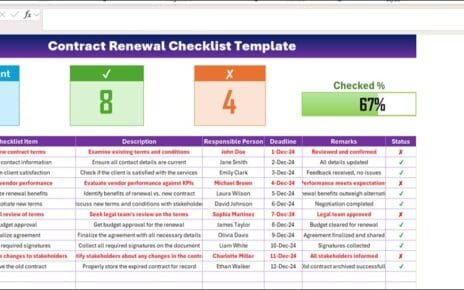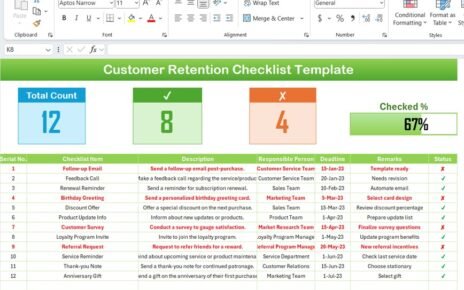Managing IT hardware replacements is a critical task for businesses of all sizes. Ensuring that hardware is replaced on time minimizes downtime, improves operational efficiency, and ensures that your systems remain secure. To simplify the process, many organizations rely on an IT Hardware Replacement Calendar in Excel. This calendar allows for easy tracking of replacement schedules, events, and essential tasks, all in one user-friendly platform.
In this article, we will explore how you can create and use an IT Hardware Replacement Calendar in Excel. We will cover its key features, advantages, opportunities for improvement, and best practices. Let’s dive in!
What is an IT Hardware Replacement Calendar?
An IT Hardware Replacement Calendar is a tool used to track and manage the lifecycle of hardware within an organization. The calendar ensures that hardware replacements are scheduled, monitored, and executed on time, preventing system failures and reducing the risk of costly downtime.
The IT Hardware Replacement Calendar in Excel is a ready-to-use template designed to help you keep track of replacement schedules, events, and maintenance. It provides a clear, organized view of when each piece of hardware is due for replacement and includes relevant event details for scheduling.
Key Features of the IT Hardware Replacement Calendar in Excel
The IT Hardware Replacement Calendar in Excel comes with several powerful features designed to make managing your hardware replacement schedule simple and efficient. Below are the key features of this template:
1. Home Sheet Tab
The Home Sheet Tab is the central hub of your calendar, providing quick access to the other sections of the template. The home sheet includes four buttons:
-
Annual View Button: Jump to the annual calendar.
-
Monthly View Button: View the calendar by month.
-
Daily View Button: See the calendar with a daily breakdown.
-
Events Button: Access the events related to hardware replacement and maintenance.
This intuitive layout ensures easy navigation across all sheets, keeping your work streamlined and organized.

Click to buy IT Hardware Replacement Calendar in Excel
2. Annual View Sheet Tab
The Annual View Sheet displays the calendar for the entire year, providing a high-level overview of scheduled replacements and events. This tab helps you quickly see what’s coming up for the year and plan accordingly. The following features are available on the annual view:
Control Panel:
- Input Group: Select the year, start month, and starting day of the week.
- Change Theme Group: Choose from five color themes to personalize your calendar.
- Highlight Group: Select days of the week or events to highlight, ensuring important dates stand out.
Add New Event Button: Quickly add a new event for a particular date by selecting the date and filling out the form.
Show Event Button: View all events scheduled for the selected date.
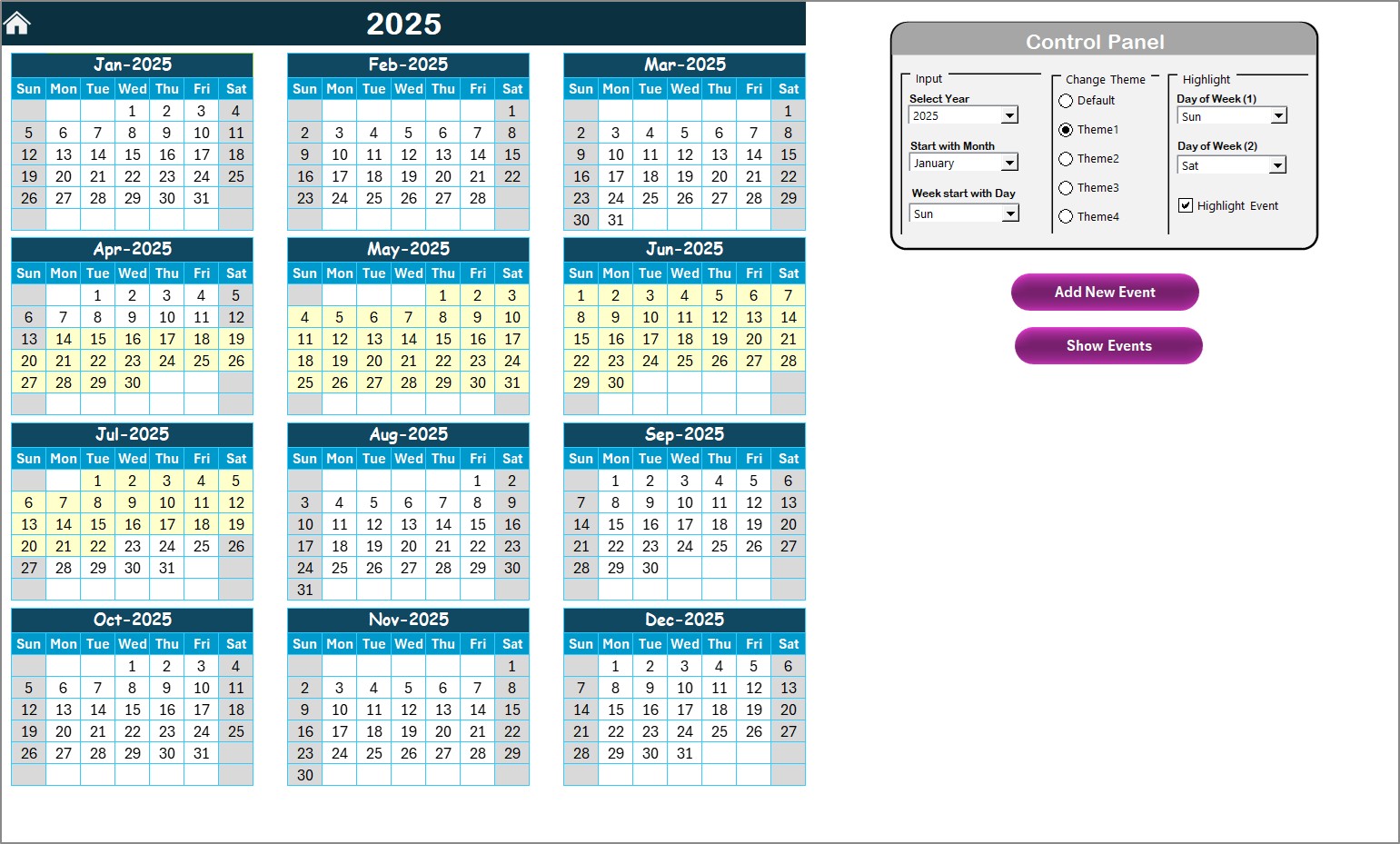
Click to buy IT Hardware Replacement Calendar in Excel
3. Monthly View Sheet Tab
The Monthly View Sheet focuses on a single month’s calendar, allowing you to track hardware replacements and maintenance events for that month. You can select the month and year, and the calendar will automatically display the relevant information. Key features include:
-
Add New Event Button: Add new events directly to the calendar.
-
Show Event Button: View all events for the selected date.
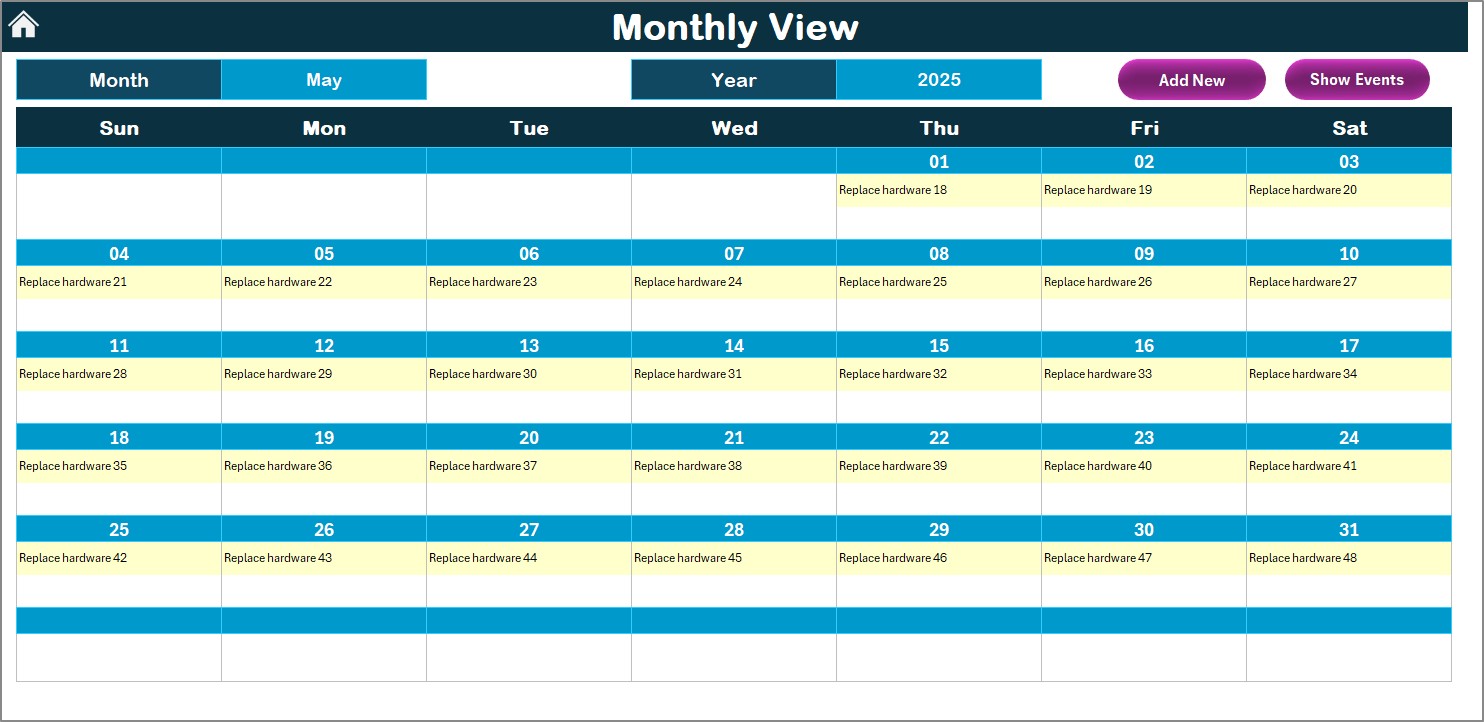
Click to buy IT Hardware Replacement Calendar in Excel
4. Daily View Sheet Tab
The Daily View Sheet gives you a detailed, day-by-day breakdown of events within a selected date range. You can specify the start and end date, and the calendar will refresh to show all events in that range. This view helps you track specific daily tasks and deadlines more closely.
The Add New Event Button is also available here, allowing you to add events directly to the calendar for the selected date range.

5. Events Sheet Tab
Click to buy IT Hardware Replacement Calendar in Excel
The Events Sheet serves as the database for all scheduled events. Here, you can store all event details, including:
-
ID: Automatically generated event number.
-
Date: The date of the event.
-
Day: The day of the week for the event.
-
Event Name: The name of the event (e.g., hardware replacement, maintenance check).
-
Time: The time of the event.
-
Location: Where the event is taking place.
-
Description: A brief description of the event.
Additional buttons include:
-
Add New Record: Add a new event record.
-
Update Existing Record: Modify an existing event record.
-
Delete record: Remove an event record from the database.

Advantages of Using an IT Hardware Replacement Calendar in Excel
Click to buy IT Hardware Replacement Calendar in Excel
Using an IT Hardware Replacement Calendar in Excel offers several benefits for businesses and IT departments. Below are some of the top advantages:
- Easy to Use; The Excel template is designed to be simple and user-friendly. With a straightforward layout and intuitive navigation, users can easily add, update, or delete events with just a few clicks.
- Centralized Information: The calendar keeps all relevant data—such as scheduled replacements, event details, and maintenance information—in one place. This centralized access saves time and ensures that all team members are on the same page.
- Customization: The ability to customize the calendar’s theme, highlight specific days, and adjust the layout gives you flexibility. You can tailor the template to suit your business needs, whether you need to track hardware replacement, software updates, or routine maintenance.
- Increased Efficiency: By keeping track of replacement schedules and events in Excel, you can minimize the chances of missing important deadlines. The calendar also allows you to plan replacements well in advance, ensuring that all hardware is kept up to date and reducing the risk of downtime.
- Visual Representation: With the ability to view the calendar on a daily, monthly, or yearly basis, you can quickly assess your IT hardware management schedule. Conditional formatting allows for easy visual cues, highlighting important dates and events.
Opportunity for Improvement in the IT Hardware Replacement Calendar
While the IT Hardware Replacement Calendar in Excel is a great tool for many organizations, there are still opportunities to enhance its functionality. Below are some potential improvements:
- Automation of Data Entry: Currently, the data entry process is manual. Automating this process by integrating the calendar with other software or a database could save time and reduce errors. For instance, you could link the calendar to asset management systems to automatically pull data for hardware replacement schedules.
- Advanced Analytics: Incorporating analytics features could enhance the usefulness of the calendar. By adding trend analysis or performance metrics, you could track the effectiveness of hardware replacements and identify patterns that could help optimize future replacements.
- Integration with Other Tools: Consider integrating the calendar with project management tools or other software used for IT operations. This could allow for seamless synchronization of tasks, ensuring that all relevant teams are informed about hardware replacement schedules.
- Mobile Accessibility: Making the calendar mobile-friendly would help teams in the field or remote locations access it more easily. A mobile version of the Excel file could ensure that updates and event tracking are always accessible, regardless of location.
Best Practices for Using the IT Hardware Replacement Calendar
Click to buy IT Hardware Replacement Calendar in Excel
To make the most of your IT Hardware Replacement Calendar in Excel, consider following these best practices:
- Regularly Update the Data: To keep the calendar accurate and relevant, ensure that you update it regularly. Add new events, update existing ones, and mark completed tasks to keep the calendar up-to-date.
- Use the Calendar for Detailed Tracking: Take full advantage of the daily, monthly, and annual views to track and plan hardware replacements. Use the Events Sheet to document important information, such as locations and descriptions, for each replacement.
- Integrate With Other Systems: Whenever possible, integrate the calendar with other tools or systems to streamline data entry and ensure accuracy. This can help reduce the time spent manually entering data and make the process more efficient.
- Train Your Team: Ensure that everyone involved in hardware management is familiar with how to use the calendar. Provide training on how to add, update, and track events, as well as how to use the control panel and buttons effectively.
- Customize the Calendar to Fit Your Needs: Tailor the calendar’s layout and functionality to suit your organization’s specific needs. Use the customization options to adjust the theme, highlight specific days, and set up recurring events.
Conclusion
The IT Hardware Replacement Calendar in Excel is an essential tool for businesses and IT teams looking to efficiently manage their hardware replacement schedules. By keeping track of hardware lifecycles, maintenance tasks, and events, the calendar helps ensure that replacements are done on time, reducing the risk of downtime and improving overall system performance. With its user-friendly interface, customizable options, and powerful features, this Excel-based solution can significantly enhance your IT hardware management processes.
Frequently Asked Questions (FAQs)
What is an IT Hardware Replacement Calendar?
An IT Hardware Replacement Calendar is a tool used to track and manage the scheduled replacement of IT hardware within an organization. It helps ensure timely replacement and minimizes the risk of system failure.
How do I use the IT Hardware Replacement Calendar in Excel?
To use the calendar, simply select the appropriate month, year, and event details. You can add new events, view scheduled tasks, and update existing information using the provided buttons and control panel.
Can I customize the IT Hardware Replacement Calendar?
Yes, the calendar is highly customizable. You can change the theme, highlight specific days, and adjust the layout to fit your organization’s needs.
How often should I update the IT Hardware Replacement Calendar?
It’s recommended to update the calendar regularly, at least once a month, to ensure that all events and replacement schedules are current.
Can I integrate the IT Hardware Replacement Calendar with other tools?
While the calendar is primarily an Excel-based tool, you can integrate it with other systems, such as asset management software, for a more seamless experience.