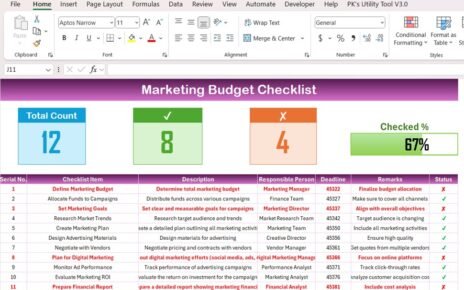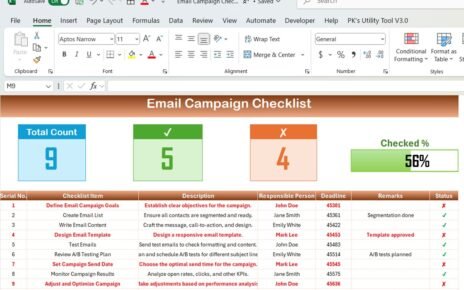Lead generation is an essential part of any successful sales or marketing strategy. Without a steady stream of leads, businesses will struggle to maintain growth and achieve their goals. Having a structured approach to generating leads is crucial, and one of the best ways to ensure that no steps are missed is by using a well-organized Lead Generation Checklist.
In this article, we will walk you through the importance of a Lead Generation Checklist, its key features, and how using this checklist can streamline your process and help you capture valuable leads efficiently. We will also provide insights into best practices for lead generation, as well as areas for potential improvement.
What is a Lead Generation Checklist?
A Lead Generation Checklist is a tool used by marketers and sales teams to ensure that they follow all the necessary steps to capture and nurture leads. The checklist serves as a roadmap for the lead generation process, helping teams stay organized and on track. By breaking down the process into actionable tasks, this checklist ensures that all steps are completed systematically, reducing the risk of missed opportunities and improving lead quality.
Lead generation can involve several stages, including identifying potential leads, engaging with them, qualifying them, and ultimately converting them into paying customers. A comprehensive checklist will cover each of these stages to ensure consistency and efficiency.
Key Features of the Lead Generation Checklist Template
The Lead Generation Checklist template is designed to make the process of lead generation more organized and efficient. Here are the key features of this ready-to-use template:
Two Worksheets for Organization
- Main Sheet Tab: This is the primary worksheet where you will capture the checklist information and track tasks.
- List Sheet Tab: This worksheet is dedicated to managing a unique list of responsible persons, allowing you to create a drop-down list for task assignments.
Top Section for Quick Overview
The top section of the Main Sheet Tab contains three cards that provide an at-a-glance view of your lead generation progress:
- Total Count: Displays the total number of checklist items.
- Checked Count: Shows how many tasks have been completed.
- Crossed Count: Indicates how many tasks were marked as “not applicable” or skipped.
- Progress Bar: A visual representation of the percentage of tasks completed, allowing you to track overall progress quickly.
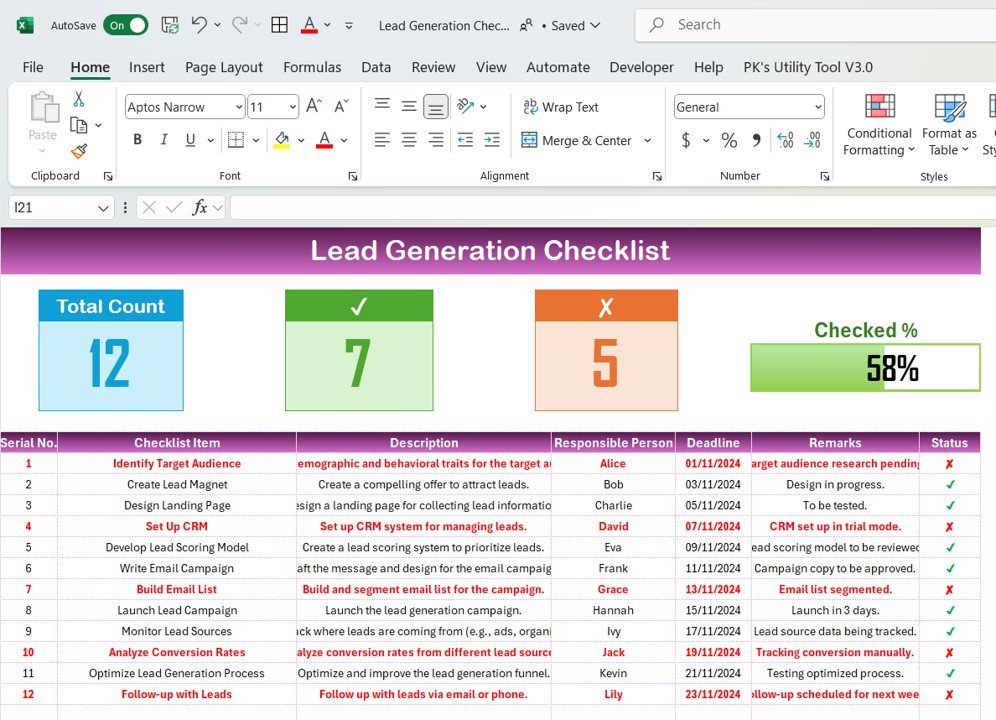
Click to Purchase Lead Generation Checklist in Excel
Checklist Table for Task Tracking
The checklist table in the Main Sheet Tab is where you will track the status of each task. This table contains the following columns:
- Serial No.: A unique identifier for each task.
- Checklist Item: The name or description of the task.
- Description: Additional details about the task.
- Responsible Person: The team member in charge of completing the task.
- Deadline: The date by which the task should be completed.
- Remarks: Additional notes or comments related to the task.
- Status: The completion status of the task, marked as either ✔ (completed) or ✘ (not completed).
Drop-Down List for Task Assignment
- The List Sheet Tab allows you to manage a list of all responsible persons. This list is then used to create a drop-down menu in the Main Sheet Tab, making it easier to assign tasks and track progress.
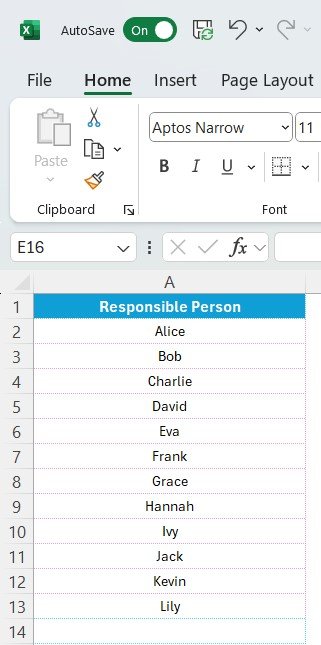
Context Menu for Enhanced Functionality
- The context menu provides extra features for managing the checklist, allowing users to quickly add or modify tasks.
Advantages of Using a Lead Generation Checklist
A Lead Generation Checklist offers several significant benefits that can help businesses optimize their lead generation efforts. Below are some key advantages:
- Improved Organization: The checklist helps keep all tasks organized in one place, ensuring that you never miss a step in the lead generation process. It allows you to track tasks and deadlines efficiently, ensuring all stages of the lead generation process are executed correctly.
- Enhanced Accountability: By assigning tasks to specific team members and setting clear deadlines, the checklist improves accountability. Everyone knows exactly what they are responsible for, which ensures tasks are completed on time and to a high standard.
- Streamlined Workflow: The checklist template simplifies the lead generation process by breaking it down into manageable tasks. With everything listed in an organized manner, you can move through the stages of lead generation more efficiently, saving time and reducing errors.
- Better Lead Quality: By following a structured checklist, you are more likely to engage with high-quality leads and ensure that you nurture them properly. This leads to better conversion rates and a higher return on investment.
- Data-Driven Insights: The ability to track task completion and progress allows you to evaluate the effectiveness of your lead generation process. By using this data, you can identify areas for improvement and refine your strategy for future campaigns.
Opportunities for Improvement in the Lead Generation Checklist
While the Lead Generation Checklist is a valuable tool, there are always opportunities to improve its functionality and relevance. Here are some areas where you can enhance the checklist:
- Integration with CRM Tools: Integrating the checklist with Customer Relationship Management (CRM) tools like Salesforce, HubSpot, or Zoho could help automate data entry and sync lead information. This would reduce manual work and streamline your process even further.
- Advanced Analytics Features: Adding advanced analytics capabilities to the checklist can help track lead conversion rates, lead source effectiveness, and overall campaign performance. This would provide deeper insights into the quality of leads and where improvements can be made.
- Customizable Templates for Different Campaigns: Customizing the checklist for different types of lead generation campaigns, such as inbound or outbound marketing, would make it even more effective. Tailoring the template to suit specific campaign needs can enhance its usability.
- Mobile Accessibility: Ensuring that the checklist is mobile-friendly would allow marketing teams to update tasks and track progress on the go, making it easier to manage lead generation efforts in real-time.
Best Practices for Using a Lead Generation Checklist
To maximize the effectiveness of the Lead Generation Checklist, consider implementing these best practices:
- Update the Checklist Regularly: Keep the checklist up-to-date by marking completed tasks and adding new tasks as they arise. This will ensure that the checklist remains relevant throughout the campaign.
- Assign Clear Responsibilities and Deadlines: Assign each task to a specific person and set clear deadlines. This improves accountability and ensures that tasks are completed in a timely manner.
- Review the Checklist Frequently: Regularly review the checklist to ensure that tasks are on track. This helps catch any delays or issues early, so you can address them before they affect the campaign’s success.
- Collaborate and Communicate: Use the checklist as a central hub for communication among team members. Encourage collaboration by leaving comments or updates in the “Remarks” column, ensuring that everyone is aligned on the campaign’s goals and status.
- Track Lead Sources: Make sure to include lead source information in the checklist. By tracking where your leads are coming from, you can identify the most effective lead generation channels and optimize your efforts.
Conclusion
A Lead Generation Checklist is a crucial tool for any business looking to streamline its lead generation process and improve conversion rates. By keeping track of tasks, assigning responsibilities, and ensuring that all steps are completed, this checklist helps businesses generate higher-quality leads and convert them into paying customers.
By using this checklist, you can stay organized, improve team accountability, and optimize your lead generation efforts, ultimately leading to more successful campaigns.
Frequently Asked Questions (FAQs)
1. What is a Lead Generation Checklist?
A Lead Generation Checklist is a tool used by marketers to ensure that all tasks in the lead generation process are completed efficiently. It helps keep the process organized and ensures that every step is followed correctly.
2. Why is it important to use a Lead Generation Checklist?
A checklist helps businesses stay organized, ensures that no steps are missed, and improves the quality of leads generated. It also increases accountability and streamlines workflow, leading to better campaign success.
3. How can I customize my Lead Generation Checklist?
You can customize the checklist by adding or removing tasks based on your campaign’s specific needs. Additionally, you can tailor it for different types of lead generation campaigns, such as inbound or outbound marketing.
4. Can the Lead Generation Checklist be integrated with CRM tools?
Yes, integrating the checklist with CRM tools like Salesforce or HubSpot can help automate data entry, making the process more efficient. It will also ensure that your lead information is automatically synced with your CRM system.
5. How often should I update the Lead Generation Checklist?
You should update the checklist regularly, ideally after every task is completed or when new tasks arise. This will keep the checklist relevant and ensure that it reflects the current status of your lead generation efforts.
Visit our YouTube channel to learn step-by-step video tutorials
View this post on Instagram