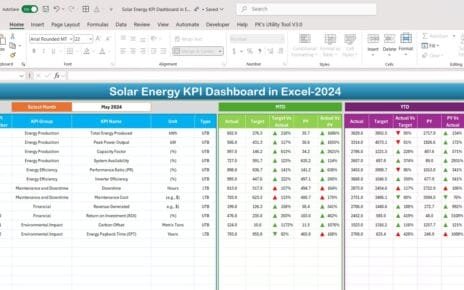In today’s fast-paced and ever-evolving business world, tracking the performance of Learning & Development (L&D) initiatives is crucial. As organizations invest in employee training and development, having a solid mechanism to measure success becomes paramount. That’s where the Learning & Development KPI Dashboard comes into play.
This comprehensive dashboard acts as a central hub for all of your L&D metrics, allowing you to make informed decisions and improve your training programs. In this article, we’ll take a deep dive into the Learning & Development KPI Dashboard, its key features, and how you can leverage KPIs (Key Performance Indicators) to assess the effectiveness of your learning initiatives.
What is a Learning & Development KPI Dashboard?
A Learning & Development KPI Dashboard is a tool that helps organizations measure, track, and analyze the effectiveness of their employee learning and development efforts. It provides real-time insights into various KPIs related to training, performance, employee engagement, and overall learning outcomes.
By using this dashboard, organizations can:
- Monitor training progress.
- Evaluate the success of learning initiatives.
- Identify areas of improvement.
- Align learning goals with business objectives.
Key Features of the Learning & Development KPI Dashboard
The Learning & Development KPI Dashboard template comes packed with essential features to help you stay on top of your learning metrics. Here’s an overview of the key components:
1. Home Sheet
This is the index sheet that contains buttons for easy navigation to the other sheets within the dashboard. It serves as the central hub to access everything.

Click to Purchase Learning & Development KPI Dashboard in Excel
2. Dashboard Sheet Tab
The main sheet where you’ll see all of the KPIs. Here, you can:
- Select the month from a dropdown (Cell D3).
- View MTD (Month-to-Date) actual vs. target data and previous year data.
- See YTD (Year-to-Date) actual vs. target data.
- Visual indicators like up and down arrows show performance with conditional formatting.

3. KPI Trend Sheet Tab
This tab allows you to select any KPI from a dropdown (Cell C3). It displays detailed information on:
- KPI Group, Unit, and Type.
- Whether the KPI is “Lower the Better” or “Upper the Better.”
- The formula for calculating the KPI and its definition.

4. Actual Numbers Sheet Tab
Here, you can enter the actual values for MTD and YTD for a specific month. You can also change the month in range E1, making it easy to update performance data on the go.

Click to Purchase Learning & Development KPI Dashboard in Excel
5. Target Sheet Tab
This is where you can input the target figures for each KPI for the selected month. It allows you to set both MTD and YTD targets for each metric.

6. Previous Year Numbers Sheet Tab
In this tab, you can enter data from the previous year for comparison purposes. This allows you to track year-over-year progress for your KPIs.

7. KPI Definition Sheet Tab
This is a reference sheet that contains detailed information about each KPI, including:
- KPI Name, Group, Unit.
- The formula used to calculate the KPI.
- A brief definition of what each KPI measures.
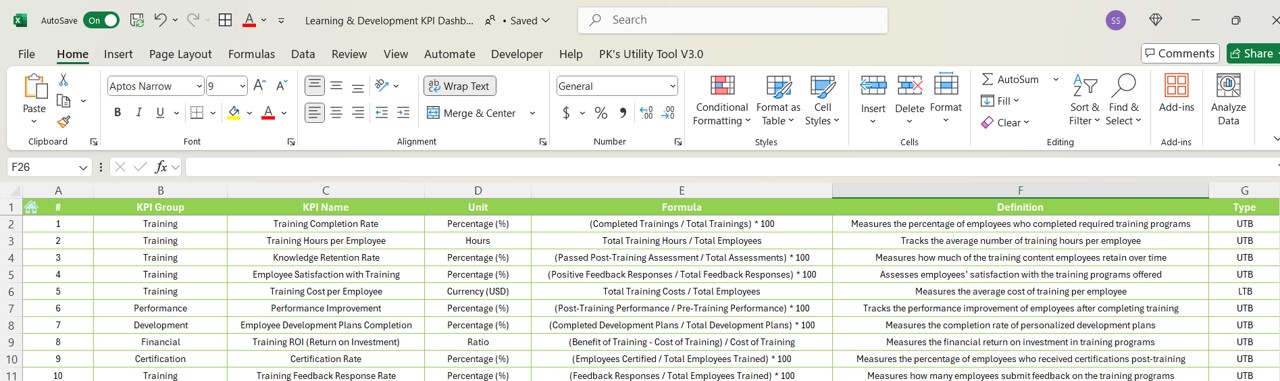
Advantages of Using a Learning & Development KPI Dashboard
The Learning & Development KPI Dashboard offers several benefits that can help your organization track training effectiveness and make data-driven decisions.
- Clear and Organized Data: All KPIs are displayed in one centralized location, providing an easy-to-understand overview of L&D performance.
- Real-Time Monitoring: The dashboard updates automatically based on the data you input, giving you real-time insights into your L&D initiatives.
- Easy Comparison: By tracking MTD, YTD, and previous year data, you can easily compare progress and identify areas that need improvement.
- Informed Decision Making: With all the necessary data at your fingertips, you can make informed decisions about your L&D strategies and improve employee development programs.
- Customizable: The template allows you to modify KPIs and targets to align with your organization’s specific goals.
Opportunities for Improvement in Learning & Development KPIs
Although the Learning & Development KPI Dashboard offers powerful insights, there are always areas for improvement. Here are some potential opportunities:
- Integration with Other Systems: Consider integrating the dashboard with your HRMS or LMS (Learning Management System) for automated data entry and better insights.
- Custom KPIs: While the dashboard comes with predefined KPIs, you can create custom metrics that better align with your company’s unique goals and objectives.
- Employee Engagement: Introduce additional KPIs that track employee engagement in learning programs, such as participation rate and feedback scores.
- Feedback Loop: Establish a mechanism to collect feedback on the dashboard’s functionality to ensure it meets your team’s needs and expectations.
Best Practices for Using the Learning & Development KPI Dashboard
To make the most out of your Learning & Development KPI Dashboard, follow these best practices:
- Update Regularly: Ensure the dashboard is updated regularly with accurate and current data to provide real-time insights.
- Set Clear Targets: Make sure that all KPIs are aligned with clear, measurable targets to provide a benchmark for success.
- Engage Stakeholders: Involve key stakeholders from HR, training, and management teams in reviewing the dashboard regularly.
- Use Data to Drive Change: Use the data gathered to continuously improve learning programs, making data-driven adjustments as needed.
- Simplify the User Experience: Keep the dashboard simple and user-friendly to ensure it’s easy for team members to navigate and update.
Frequently Asked Questions (FAQs)
What is a KPI Dashboard for Learning & Development?
A Learning & Development KPI Dashboard is a visual tool that tracks key metrics related to employee training and development, such as training completion rates, employee satisfaction, and knowledge retention.
How can KPIs help in employee development?
KPIs help organizations measure the effectiveness of training programs, identify skill gaps, and ensure that learning initiatives align with business objectives.
What are the most important KPIs for Learning & Development?
Key KPIs include training completion rate, knowledge retention rate, employee satisfaction with training, and ROI for training.
Can I customize the Learning & Development KPI Dashboard?
Yes, the dashboard is fully customizable. You can adjust KPIs, units, and formulas to meet your specific needs and organizational goals.
Conclusion
The Learning & Development KPI Dashboard is an invaluable tool for any organization looking to optimize its training programs and improve employee performance. By using this dashboard, you can track progress, identify areas for improvement, and make informed decisions to foster a culture of continuous learning. Whether you are in HR, L&D, or management, this dashboard will help you unlock the true potential of your workforce.
Visit our YouTube channel to learn step-by-step video tutorials