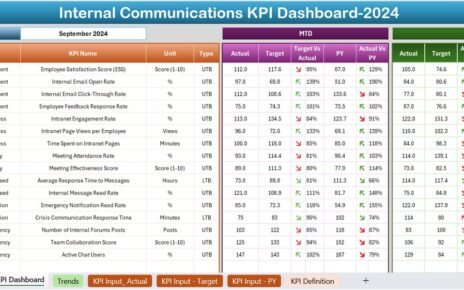This article will guide you through the process of creating a Legal KPI Dashboard, including essential KPIs to include, how to structure your dashboard, and best practices for making it effective. Whether you’re creating this dashboard for a law firm, corporate legal team, or any other legal entity, this guide provides the tools you need to track performance efficiently.
What is a Legal KPI Dashboard?
A Legal KPI Dashboard is a visual tool that consolidates key performance metrics relevant to a legal department or law firm. It helps track and measure the effectiveness and efficiency of various legal operations, from case management to compliance to financial performance.
The dashboard typically aggregates multiple data points and allows users to compare them against targets, historical performance, and industry benchmarks. This dashboard serves as an at-a-glance tool to evaluate whether legal operations are meeting the organization’s strategic goals.
Click to buy Legal KPI Dashboard in Excel
Key Features of a Legal KPI Dashboard
A well-structured Legal KPI Dashboard consists of several essential features that provide valuable insights and simplify decision-making. Below are the key elements that should be included:
Home Sheet
The home sheet serves as an index or landing page of your dashboard. It includes navigation buttons that allow users to jump directly to specific tabs within the dashboard. It helps improve the user experience by offering easy access to the relevant sections.
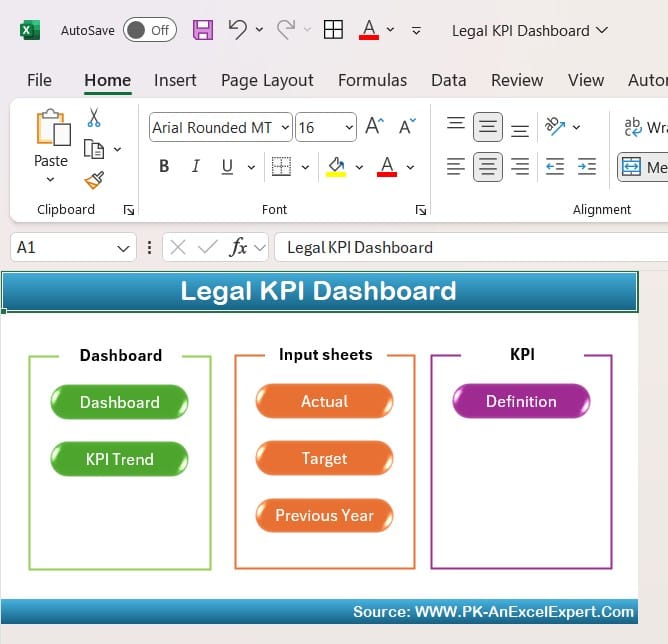
Dashboard Tab
The dashboard is the main page where all key performance indicators (KPIs) are displayed. This section shows key metrics for both Month-to-Date (MTD) and Year-to-Date (YTD), along with comparisons against targets and previous years. Color coding and conditional formatting (such as up/down arrows) can be used to provide quick insights into how the current performance compares to goals and past results.

KPI Trend Sheet
This sheet tracks the historical performance of various KPIs. You can select a KPI from a dropdown list to view trends over time, including KPI Group, unit of measurement, formula, and whether the KPI is “Lower the better” or “Upper the better”.

Click to buy Legal KPI Dashboard in Excel
Actual Numbers Sheet
This section requires users to input actual data, both MTD and YTD, for each month. The data entered here is then used in the dashboard to compare actual results with targets and previous year figures.

Click to buy Legal KPI Dashboard in Excel
Target Sheet
The target sheet allows users to input the target numbers for each KPI on a monthly basis, both for MTD and YTD. These targets are used as benchmarks to measure performance against actual outcomes.
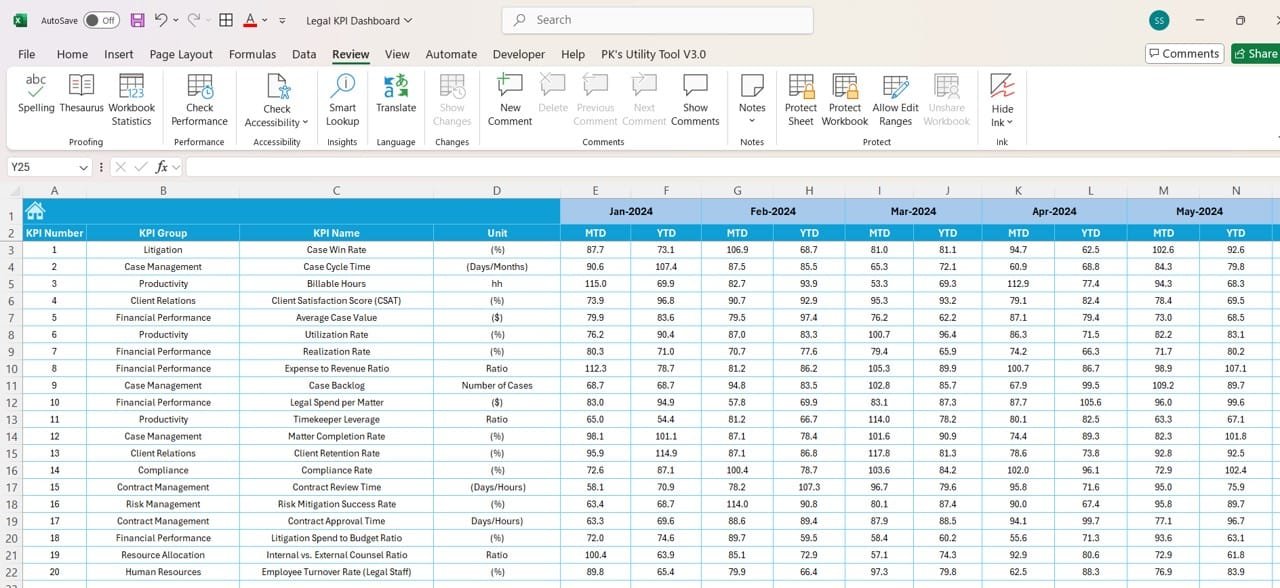
Click to buy Legal KPI Dashboard in Excel
Previous Year Numbers Sheet
Similar to the actual numbers sheet, this tab allows users to enter historical data from the previous year. This gives users the ability to compare current performance with that of the previous year to track progress over time.
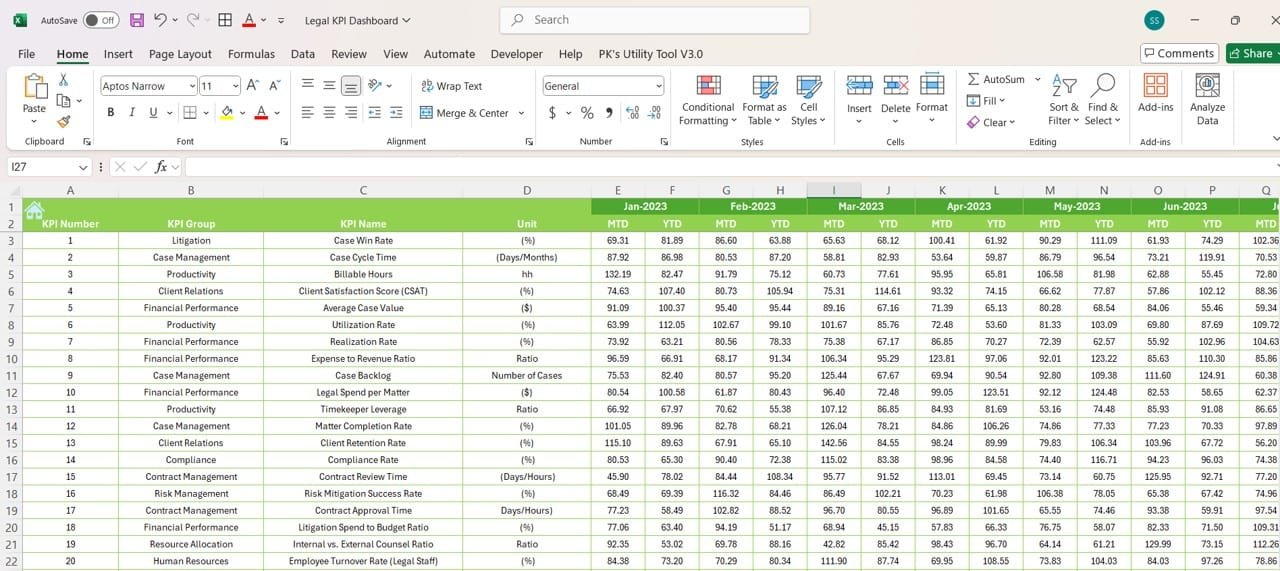
Click to buy Legal KPI Dashboard in Excel
KPI Definition Sheet
In this sheet, users define each KPI. It includes the KPI name, KPI group, unit of measurement, formula, and a detailed definition. This sheet ensures consistency and clarity when interpreting the data across the dashboard.

Click to buy Legal KPI Dashboard in Excel
Opportunities for Improvement in Legal KPI Dashboards
While Legal KPI Dashboards are powerful tools for tracking performance, there are always opportunities for improvement to enhance their effectiveness. Here are some key areas where legal teams can improve their dashboard:
- Integrating Real-Time Data
A common challenge for legal departments is keeping data up to date. Integrating real-time data sources can improve the accuracy and timeliness of the KPIs. By automatically syncing data from case management systems, financial tools, or client databases, legal teams can gain instant insights into their performance.
- Customization for Different Stakeholders
Legal KPIs vary depending on the audience. For example, senior management may be more interested in financial performance, while legal practitioners may focus on case resolution times or litigation outcomes. By creating customized dashboard views for different stakeholders, you can make the data more relevant and actionable for each group.
- Adding Predictive Analytics
Incorporating predictive analytics into your Legal KPI Dashboard can provide forward-looking insights. For example, using machine learning algorithms, legal teams can forecast the outcome of ongoing cases or estimate future legal spend, helping to make more informed decisions.
- Improving User Experience
The design and layout of your dashboard matter. If it’s difficult to navigate or understand, it will defeat the purpose of having a dashboard in the first place. Streamlining the interface, minimizing clutter, and ensuring that the most important KPIs are prominently displayed can improve user experience and adoption.
Best Practices for Creating an Effective Legal KPI Dashboard
To ensure that your Legal KPI Dashboard is impactful, follow these best practices:
- Choose Relevant KPIs
Select KPIs that are aligned with your legal team’s strategic goals. Focus on metrics that directly impact performance, efficiency, and compliance, and ensure they are measurable and actionable.
- Ensure Data Accuracy
The accuracy of the data displayed on your dashboard is critical. Make sure to regularly verify and update the data input sources, and avoid relying on outdated or incomplete information.
- Use Visual Elements Wisely
Use charts, graphs, and conditional formatting to make the data easier to interpret. Color-coding (such as green for positive performance and red for areas of concern) can quickly convey performance status.
- Provide Context for the Data
Alongside raw numbers, provide context for the KPIs to help stakeholders understand what they mean. This could include benchmarks, industry standards, or historical trends.
- Review and Revise Regularly
A Legal KPI Dashboard is not a one-time project. Regularly review the dashboard to ensure it remains relevant and continues to meet the evolving needs of your legal team.
Conclusion
A Legal KPI Dashboard is a powerful tool for any legal department or law firm. It provides valuable insights into performance, helps monitor legal spend, tracks case resolutions, and ensures compliance. By carefully selecting the right KPIs, ensuring data accuracy, and following best practices, your legal team can use this dashboard to drive continuous improvement and achieve greater success.
Frequently Asked Questions (FAQs)
- What are KPIs in a Legal Dashboard?
KPIs (Key Performance Indicators) are measurable metrics used to evaluate the success of legal activities, such as case resolution time, litigation success rate, and legal spend.
- How Do I Create a Legal KPI Dashboard?
To create a legal KPI dashboard, choose relevant KPIs, define the data sources, and build a dashboard using tools like Excel or specialized legal software.
- Why is a Legal KPI Dashboard Important?
A legal KPI dashboard provides a real-time overview of performance, helps track goals, and allows legal teams to make data-driven decisions that improve efficiency and compliance.
- What Are Some Common Legal KPIs?
Common legal KPIs include case resolution time, legal spend vs. budget, percentage of cases won, contract review turnaround time, and client satisfaction.
- How Often Should a Legal KPI Dashboard Be Updated?
Regular updates are essential to ensure the accuracy and timeliness of the data. Ideally, the dashboard should be updated on a monthly or quarterly basis, depending on the metrics being tracked.
Visit our YouTube channel to learn step-by-step video tutorials
Click to buy Legal KPI Dashboard in Excel