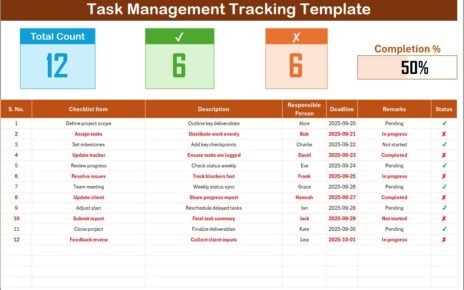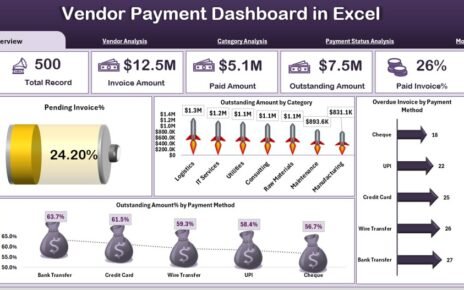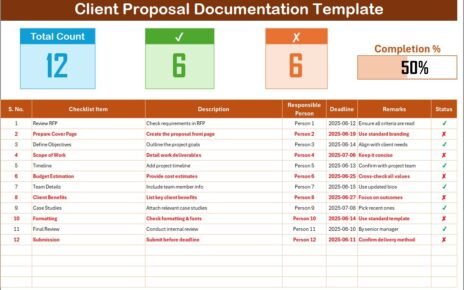Exploring your local surroundings can be incredibly rewarding, but it often requires careful planning to make the most of the experience. A Local Exploration Checklist Template in Excel is an excellent tool to stay organized, manage your tasks effectively, and ensure nothing important is overlooked. This article will walk you through the features, benefits, and best practices of using this template, making your local adventures more manageable and enjoyable.
Click to Local Exploration Checklist
What is a Local Exploration Checklist Template?
A Local Exploration Checklist Template in Excel is a pre-designed spreadsheet that simplifies the process of organizing and tracking exploration tasks. Whether you’re planning to visit landmarks, try local cuisine, or connect with guides, this template provides an easy way to structure your efforts.
Key Features of the Local Exploration Checklist Template
- This template includes two main worksheets that help you keep track of your exploration plans and progress.
Click to Local Exploration Checklist
Local Exploration Checklist Sheet Tab
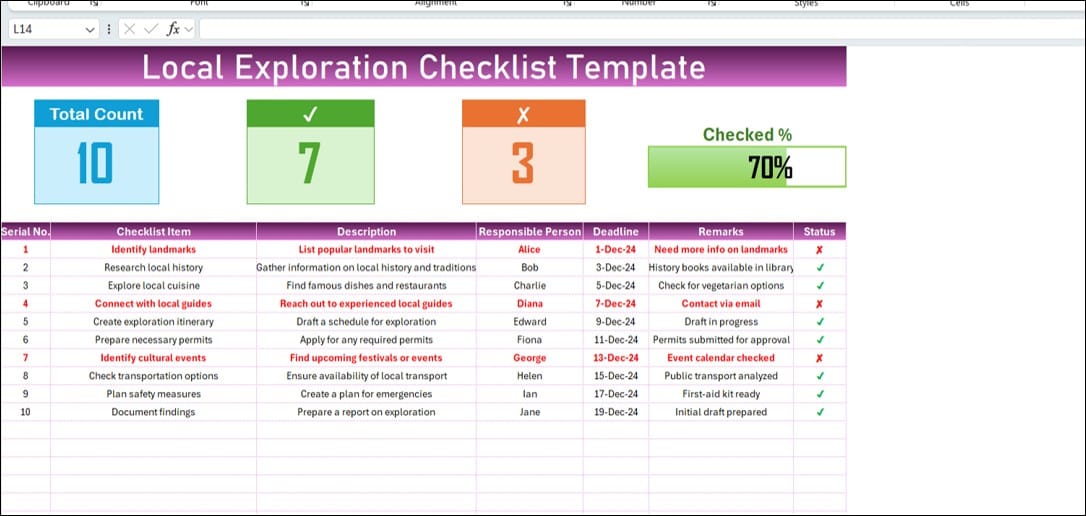
- This is the main section where you’ll record and monitor your checklist items.
Top Section Highlights
- Summary Cards: These cards display vital statistics about your checklist, such as:
- Total tasks listed.
- Number of completed tasks (✔).
- Number of pending tasks (✘).
A progress bar to visually show the percentage of tasks completed.
Click to Local Exploration Checklist
Checklist Table
This table is the heart of the template and allows you to detail each task. It includes:
- Serial No.: A unique number for each task.
- Checklist Item: The name of the task.
- Description: Additional details about the task.
- Responsible Person: The individual assigned to the task.
- Deadline: The date by which the task should be completed.
- Remarks: Notes or updates related to the task.
- Status: Use ✔ for completed tasks and ✘ for pending tasks.
List Sheet Tab
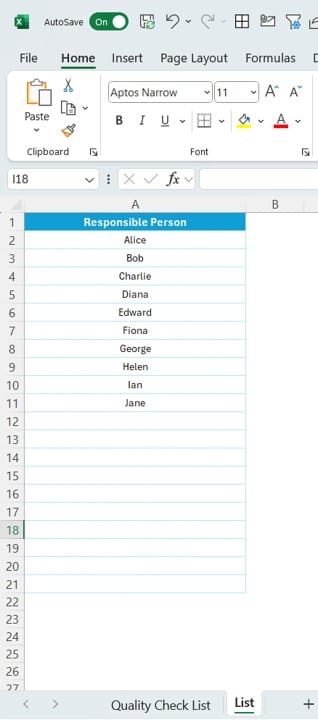
- This sheet captures a unique list of responsible persons. It generates dropdown menus in the main checklist table, simplifying the process of assigning tasks.
Click to Local Exploration Checklist
Why Use a Local Exploration Checklist Template?
There are several reasons why this template can transform how you plan and execute your local explorations:
- Efficient Organization: Keeping everything in one place ensures you can quickly track progress, review pending tasks, and stay on top of deadlines.
- Better Collaboration: The template makes it easy to assign tasks to multiple individuals and keep everyone aligned with their responsibilities.
- Simplified Tracking: With dropdown menus and a clear status column, monitoring progress becomes effortless.
- Highly Customizable: You can easily modify the template to fit your specific requirements, whether it’s adding new columns or changing task descriptions.
Best Practices for Using the Local Exploration Checklist Template
To get the best results from this template, follow these simple yet effective practices:
- Set Clear Goals: Start by defining your exploration objectives. This helps ensure your checklist is comprehensive and focused on your priorities.
- Assign Tasks Wisely: Make sure each task is assigned to someone with the skills and time to complete it efficiently.
- Use Realistic Deadlines: Avoid creating unnecessary stress by giving yourself and your team enough time to complete tasks.
- Update Regularly: Make it a habit to mark tasks as ✔ or ✘ as soon as their status changes. This keeps your checklist accurate and up to date.
- Review Progress Often: Check the progress bar and summary cards frequently to identify any bottlenecks or delays.
How to Get Started with the Template
Click to Local Exploration Checklist
- Customize the Checklist Table: Update the template with your specific tasks, deadlines, and responsible persons.
- Assign Tasks: Use the dropdown menu to assign tasks to team members or yourself.
- Track Progress: Regularly update the status column and monitor your progress through the summary cards and progress bar.
- Review and Adjust: Periodically review the checklist and make adjustments as needed to stay on track.
Examples of Using the Checklist
- Tourism Planning: Plan visits to must-see landmarks, museums, or cultural events.
- Food Exploration: Organize visits to local restaurants or food festivals to experience regional cuisine.
- Educational Trips: Prepare itineraries for historical or educational visits to enrich your knowledge.
- Team Outings: Coordinate group outings to foster team bonding and shared experiences.
Conclusion
The Local Exploration Checklist Template in Excel is a practical tool for planning, tracking, and managing exploration activities. Its user-friendly design, flexibility, and visual progress indicators make it a go-to resource for both personal and collaborative projects. By incorporating this template into your workflow, you can make your local exploration journey more structured, efficient, and enjoyable.
Frequently Asked Questions
Click to Local Exploration Checklist
Q. Can I modify the template for my specific needs?
Yes, you can customize the template to include additional columns, change task descriptions, or even adjust the layout.
Q. How do I create dropdown menus for task assignment?
The List Sheet Tab in the template automatically generates a unique list of names, which you can use to create dropdown menus in the main table.
Q. What happens if I miss a deadline?
Don’t worry! You can adjust the deadline to a more realistic date and prioritize high-importance tasks.
Q. Is this template suitable for group activities?
Absolutely! The template supports collaboration, making it ideal for group outings, team-building activities, or family adventures.
Q. Can this template be used for non-exploration purposes?
Yes, its flexibility makes it suitable for various purposes like project planning, event management, or task tracking.
By following these tips and utilizing the template effectively, you’ll be well on your way to planning and executing successful local explorations. Start organizing your next adventure today!
Visit our YouTube channel to learn step-by-step video tutorials
View this post on Instagram