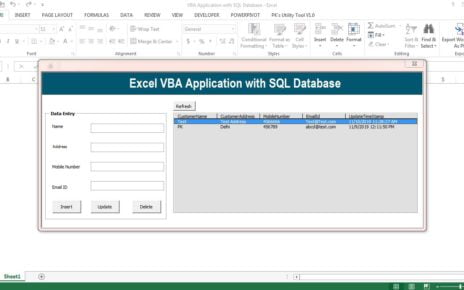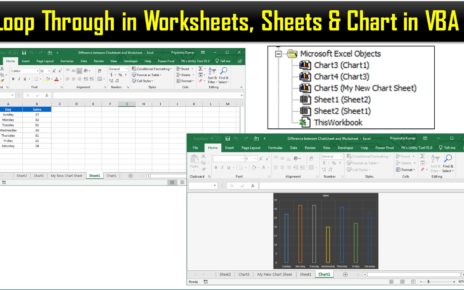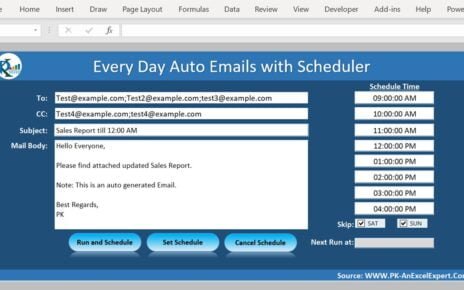Login Form is very important for any application. We have designed this Login form in VBA User form and connected with MS Access Database. We have used ADODB Connection to connect with MS Access Database. To create the design of this Login form we have taken the support of Microsoft Power Point also.
Click here to learn more about ADODB Connection.
Below is the snapshot of MS Access database table –
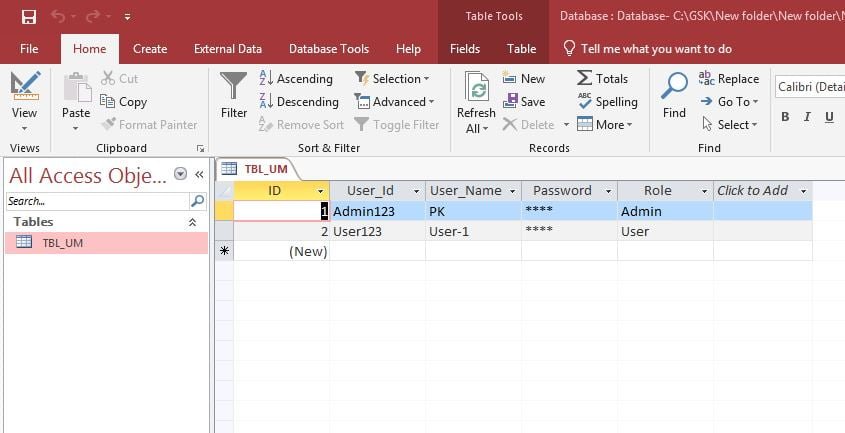
Click to buy Login Form for Excel VBA based Application
To use the ADODB connection you need add Microsoft ActiveX Data Objects reference.
- Go to the Visual basic Editor (Press Alt+F11)
- Go to Tools >> References>> Microsoft ActiveX Data Objects 2.8 Library
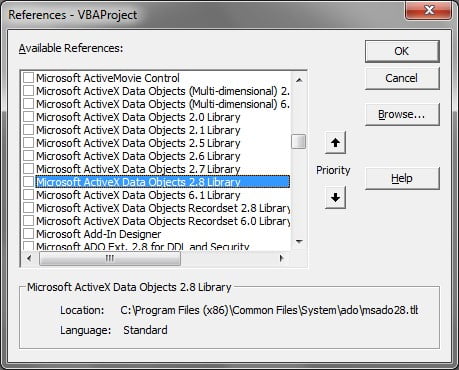
Click to buy Login Form for Excel VBA based Application
Below is the code of User login procedure which can be called on Login Button-
Option Explicit
Sub User_Login(User_Id As String, Password As String)
Dim cnn As New ADODB.Connection
Dim rst As New ADODB.Recordset
Dim qry As String
cnn.Open "Provider=Microsoft.ACE.OLEDB.12.0;Data Source=" & ThisWorkbook.Path & "\Database\Database.accdb"
qry = "SELECT * FROM TBL_UM WHERE User_id = '" & User_Id & "'"
rst.Open qry, cnn, adOpenKeyset, adLockOptimistic
If rst.RecordCount = 0 Then
MsgBox "Incorrect User Id", vbCritical
ElseIf rst.Fields("Password").Value = Password Then
MsgBox "Login successfully", vbInformation
Else
MsgBox "Incorrect password", vbCritical
End If
rst.Close
cnn.Close
End Sub
Login Form for Excel VBA based Application
Below is the snapshot of Login form-

Click to buy Login Form for Excel VBA based Application
Visit our YouTube channel to learn step-by-step video tutorials
Watch the step by step video tutorial: Login Form for Excel VBA based Application
Click to buy Login Form for Excel VBA based Application