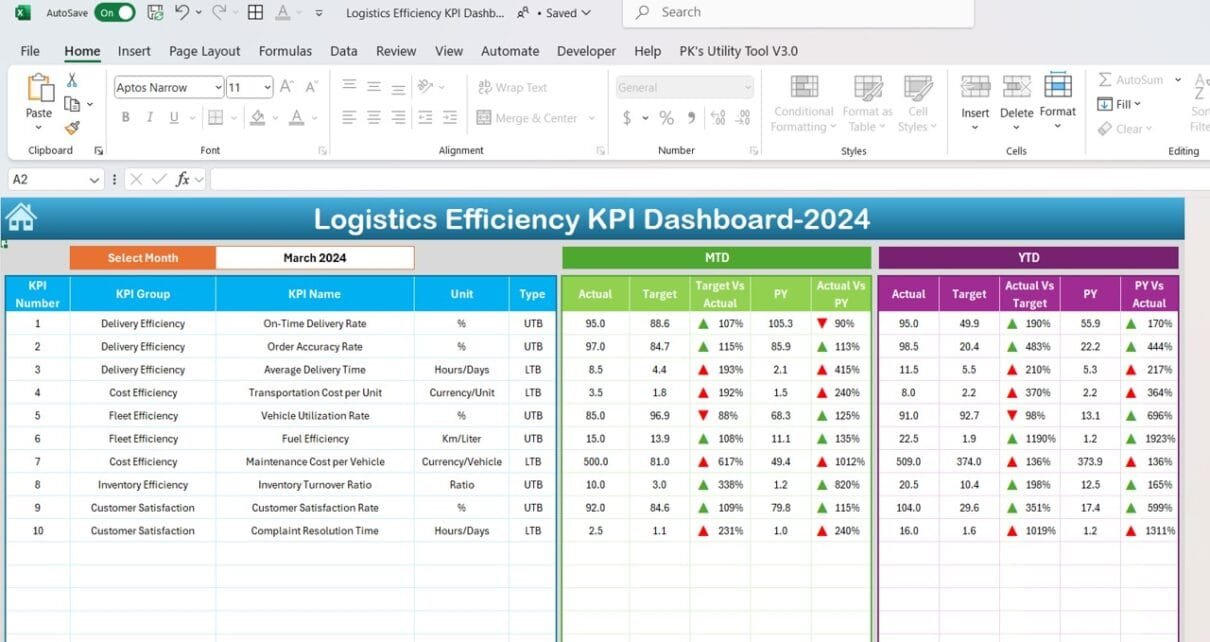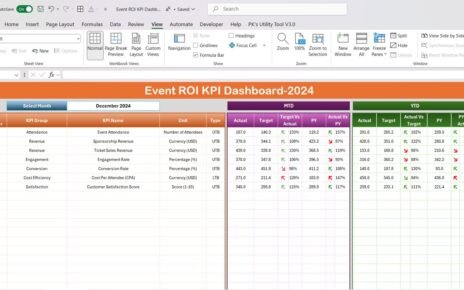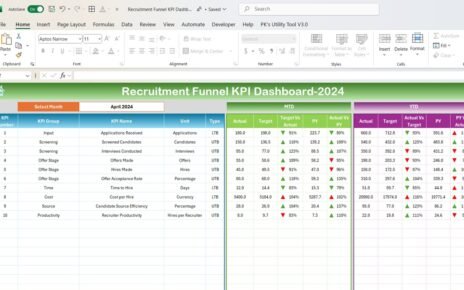In the ever-evolving logistics industry, tracking efficiency and performance is essential for staying competitive and meeting operational goals. A Logistics Efficiency KPI Dashboard is the perfect solution for monitoring, analyzing, and optimizing critical metrics. This article provides a detailed overview of how to create, use, and maximize the benefits of this powerful tool.
What is a Logistics Efficiency KPI Dashboard?
A Logistics Efficiency KPI Dashboard is a centralized platform designed to track and analyze key performance indicators (KPIs) relevant to the logistics sector. It offers actionable insights into various metrics such as delivery time, cost per shipment, warehouse utilization, and on-time performance. By using this dashboard, businesses can enhance decision-making, improve operations, and achieve their efficiency targets.
Click to Logistics Efficiency KPI
Key Features of the Logistics Efficiency KPI Dashboard
Our ready-to-use Logistics Efficiency KPI Dashboard template includes seven interconnected worksheets designed to streamline your logistics management.
Home Sheet
Purpose: Acts as the navigation hub.
Features:
Contains six interactive buttons for quick access to different sheets.
Provides a structured overview of the dashboard.

Click to Logistics Efficiency KPI
Dashboard Sheet Tab
Purpose: The main dashboard for performance visualization.
Features:
- Dropdown in D3 to select the month.
- Displays:
- MTD (Month-to-Date): Actual, Target, and Previous Year data.
- YTD (Year-to-Date): Actual, Target, and Previous Year data.
- Conditional formatting with up and down arrows for:
- Target vs. Actual.
- Previous Year vs. Actual.

Click to Logistics Efficiency KPI
KPI Trend Sheet Tab
Purpose: Analyze trends for specific KPIs over time.
Features:
- Dropdown in C3 to select KPI names.
- Displays:
- KPI group.
- Unit of measurement.
- Performance type (e.g., “Lower is better” or “Upper is better”).
- Formula and definition.

Click to Logistics Efficiency KPI
Actual Numbers Sheet Tab
Purpose: Record actual performance metrics.
Features:
Input monthly MTD and YTD actual numbers.
Update the starting month in E1 to match your fiscal year.
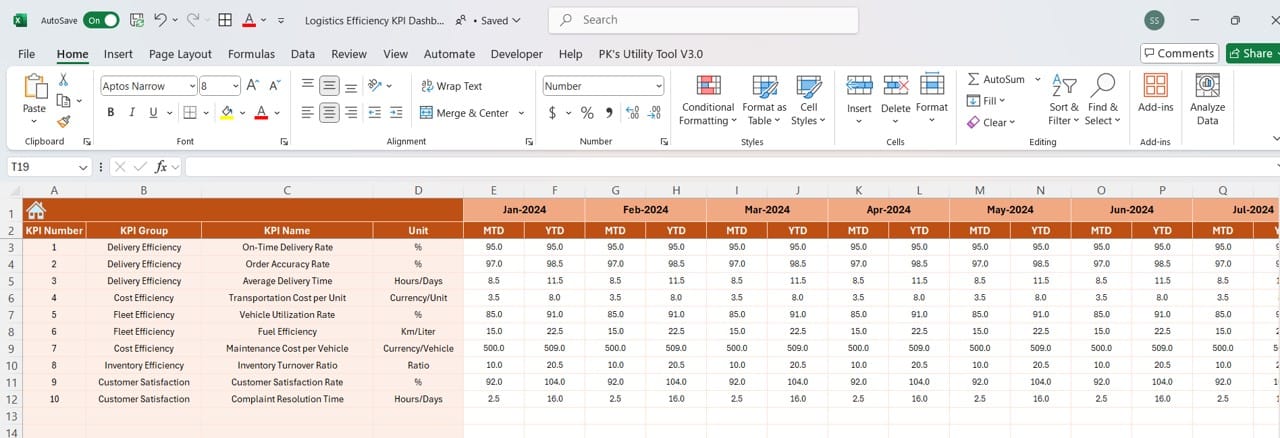
Click to Logistics Efficiency KPI
Target Sheet Tab
Purpose: Set performance targets.
Features:
Record MTD and YTD targets for each KPI.
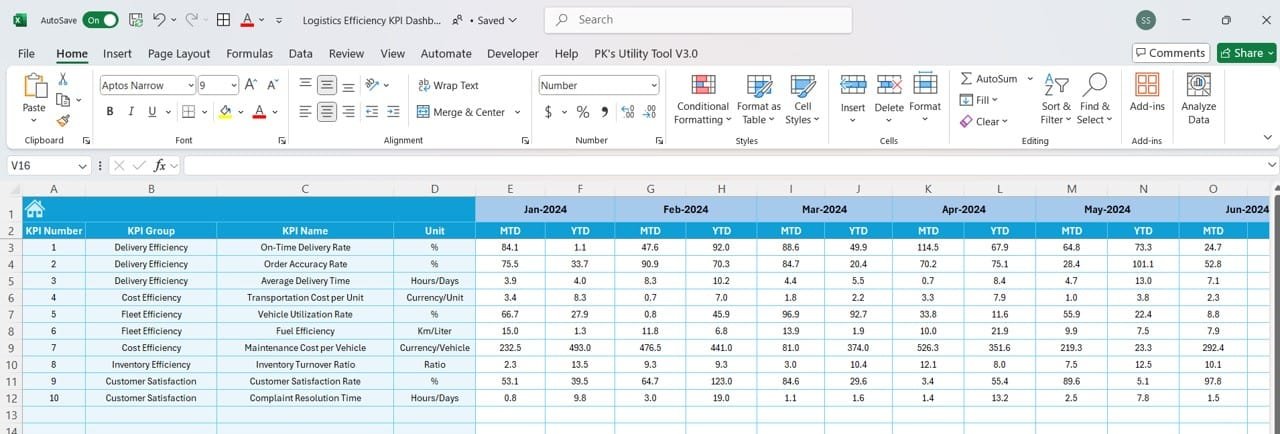
Click to Logistics Efficiency KPI
Previous Year Numbers Sheet Tab
Purpose: Track year-over-year performance.
Features:
Input previous year’s metrics for comparison.
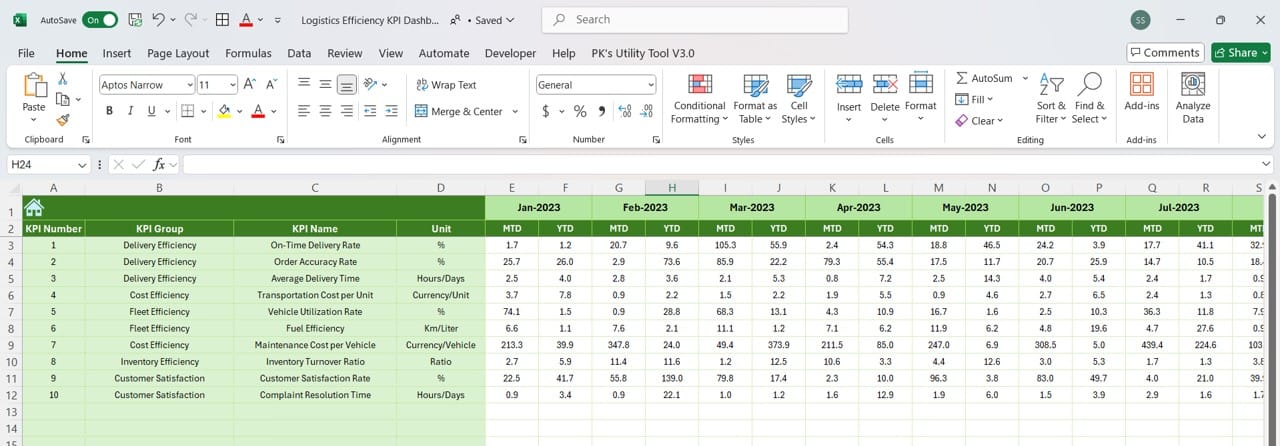
Click to Logistics Efficiency KPI
KPI Definition Sheet Tab
Purpose: Define and document KPIs in detail.
Features:
Include KPI name, group, unit, formula, and definition.
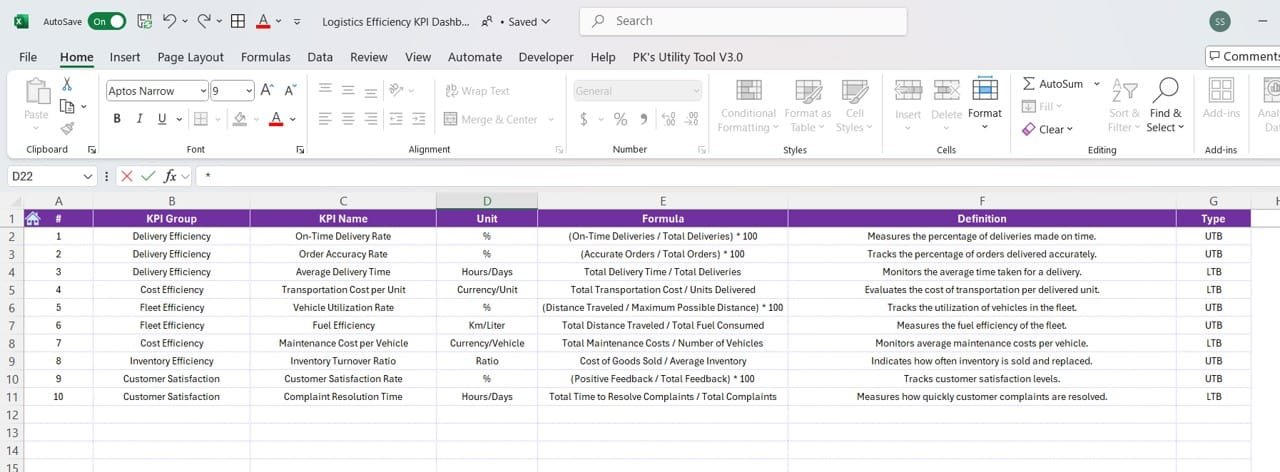
Click to Logistics Efficiency KPI
Advantages of a Logistics Efficiency KPI Dashboard
- Improved Visibility: Monitor performance metrics in one centralized location.
- Real-Time Data: Make informed decisions with up-to-date information.
- Enhanced Efficiency: Identify bottlenecks and optimize processes to save time and costs.
- Customizable Insights: Tailor KPIs and visualizations to meet specific business needs.
- Better Strategic Planning: Use data trends to forecast and prepare for future challenges.
Best Practices for Using the Logistics Efficiency KPI Dashboard
- Define Relevant KPIs: Choose KPIs that align with your operational goals and objectives.
- Regularly Update Data: Ensure actual, target, and previous year data are consistently updated.
- Use Conditional Formatting: Highlight performance trends with visual cues like arrows or color coding.
- Focus on Trends: Use the KPI Trend Sheet to track performance over time and make proactive adjustments.
- Integrate with Systems: Automate data collection by integrating the dashboard with your logistics systems.
Opportunities for Improvement in Logistics Efficiency KPI Dashboards
- Automated Data Integration
Connect the dashboard to real-time data sources like fleet management systems or warehouse software.
- Enhanced Visualizations
Incorporate advanced chart types, such as Gantt charts or heatmaps, for deeper analysis.
- Mobile Accessibility
Develop a mobile-friendly version for on-the-go tracking.
- Scalability
Enable the addition of new KPIs as your business grows and evolves.
Conclusion
The Logistics Efficiency KPI Dashboard is an indispensable tool for logistics managers and business owners looking to enhance their operations. By providing clear insights into key metrics, this dashboard empowers businesses to make data-driven decisions, optimize processes, and achieve their performance goals.
Frequently Asked Questions (FAQs)
- What is a Logistics Efficiency KPI Dashboard?
A Logistics Efficiency KPI Dashboard is a tool designed to track and analyze logistics-related performance metrics, such as delivery times, costs, and warehouse utilization.
- What are the key benefits of using this dashboard?
This dashboard offers real-time monitoring, enhanced decision-making, and improved operational efficiency.
- How do I update data in the dashboard?
You can input actual, target, and previous year data in the respective sheets. Use dropdowns in the Dashboard Sheet to filter and view specific months or KPIs.
- Can I customize the KPIs?
Yes, the dashboard allows you to add or modify KPIs in the KPI Definition Sheet.
- Is this dashboard mobile-friendly?
Currently, it is optimized for desktop use. However, future updates could include mobile compatibility.
Visit our YouTube channel to learn step-by-step video tutorials