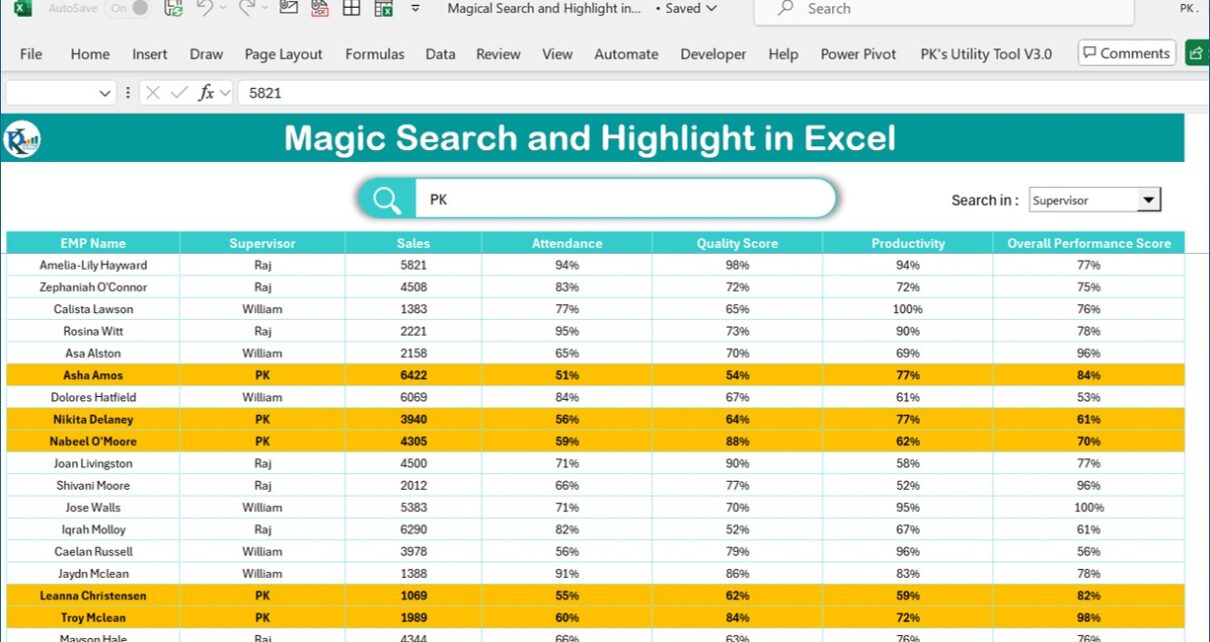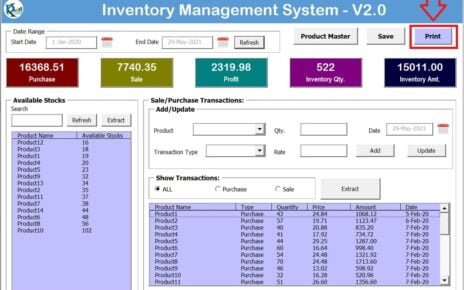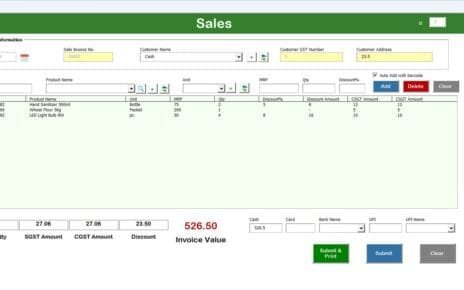Excel is very useful tool to streamline data handling and reporting. Today, we have created the “Magic Search with Highlight in Excel” template. It is particularly beneficial, allowing users to quickly locate and highlight using conditional formatting relevant data based on specific search criteria. This blog post will guide you through setting up this valuable feature, which is ideal for business dashboards or employee performance reports.
What is Magic Search with Highlight in Excel?
Essentially, the Magic Search with Highlight feature in Excel will help you to input your search text in a beautifully designated search box and choose a specific column name from a dropdown combo box. Consequently, the corresponding data that matches the search criteria is then highlighted within the spreadsheet, making it easy to spot. This feature proves incredibly useful in large datasets, where manually searching for information can be not only time-consuming but also prone to errors.
Step-by-Step Guide to use Magic Search with Highlight
Step 1: Setting Up Your Excel Sheet
To begin with, before you can implement the Magic Search, ensure your Excel workbook is set up correctly. For this example, we’ll use an employee and supervisor dataset.
Organize your data: Arrange your data in columns, with each column representing a different data field such as Employee Name, ID, and Supervisor.
Step 2: Using the Search Box and Dropdown Menu
- Insert a search text: Firstly, input the text which you want to search.
- Select a column dropdown: Select the column name in the combobox drop down, such as Supervisor or Employee Name.
Your data will be highlighted as given in the below image-
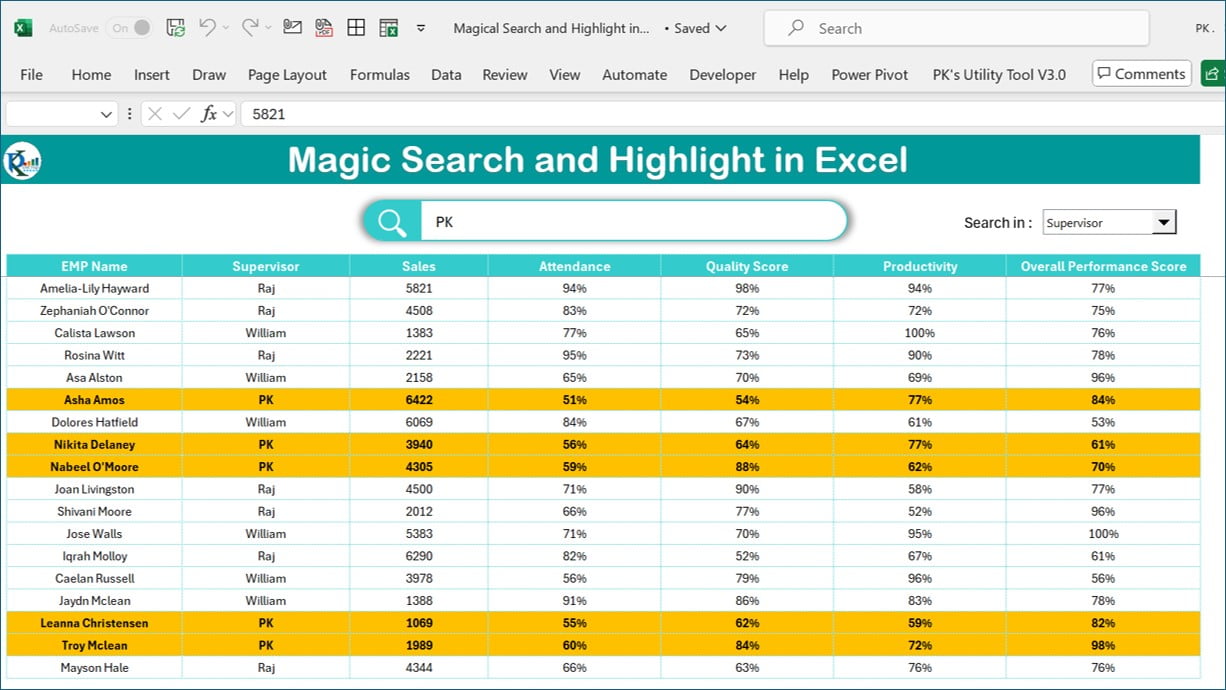
Click to buy Magic search with highlight template in Excel
Advantages of Using Magic Search with Highlight in Excel
There is lot of benefits of using Magic Search with Highlight in Excel. It can significantly improve the efficiency of data analysis and reporting.
Below are some benefits-
- Enhanced visibility: You can search to focus on the relevant data only. It can reduce the time spent scanning through rows and columns.
- Customizable: You can customize it as per your requirement with your own datasets or reporting needs.
- Error reduction: Automated highlighting reduces the risk of human error in data analysis.
Conclusion
Magic Search with Highlight technique is very useful in Excel. You can implement it in your daily business dashboard or in your Employee Performance Report. This will work in all of the Excel versions.
Visit our YouTube channel to learn step-by-step video tutorials
Watch the step-by-step video tutorial:
Click to buy Magic search with highlight template in Excel