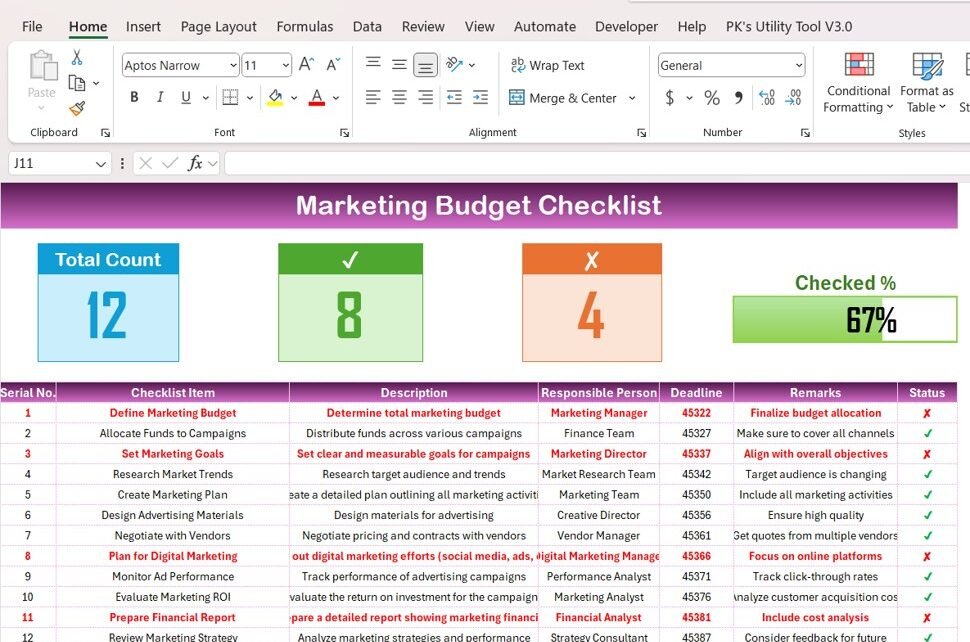In the dynamic world of marketing, managing a budget efficiently is crucial for ensuring that resources are allocated wisely, campaigns are optimized, and your marketing objectives are achieved. A well-organized marketing budget checklist helps you keep track of expenses, stay within financial limits, and make data-driven decisions. It serves as a roadmap to guide you through every aspect of budgeting for marketing efforts.
This article will dive deep into the importance of using a Marketing Budget Checklist, how to implement it effectively, the benefits of such a checklist, and how to improve your budgeting strategy. We’ll also explore best practices and provide answers to frequently asked questions.
What is a Marketing Budget Checklist?
A Marketing Budget Checklist is a structured document or template that helps marketers plan, track, and control their marketing expenses. It outlines all necessary components of the marketing budget, from strategy development to campaign execution, ensuring that no important element is overlooked. With a checklist, you can organize your marketing costs, prioritize spend, and avoid budget overruns.
The marketing budget checklist includes key areas like SEO expenses, advertising costs, content marketing spend, and more. By breaking down each component, marketers can allocate resources more effectively and identify areas for improvement.
Key Features of the Marketing Budget Checklist
To simplify and streamline your marketing budget planning, using a pre-built Marketing Budget Checklist Template is highly beneficial. Below are the key features of the checklist:
Main Worksheet: SEO Audit Checklist
The primary worksheet is the main hub for capturing your marketing budget checklist information. It includes several key sections to help you manage and track your budget effectively.
- Top Section: At the top of the worksheet, you’ll find three cards that summarize your checklist’s progress:
- Total Count: This indicates the total number of items in the checklist.
- Checked Count: This shows how many items have been completed or marked as successful.
- Crossed Count: This tracks the number of items that were unsuccessful or need attention.
- Progress Bar: Visualize your overall progress in checking off your budget items.
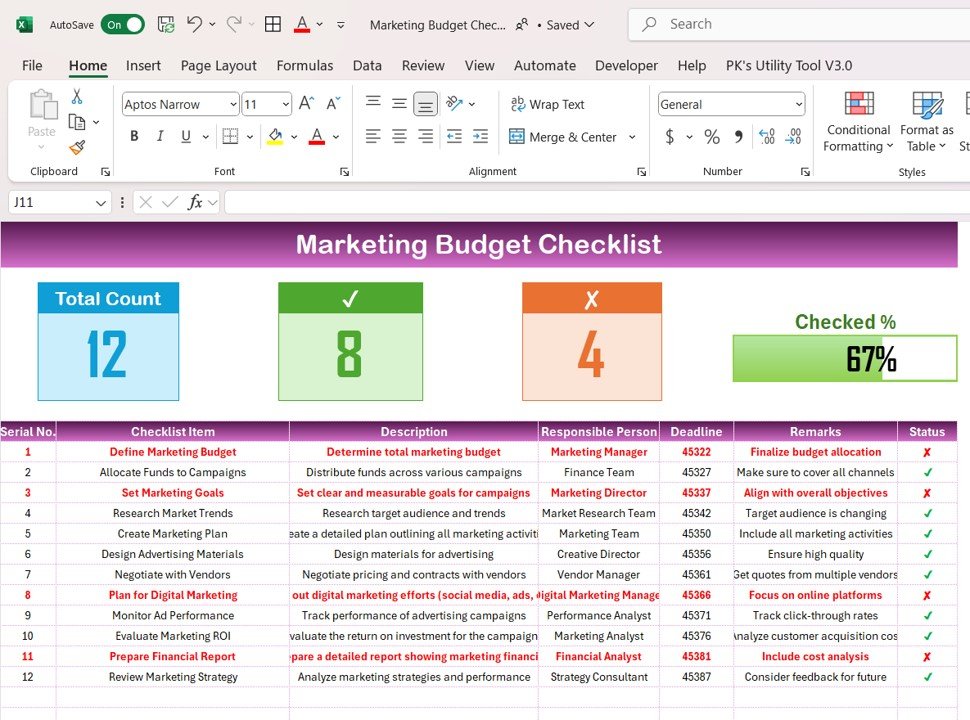
Click to buy Marketing Budget Checklist in Excel
Checklist Table:
- The heart of the worksheet is the detailed checklist table. This table allows you to track each task and its status. The table includes the following columns:
- Serial No.: A unique number for each checklist item.
- Checklist Item: A brief description of the task or budget category.
- Description: Detailed information about the checklist item.
- Responsible Person: The individual assigned to this task.
- Deadline: The due date for completing the task.
- Remarks: Additional notes for context.
- Status: Indicate whether the task is complete (✔) or incomplete (✘).
List Worksheet: Responsible Person List
The second worksheet is designed to manage the unique list of responsible persons for each task in the budget checklist. It allows you to create a drop-down menu for assigning tasks efficiently in the main checklist sheet. The list sheet helps ensure that every task has a designated person responsible for its completion.
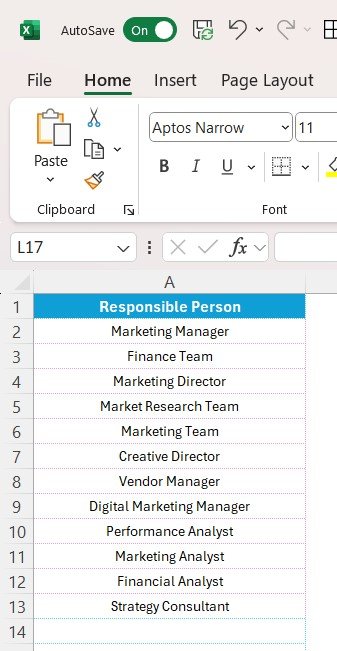
Click to buy Marketing Budget Checklist in Excel
Advantages of Using a Marketing Budget Checklist
- Comprehensive Tracking: A marketing budget checklist helps you track all aspects of your marketing budget, from social media ads to content creation.
- Visual Insights: With features like the progress bar and task completion status, you can quickly see which items need attention and adjust your strategy.
- Improved Collaboration: The checklist’s structured format helps team members collaborate better by clearly defining roles and responsibilities.
- Time Management: The inclusion of deadlines ensures that you stay on schedule with your budget and avoid unnecessary delays.
Opportunities for Improvement in Marketing Budget Management
While a marketing budget checklist is a valuable tool, there’s always room for improvement. Here are a few opportunities to enhance your marketing budgeting process:
- More Detailed Budget Categories: Consider expanding the checklist to include more specific budget categories, such as email marketing, influencer partnerships, or paid search campaigns.
- Automation and Integration: Integrating your marketing budget checklist with project management tools or marketing platforms can automate data entry and improve accuracy.
- Frequent Reviews: Instead of reviewing your budget once at the beginning of the campaign, perform regular budget reviews to adjust spend allocations based on campaign performance.
- Include ROI Tracking: Add a section to track the return on investment (ROI) for each marketing channel to optimize spending and improve profitability.
Best Practices for Using the Marketing Budget Checklist
To get the most out of your marketing budget checklist, follow these best practices:
- Start with Clear Objectives: Before filling out your checklist, make sure you have clear marketing goals. This will help guide your budgeting decisions and ensure every dollar spent aligns with your strategy.
- Set Realistic Deadlines: Establish reasonable deadlines for each checklist item to avoid rushing through tasks or overlooking key elements.
- Allocate Resources Based on Priorities: Use your checklist to allocate budget based on priority. Focus on high-impact activities that contribute most to your marketing goals.
- Track Actual vs. Budgeted Spend: Regularly compare the actual spending to your budgeted amount and make adjustments as necessary to avoid overspending.
- Regularly Update the Checklist: Keep the checklist updated throughout the campaign to reflect any changes in the marketing plan or spending priorities.
- Delegate Tasks Effectively: Assign tasks to team members according to their strengths and ensure clear communication about deadlines and expectations.
Frequently Asked Questions (FAQs)
What is a Marketing Budget Checklist?
A Marketing Budget Checklist is a detailed document or template that helps marketers plan, track, and control their marketing expenses. It breaks down various budget components and assigns tasks, deadlines, and responsibilities.
Why should I use a Marketing Budget Checklist?
Using a checklist helps you stay organized, track progress, prevent budget overruns, and optimize spending. It ensures that all tasks are completed on time and that responsibilities are clearly defined.
How do I fill out a Marketing Budget Checklist?
Start by listing all the marketing tasks and associated costs. Assign a responsible person for each task, set a deadline, and update the status of each item as the task progresses.
Can I customize the Marketing Budget Checklist template?
Yes, the Marketing Budget Checklist Template is fully customizable. You can add or remove checklist items, modify deadlines, and change responsible persons based on your marketing plan.
How often should I update my Marketing Budget Checklist?
It’s important to update your checklist regularly—especially during ongoing campaigns. This allows you to make adjustments based on actual spending and evolving priorities.
What should I include in my Marketing Budget Checklist?
Include all aspects of your marketing efforts, such as SEO, content marketing, social media ads, paid search, events, and other campaigns. Make sure to detail the cost, responsible person, and deadlines for each item.
Conclusion
A Marketing Budget Checklist is a vital tool for marketers who want to manage their marketing spend effectively. By using this checklist, you ensure that all components of your marketing strategy are accounted for, tasks are delegated properly, and the budget is adhered to. Not only does it provide structure and organization, but it also enables you to track the progress of each task, ensuring that you stay on target.
Visit our YouTube channel to learn step-by-step video tutorials
View this post on Instagram
Click to buy Marketing Budget Checklist in Excel