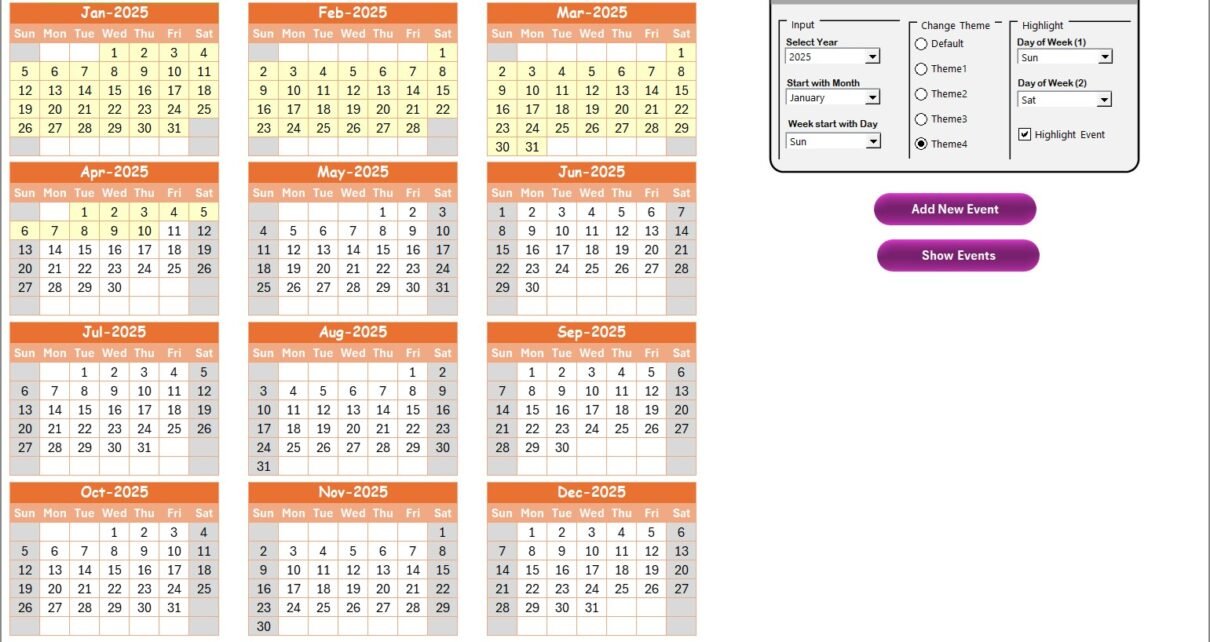In today’s rapidly evolving digital landscape, businesses must continuously adapt their marketing strategies to stay competitive. One of the most effective ways to manage and streamline digital marketing efforts is through a Marketing Digital Transformation Calendar in Excel. This tool helps companies plan, track, and execute their digital transformation initiatives effectively, all within an organized and easy-to-use Excel template.
This article will guide you through the key features of the Marketing Digital Transformation Calendar in Excel, its advantages, opportunities for improvement, and best practices for utilizing it. Let’s dive into the powerful capabilities of this tool and how it can help your business stay on top of marketing initiatives in the digital era.
What is a Marketing Digital Transformation Calendar?
A Marketing Digital Transformation Calendar is an essential tool that allows marketing teams to plan, monitor, and evaluate digital transformation efforts over time. This tool can help you schedule events, track progress, and ensure that all tasks related to digital marketing transformation are executed smoothly. By using an Excel calendar, you can have a centralized system to manage everything from social media campaigns to website updates and email marketing.
Key Features of the Marketing Digital Transformation Calendar in Excel
The Marketing Digital Transformation Calendar in Excel is designed with several features to help businesses track their marketing efforts effectively. Let’s break down these features:
1. Home Sheet Tab
The Home Sheet acts as the central hub of the calendar, offering an easy way to navigate between different sections of the template. It includes:
-
Navigation Buttons: Quick links to access the Annual View, Monthly View, Daily View, and Events sections.
-
Overview: Displays the overall status of the marketing events, including Total Count, Completed Count, Pending Count, and a Progress Bar that visually represents how much of the planned events have been completed.
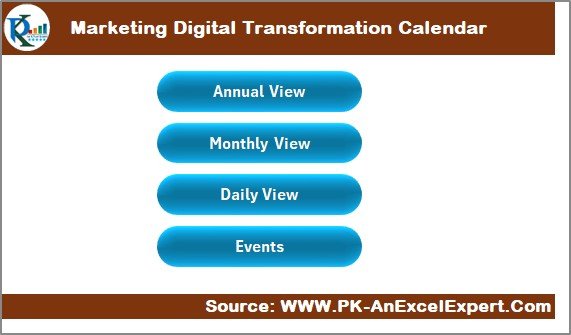
Click to buy Marketing Digital Transformation Calendar in Excel
2. Annual View Sheet Tab
The Annual View gives you a snapshot of all the events planned for the year. This sheet includes:
Control Panel: A user-friendly control panel with the following options:
- Input Group: Change the year, the starting month of the calendar, and the starting day of the week.
- Theme Group: Choose from five different color themes for the entire workbook.
- Highlight Group: Highlight specific days of the week (e.g., weekends) or events in different colors for better visibility.
Add New Event Button: Click on a date to add a new marketing event. This will open a form where you can input the event details.
Show Event Button: Displays the list of events scheduled for a selected date.

3. Monthly View Sheet Tab
The Monthly View offers a focused look at the events for a particular month. Key features include:
-
Event Overview: Select the month and year, and the calendar will automatically update to show the selected month’s events. If multiple events are scheduled on the same day, it will display “More than 1…”.
-
Add New Event: Similar to the Annual View, you can add new events to a specific day in the month.
-
Show Event: View details of the events scheduled for a selected date.
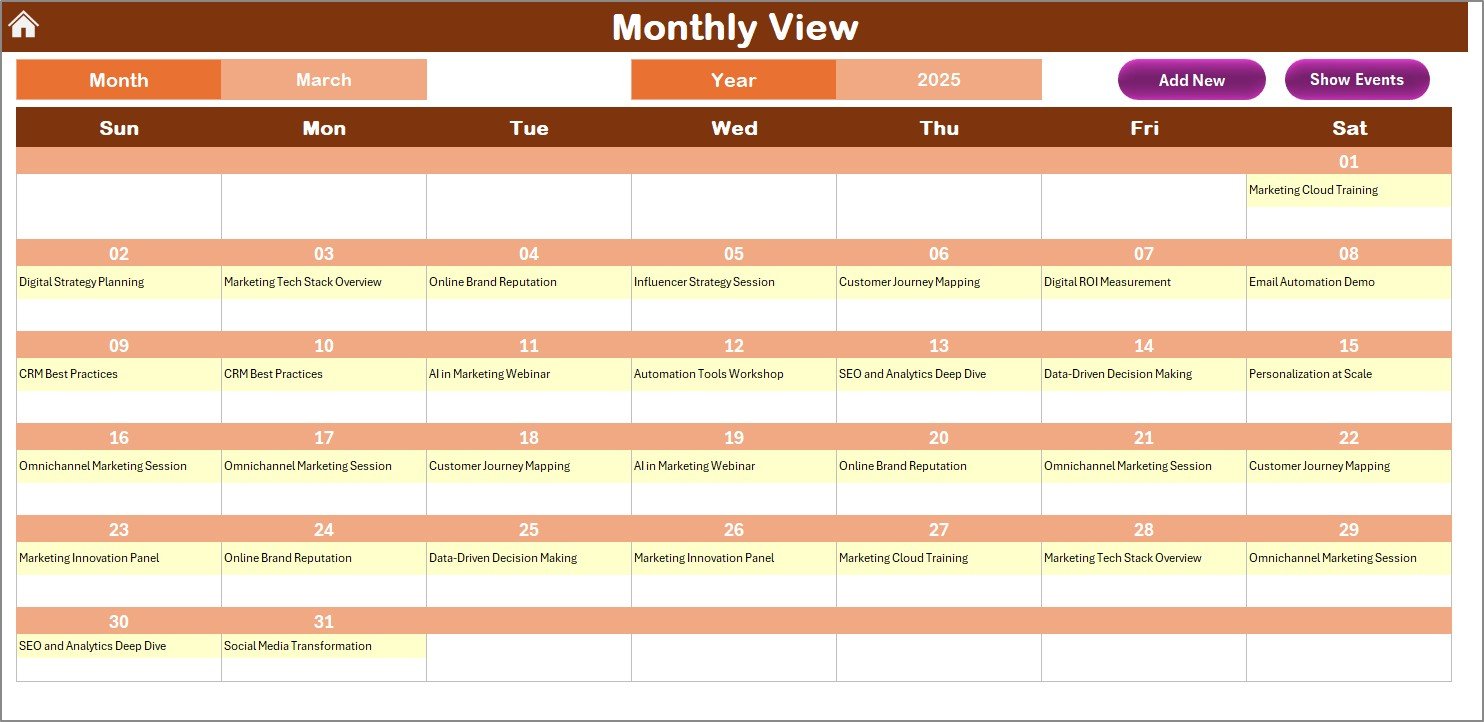
Click to buy Marketing Digital Transformation Calendar in Excel
4. Daily View Sheet Tab
The Daily View provides a detailed list of events within a selected date range. Key components include:
-
Date Range: Select a start and end date to filter events within that period.
-
Refresh Button: This will refresh the data to show the latest events for the selected range.
-
Add New Event: Use this button to add new events. A form will pop up for you to fill in event details.

5. Events Sheet Tab
The Events Sheet serves as the database for all the events planned throughout the year. Each event includes the following details:
-
ID: An auto-generated number for easy reference.
-
Date: The event date.
-
Day: The day of the week (e.g., Monday, Tuesday).
-
Event Name: The name of the marketing event.
-
Time: The time the event will occur.
-
Location: The venue or platform where the event will take place.
-
Description: A short description of the event.
Additionally, this sheet has three buttons for managing events:
-
Add New Record: Adds a new event to the list.
-
Update Existing Record: Updates an existing event based on its ID.
-
Delete Record: Deletes an event from the list.

Click to buy Marketing Digital Transformation Calendar in Excel
Advantages of Using the Marketing Digital Transformation Calendar
The Marketing Digital Transformation Calendar in Excel offers several key benefits for businesses looking to streamline their digital marketing efforts:
- Organized Event Tracking: By centralizing all marketing events into one Excel sheet, the calendar ensures that everything is organized. This makes it easy to track progress, manage deadlines, and keep a record of completed tasks.
- Increased Efficiency: With easy access to all events and their details, you can quickly prioritize tasks, assign responsibilities, and track milestones. The calendar helps your team stay on top of deadlines, ensuring that marketing initiatives are completed on time.
- Customizable and Flexible; This Excel template is highly customizable. You can adjust it to match your team’s specific needs, including adding new event types, changing colors, and modifying the structure of the calendar. Whether you’re focusing on email campaigns, social media marketing, or digital ads, you can tailor the calendar to fit your strategy.
- Improved Collaboration; The calendar helps teams work together more efficiently by providing a centralized location for all event-related information. It enables all team members to access the calendar, update it in real time, and collaborate on marketing campaigns.
- Visual Progress Tracking: The use of progress bars and event highlighting makes it easy to visualize how much of the marketing plan has been executed and what still needs to be done. This feature helps keep the team motivated and ensures that nothing is overlooked.
Opportunities for Improvement in the Marketing Digital Transformation
Calendar
Click to buy Marketing Digital Transformation Calendar in Excel
While the Marketing Digital Transformation Calendar in Excel is a powerful tool, there are opportunities for improvement to enhance its functionality:
- Integration with Other Tools: Integrating the calendar with tools like Google Calendar, Trello, or Asana would allow for seamless syncing and better team coordination. Automated updates and notifications could further streamline the process.
- Mobile Optimization: Since many teams work remotely or travel frequently, optimizing the calendar for mobile devices would be a great improvement. This would allow marketing professionals to access the calendar from anywhere and stay updated on the go.
- Automation and Reminders: Adding automated reminders for upcoming events or tasks could help teams stay on top of deadlines. This can be achieved through integration with email platforms or task management tools like Slack or Microsoft Teams.
- Advanced Reporting; Incorporating advanced reporting features such as analytics dashboards or performance metrics could help businesses evaluate the success of their marketing efforts. For example, tracking ROI on specific marketing campaigns could be easily integrated into the calendar.
Best Practices for Using the Marketing Digital Transformation Calendar
To get the most out of the Marketing Digital Transformation Calendar in Excel, here are some best practices to follow:
- Regular Updates and Reviews: Keep the calendar up to date by adding events as soon as they are scheduled. Regularly review the calendar to ensure that all tasks are on track and make any necessary adjustments.
- Assign Responsibilities Clearly: Assign specific team members to each event or task. This ensures accountability and helps everyone understand their roles in the digital marketing transformation process.
- Utilize the Highlighting Features: Take full advantage of the calendar’s highlighting features. Use them to mark important events or deadlines, making sure they stand out and attract attention from the team.
- Set Clear Goals and Deadlines: Establish clear goals for each event and set realistic deadlines. Use the calendar to monitor progress and adjust timelines as needed to keep everything on track.
- Leverage the Data for Analytics: Once events are completed, use the data captured in the calendar to analyze the success of each marketing initiative. Look for trends, identify areas for improvement, and apply these insights to future campaigns.
Frequently Asked Questions (FAQs)
Click to buy Marketing Digital Transformation Calendar in Excel
1. What is the Marketing Digital Transformation Calendar in Excel?
The Marketing Digital Transformation Calendar in Excel is a tool that helps businesses plan, track, and manage their digital marketing efforts. It provides a clear, organized way to schedule events and monitor progress.
2. Can I customize the Marketing Digital Transformation Calendar?
Yes, the calendar is fully customizable. You can adjust the themes, add new events, change the layout, and even modify the structure to suit your business’s needs.
3. How do I add a new event to the calendar?
To add a new event, select a date in the calendar, click the Add New Event button, and fill out the form with the event details. The event will then be added to the calendar.
4. Can I use this calendar for multiple teams or departments?
Yes, the calendar can be used by multiple teams or departments. You can assign events to specific people, track progress, and ensure everyone is aligned with the marketing goals.
5. How can I track event progress in the calendar?
The calendar includes a progress bar and event highlighting features that allow you to visually track the completion of events. You can mark tasks as completed or pending to keep track of progress.
Conclusion
The Marketing Digital Transformation Calendar in Excel is an essential tool for businesses looking to streamline their marketing efforts and stay organized in today’s fast-paced digital landscape. By providing a central hub for scheduling, tracking, and managing digital marketing events, this calendar helps teams stay aligned, meet deadlines, and achieve their goals efficiently. With customizable features, visual progress tracking, and advanced event management capabilities, this Excel template is a game-changer for businesses aiming to drive digital transformation in their marketing strategies.
Visit our YouTube channel to learn step-by-step video tutorials