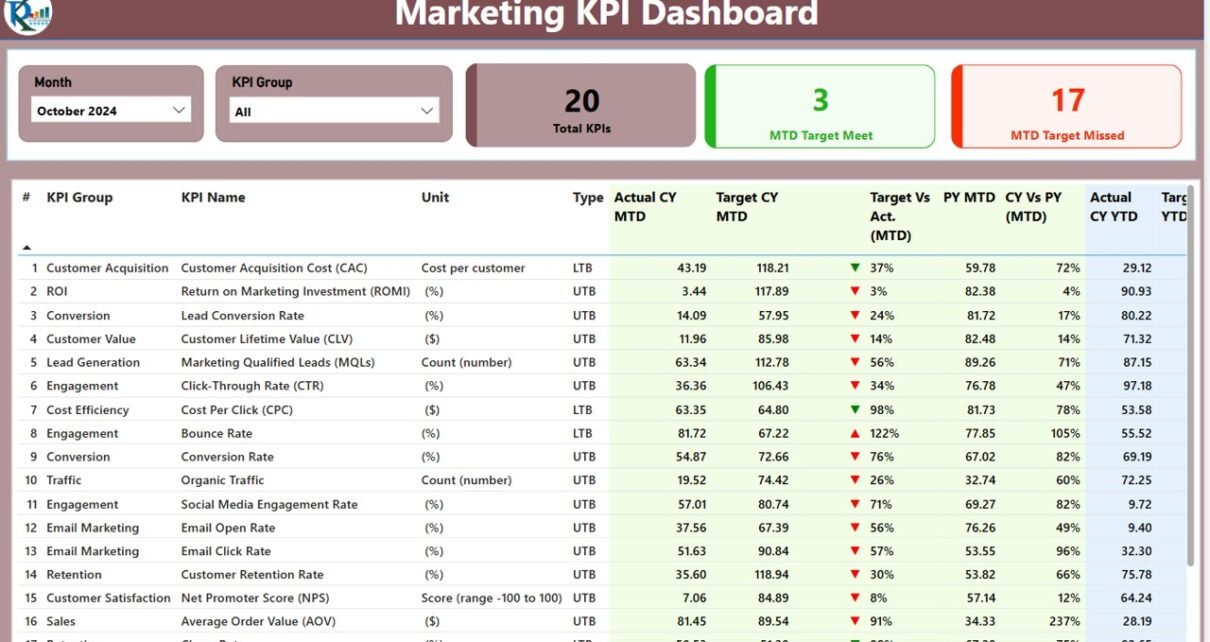In today’s fast-paced digital marketing world, staying ahead of the competition requires constant performance monitoring and data analysis. The Marketing KPI Dashboard in Power BI is a powerful tool designed to simplify the tracking and evaluation of key marketing metrics. Whether you’re analyzing social media performance, lead generation, or customer engagement, this dashboard enables businesses to monitor, analyze, and improve their marketing strategies using real-time data.
This comprehensive guide will walk you through the key features of the Marketing KPI Dashboard, its benefits, best practices for using it, opportunities for improvement, and frequently asked questions to help you maximize the tool’s potential for marketing success.
Key Features of the Marketing KPI Dashboard in Power BI
The Marketing KPI Dashboard in Power BI integrates seamlessly with your data and offers a variety of powerful features designed to give you full control over your marketing performance. Built with Excel as the primary data source, this dashboard allows you to capture, track, and visualize marketing KPIs in a clear and easy-to-understand format. The dashboard is organized into three main sections:
Summary Page: The Heart of the Dashboard
The Summary Page serves as the core of the dashboard, offering an overview of marketing performance. Here, you can easily filter and analyze the data with the help of slicers and other visual elements:
- Slicers for Month and KPI Group: These allow you to filter the data by the selected month and KPI group, helping you gain a more customized view of your marketing performance.
- Three KPI Count Cards: The cards display:
- Total KPIs count: The total number of KPIs tracked.
- MTD Target Meet count: The number of KPIs that have met the target for the current month.
- MTD Target Missed count: The number of KPIs that have missed their target for the current month.
Detailed KPI Table
Below the KPI cards, the detailed table presents key information for each KPI, including:
- KPI Number: The sequential number assigned to each KPI.
- KPI Group: The category to which the KPI belongs (e.g., social media, email marketing, etc.).
- KPI Name: The name of the KPI being tracked.
- Unit: The unit of measurement (e.g., impressions, clicks, conversions).
- Type: The type of KPI, either “Lower the Better” (LTB) or “Upper the Better” (UTB).
- Actual CY MTD: The actual value for the current year’s Month to Date (MTD) numbers.
- Target CY MTD: The target value for the MTD.
- MTD Icon: Visual indicators (▲ and ▼) showing if the KPI is meeting or missing its target for the current month.
- Target vs. Actual (MTD): The percentage comparison between the target and the actual MTD value.
- PY MTD: The same MTD value for the previous year for comparison.
- CY vs PY (MTD): The percentage comparison between the current year’s MTD and the previous year’s MTD.
Similar information is provided for YTD (Year to Date) performance as well, helping you monitor both monthly and yearly progress.
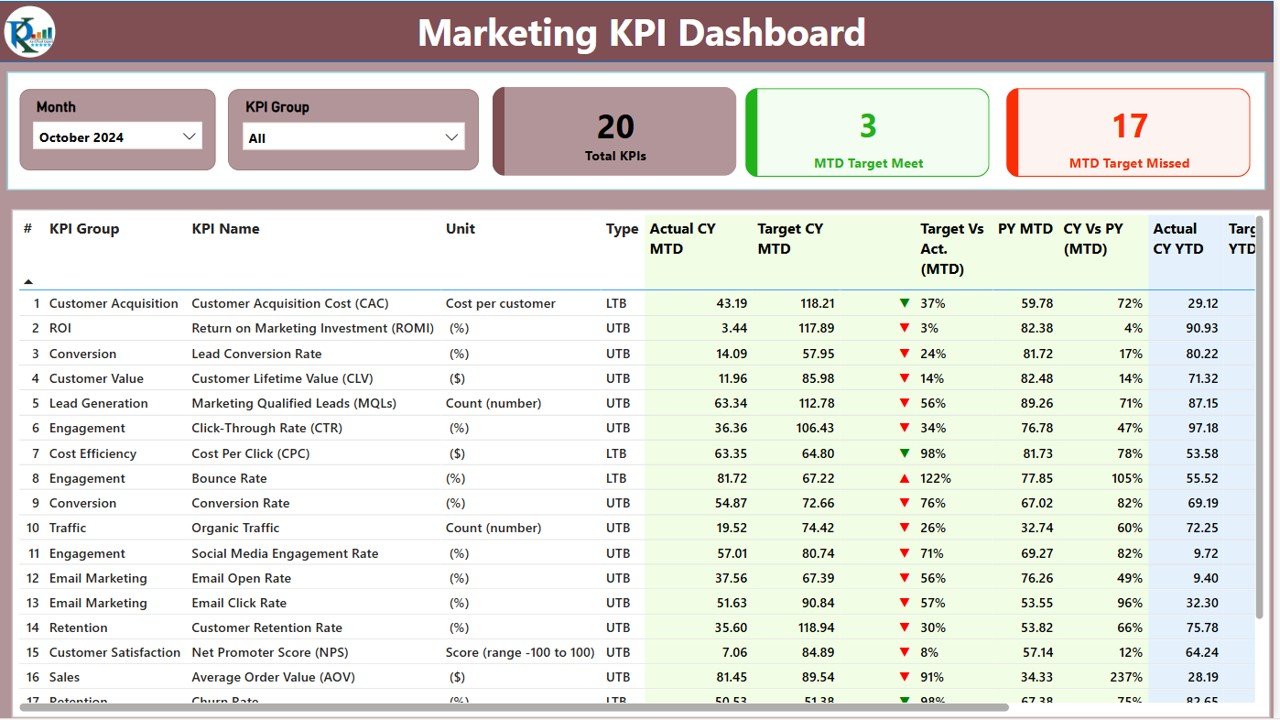
Click to Marketing KPI
KPI Trend Page: Visualizing Performance Over Time
The KPI Trend Page allows you to visualize performance trends with the help of combo charts. This page helps you understand how your KPIs are trending, making it easier to see if you’re on track to meet your targets.
- Combo Charts: The page features two combo charts comparing:
- Current Year’s Actual Numbers
- Previous Year’s Actual Numbers
- Target Numbers
This comparison is done for both MTD and YTD, giving you a comprehensive view of your performance over time. The KPI Name Slicer on the left allows you to filter data by specific KPIs, providing more detailed insights into particular metrics.
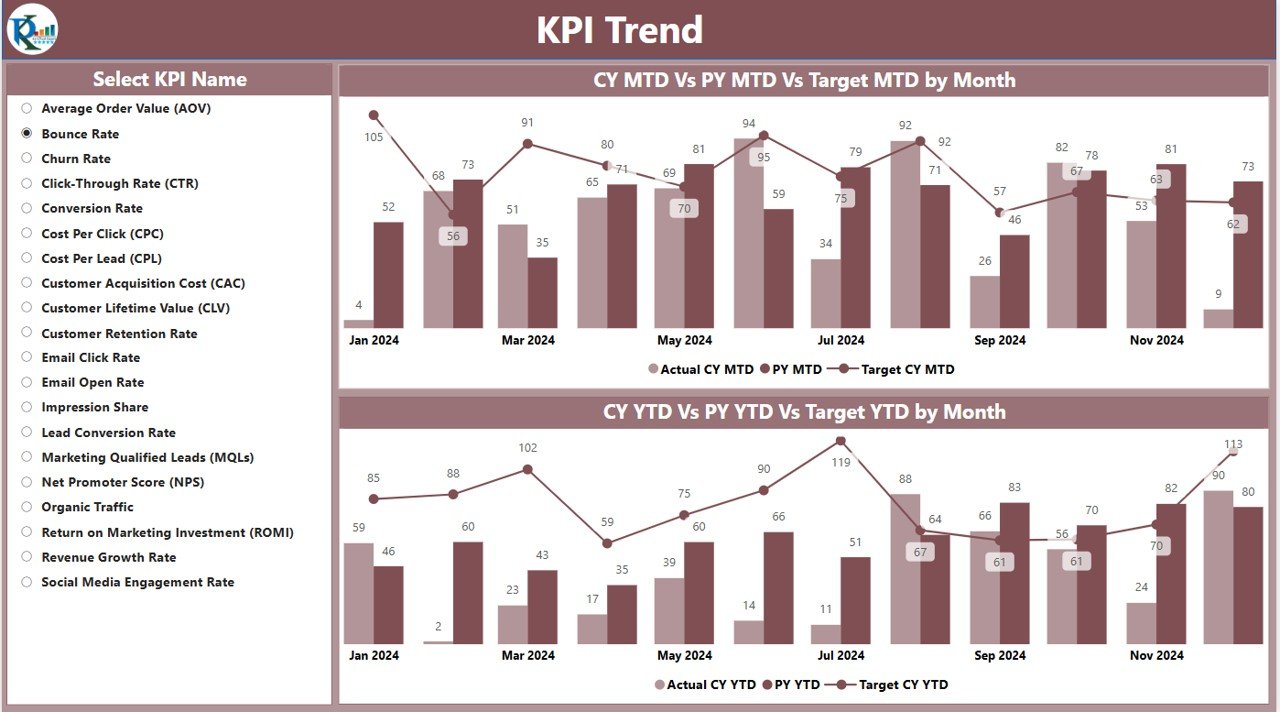
Click to Marketing KPI
KPI Definition Page: Understanding the Metrics
The KPI Definition Page is a hidden, drill-through page that provides detailed explanations for each KPI, helping you fully understand the metrics you’re tracking. By clicking on any KPI in the Summary Page, you can access this page to view:
- Formula: The mathematical formula used to calculate each KPI.
- KPI Definition: A comprehensive explanation of what the KPI measures and how it ties into your marketing goals.
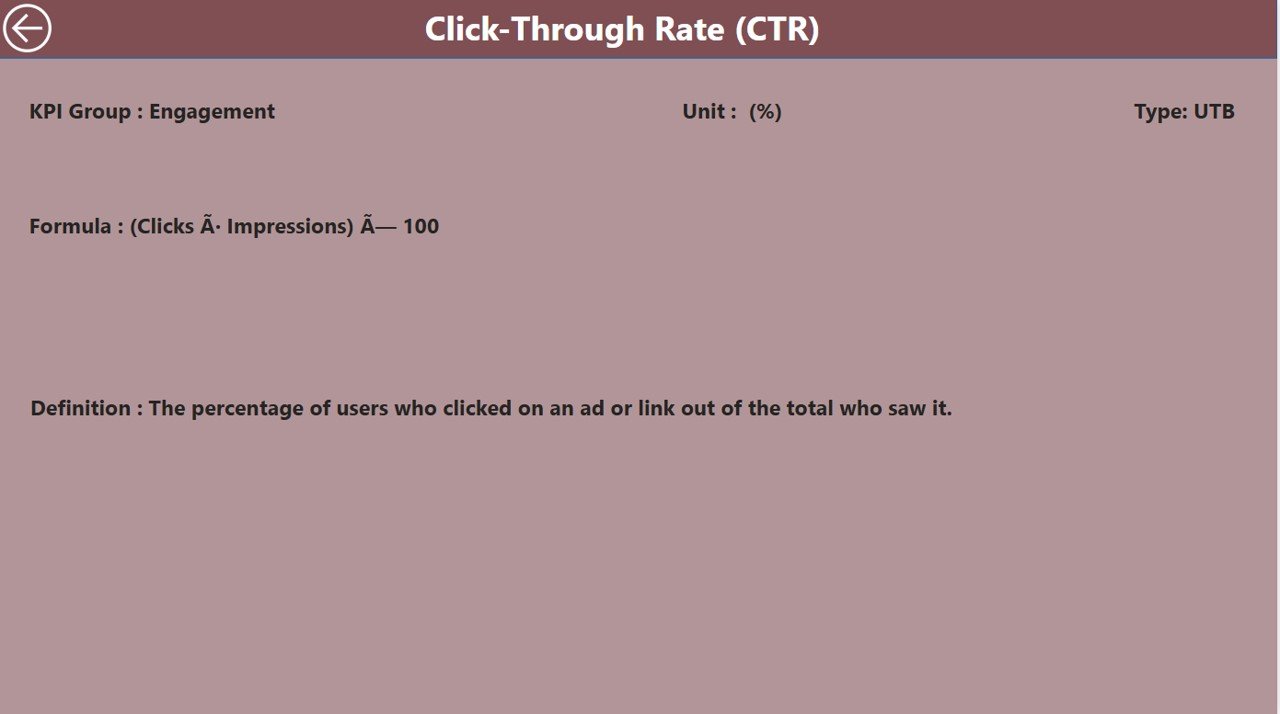
Click to Marketing KPI
This page is a valuable resource for anyone who wants to ensure they understand the purpose and calculation method for each KPI being tracked.
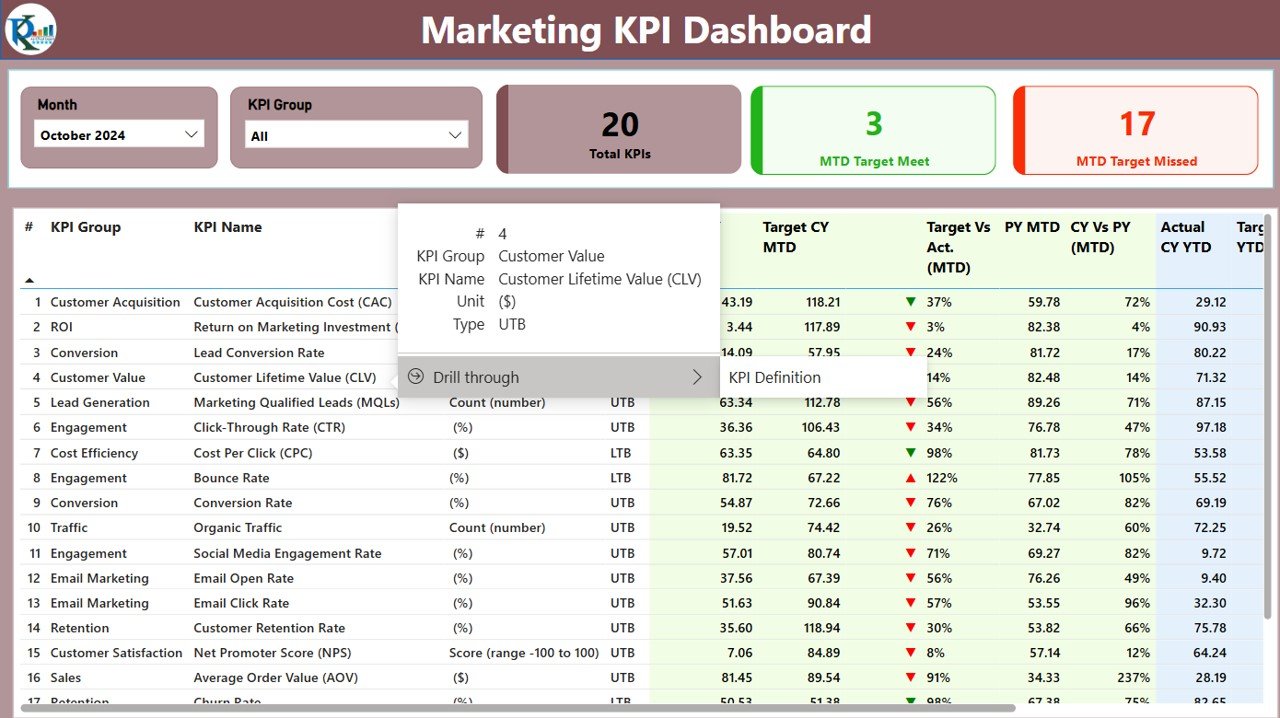
Click to Marketing KPI
Advantages of Using the Marketing KPI Dashboard in Power BI
The Marketing KPI Dashboard in Power BI offers numerous advantages for businesses looking to improve their marketing performance. Here are some key benefits:
- Real-time Monitoring and Instant Insights: With real-time data tracking, the dashboard allows you to monitor KPIs instantly, providing you with up-to-date insights into your marketing performance. By keeping track of important metrics like lead generation, conversions, and customer engagement, you can make informed decisions that drive growth.
- Comprehensive Data Visualization: The dashboard’s use of clear visuals—such as tables, charts, and icons—makes complex data easy to understand and interpret. By presenting data in a visually appealing way, you can quickly grasp trends and areas that require attention.
- Customization for Your Needs: The ability to filter data by month and KPI group gives you the flexibility to focus on the most relevant metrics. Whether you’re interested in analyzing a specific campaign, marketing channel, or time period, the dashboard makes it easy to customize your view.
- Improved Decision Making: By tracking performance over time, you can identify trends and spot potential issues early. The dashboard provides the necessary tools to make data-driven decisions that lead to improved marketing efficiency and effectiveness.
- Easy Tracking of Marketing Goals: The inclusion of both MTD and YTD data, along with target comparisons, ensures that you can track progress towards your marketing goals. This holistic approach helps you stay on top of your objectives and make adjustments as needed.
Opportunities for Improvement in Marketing KPI Dashboards
While the Marketing KPI Dashboard in Power BI offers a wealth of features, there are still several opportunities for improvement that can further enhance its functionality and user experience:
- Integration with Other Marketing Tools: Integrating the dashboard with other marketing tools such as customer relationship management (CRM) software, email marketing platforms, or social media analytics tools would provide more comprehensive insights. This integration would help automate data entry, save time, and give you a holistic view of your marketing performance across multiple channels.
- Use of Predictive Analytics: Incorporating predictive analytics into the dashboard would allow you to forecast future performance based on historical data. By using machine learning and advanced analytics, the dashboard could identify trends and predict potential outcomes, helping you make proactive adjustments to your marketing strategy.
- Mobile Access for On-the-Go Monitoring: Adding mobile access to the dashboard would allow marketers and managers to monitor KPIs anytime, anywhere. A mobile version would be particularly useful for those who need to make quick decisions while on the go.
- Real-time Alerts and Notifications: Introducing a real-time alert system can help notify users when KPIs are underperforming. These alerts would allow managers to take immediate action and address issues before they escalate, ensuring that marketing efforts stay on track.
Best Practices for Using the Marketing KPI Dashboard in Power BI
To get the most out of your Marketing KPI Dashboard, consider the following best practices:
- Regularly Update Your Data: Ensure that your data is up-to-date by regularly filling in the required information in the Excel file. The accuracy of the dashboard depends on fresh data, and keeping the file updated will help you make better decisions.
- Set Clear, Achievable Targets: Before using the dashboard, set clear and measurable goals for each KPI. This will help you track progress and assess whether you are meeting your marketing objectives.
- Focus on Actionable KPIs: Instead of tracking every possible metric, focus on the KPIs that matter most to your business. By narrowing your focus to the most impactful metrics, you can avoid data overload and ensure you’re working towards key objectives.
- Involve Your Marketing Team: Involve your entire marketing team in the process of setting up and analyzing KPIs. Aligning your team with the goals and objectives of the dashboard ensures that everyone is on the same page and working towards common goals.
- Review and Adjust Regularly: At the end of each month or quarter, review your marketing performance and adjust your strategies as needed. The dashboard provides an easy way to track progress and identify areas for improvement, helping you optimize your marketing efforts.
Frequently Asked Questions (FAQs)
What is the Marketing KPI Dashboard in Power BI?
The Marketing KPI Dashboard in Power BI is a tool designed to track and analyze key marketing performance indicators, allowing businesses to monitor their marketing efforts and make data-driven decisions.
How can the Marketing KPI Dashboard improve marketing performance?
By tracking KPIs in real time, the dashboard provides valuable insights into marketing performance. This enables businesses to make timely adjustments, optimize campaigns, and improve overall marketing efficiency.
Can the Marketing KPI Dashboard be customized?
Yes, the dashboard is fully customizable. You can filter data by month, KPI group, or specific KPIs, making it easy to focus on the most important metrics.
How do I update the data for the Marketing KPI Dashboard?
You need to regularly update the data in the Excel file that serves as the source for the dashboard. This ensures that your dashboard reflects the most current performance metrics.
Can the Marketing KPI Dashboard be integrated with other tools?
Yes, the dashboard can be integrated with other marketing tools such as CRM platforms, email marketing software, and social media analytics tools for a more comprehensive view of your marketing performance.
Conclusion
The Marketing KPI Dashboard in Power BI is an invaluable tool for businesses looking to optimize their marketing strategies and improve performance. By offering real-time data insights, easy customization, and comprehensive visualization, the dashboard empowers marketers to make informed, data-driven decisions. By following best practices and leveraging its full potential, you can track and improve your marketing efforts, ensuring that your campaigns stay on target and deliver the desired results.
Visit our YouTube channel to learn step-by-step video tutorials