In today’s fast-paced media environment, the ability to quickly analyze data and make informed decisions is crucial. Power BI’s Mass Media KPI Dashboard is an invaluable tool for media professionals, providing a robust platform for monitoring key performance indicators (KPIs). This article will guide you through effectively using this dashboard to streamline your media operations.
Click to buy Mass Media KPI Dashboard in Power BI
What is the Mass Media KPI Dashboard in Power BI?
The Mass Media KPI Dashboard is a specialized Power BI tool designed for tracking and analyzing performance indicators in the media sector. It integrates data from Excel, making it accessible and actionable for media managers and analysts.
Key Features of the Mass Media KPI Dashboard
Structured Layout Across Three Pages
The dashboard comprises three main pages, each tailored to specific analytical needs:
Summary Page:
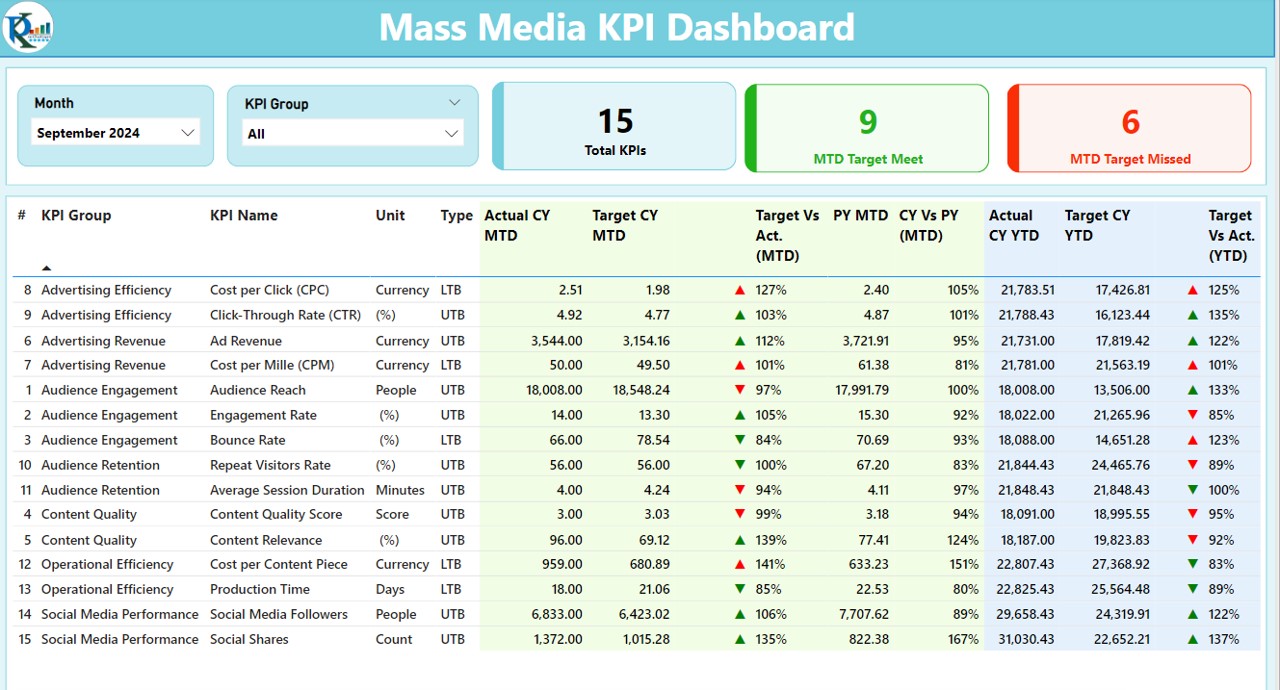
- This is the heart of the dashboard. Here, users can utilize Month and KPI Group slicers to navigate through the data. It displays critical metrics such as Total KPI count, MTD Target Meet count, and MTD Target Missed count. Detailed tables provide deeper insights into each KPI’s performance.
Click to buy Mass Media KPI Dashboard in Power BI
KPI Trend Page:
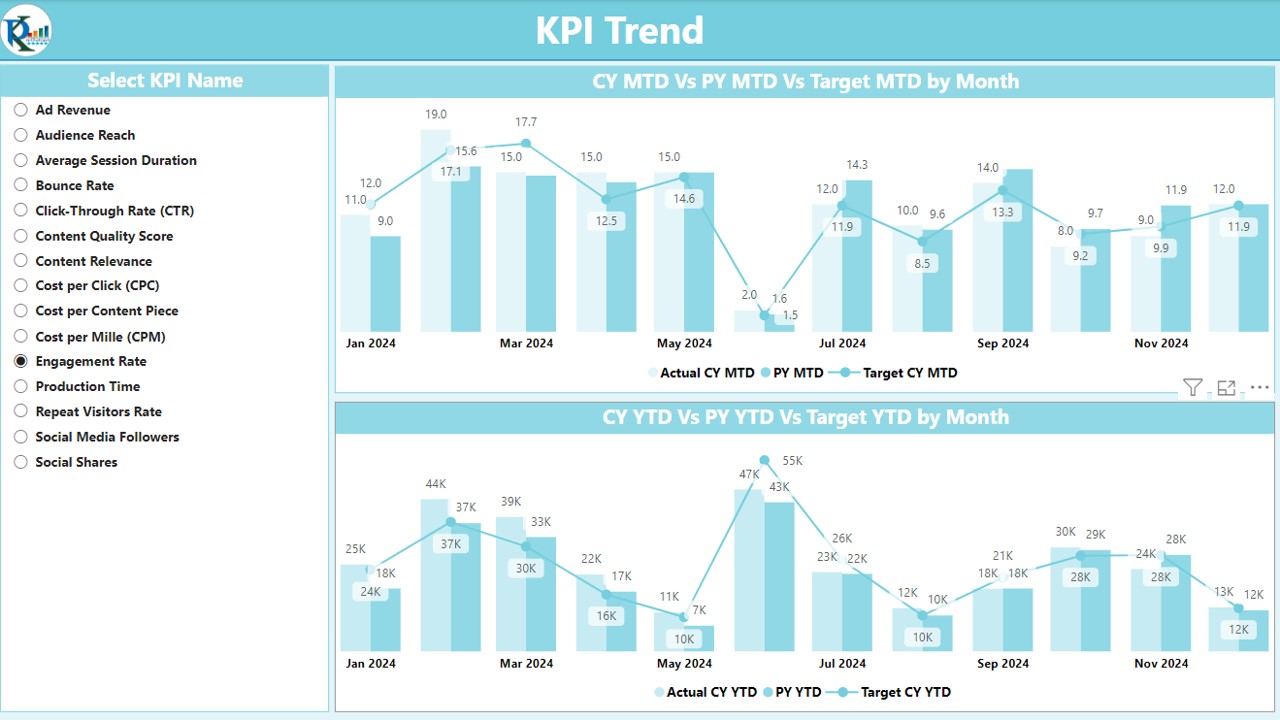
- This page offers visual representations of trends, displaying combo charts that compare actuals, targets, and year-over-year statistics for both MTD and YTD.
KPI Definition Page:
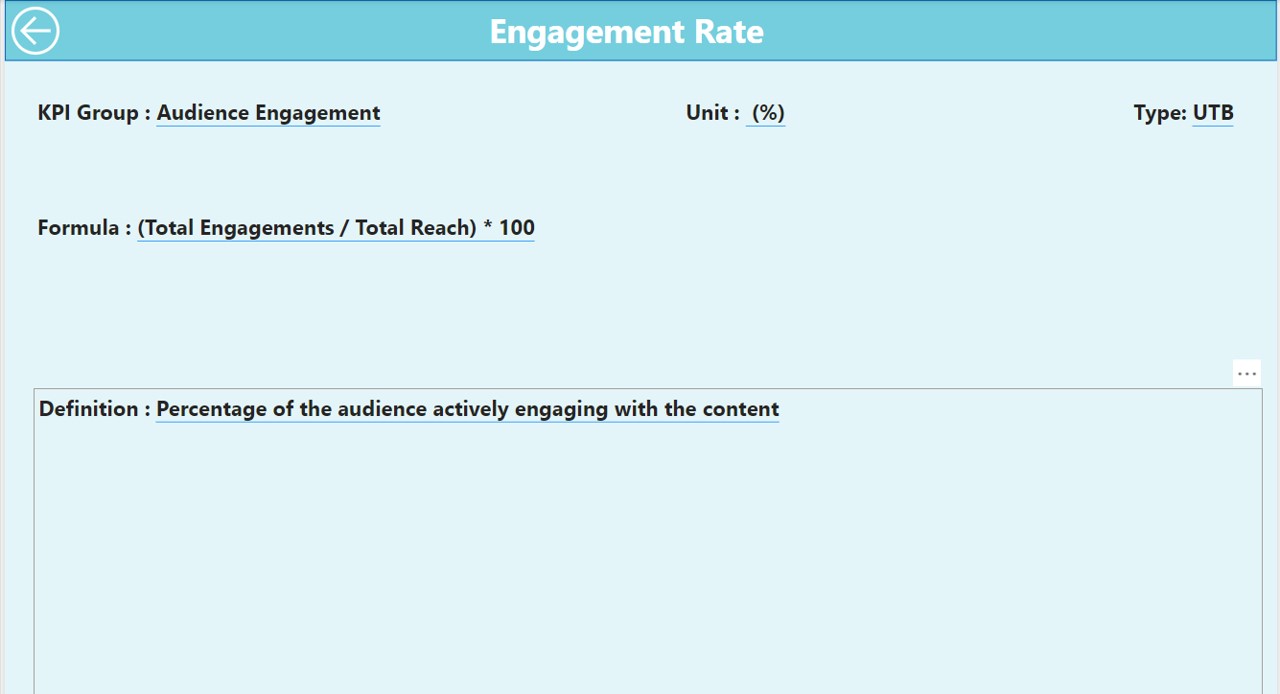
- Accessible through a drill-through feature, this hidden page provides detailed explanations of each KPI, including their formulas and definitions.
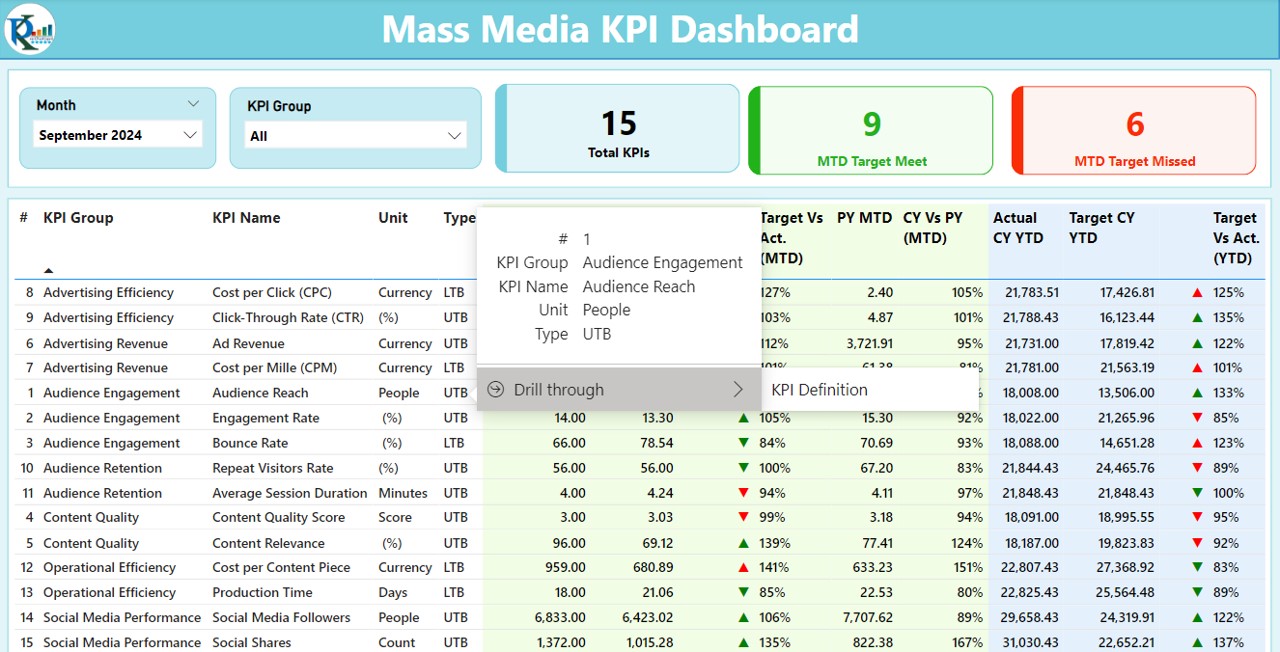
Dynamic Slicers and Interactive Data Features
- Interactive slicers enhance the dashboard’s usability by allowing users to filter data dynamically, adapting the displayed information to suit specific requirements.
Clear Visual Performance Indicators
- KPIs are depicted with intuitive icons and colors, simplifying the task of identifying trends and performance outliers.
Advantages of Using the Mass Media KPI Dashboard
- Informed Decision Making: The dashboard delivers real-time insights, enabling media managers to make well-informed decisions swiftly.
- Streamlined Performance Monitoring: It simplifies the comparison of current performance against historical data and targets.
- Tailored Analytical Views: Users can customize the dashboard to highlight the information that matters most to them, making it highly relevant and useful.
Click to buy Mass Media KPI Dashboard in Power BI
Best Practices for Mass Media KPI Dashboard in Power BI
- Ensure Regular Data Updates: Keep the data in your Excel files up-to-date to maintain accuracy in your dashboard’s reporting.
- Implement Detailed Tooltips: Include comprehensive tooltips in your dashboard visuals to enhance user understanding.
- Opt for Simple Visual Designs: Avoid cluttering the dashboard with excessive detail, which can obscure key insights.
- Conduct Periodic KPI Reviews: Regularly assess the relevance of your KPIs to ensure they align with your current media strategies and goals.
Conclusion
Leveraging the Mass Media KPI Dashboard in Power BI can significantly enhance your media management strategies by providing detailed, actionable insights. This powerful tool is essential for media professionals who need to stay ahead in a competitive landscape.
Frequently Asked Questions with Answers
Q1: How can I update the data in the Mass Media KPI Dashboard?
A1: To keep your dashboard current, regularly update the linked Excel file with the latest data in the Input Actual and Input Target tabs.
Q2: Is it possible to customize the KPIs on the dashboard?
A2: Absolutely, you can tailor the KPIs on the KPI Definition page to better reflect the metrics that are critical to your operations.
Q3: What steps should I take if the dashboard visuals do not update?
A3: First, make sure that your data connections are properly set up and that the Excel source files are accessible. Also, verify that all filters and slicers are correctly configured.
Q4: How do I share the dashboard with my team?
A4: Power BI allows you to publish and share the dashboard with other users in your organization, ensuring everyone is informed and aligned.
Click to buy Mass Media KPI Dashboard in Power BI
Visit our YouTube channel to learn step-by-step video tutorials
View this post on Instagram
Click to buy Mass Media KPI Dashboard in Power BI



