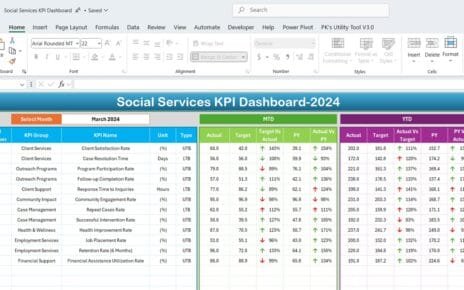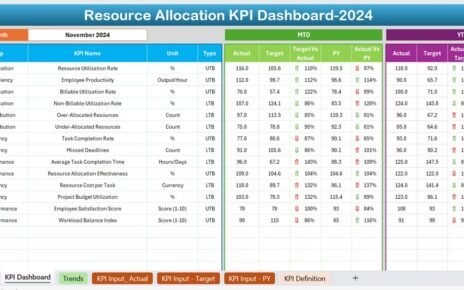In the fast-paced meal prep industry, staying organized and tracking your business performance is crucial for long-term success. The Meal Prep Business KPI Dashboard is a powerful tool designed to consolidate key performance indicators (KPIs) into a single, interactive view. This dashboard helps business owners monitor critical aspects like sales, customer satisfaction, inventory management, and more. By using this dashboard, you can make informed decisions, spot trends, and optimize strategies.
In this article, we’ll walk you through the Meal Prep Business KPI Dashboard, explain its key features, and explore how tracking specific KPIs can enhance decision-making in your business.
What is a Meal Prep Business KPI Dashboard?
A Meal Prep Business KPI Dashboard is a data visualization tool that helps businesses in the meal prep industry track important metrics. KPIs are measurable values that show how well your business is achieving its objectives. This dashboard consolidates data into an easily accessible format, allowing business owners to monitor their performance in real-time.
With this dashboard, you can visualize your key metrics such as sales growth, customer satisfaction, and delivery times. By tracking these KPIs, you can make more informed decisions, improve operational efficiency, and drive growth.
Key Features of the Meal Prep Business KPI Dashboard
This Meal Prep Business KPI Dashboard is designed for simplicity and effectiveness. It contains seven key worksheets, each offering a specific function to help manage and analyze your business performance. Here are the core features:
Home Sheet
The Home Sheet acts as the index for the dashboard. It provides an overview of all the available data with quick links to each section of the dashboard. The home page also includes:
- Buttons to jump to respective sheets: Easy navigation for users.
- KPI Overview: A quick look at key metrics like the number of KPIs being tracked, targets met, and missed targets.

Click to buy Meal Prep Business KPI Dashboard in Excel
Dashboard Sheet Tab
The Dashboard Sheet Tab is the heart of the dashboard, where most of the KPI data is displayed. Key features include:
- Monthly Selection: Use the dropdown (Range D3) to select the month you wish to view. All data will automatically update to reflect that month’s figures.
- MTD and YTD Metrics: Displays Month-to-Date (MTD) and Year-to-Date (YTD) figures, comparing actual numbers to targets.
- Target vs. Actual: This metric shows how well your business is performing by comparing the actual numbers to the target numbers, with arrows indicating performance (green for up, red for down).

Click to buy Meal Prep Business KPI Dashboard in Excel
KPI Trend Sheet Tab
The KPI Trend Sheet Tab allows you to track the trends for specific KPIs. Features include:
- KPI Selection: A dropdown lets you choose the specific KPI you want to focus on.
- Trend Analysis: Visual graphs showing the trends for both the current year and previous year, giving insights into performance patterns over time.

Click to buy Meal Prep Business KPI Dashboard in Excel
Actual Number Sheet Tab
In this tab, you’ll enter the actual values for each KPI for both MTD and YTD:
- Data Entry: Simply input the numbers for each KPI to track performance.
- Month Selection: Adjust the month in Range E1 to update your data.

Click to buy Meal Prep Business KPI Dashboard in Excel
Target Sheet Tab
Here, you will input the target numbers for each KPI:
- Target Entry: Enter the expected numbers for each KPI for both MTD and YTD to compare actual performance.

Click to buy Meal Prep Business KPI Dashboard in Excel
Previous Year Numbers Sheet Tab
This tab lets you input the corresponding numbers from the previous year:
- Historical Comparison: By comparing current year numbers to the previous year’s, you gain insights into growth or areas that need improvement.

Click to buy Meal Prep Business KPI Dashboard in Excel
KPI Definition Sheet Tab
The KPI Definition Sheet Tab serves as the ultimate guide for all the KPIs you’re tracking. You can define the KPI details here, including:
- KPI Name, Group, and Formula: This helps in creating clear and precise goals for each KPI.
- Unit and Definition: Describes what each KPI measures and the desired outcome (e.g., sales growth, customer retention).

Click to buy Meal Prep Business KPI Dashboard in Excel
Advantages of Using the Meal Prep Business KPI Dashboard
Using a Meal Prep Business KPI Dashboard offers several key benefits that can help you optimize operations, improve decision-making, and drive growth:
- Enhanced Decision-Making: The dashboard provides real-time insights, allowing you to make quick, data-driven decisions.
- Better Tracking: By consolidating all key KPIs into one place, the dashboard helps you track performance easily and effectively.
- Improved Business Strategy: The data from the dashboard helps identify trends, areas for improvement, and growth opportunities, ensuring your strategy is always aligned with your goals.
Opportunities for Improvement in Meal Prep Business KPI Dashboards
While the Meal Prep Business KPI Dashboard offers valuable insights, there are always opportunities to improve and enhance its functionality:
- Real-Time Data Integration: Integrating your dashboard with real-time sales and inventory data can provide even more up-to-date insights for better decision-making.
- Mobile Accessibility: Making the dashboard mobile-friendly would allow you to track KPIs on the go, providing more convenience for business owners.
- Customer Behavior Analytics: Incorporating customer behavior tracking (e.g., preferences, order history) would provide deeper insights into how your customers interact with your business.
Best Practices for Using the Meal Prep Business KPI Dashboard
To maximize the benefits of your Meal Prep Business KPI Dashboard, follow these best practices:
- Regularly Update Your Data: Ensure that all data is updated in real-time, or at least daily, to keep track of your business’s performance accurately.
- Set Clear Goals for KPIs: Define specific, measurable goals for each KPI to keep your business on track and focused on key areas of improvement.
- Analyze Trends Over Time: Look at your KPI trends to see if performance is improving or if adjustments are needed.
- Share the Dashboard with Key Stakeholders: Collaborate with your team by sharing the dashboard to ensure everyone is aligned on business goals.
Conclusion
The Meal Prep Business KPI Dashboard is an essential tool for tracking the success of your business and improving operational efficiency. With its interactive visuals, real-time tracking, and comprehensive features, this dashboard helps you stay on top of your KPIs and make informed decisions that drive growth. By leveraging the full potential of this dashboard, you can optimize your strategies, improve customer satisfaction, and stay competitive in the ever-growing meal prep industry.
Frequently Asked Questions (FAQs)
1. What KPIs should I track for my meal prep business?
Key KPIs to track include sales revenue, number of orders, customer satisfaction, delivery time, food waste, return customer rate, and inventory turnover.
2. How can the Meal Prep Business KPI Dashboard improve my decision-making?
The dashboard consolidates your KPIs into one platform, providing real-time data and insights to help you make informed, strategic decisions.
3. Can I customize the Meal Prep Business KPI Dashboard for my needs?
Yes, the dashboard is customizable to include the KPIs most relevant to your meal prep business, giving you flexibility in tracking performance.
4. How often should I update the data in the KPI dashboard?
You should update your data regularly, ideally daily or in real-time, to ensure accurate insights and timely decision-making.
Visit our YouTube channel to learn step-by-step video tutorials