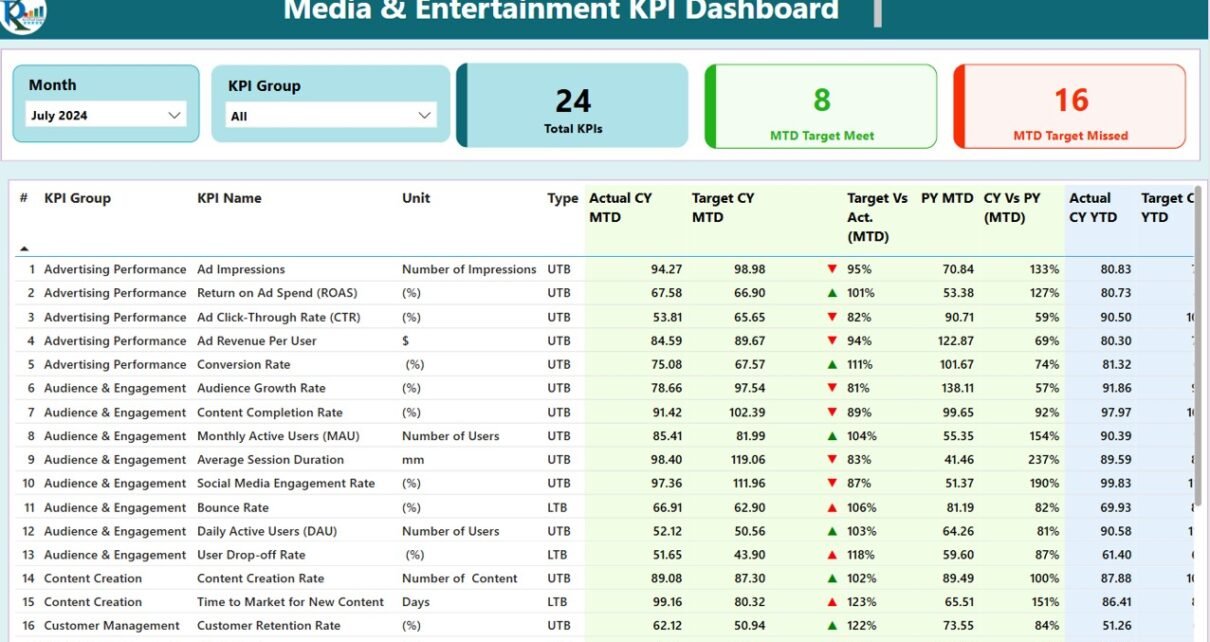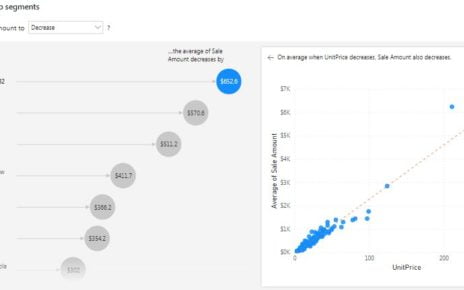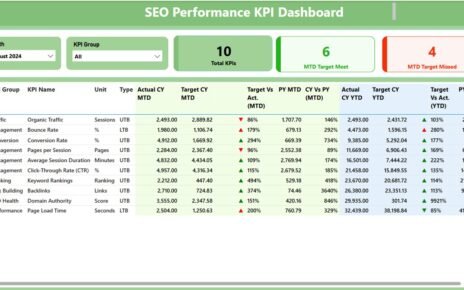The Media & Entertainment KPI Dashboard in Power BI is a powerful tool designed to help media and entertainment businesses track their key performance indicators (KPIs) effectively. Whether you’re analyzing the performance of TV shows, movies, online content, or digital campaigns, this dashboard enables quick, data-driven decision-making. With this tool, you can effortlessly capture, analyze, and visualize your data to ensure that your marketing and content strategies are on track.
In this article, we will take a deep dive into the Media & Entertainment KPI Dashboard, its key features, advantages, best practices, and opportunities for improvement. By the end of this article, you’ll understand how to make the most of this dashboard to optimize your media and entertainment performance.
Key Features of the Media & Entertainment KPI Dashboard
The Media & Entertainment KPI Dashboard is designed to offer a comprehensive overview of your KPIs, divided into three main pages in Power BI:
Summary Page
The Summary Page is the heart of the dashboard. This page displays the most important KPIs for your media business, providing you with an overall view of your performance.
- KPI Group and Month Slicer: These slicers at the top allow users to filter the data by specific time periods or KPI categories.
- Three Key Cards: These cards show the Total KPIs count, MTD Target Meet count, and MTD Target Missed count.
- KPI Data Table: Below the key cards, this table is the central hub for all KPI data, including:
- KPI Number: A unique identifier for each KPI.
- KPI Group: The category of the KPI (e.g., revenue, audience engagement, or content production).
- KPI Name: The name of the specific KPI.
- Unit: The measurement unit of the KPI (e.g., dollars, views, or hours).
- Type: Whether the KPI is “Lower the Better” (LTB) or “Upper the Better” (UTB).
- Actual CY MTD vs. Target CY MTD: The actual performance for the current month-to-date (MTD) versus the target.
- MTD Status Icon: A red (▼) or green (▲) icon to indicate whether the target was met.
- Target vs. Actual Percentage (MTD): A calculated percentage value that compares the actual number to the target.
- PY MTD: The previous year’s MTD number for comparison.
- CY Vs PY (MTD): A percentage that compares the current year’s MTD to the previous year’s MTD.
- Actual CY YTD vs. Target CY YTD: Similar metrics for the year-to-date (YTD) period.
- YTD Status Icon: Green and red icons to show how well the YTD performance aligns with targets.
- Target vs. Actual Percentage (YTD): A percentage comparison of YTD actuals and targets.
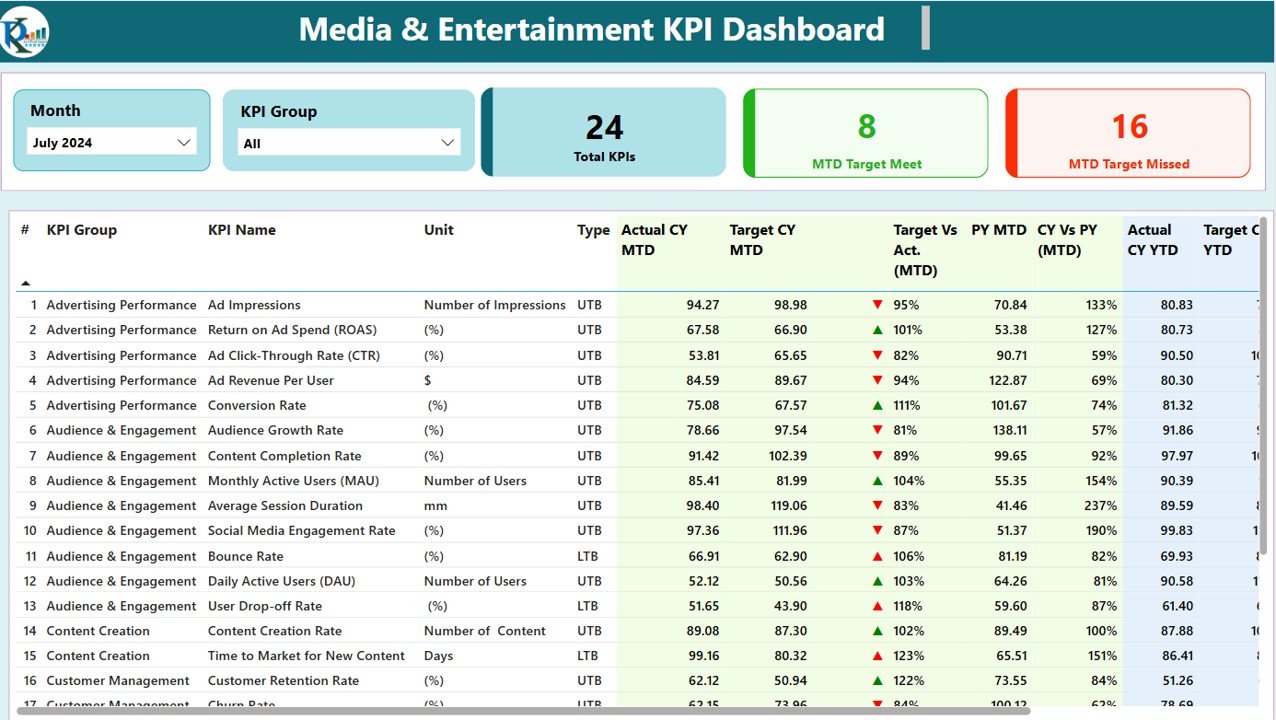
Click to buy Media & Entertainment KPI Dashboard in Power BI
KPI Trend Page
The KPI Trend Page provides a visual representation of your KPIs over time. Using two combo charts, this page compares the Current Year (CY), Previous Year (PY), and Target data for both MTD and YTD periods.
- KPI Selection Slicer: On the left, this slicer allows users to select specific KPIs for detailed analysis.
- Combo Charts: Display MTD and YTD data for Actual Numbers, Previous Year, and Targets, making it easy to compare performance across time periods.
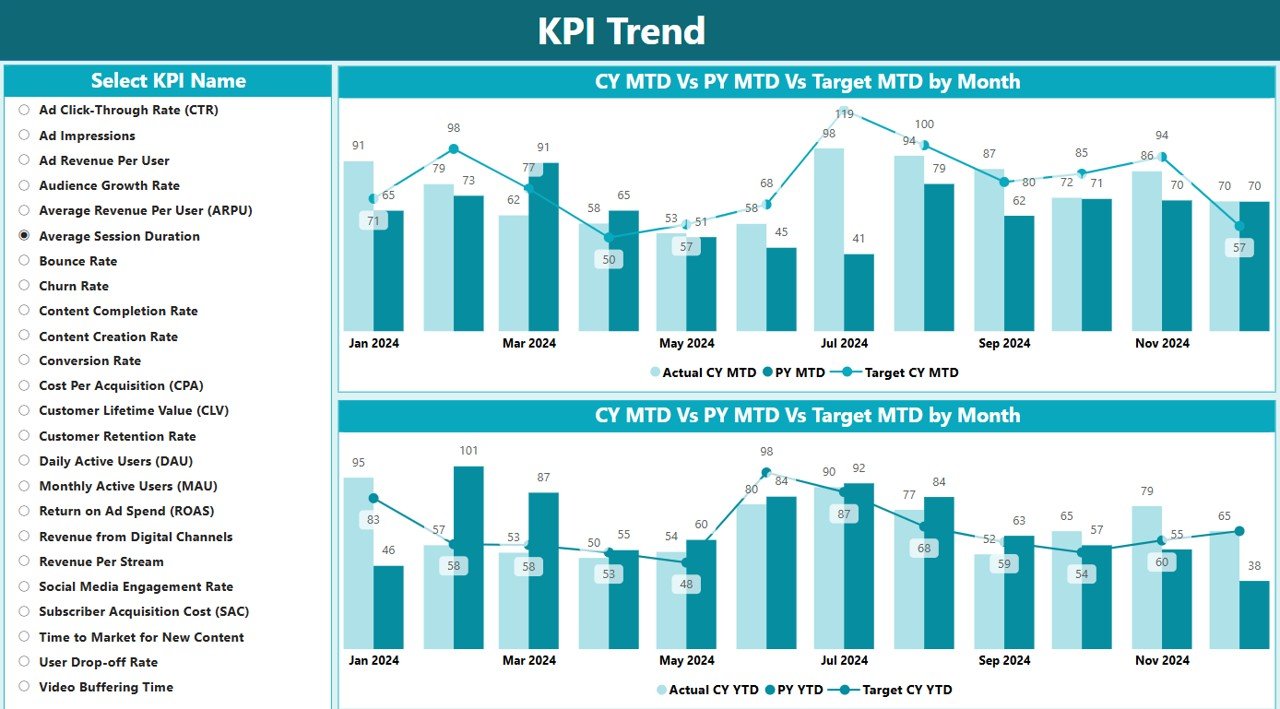
Click to buy Media & Entertainment KPI Dashboard in Power BI
KPI Definition Page
The KPI Definition Page offers detailed information about each KPI. This hidden drill-through page allows you to access:
- Formula: The calculation used for each KPI.
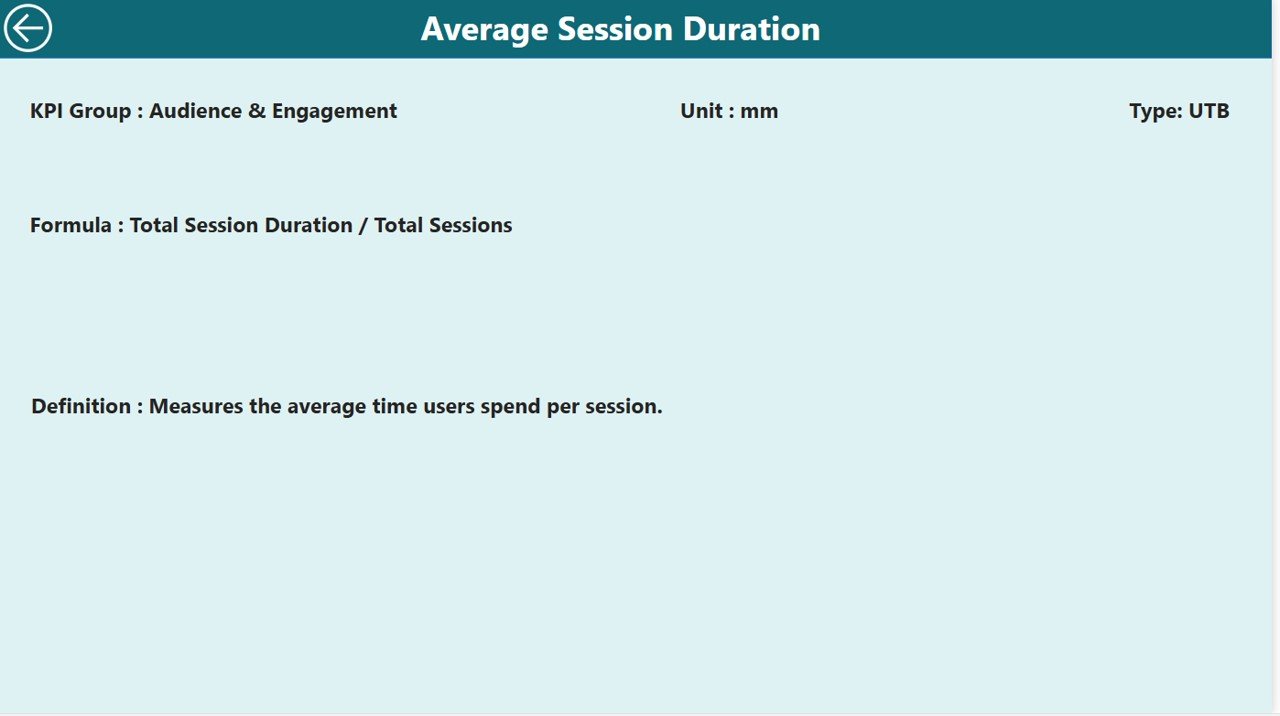
Click to buy Media & Entertainment KPI Dashboard in Power BI
- KPI Definition: A detailed explanation of what each KPI measures and why it’s important.
This page is a valuable reference for those wanting to understand the nuances of their KPIs and performance metrics.

Click to buy Media & Entertainment KPI Dashboard in Power BI
Advantages of Using the Media & Entertainment KPI Dashboard
The Media & Entertainment KPI Dashboard provides several benefits to media and entertainment businesses. Here are the key advantages:
- Centralized Data: The dashboard centralizes all your key performance data, providing a one-stop solution for tracking KPIs. By aggregating data in one place, you can quickly access the performance metrics that matter most.
- Real-Time Insights: With real-time data updates, you can track the current performance of your KPIs and compare them with historical data. This helps you make timely, data-driven decisions for your marketing campaigns, content strategies, and overall business operations.
- Easy Comparison: The dashboard makes it easy to compare actual performance against targets, previous year numbers, and other relevant metrics. This allows you to gauge progress and make necessary adjustments to optimize your efforts.
- Visual Representation: Using Power BI’s rich visualization capabilities, the dashboard displays your data in visually appealing charts and graphs. This makes it easier to spot trends, identify problem areas, and measure success.
Opportunities for Improvement in the Media & Entertainment KPI Dashboard
While the Media & Entertainment KPI Dashboard is an excellent tool, there are always opportunities for improvement to enhance its effectiveness. Consider these potential improvements:
- Integration with Other Data Sources: You could integrate additional data sources into the dashboard, such as social media performance or customer feedback, to get a more comprehensive view of your content and marketing success.
- Expand KPI Categories: To make the dashboard even more valuable, consider adding more KPIs or breaking down the existing ones into finer categories. This could include things like audience engagement metrics, ad revenue performance, and content consumption patterns.
- Incorporate Automation: Automating data entry and updating the dashboard can save time and improve accuracy. Consider linking the dashboard to your data management systems, allowing for seamless, real-time updates.
- Conduct Regular Reviews: Regularly review and update the KPIs in the dashboard to ensure that they remain relevant to your business objectives and reflect the evolving media landscape.
Best Practices for Using the Media & Entertainment KPI Dashboard
To maximize the value of your Media & Entertainment KPI Dashboard, follow these best practices:
- Set Clear Goals: Before you begin, define your business goals. This will help you focus on the right KPIs and measure the performance that directly impacts your objectives.
- Update Your Data Regularly: Ensure that the dashboard is updated frequently to reflect the most current data. Set a regular cadence for updating MTD and YTD numbers to keep the dashboard relevant.
- Collaborate with Your Team: Encourage collaboration among different teams (marketing, content, production) by sharing the dashboard and using it as a tool for discussing performance and making decisions.
- Focus on Key Metrics: Instead of tracking every possible KPI, focus on the metrics that matter most to your business. This ensures you’re not overwhelmed by data and can take action on the most impactful insights.
- Customize the Dashboard: Personalize the dashboard to suit your business’s unique needs. Whether it’s tweaking the layout or adding additional KPIs, customization ensures that the dashboard works best for your team.
Frequently Asked Questions (FAQ)
What is a Media & Entertainment KPI Dashboard?
A Media & Entertainment KPI Dashboard is a Power BI tool designed to track, visualize, and analyze key performance indicators (KPIs) for media and entertainment businesses. It helps businesses monitor their content performance, marketing success, and audience engagement.
How Do I Set Up the Media & Entertainment KPI Dashboard?
To set up the dashboard, fill in the necessary data in an Excel file, including the Actuals, Targets, and KPI Definitions. Then, import the Excel file into Power BI, and you’re ready to go!
Can I Customize the Dashboard?
Yes, the Media & Entertainment KPI Dashboard is highly customizable. You can adjust the KPIs, modify the layout, and add or remove pages to suit your specific needs.
How Often Should I Update My Dashboard?
It’s recommended to update your dashboard on a regular basis, preferably weekly or monthly, to keep the data fresh and relevant for decision-making.
What KPIs Should I Track?
Track KPIs that align with your business goals. Common media and entertainment KPIs include audience engagement, content consumption, revenue performance, and campaign ROI.
Conclusion
The Media & Entertainment KPI Dashboard in Power BI is an essential tool for any media business aiming to streamline their data analysis and decision-making processes. With its powerful features, real-time insights, and ability to visualize complex data, it enables media and entertainment businesses to stay on top of performance metrics and achieve their strategic goals. By following best practices and continuously improving your dashboard, you can optimize your media operations and drive success.
Visit our YouTube channel to learn step-by-step video tutorials
Click to buy Media & Entertainment KPI Dashboard in Power BI