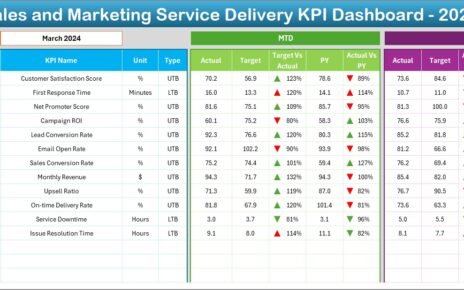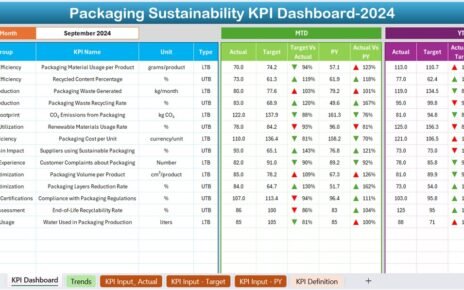In the world of marketing and advertising, understanding the effectiveness of your media campaigns is critical. Whether you are focusing on digital, print, or broadcast media, measuring the performance of your media planning efforts ensures that you are spending your budget effectively and achieving your business goals. The Media Planning KPI Dashboard is the solution to this challenge.
This ready-to-use template helps marketing teams, media planners, and business owners track essential key performance indicators (KPIs) related to their media campaigns. With this dashboard, you can see how your campaigns are performing in real-time, compare them to targets, and use that data to optimize future efforts.
What is a Media Planning KPI Dashboard?
A Media Planning KPI Dashboard is a tool designed to track and visualize various KPIs that are crucial to media campaign performance. These KPIs help you measure the success of your campaigns, whether it’s through reach, engagement, cost efficiency, or conversion rates. By using the dashboard, you can assess how well your media efforts align with business objectives, helping you adjust strategies and maximize your return on investment (ROI).
Key Features of the Media Planning KPI Dashboard
The Media Planning KPI Dashboard is packed with features that allow you to track and optimize your media campaigns effectively. Below are the main features that make this tool essential for media planning:
Home Sheet:
The central hub of the dashboard. This sheet acts as an index, providing easy navigation with six buttons that allow you to jump directly to any of the other sheets.

Click to Purchase Media Planning KPI Dashboard in Excel
Dashboard Sheet Tab:
This is the main sheet where all KPIs are displayed. You can select the month from a dropdown in Range D3, and the entire dashboard will update accordingly. The dashboard shows both MTD (Month-to-Date) and YTD (Year-to-Date) actuals, targets, and comparisons with previous year data. It also features Target vs. Actual and Previous Year vs. Actual comparisons with visual indicators like up/down arrows for easy interpretation.

KPI Trend Sheet Tab:
Here, you can select a KPI from the dropdown in Range C3. The sheet displays the KPI group, unit of measurement, type (whether “lower the better” or “upper the better”), formula, and a clear definition of the KPI.

Actual Numbers Sheet Tab:
In this sheet, you can enter the MTD and YTD actual numbers for each KPI. The month can be selected in Range E1, allowing you to update data for specific months easily.
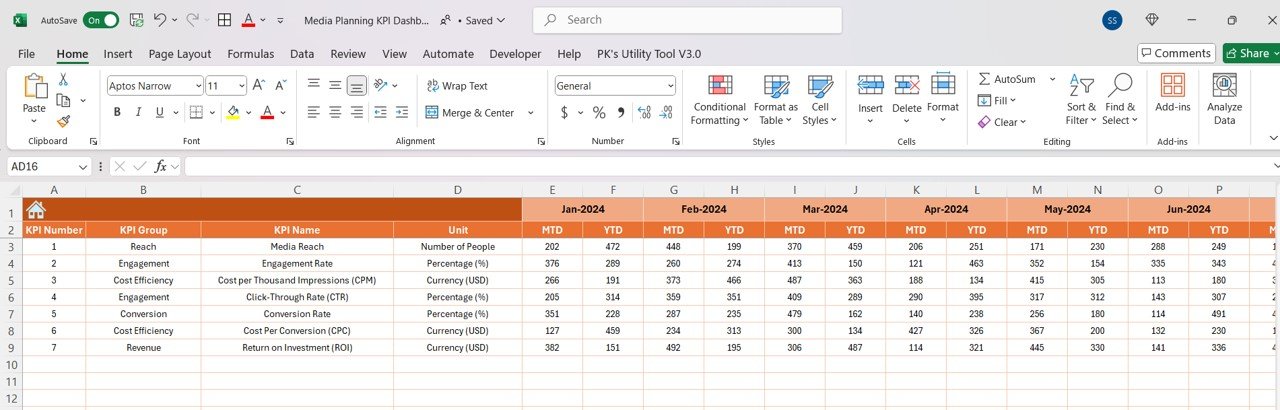
Target Sheet Tab:
This sheet allows you to input the target numbers for each KPI for both MTD and YTD, allowing you to compare actual performance against the set targets.

Click to Purchase Media Planning KPI Dashboard in Excel
Previous Year Numbers Sheet Tab:
Enter the previous year’s data here for comparison with the current year’s performance. This gives you insight into year-over-year trends and progress.
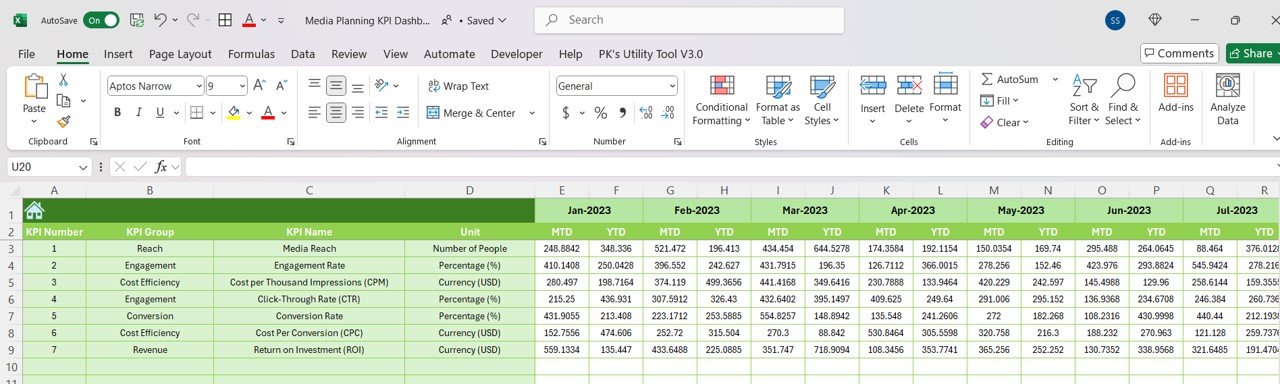
KPI Definition Sheet Tab:
In this sheet, you define each KPI, including its name, group, unit of measurement, formula, and detailed description. This ensures clarity and helps users understand the significance of each KPI.
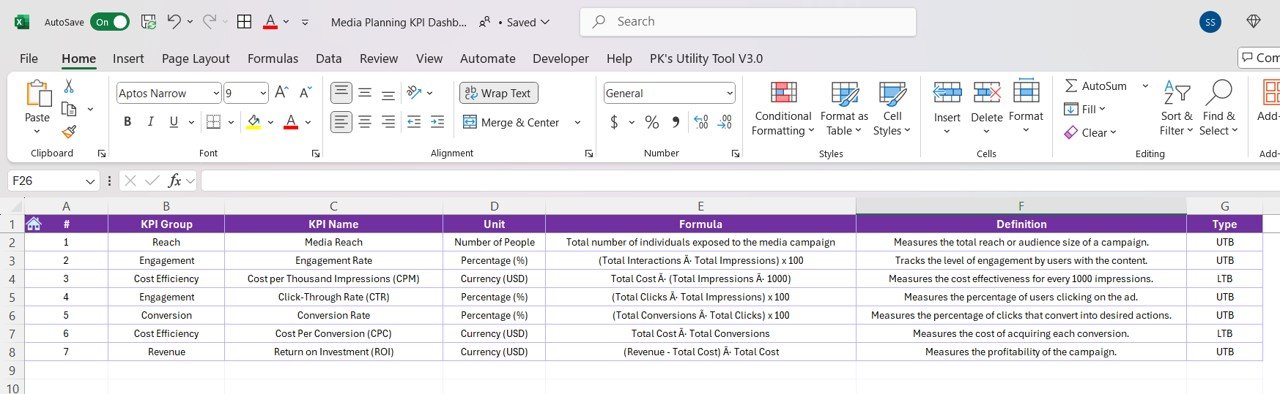
KPIs in the Media Planning KPI Dashboard
The Media Planning KPI Dashboard tracks various KPIs that are essential for evaluating the success of media campaigns. Below is a table listing the KPIs included in the dashboard along with their units, formulas, definitions, and whether “lower is better” or “upper is better”
Advantages of Using the Media Planning KPI Dashboard
Implementing the Media Planning KPI Dashboard offers several advantages:
- Real-Time Data Tracking: Track the performance of your media campaigns in real time, making it easy to adjust strategies on the fly.
- Data-Driven Decisions: With accurate data available at your fingertips, you can make informed decisions about budget allocation, targeting, and content strategy.
- Comprehensive Campaign Overview: The dashboard provides a complete view of your media campaign performance, helping you understand the impact of each metric and how they contribute to your overall success.
- Time-Saving Automation: Automated tracking of KPIs reduces the time spent manually updating spreadsheets and improves reporting efficiency.
- Alignment with Business Goals: By comparing actual performance to targets, the dashboard helps ensure that your media campaigns are aligned with your business objectives and ROI goals.
Opportunities for Improvement in the Media Planning KPI Dashboard
While the Media Planning KPI Dashboard is a powerful tool, there are always opportunities for improvement:
- Accuracy of Data Input: Ensure that data is entered accurately across all sheets. Incorrect data can lead to misleading insights and poor decision-making.
- Customization of KPIs: You can further customize the dashboard to track additional KPIs that are relevant to your specific industry or media campaign type.
- Incorporation of Advanced Analytics: Consider integrating advanced analytics, such as predictive modeling, to forecast future trends and optimize media strategies.
- User Interface Enhancements: The user interface can be made even more intuitive by simplifying navigation and using more visual cues, especially for users unfamiliar with data analysis.
- Automation Integration: Integrate the dashboard with external tools (e.g., CRM systems, social media platforms) to automatically pull data, reducing manual entry and ensuring real-time insights.
Best Practices for Using the Media Planning KPI Dashboard
To make the most of the Media Planning KPI Dashboard, follow these best practices:
- Set Clear KPIs Aligned with Business Goals: Ensure that the KPIs you track align with your overall business objectives. Whether you’re aiming for increased sales, brand awareness, or customer engagement, define your goals clearly.
- Update Data Regularly: Keep the data up-to-date on a regular basis. Ideally, update the dashboard weekly or monthly to track real-time performance.
- Track Trends Over Time: Instead of only focusing on individual campaigns, track long-term trends to understand the overall effectiveness of your media strategies.
- Collaborate with Your Team: Involve the whole team in interpreting the data. Collaboration ensures that all departments are on the same page when making decisions based on the dashboard’s insights.
- Leverage Conditional Formatting: Use color-coding and visual indicators like arrows to quickly identify areas that need attention, making it easier to take immediate action.
Conclusion
The Media Planning KPI Dashboard is an invaluable tool for businesses looking to track and optimize their media campaigns. It offers a comprehensive view of all important KPIs, helping you assess how well your campaigns are performing and make data-driven decisions. By using the dashboard to measure engagement, reach, conversions, and ROI, you can ensure that your media campaigns not only meet but exceed expectations.
Optimizing your media strategies with this dashboard will help you achieve better results, improve campaign performance, and ultimately, maximize your return on investment.
Frequently Asked Questions (FAQs)
Q1: What KPIs should I track in the Media Planning KPI Dashboard?
A1: Key KPIs include Media Reach, Engagement Rate, Cost per Thousand Impressions (CPM), Click-Through Rate (CTR), Conversion Rate, Cost per Conversion (CPC), and Return on Investment (ROI).
Q2: How often should I update the data in the dashboard?
A2: It’s best to update the dashboard on a weekly or monthly basis to ensure that the data remains relevant and timely.
Q3: Can I customize the Media Planning KPI Dashboard to suit my specific needs?
A3: Yes, the dashboard is highly customizable. You can modify existing KPIs or add new ones based on your media campaign goals.
Q4: How do I calculate Return on Investment (ROI) for a media campaign?
A4: ROI is calculated by subtracting the total cost of the campaign from the revenue generated, then dividing that by the total cost. The formula is: ROI = (Revenue – Cost) ÷ Cost.
Q5: Why is tracking Cost Per Conversion (CPC) important in the dashboard?
A5: CPC helps determine the effectiveness of your budget allocation. A lower CPC indicates that you are acquiring conversions at a more cost-effective rate.
Visit our YouTube channel to learn step-by-step video tutorials