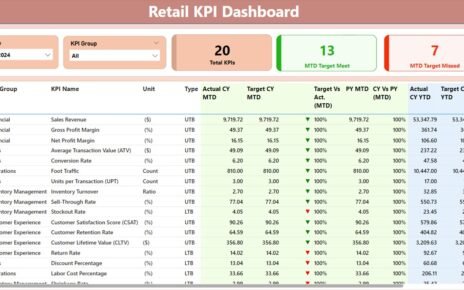In the fast-paced and resource-intensive world of mining, effective performance tracking is essential for optimizing operations, maintaining safety, and ensuring cost-efficiency. The Mining KPI Dashboard in Power BI offers a powerful tool for mining businesses to monitor key performance indicators (KPIs) in real-time, providing valuable insights into critical operations. Whether you’re tracking production rates, safety compliance, or equipment efficiency, this dashboard allows you to stay on top of performance metrics and make data-driven decisions.
In this article, we will explore the Mining KPI Dashboard in Power BI, including its features, advantages, best practices for use, opportunities for improvement, and how it helps businesses achieve operational excellence in the mining industry.
What is the Mining KPI Dashboard in Power BI?
The Mining KPI Dashboard in Power BI is a ready-to-use, customizable tool designed to track and visualize KPIs related to mining operations. By integrating data from multiple sources, this dashboard provides a unified view of key performance metrics, such as production volume, equipment efficiency, safety incidents, and cost control. With its intuitive interface and robust data visualization features, Power BI empowers mining businesses to monitor real-time data, detect trends, and make proactive adjustments to optimize performance.
Power BI’s advanced analytical capabilities allow users to track data over various time periods, compare performance year-over-year, and quickly identify areas for improvement. With its ability to handle large volumes of data and present it in clear, understandable visual formats, the Mining KPI Dashboard becomes an indispensable tool for mining managers, executives, and other stakeholders.
Key Features of the Mining KPI Dashboard in Power BI
Click to buy Mining KPI Dashboard in Power BI
The Mining KPI Dashboard is designed with three main pages, each offering different views of the data to help users gain deeper insights into their operations. Here are the key features of the dashboard:
Summary Page
The Summary Page serves as the main hub for monitoring mining operations. It provides an overview of all key KPIs and offers customization options with slicers for month selection and KPI group filtering.
KPIs Overview: The page displays three key cards:
- Total KPIs Count
- MTD Target Met Count
- MTD Target Missed Count
Detailed KPI Table: The table shows key details for each KPI, including:
- KPI Number: A unique sequential identifier for each KPI.
- KPI Group: The category or classification of the KPI.
- KPI Name: The specific name of the KPI.
- Unit: The measurement unit used for the KPI.
- Type: Whether the KPI is ‘Lower the Better’ (LTB) or ‘Upper the Better’ (UTB).
- Actual CY MTD: The actual value for the current year’s month-to-date (MTD).
- Target CY MTD: The target value for the current year’s MTD.
- MTD Icon: A visual indicator (red or green ▼▲) showing whether the KPI has met its target for the MTD.
- Target Vs. Actual (MTD): A percentage showing the comparison between the actual and target values for MTD.
- PY MTD: The MTD number for the same period in the previous year.
- CY vs PY (MTD): The percentage comparison of the current year’s MTD and the previous year’s MTD.
- Actual CY YTD: The actual year-to-date (YTD) value for the current year.
- Target CY YTD: The target YTD value for the current year.
- YTD Icon: A red or green icon showing whether the KPI has met its target for YTD.
- Target Vs. Actual (YTD): A percentage comparison between the actual and target values for YTD.
- PY YTD: The YTD number for the same period last year.
- CY vs PY (YTD): The percentage comparison of current year YTD and previous year YTD.

Click to buy Mining KPI Dashboard in Power BI
KPI Trend Page
The KPI Trend Page provides a detailed view of how each KPI is performing over time. This page features:
- Combo Charts: These charts compare the actual numbers of the current year, previous year, and targets for both MTD and YTD, offering a visual representation of trends and performance.
- Slicer: A slicer is available on the left side of the page, allowing users to filter and select specific KPIs for focused analysis.

Click to buy Mining KPI Dashboard in Power BI
KPI Definition Page
The KPI Definition Page is a drill-through feature that allows users to access detailed information about each KPI, including:
- KPI Formula: The formula used to calculate the KPI.
- KPI Definition: A detailed explanation of the KPI’s importance and how it is used to measure mining performance.

Click to buy Mining KPI Dashboard in Power BI
This page is hidden by default but can be accessed by drilling through from the Summary Page. A back button at the top-left corner allows users to return to the main page.

Click to buy Mining KPI Dashboard in Power BI
Advantages of the Mining KPI Dashboard in Power BI
The Mining KPI Dashboard in Power BI offers several advantages for businesses in the mining industry:
- Real-Time Performance Monitoring: With Power BI, businesses can monitor key performance metrics in real-time. This allows mining operations to immediately detect issues, such as underperforming equipment or missed production targets, and make data-driven decisions to address them quickly.
- Improved Decision Making: The dashboard consolidates key data into a single, easy-to-read format, enabling managers and executives to make informed decisions based on the latest performance metrics. By analyzing trends, comparing actual performance to targets, and assessing historical data, businesses can improve operational efficiency and reduce downtime.
- Enhanced Operational Efficiency: By providing clear visuals of KPIs, the dashboard helps mining businesses identify trends, inefficiencies, and bottlenecks. This insight empowers teams to streamline operations, optimize resource allocation, and minimize production costs.
- Customizable and Flexible: The Mining KPI Dashboard is customizable to meet the specific needs of any mining operation. Users can add new KPIs, adjust layout designs, and integrate additional data sources, ensuring the dashboard evolves with the business.
- Better Reporting and Collaboration: The dashboard simplifies reporting by providing pre-configured views that can be tailored to different stakeholders, including senior managers, field workers, and operational teams. The ability to share insights easily helps foster collaboration and keeps everyone aligned with the company’s performance goals.
Opportunities for Improvement in the Mining KPI Dashboard
Although the Mining KPI Dashboard in Power BI offers powerful features, there are still opportunities for businesses to enhance its use and functionality:
- Data Integration: Integrating more data sources, such as real-time sensor data from mining equipment, environmental factors, or GPS tracking, could provide a more holistic view of operations. By incorporating additional data, businesses can improve decision-making, reduce downtime, and optimize mining processes.
- Predictive Analytics: Incorporating predictive analytics into the dashboard could allow businesses to forecast trends and potential issues, such as equipment failures or resource shortages. Predictive capabilities would enable proactive maintenance and prevent disruptions before they occur.
- Mobile Accessibility: While Power BI dashboards are accessible on mobile devices, optimizing the Mining KPI Dashboard for mobile use can improve accessibility for field teams and remote workers. Having access to real-time data while in the field will enhance decision-making and improve responsiveness to operational challenges.
- User Training: Ensuring that all team members understand how to interpret the data and leverage the dashboard’s full potential is critical for success. Regular training programs can help improve dashboard adoption and ensure the entire team benefits from the insights the dashboard provides.
Best Practices for Using the Mining KPI Dashboard in Power BI
Click to buy Mining KPI Dashboard in Power BI
To fully maximize the potential of the Mining KPI Dashboard in Power BI, businesses should follow these best practices:
- Define Clear and Relevant KPIs: Before implementing the dashboard, it’s essential to define the KPIs that are most relevant to the mining operation. These may include production output, equipment efficiency, safety performance, cost per ton, and environmental compliance. Tailoring the KPIs to business objectives will ensure that the dashboard provides meaningful insights.
- Keep the Dashboard Simple: Avoid overloading the dashboard with unnecessary data. Focus on the most critical KPIs and present them in a visually simple, easy-to-understand format. Power BI’s flexible visualizations, such as bar charts, line graphs, and pie charts, help make complex data more accessible.
- Regularly Update Data: To ensure the accuracy of the dashboard, businesses should set up an automated process for data updates. Data should be refreshed regularly to reflect real-time performance and help decision-makers stay informed.
- Use Drill-Down Features for Deeper Insights: Power BI’s drill-down capabilities allow users to dive deeper into individual KPIs. This feature helps identify the root causes of performance issues, whether they are related to equipment, staff, or production processes, enabling more informed decision-making.
- Share Insights Across Teams: Sharing performance insights across different teams ensures that all stakeholders are aligned with the business goals. Power BI makes it easy to share the dashboard and generate customized reports that are relevant to each department, fostering collaboration and improving overall performance.
Conclusion
- The Mining KPI Dashboard in Power BI is a powerful tool that enables mining companies to track, analyze, and optimize their operations. By providing real-time data, powerful analytics, and clear visualizations, businesses can make data-driven decisions to enhance productivity, reduce costs, and improve safety and efficiency. The flexibility and customization options offered by Power BI ensure that the dashboard can adapt to the evolving needs of any mining operation.
Frequently Asked Questions (FAQs)
What KPIs should be tracked in a Mining KPI Dashboard?
Some important KPIs for mining include production rates, equipment utilization, safety performance, environmental compliance, and cost per ton. These KPIs help monitor operational efficiency, safety, and profitability.
How can I update the data in the Mining KPI Dashboard?
The data in the dashboard can be updated by modifying the Excel sheets that are linked to it. Ensure that both actual and target values for each KPI are regularly entered to maintain accurate reporting.
Can I customize the Mining KPI Dashboard?
Yes, Power BI allows users to add or modify KPIs, adjust the layout, and integrate additional data sources to meet the specific needs of your mining operations.
How can I share the Mining KPI Dashboard with my team?
You can share the dashboard with your team using Power BI’s sharing features. Additionally, reports can be exported to Excel or PDF for distribution.
Is the Mining KPI Dashboard mobile-friendly?
Yes, Power BI dashboards can be accessed on mobile apps, though optimizing the dashboard for mobile devices can further enhance accessibility, especially for teams in the field.
Visit our YouTube channel to learn step-by-step video tutorials