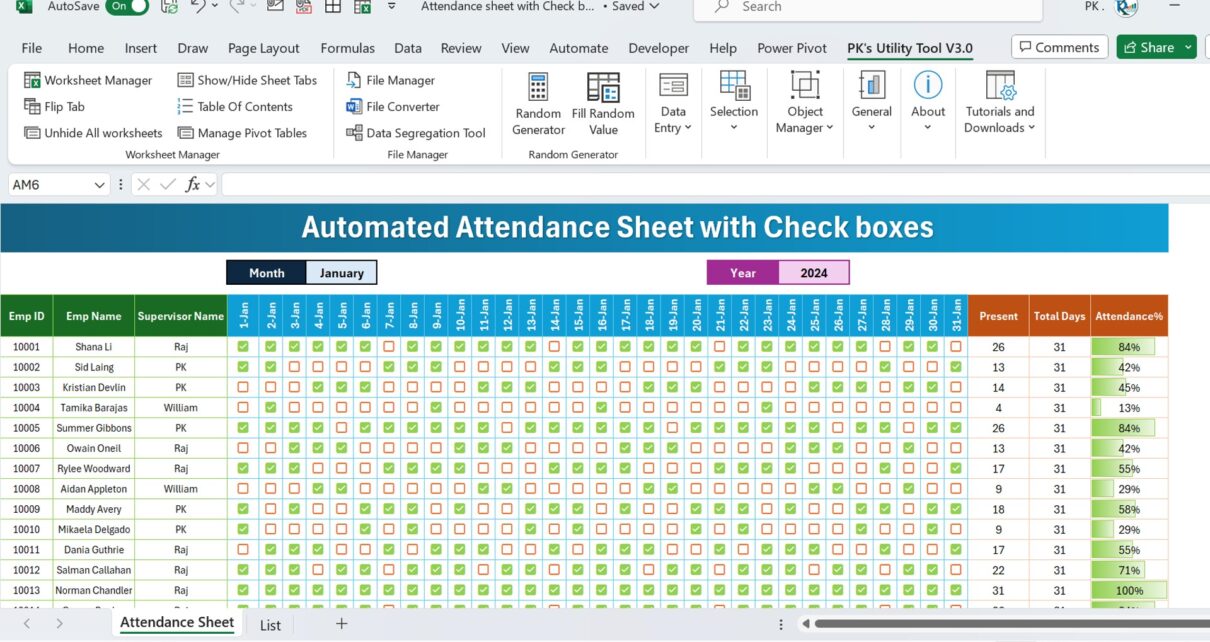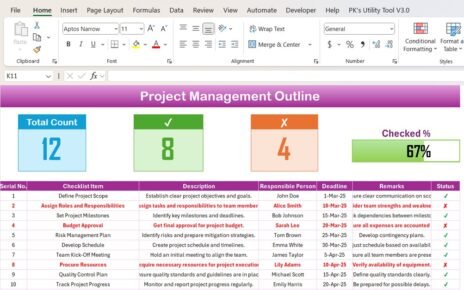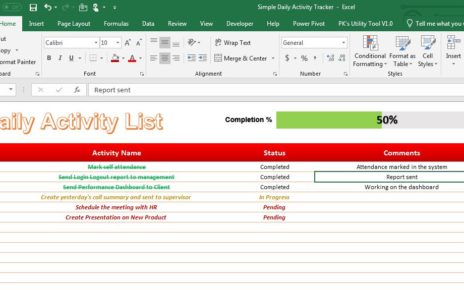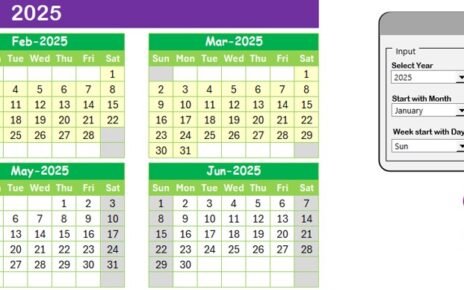Introduction: Why Opt for Excel in Managing Attendance?
Imagine a tool that simplifies attendance tracking – that’s Excel for you! Nowadays, Excel is more than just a spreadsheet application; it’s a versatile tool for various tasks, especially in workplaces. Our focus here is on a user-friendly and efficient method for tracking employee attendance. Introducing an innovative, easy-to-use Monthly Attendance Sheet in Excel, complete with checkboxes, and yes, it’s available for free download!
Click to Download Monthly Attendance sheet in Excel with Check boxes
Key Features of Our Monthly Attendance sheet in Excel
Let’s dive into what makes this template a must-have:
- Monthly and Yearly Selections: Effortlessly choose the month and year for tracking.
- Employee Info at a Glance: Columns are there for Employee ID, Name, and Supervisor.
- Date-wise Tracking Made Simple: From columns D to AH, mark attendance for each day.
- Checkboxes for Easy Marking: A green tick for presence, orange for absence – as simple as that!
- Summaries That Tell a Story: The last columns give you a snapshot – days present, total days, and attendance percentage.
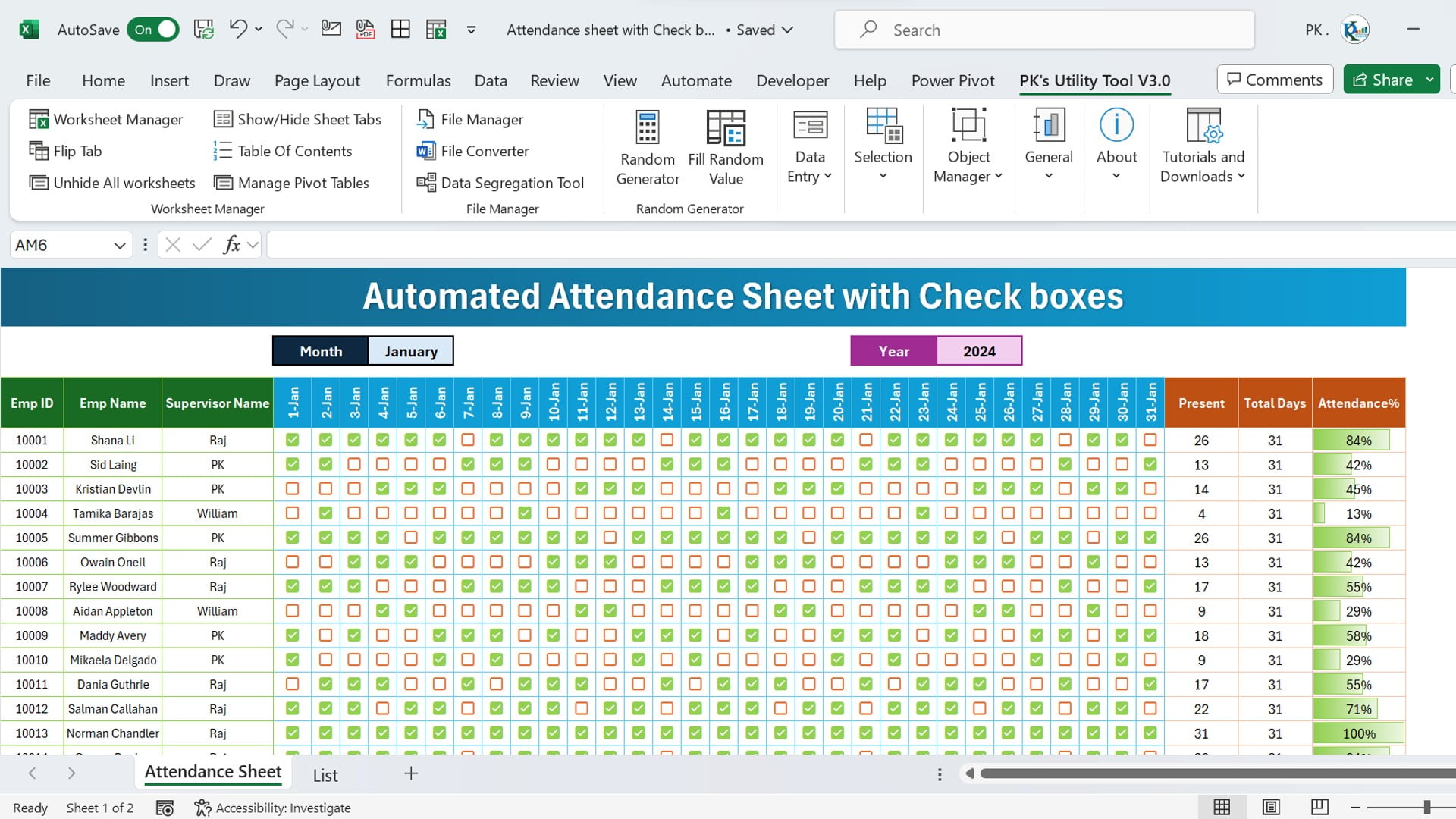
Click to Download Monthly Attendance sheet in Excel with Check boxes
List Worksheet:
This is the reference worksheet. Here we have put the list of Months and Years to create the drop-down list on the Attendance sheet.
Why Excel Rocks for Attendance Sheets
- Flexibility at Its Best: Tailor your sheet the way you want.
- Smart Calculations: Let Excel do the math for you.
- See Trends Easily: Spot attendance patterns in a snap.
- Safe and Sound Data: Excel’s a vault for your data.
Improving Attendance Tracking
Yes, Excel is great, but here’s how we can make it even better:
- Merging with Other Systems: Imagine syncing Excel with your HR software.
- Live Updates: How about updating attendance in real-time?
- On-the-Go Access: Making these sheets handy on mobile devices.
Best Practices for the Excel Attendance Sheet
- Stay Updated: Keep it fresh with daily entries.
- Accuracy is Key: Use Excel’s features to avoid errors.
- Back It Up: Always have a copy of your data.
- Privacy Matters: Keep sensitive info locked up tight in Excel.
Wrapping Up: Excel, Your Attendance Buddy
This cool attendance sheet isn’t just about marking who’s in or out. It’s about making your life easier, your data safer, and your insights clearer. And it’s all in Excel, a tool you already know and love.
Visit our YouTube channel to learn step-by-step video tutorials