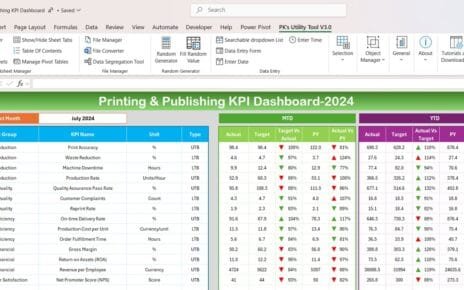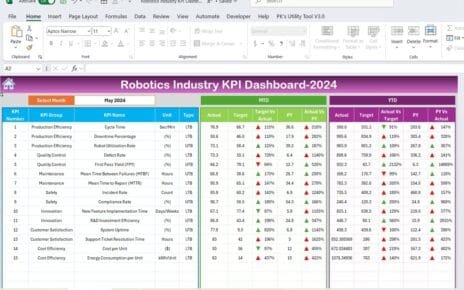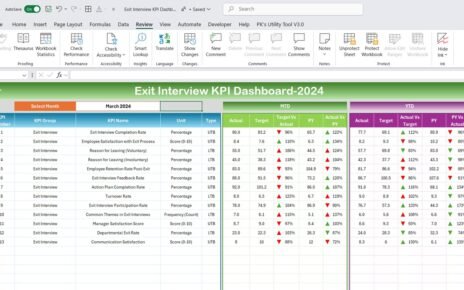In today’s dynamic music industry, analyzing and managing performance data is crucial for driving growth, improving revenue, and maintaining competitiveness. A Music Industry KPI Dashboard in Excel offers an organized, efficient way to track essential Key Performance Indicators (KPIs) specific to music businesses, ranging from revenue targets to audience engagement metrics.
This article explores a pre-built, ready-to-use Music Industry KPI Dashboard template for Excel that includes multiple sheets for streamlined data input and analysis. We’ll walk through its key features, demonstrate the advantages, discuss improvement opportunities, and highlight best practices for maximizing your results.
Click to buy Music Industry KPI Dashboard in Excel
Key Features of the Music Industry KPI Dashboard
This Music Industry KPI Dashboard in Excel is designed with seven worksheets, each serving a unique purpose in tracking KPIs efficiently. Here’s a breakdown of each sheet’s purpose and functionality:
Home Sheet
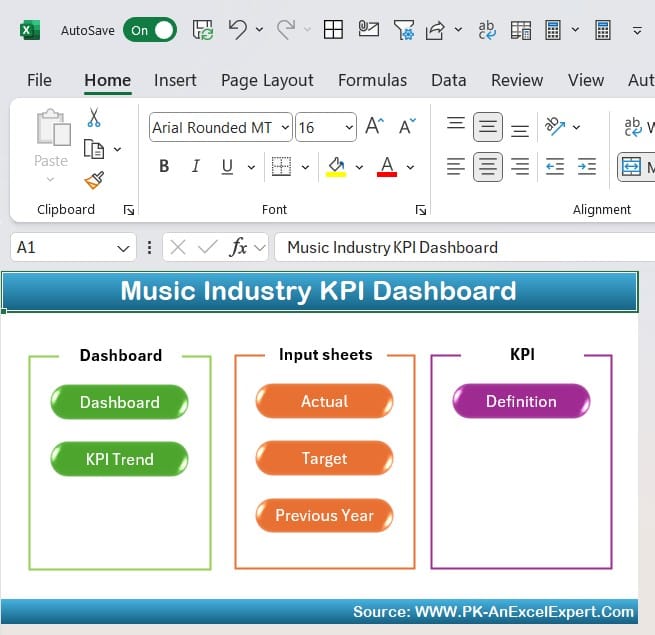
- The Home sheet acts as the index of the dashboard, providing navigation buttons to jump directly to the relevant sheet.
- Six main buttons allow users to access individual KPI sheets, creating a seamless navigation experience.
Click to buy Music Industry KPI Dashboard in Excel
Dashboard Sheet Tab
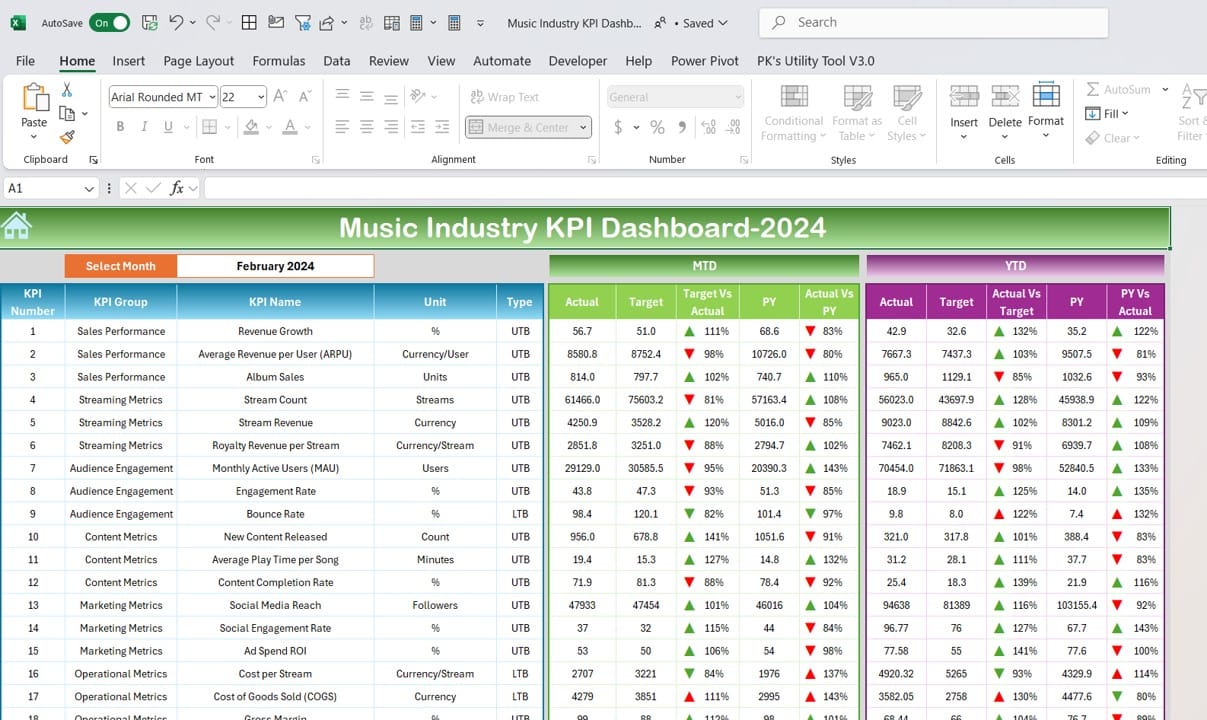
- This is the primary view for all KPI-related information. Users can monitor metrics by selecting a specific month from the dropdown in cell D3, which dynamically updates the dashboard to reflect Month-to-Date (MTD) and Year-to-Date (YTD) performance.
- The dashboard displays:
- MTD and YTD Actuals vs. Target data
- Comparison with Previous Year (PY) Performance
- Conditional formatting provides up/down arrows, visually highlighting any deviation from targets or last year’s figures.
KPI Trend Sheet Tab
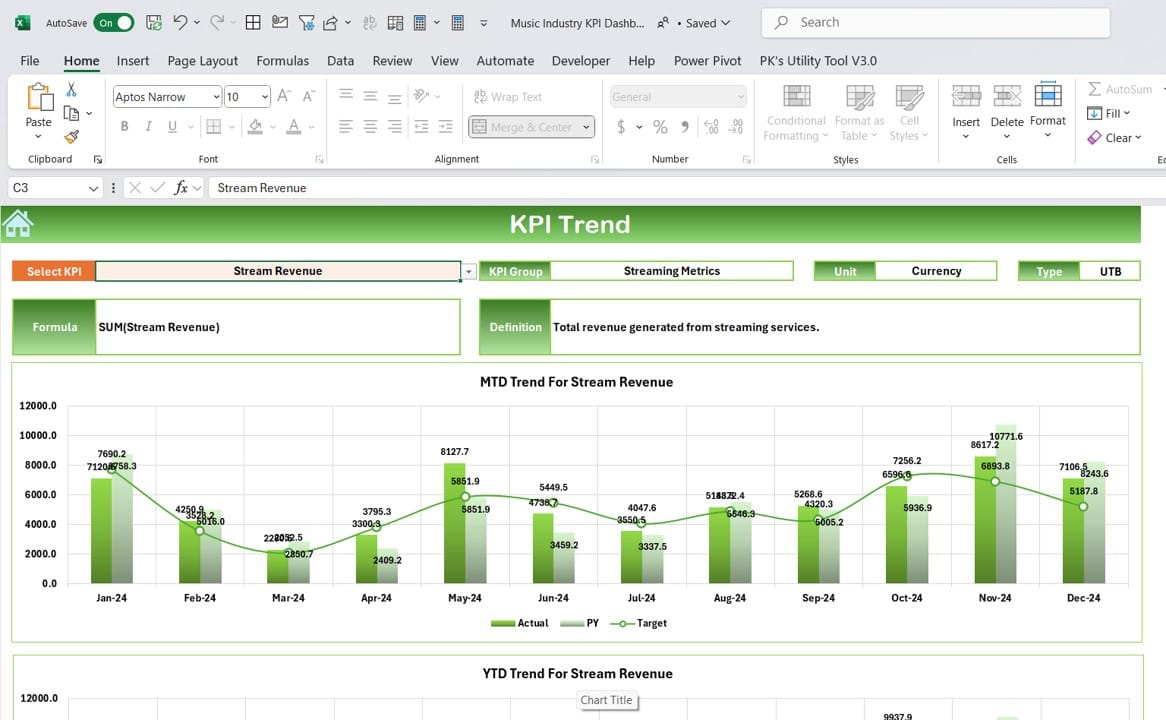
- This sheet allows users to analyze individual KPI trends over time. The dropdown in cell C3 lets you select a KPI, after which:
- KPI Group, Unit, Type (Lower or Upper Bound Focus), Formula, and Definition display.
- Visual trend charts for MTD and YTD Actual, Target, and PY metrics reveal performance shifts over time.
Click to buy Music Industry KPI Dashboard in Excel
Actual Numbers Input Sheet
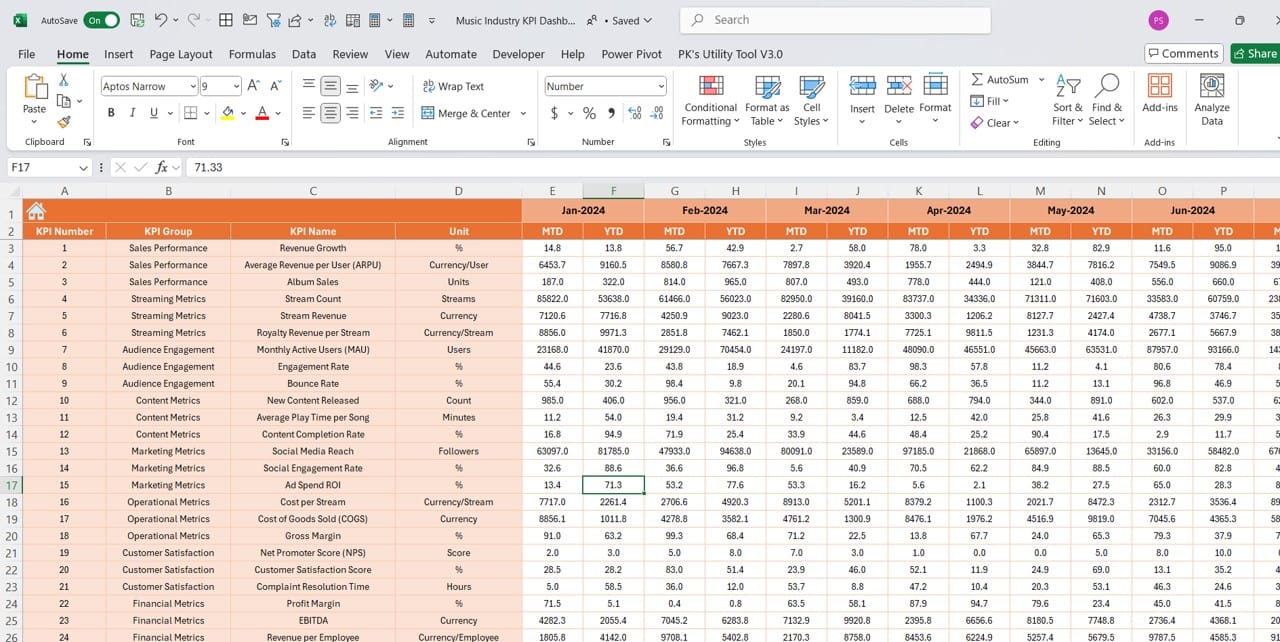
- Input MTD and YTD actual data for each month on this sheet. Enter the year’s starting month in cell E1, allowing the dashboard to adjust accordingly for the following months.
- This sheet centralizes data input, ensuring smooth updates across all KPI metrics.
Target Sheet Tab
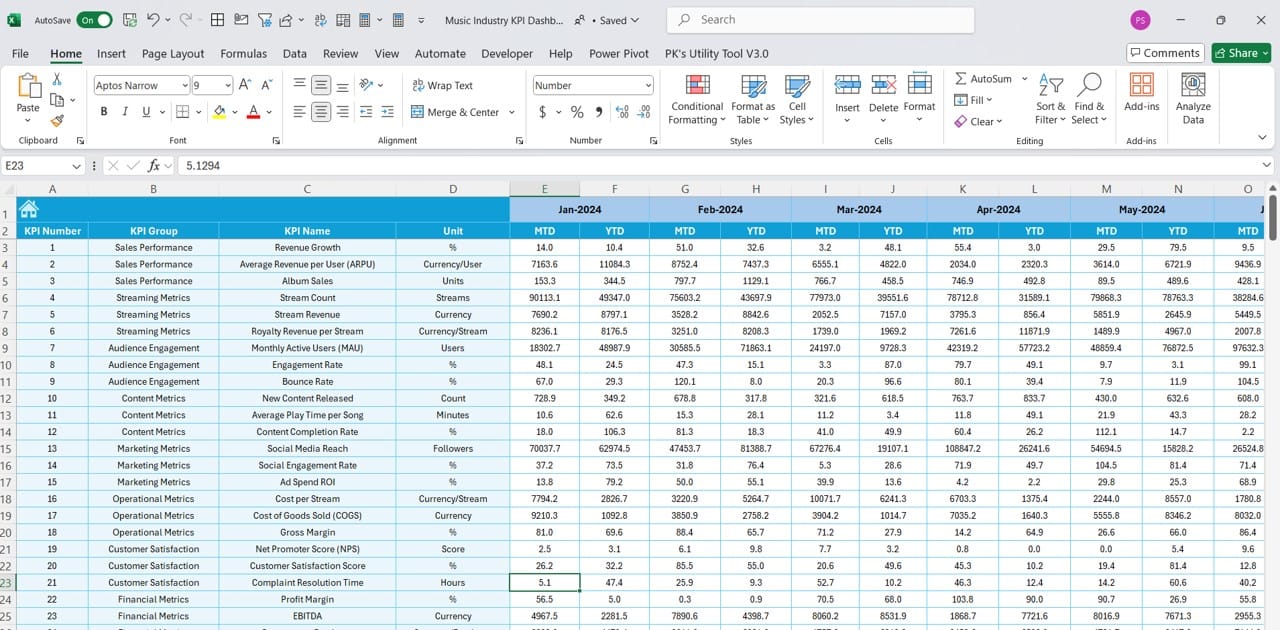
- This sheet is dedicated to target setting, where users enter target values for MTD and YTD metrics on a per-KPI, per-month basis.
- Regular updates here ensure the dashboard remains aligned with organizational goals and benchmarks.
Click to buy Music Industry KPI Dashboard in Excel
Previous Year Number Sheet Tab
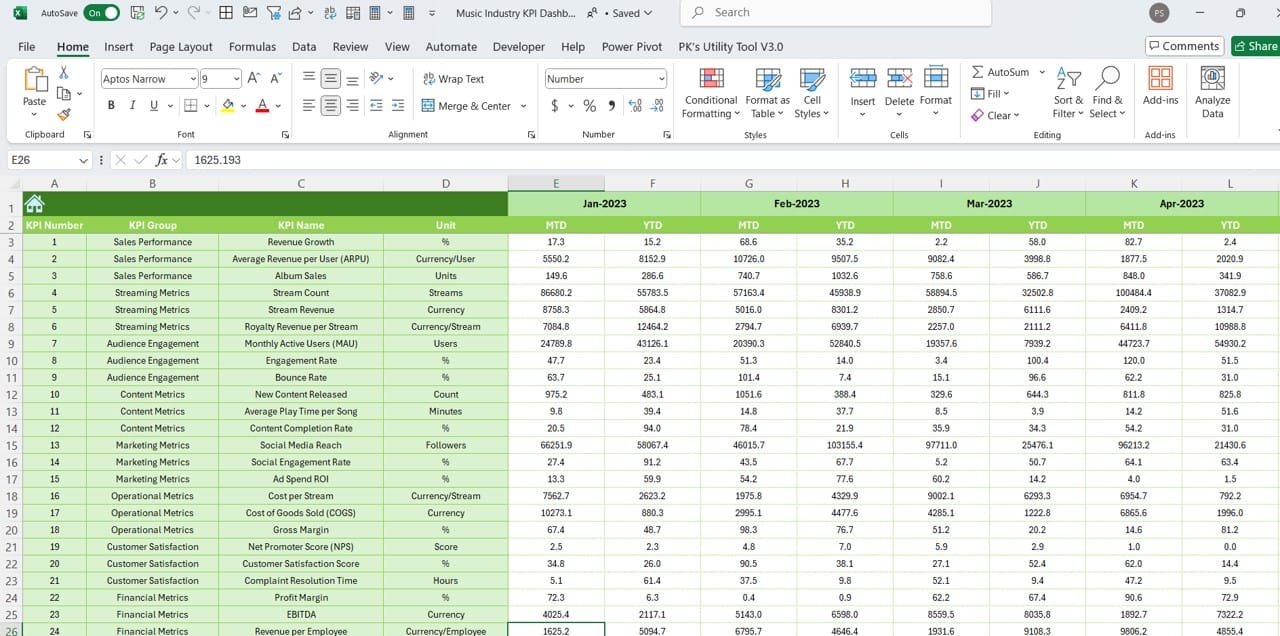
- Enter previous year data on this sheet to provide a baseline for annual comparisons.
- This data forms the basis of trend analyses and helps in year-over-year performance evaluations.
Click to buy Music Industry KPI Dashboard in Excel
KPI Definition Sheet Tab
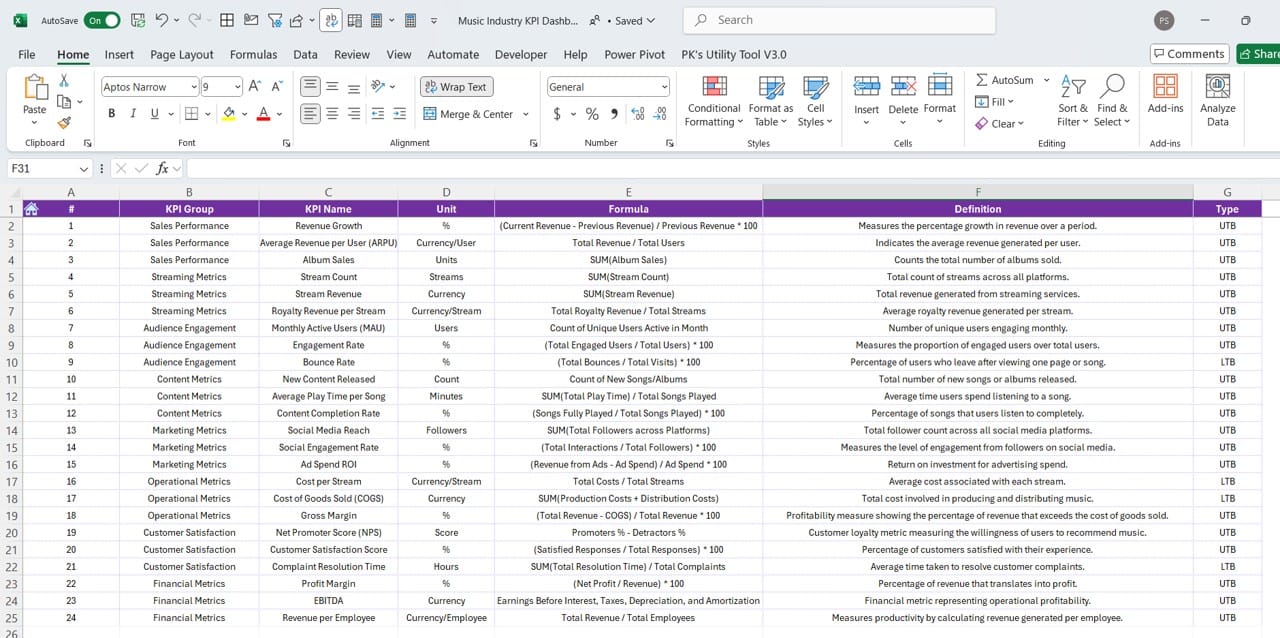
- Define each KPI clearly by specifying the KPI Name, Group, Unit, Formula, and Definition.
- This sheet standardizes all metrics, making sure everyone using the dashboard understands the KPI parameters and calculations.
Advantages of Using a Music Industry KPI Dashboard in Excel
Implementing a KPI dashboard offers numerous benefits, especially for the music industry where data-driven decisions can optimize audience reach, revenue, and engagement.
- Centralized Performance Tracking: Monitor all essential KPIs from a single, user-friendly interface, reducing time spent on data collection and allowing more time for analysis.
- Real-Time Data Updates: The dynamic dashboard updates instantly when new data is entered, ensuring you always view the most current performance metrics.
- Visual Data Insights: With features like conditional formatting and trend charts, this dashboard offers a visual representation of your data, making it easier to spot trends, patterns, and outliers.
- Customizable Metrics and KPIs: Tailor each KPI according to industry needs or specific goals, providing flexibility to adapt as the business evolves.
Click to buy Music Industry KPI Dashboard in Excel
Best Practices for Using a Music Industry KPI Dashboard in Excel
To maximize the effectiveness of the dashboard, consider the following best practices:
- Update Data Regularly: Enter actuals and targets frequently to ensure accurate, real-time insights. Timely data entry helps track ongoing trends and make informed decisions.
- Define Clear KPI Targets: Set realistic targets in alignment with your music business objectives. Use the Target Sheet to enter both monthly and annual goals for each KPI.
- Leverage Conditional Formatting: Conditional formatting, such as up and down arrows, visually indicates performance shifts and draws attention to critical metrics that may require immediate action.
- Ensure KPI Definitions Are Understood: Use the KPI Definition Sheet to clarify each metric’s meaning, ensuring all users of the dashboard understand the KPI calculations and objectives.
Opportunities for Improvement in the Music Industry KPI Dashboard
Every tool has room for refinement, and this KPI dashboard is no exception. Here are a few areas where enhancements could boost functionality:
- Advanced Visualization Options: Adding more sophisticated visualizations, like interactive charts or heat maps, could provide deeper insights into complex data sets.
- Automated Data Import: Integrating with an API or online data sources could streamline data entry, making it even easier to keep the dashboard updated.
- Enhanced Mobile Compatibility: Optimizing the dashboard for mobile devices would enable users to access performance metrics on the go, promoting real-time monitoring.
Click to buy Music Industry KPI Dashboard in Excel
Frequently Asked Questions (FAQs)
Q1: What is a Music Industry KPI Dashboard in Excel?
A Music Industry KPI Dashboard is a comprehensive tool in Excel that tracks and analyzes key performance indicators specific to the music industry. It helps professionals monitor metrics like revenue, audience engagement, and production quality to drive better business decisions.
Q2: Can I customize the KPIs in this dashboard?
Yes, the dashboard is customizable. You can define your own KPIs by modifying the KPI Definition Sheet and adjusting target values and actuals as per your business needs.
Q3: How often should I update the dashboard?
It’s best to update the dashboard monthly to reflect the most current MTD and YTD performance metrics. Regular updates ensure that the data accurately reflects your current business performance.
Q4: Can this dashboard help in year-over-year analysis?
Absolutely! By entering previous year data, the dashboard can provide a year-over-year comparison, allowing you to measure growth and improvements.
Q5: Is this dashboard suitable for small and large music businesses alike?
Yes, whether you’re an independent artist or a large record label, this dashboard can be adapted to fit your specific KPI needs, making it versatile for any scale of operation.
Click to buy Music Industry KPI Dashboard in Excel
Conclusion
The Music Industry KPI Dashboard in Excel is a valuable tool for tracking and analyzing critical performance metrics, enabling music industry professionals to stay ahead in a competitive field. By centralizing data input and visualization, this dashboard offers actionable insights that can drive smarter business decisions. With regular updates and customization, users can optimize this tool to their unique needs, setting the foundation for data-driven success.
This dashboard not only streamlines KPI tracking but also empowers users with a clear, visual representation of their performance metrics. Explore its potential and transform the way you analyze and act on your business data.
Visit our YouTube channel to learn step-by-step video tutorials
View this post on Instagram
Click to buy Music Industry KPI Dashboard in Excel