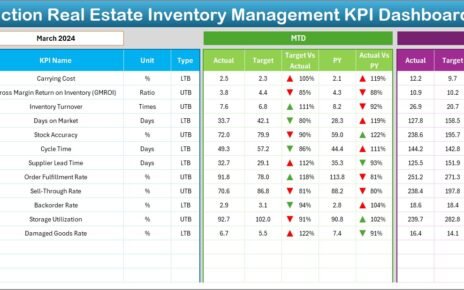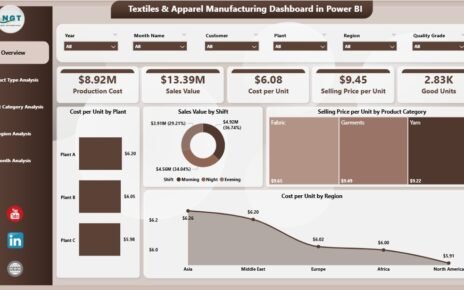Maintaining office equipment is crucial for the smooth functioning of any organization. When equipment is in top shape, employees can work more efficiently, minimizing downtime and disruptions. An Office Equipment Maintenance Checklist helps ensure that all the necessary maintenance tasks are performed on time, preventing costly repairs and extending the lifespan of office tools and equipment.
In this article, we will explore the Office Equipment Maintenance Checklist, which is a ready-to-use template that you can implement to track, manage, and ensure the timely maintenance of all your office equipment.
What is an Office Equipment Maintenance Checklist?
An Office Equipment Maintenance Checklist is a structured document or tool that helps organizations track the maintenance of their office equipment. This checklist is crucial for ensuring that essential office tools such as computers, printers, air conditioners, and other machinery are regularly checked, maintained, and repaired. By using a checklist, teams can stay organized and make sure that no task is overlooked.
The checklist typically includes tasks like cleaning, testing, and repairing equipment. It also assigns responsibilities to specific individuals, sets deadlines, and tracks the progress of each task. This tool is essential for preventing issues that may disrupt office operations.
Key Features of the Office Equipment Maintenance Checklist
The Office Equipment Maintenance Checklist template includes the following key features that make it easy to use and effective in tracking maintenance tasks:
Two Worksheets:
- Office Equipment Maintenance Checklist: This is the main worksheet where all maintenance tasks are tracked.
- List Sheet Tab: This sheet contains the list of responsible persons, which helps in creating a dropdown list for assigning tasks.
Top Section Overview:
The top section of the Office Equipment Maintenance Checklist contains three cards that provide a summary of the checklist status:
- Total Count: Shows the total number of tasks to be completed.
- Checked Count: Displays how many tasks have been completed.
- Crossed Count: Displays how many tasks have been skipped or not completed.
- Progress Bar: Visual representation of the percentage of tasks that have been checked off.
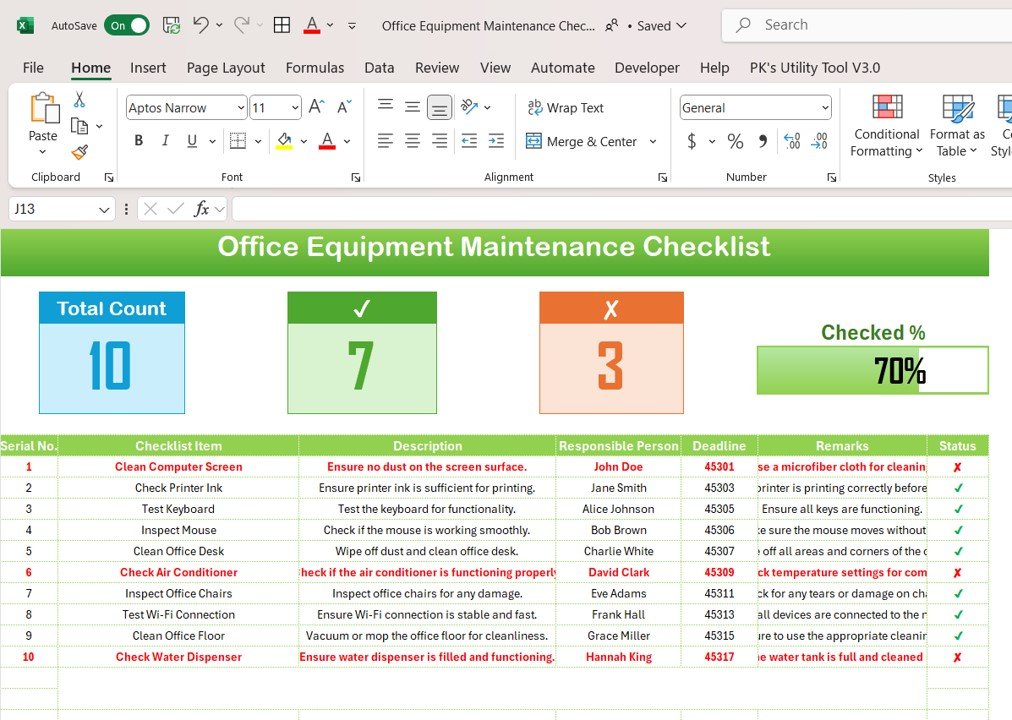
Click to Office Equipment Maintenance
Checklist Table:
This table is where the main information is captured. Each checklist item is listed with the following columns:
- Serial No.: A unique number for each item.
- Checklist Item: The specific maintenance task to be completed.
- Description: A brief explanation of the task.
- Responsible Person: The individual assigned to perform the task.
- Deadline: The date by which the task should be completed.
- Remarks: Additional information related to the task.
- Status: A checkbox column where you can mark whether the task is complete (✔) or incomplete (✘).
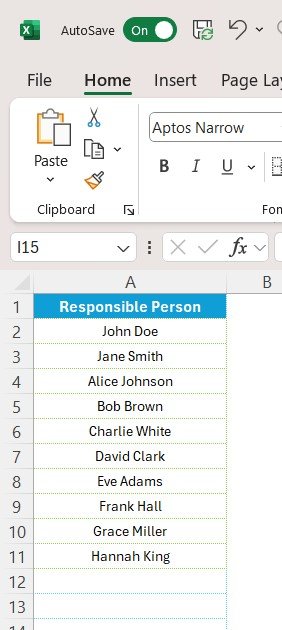
Click to Office Equipment Maintenance
How to Use the Office Equipment Maintenance Checklist
Using the Office Equipment Maintenance Checklist is straightforward. Here’s a step-by-step guide:
Assign Responsibilities:
- In the List Sheet Tab, you will find the list of employees who are responsible for various tasks. This sheet allows you to easily assign tasks to individuals.
- Use the dropdown list in the Responsible Person column to select who is responsible for each task.
Set Deadlines:
- In the Deadline column, set realistic deadlines for each maintenance task. This ensures that tasks are completed on time, avoiding delays in equipment performance.
Track Progress:
- Use the Status column to mark whether a task has been completed (✔) or not (✘). The Progress Bar at the top of the sheet will automatically update based on the number of tasks completed, providing a visual representation of your team’s progress.
Remarks and Updates:
- If there are any specific notes or observations related to a task, use the Remarks column to provide additional information. This can include issues encountered during maintenance, suggestions for improvement, or tools needed for the next task.
Advantages of Using an Office Equipment Maintenance Checklist
Implementing an Office Equipment Maintenance Checklist provides several key advantages that can enhance the overall maintenance process:
- Increased Efficiency: By using a checklist, organizations can ensure that all tasks are performed on schedule. This improves the overall efficiency of the maintenance process and prevents equipment from falling into disrepair.
- Improved Accountability: With clearly defined tasks and deadlines, the checklist helps establish accountability. Each task is assigned to a specific individual, ensuring that everyone knows their responsibilities.
- Preventive Maintenance: Regular maintenance of office equipment helps prevent problems before they arise. By following the checklist, teams can spot issues early on and address them before they lead to equipment failure.
- Cost Savings: Preventing breakdowns and extending the lifespan of equipment can save your company money. The checklist helps ensure that all equipment is maintained properly, reducing the need for costly repairs or replacements.
- Enhanced Productivity: When equipment is well-maintained, employees experience fewer disruptions. This leads to a more productive work environment, as workers can rely on their tools to perform their tasks efficiently.
Opportunities for Improvement in Office Equipment Maintenance
While using the Office Equipment Maintenance Checklist can significantly enhance office operations, there are always opportunities for improvement. Consider the following:
- Automation of Reminders: To ensure that no tasks are overlooked, automate reminders for upcoming deadlines. This can be achieved by setting up email notifications or alerts within the Excel template.
- Regular Reviews: Conduct regular reviews of your checklist to ensure that all necessary tasks are included. For instance, new equipment might need specific maintenance tasks added to the checklist.
- Mobile Accessibility: Make the checklist accessible on mobile devices. This allows employees to update their task status in real-time, even when they’re away from their desks, ensuring better tracking of progress.
Best Practices for Using the Office Equipment Maintenance Checklist
To maximize the benefits of the Office Equipment Maintenance Checklist, follow these best practices:
- Consistent Updates: Ensure that the checklist is updated regularly. Tasks should be reviewed and updated at least once a month to ensure it reflects the current equipment and its maintenance needs.
- Clear Communication: Communicate the importance of maintaining office equipment to all team members. Ensure that everyone understands their responsibilities and the deadlines associated with each task.
- Periodic Audits: Conduct periodic audits of the checklist to ensure all tasks are being completed on time. This will help identify any recurring issues and prevent future problems.
- Use Conditional Formatting: Use conditional formatting to visually highlight overdue tasks or items that need immediate attention. This makes it easier for responsible individuals to prioritize tasks.
Conclusion
The Office Equipment Maintenance Checklist is an essential tool for ensuring that all office equipment is properly maintained. By following the checklist, organizations can prevent issues before they arise, increase efficiency, and save money. With clear responsibilities, deadlines, and progress tracking, this checklist can help businesses run more smoothly.
Implementing a structured maintenance plan ensures the longevity of office equipment, reducing the likelihood of costly repairs and minimizing downtime. For organizations looking to streamline their maintenance process, the Office Equipment Maintenance Checklist is an indispensable tool.
Frequently Asked Questions (FAQs)
1. What is an Office Equipment Maintenance Checklist?
An Office Equipment Maintenance Checklist is a tool that helps organizations track and manage the maintenance of office equipment, ensuring that all tasks are completed on time and equipment is kept in good working order.
2. How do I use the checklist template?
The template is easy to use. You simply enter the task details, assign a responsible person, set deadlines, and mark the task status as completed or not.
3. Can I customize the checklist for my organization?
Yes, the checklist is customizable. You can add or remove tasks, change deadlines, and assign tasks to different employees based on your organization’s needs.
4. How often should I update the checklist?
You should update the checklist regularly, at least once a month, to ensure that it reflects the current needs of your office equipment.
5. Is the checklist available for mobile use?
Yes, you can access the checklist from any device, including mobile phones, making it easy for employees to update their tasks in real time.
Visit our YouTube channel to learn step-by-step video tutorials
View this post on Instagram