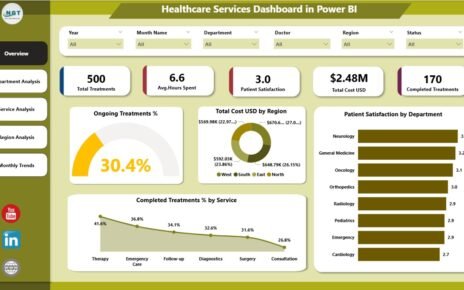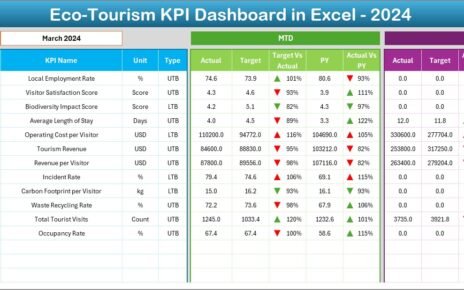The retail industry has evolved with the advancement of technology, shifting from a single-channel approach to an omnichannel strategy. With customers engaging with brands across multiple platforms – from physical stores to online websites, mobile apps, and social media – it becomes critical to track performance in a way that integrates all channels seamlessly. This is where an Omnichannel Retail KPI Dashboard comes into play.
An omnichannel retail KPI (Key Performance Indicator) dashboard aggregates data from various sources and channels, providing a comprehensive view of your retail performance. By using this dashboard, retailers can make data-driven decisions that improve customer experience, increase sales, and optimize their marketing strategies.
What is an Omnichannel Retail KPI Dashboard?
An Omnichannel Retail KPI Dashboard is a powerful tool that helps retailers track the performance of their sales and marketing efforts across all available channels. It integrates data from multiple touchpoints, including physical stores, e-commerce websites, mobile apps, and social media, to give a complete picture of how a retail business is performing.
This dashboard is designed to provide retailers with valuable insights into customer behavior, sales trends, inventory management, and marketing effectiveness. It simplifies the process of analyzing performance and helps retailers optimize their strategies for greater success.
Key Features of the Omnichannel Retail KPI Dashboard
The Omnichannel Retail KPI Dashboard comes equipped with several features that make it a valuable tool for tracking retail performance. Here are the key features of the dashboard:
Home Sheet
The Home Sheet is an index page that acts as the central hub of the dashboard. It features buttons for easy navigation to different sheets within the workbook. This layout ensures that users can quickly access the data they need without any hassle.
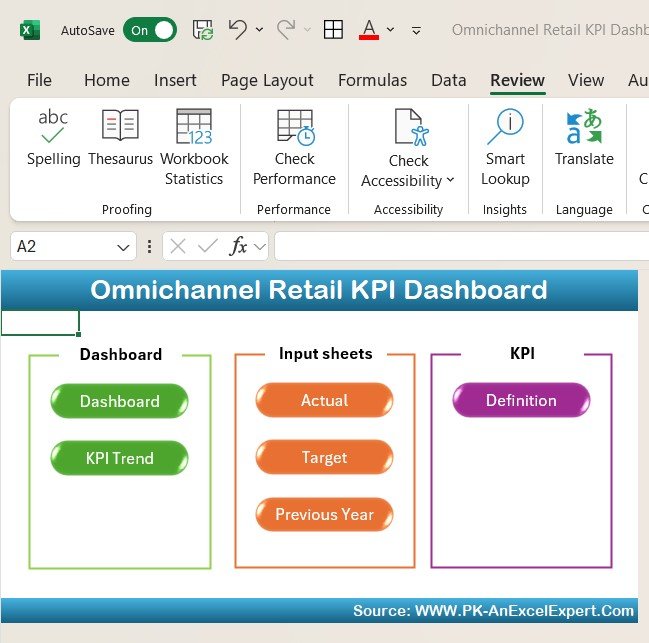
Click to buy Omnichannel Retail KPI Dashboard in Excel
Dashboard Sheet Tab
The Dashboard Sheet serves as the main dashboard where all KPIs are displayed. It allows users to select the month they wish to analyze via a dropdown menu. Once the month is selected, all figures related to that month automatically update to reflect the latest data.
The sheet includes:
- MTD Actual (Month-to-Date)
- Target vs Actual Comparison
- Previous Year (PY) vs Actual Comparison
Conditional formatting, such as up and down arrows, visually highlights performance trends. This makes it easy to assess whether the performance is above or below expectations.
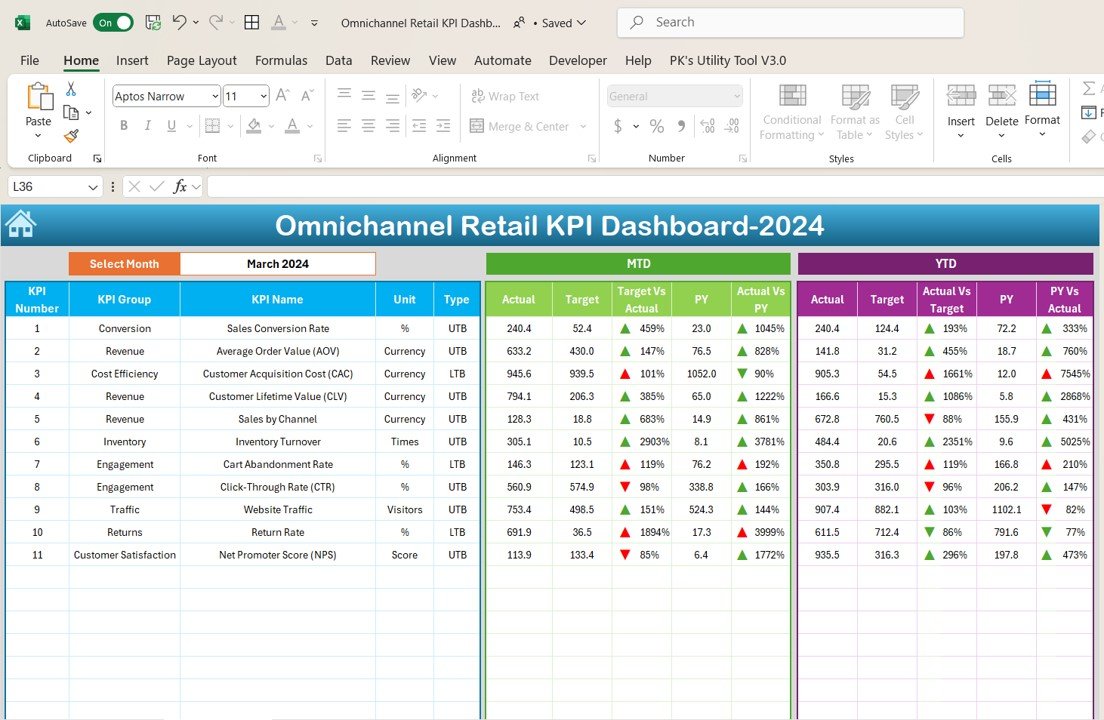
Click to buy Omnichannel Retail KPI Dashboard in Excel
KPI Trend Sheet Tab
In the KPI Trend Sheet, users can select a specific KPI from a dropdown list. The dashboard will then display detailed information about the selected KPI, including:
- The KPI Group
- The Unit of the KPI
- Whether the KPI is a “Lower the Better” or “Upper the Better” metric
- The Formula to calculate the KPI
- The Definition of the KPI
This sheet provides clarity on the context of each KPI, ensuring users understand its purpose and how it relates to overall retail performance.
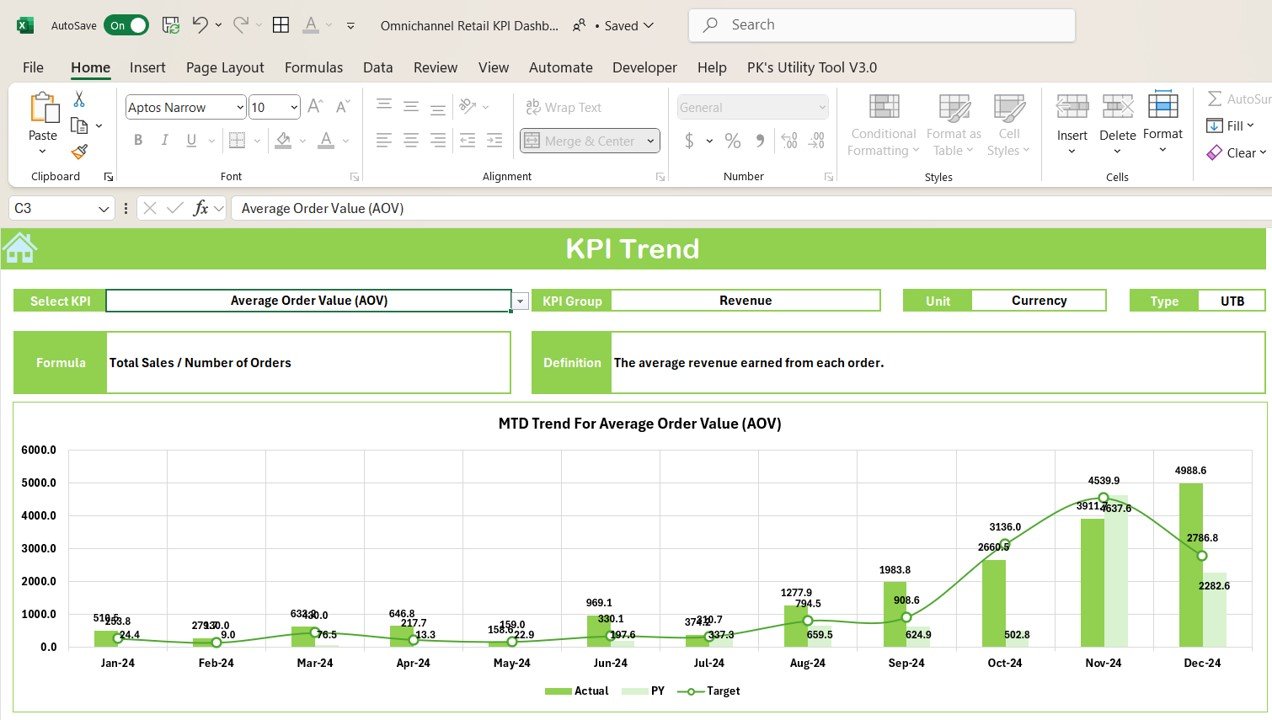
Click to buy Omnichannel Retail KPI Dashboard in Excel
Actual Number Sheet Tab
In the Actual Number Sheet, users can input actual performance data for both MTD and YTD (Year-to-Date) periods. This allows for up-to-date tracking of performance. The month can be adjusted in range E1, ensuring that the data reflects the latest performance figures for any given month.
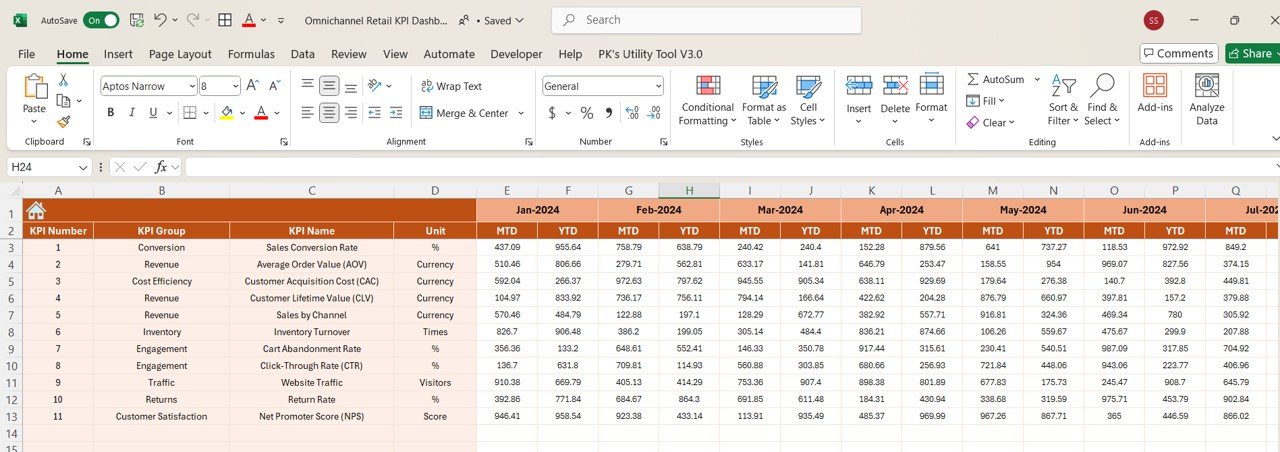
Click to buy Omnichannel Retail KPI Dashboard in Excel
Target Sheet Tab
The Target Sheet is where users input target data for each KPI, both for MTD and YTD periods. By setting clear goals for each KPI, users can track whether their retail operations are meeting their expectations.
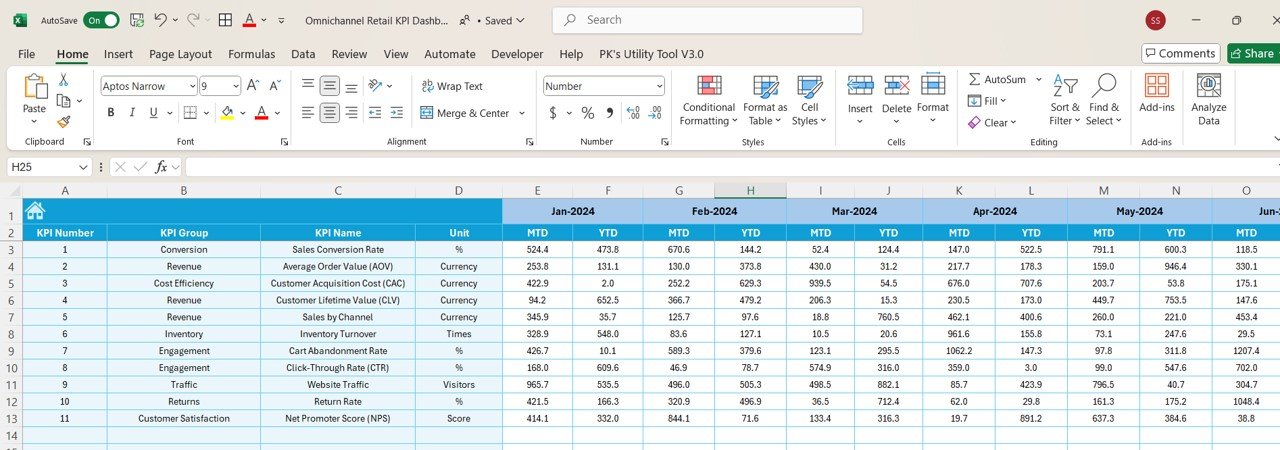
Click to buy Omnichannel Retail KPI Dashboard in Excel
Previous Year Numbers Sheet Tab
This sheet allows users to enter data from the previous year. By comparing current performance to the previous year, users can assess trends and see if their strategies are working over time.
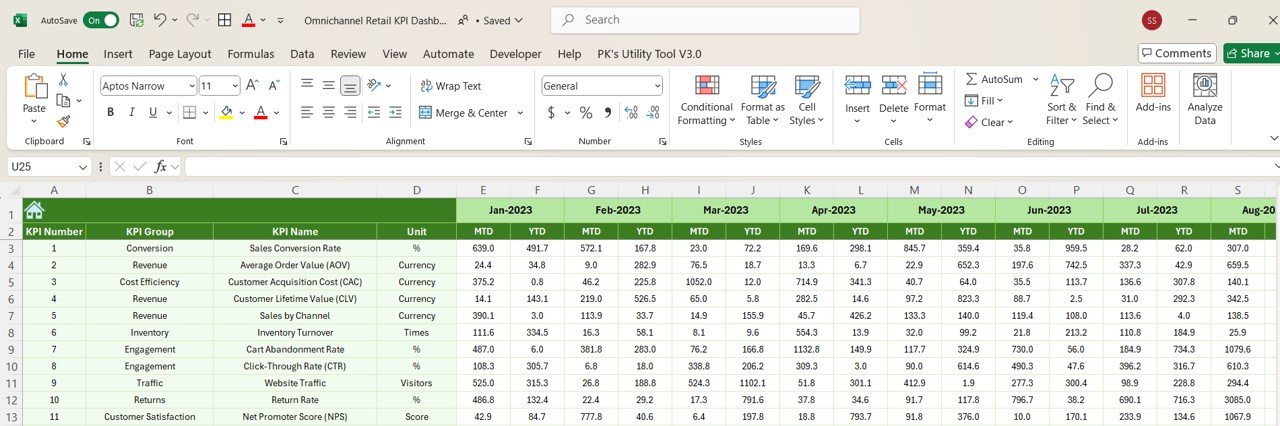
KPI Definition Sheet Tab
The KPI Definition Sheet provides a detailed overview of each KPI, including:
- KPI Name
- KPI Group
- Unit
- Formula
- Definition
This sheet ensures that users can easily understand each metric’s significance and how it contributes to the overall analysis of retail performance.
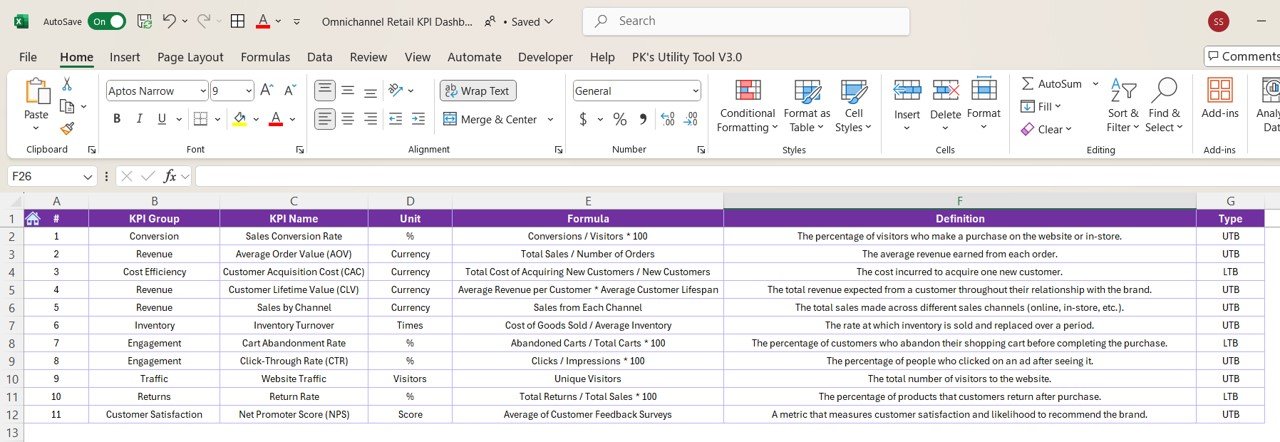
Click to buy Omnichannel Retail KPI Dashboard in Excel
Advantages of Using an Omnichannel Retail KPI Dashboard
There are several key advantages to using an Omnichannel Retail KPI Dashboard for tracking performance:
- Comprehensive View: An omnichannel KPI dashboard integrates data from all channels, giving retailers a complete view of their performance in real time.
- Informed Decision-Making: The dashboard provides actionable insights that help retailers make data-driven decisions, from marketing to inventory management.
- Improved Customer Experience: By tracking customer behavior across channels, retailers can identify pain points and optimize the customer journey.
- Optimized Marketing Efforts: With the ability to track ROI from various marketing channels, retailers can better allocate budgets to the highest-performing strategies.
- Better Inventory Management: The dashboard allows for real-time inventory tracking, helping retailers manage stock levels and reduce the risk of overstocking or understocking.
Opportunities for Improvement in Omnichannel Retail
While the dashboard provides valuable insights, there are always areas for improvement:
- Integrating More Data Sources: Expanding the number of data sources integrated into the dashboard can provide a more comprehensive view of performance.
- Refining Targeting Strategies: Analyzing customer data from the dashboard can help retailers refine their targeting strategies and reach a more relevant audience.
- Improving Customer Engagement: Use insights from the dashboard to improve engagement across different touchpoints and enhance the customer experience.
Best Practices for Omnichannel Retail KPI Dashboard
To make the most of your omnichannel retail KPI dashboard, follow these best practices:
- Regular Data Updates: Ensure that data is updated frequently to reflect the latest performance metrics.
- Focus on Relevant KPIs: Track KPIs that are most aligned with your business goals and objectives.
- Customize the Dashboard: Tailor the dashboard to meet your specific business needs and adjust KPIs accordingly.
- Monitor Customer Behavior: Use the dashboard to track customer behavior across all channels and use that data to improve engagement strategies.
- Set Realistic Targets: Make sure that the KPIs are realistic and achievable, based on past performance and future goals.
Frequently Asked Questions (FAQs)
What is an Omnichannel Retail KPI Dashboard?
An Omnichannel Retail KPI Dashboard consolidates key performance metrics from multiple sales and marketing channels, providing retailers with a comprehensive view of performance across all touchpoints.
How do I use the Omnichannel Retail KPI Dashboard?
The dashboard is easy to use, with interactive tabs for each KPI. Simply input your data for sales, targets, and previous year comparisons, and the dashboard will automatically update with the relevant metrics.
Which KPIs should I track in an Omnichannel Retail KPI Dashboard?
Key KPIs include Sales Conversion Rate, Customer Lifetime Value (CLV), Cost Per Acquisition (CPA), Average Order Value (AOV), Return on Advertising Spend (ROAS), and Customer Retention Rate.
Can I customize the Omnichannel Retail KPI Dashboard?
Yes, the dashboard is fully customizable to suit your specific business needs. You can add or remove KPIs, change target goals, and integrate more data sources.
How often should I update my Omnichannel Retail KPI Dashboard?
It’s best to update your dashboard regularly – either weekly or monthly – to ensure you are always working with the most current data.
Conclusion
The Omnichannel Retail KPI Dashboard is an essential tool for tracking and improving retail performance. By consolidating data from multiple channels, it helps retailers make informed decisions, optimize marketing efforts, and improve customer experience. With its comprehensive view of key metrics, this dashboard empowers retailers to achieve greater success in an increasingly competitive retail landscape.
Visit our YouTube channel to learn step-by-step video tutorials