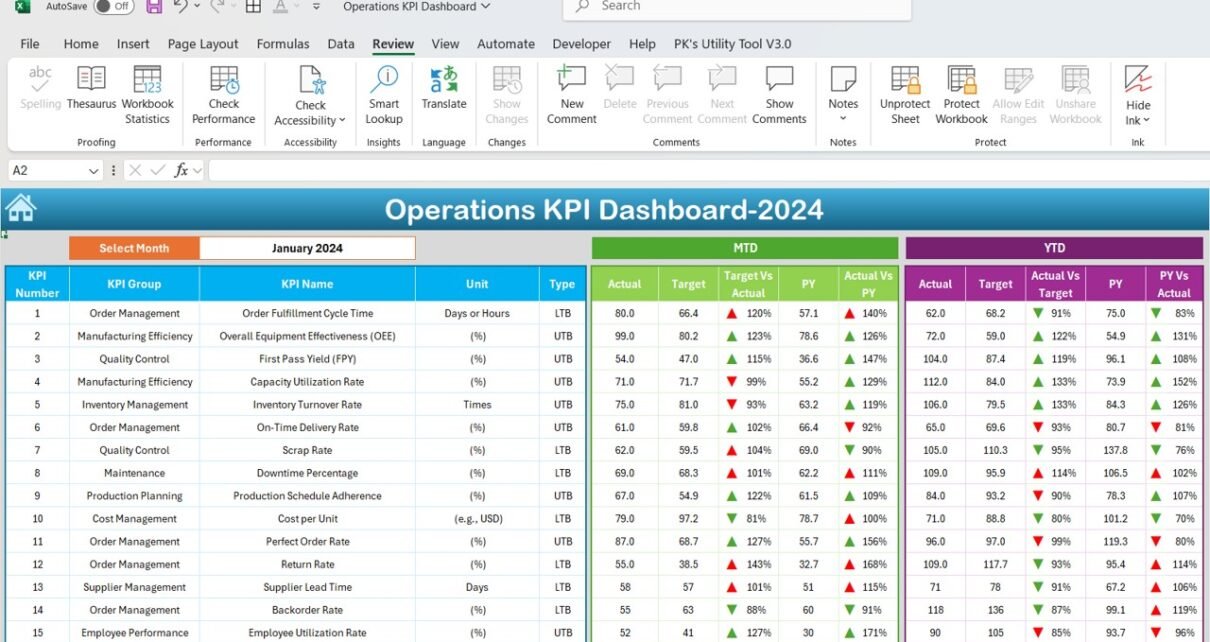In any organization, the efficiency of operations plays a crucial role in achieving long-term goals. Monitoring these operations through a well-structured Operations KPI Dashboard can provide valuable insights, helping you make data-driven decisions that streamline processes and improve productivity. This guide will cover everything you need to know about setting up and using an Operations KPI Dashboard, from essential KPIs and dashboard structure to best practices and improvement opportunities.
Click to buy Operations KPI Dashboard in Excel
With an Operations KPI Dashboard, you gain an organized approach to track, visualize, and assess your team’s performance, ensuring that your operations align with organizational objectives.
Key Features of the Operations KPI Dashboard
Our Operations KPI Dashboard includes seven carefully designed worksheets that offer a comprehensive overview of key performance indicators related to operations. Below is an outline of each section’s structure and purpose:
Home Sheet
Acts as the main index, featuring six button-based links for easy navigation to each section of the dashboard. This sheet enhances accessibility and user experience.
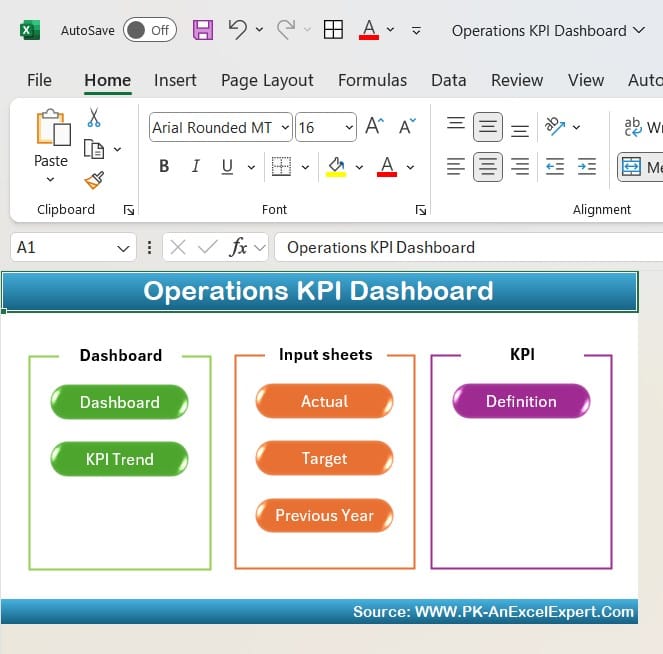
Click to buy Operations KPI Dashboard in Excel
Dashboard Sheet Tab
The central summary page displays all KPIs in one location. A dropdown in cell D3 allows users to select the month, switching between monthly (MTD) and yearly (YTD) data. This sheet dynamically updates with:
Actual, Target, and Previous Year (PY) comparisons, showing performance over time.
Conditional formatting with up/down arrows to provide instant visual feedback on performance trends.
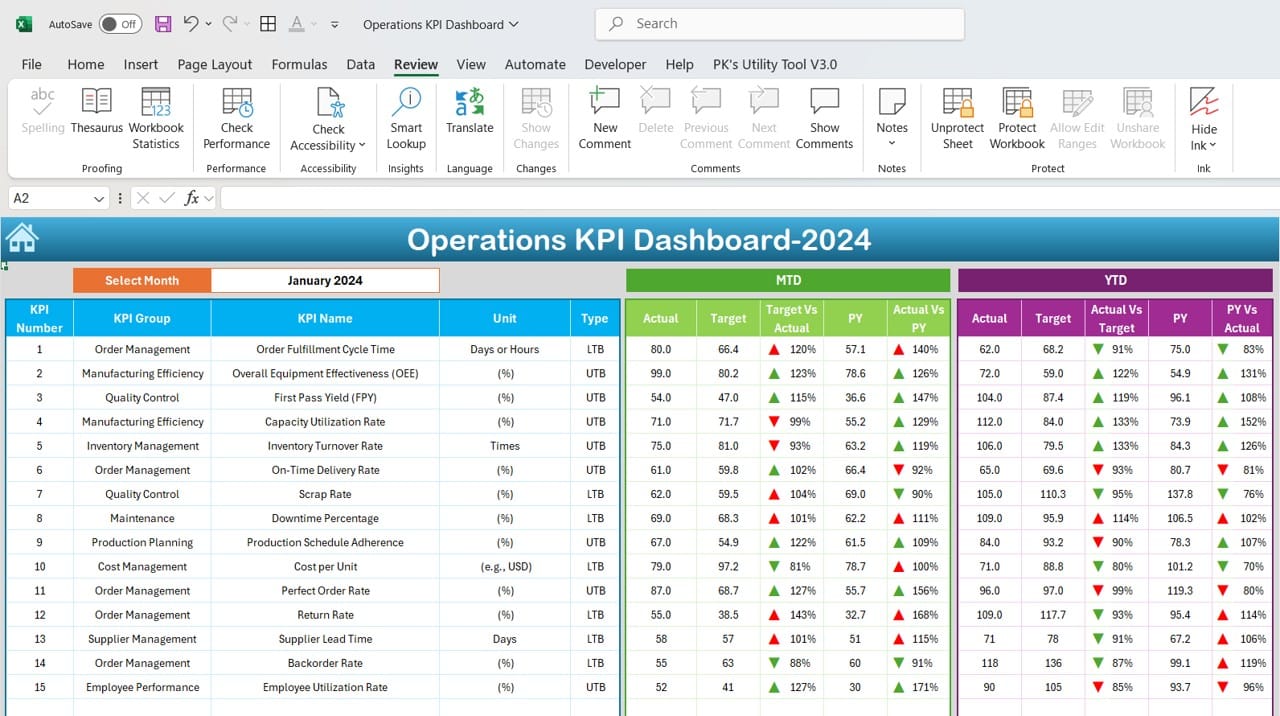
KPI Trend Sheet Tab
Click to buy Operations KPI Dashboard in Excel
Allows in-depth analysis of individual KPIs. The dropdown at C3 lets users choose a specific KPI to view its details, including:
KPI Group, Unit, Type (lower is better or upper is better).
Calculation formula and KPI definition for a better understanding of each metric.
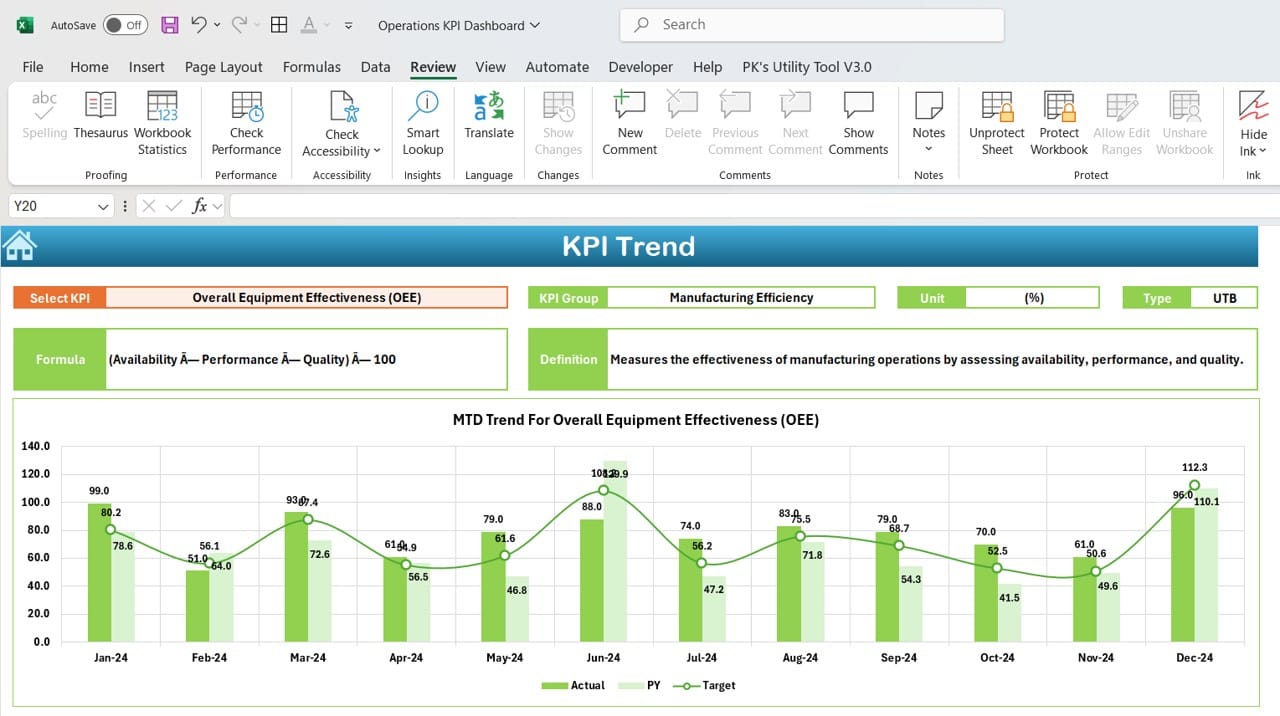
Actual Numbers Sheet Tab
This sheet enables data entry for actual performance values, both MTD and YTD, and updates dynamically based on the selected month in cell E1.

Target Sheet Tab
Click to buy Operations KPI Dashboard in Excel
Set monthly and yearly targets for each KPI to benchmark performance against actual values displayed in the Dashboard Sheet.

Previous Year Numbers Sheet Tab
Click to buy Operations KPI Dashboard in Excel
Records data from the previous year, adding context for current year comparisons and allowing easy identification of trends and improvements.
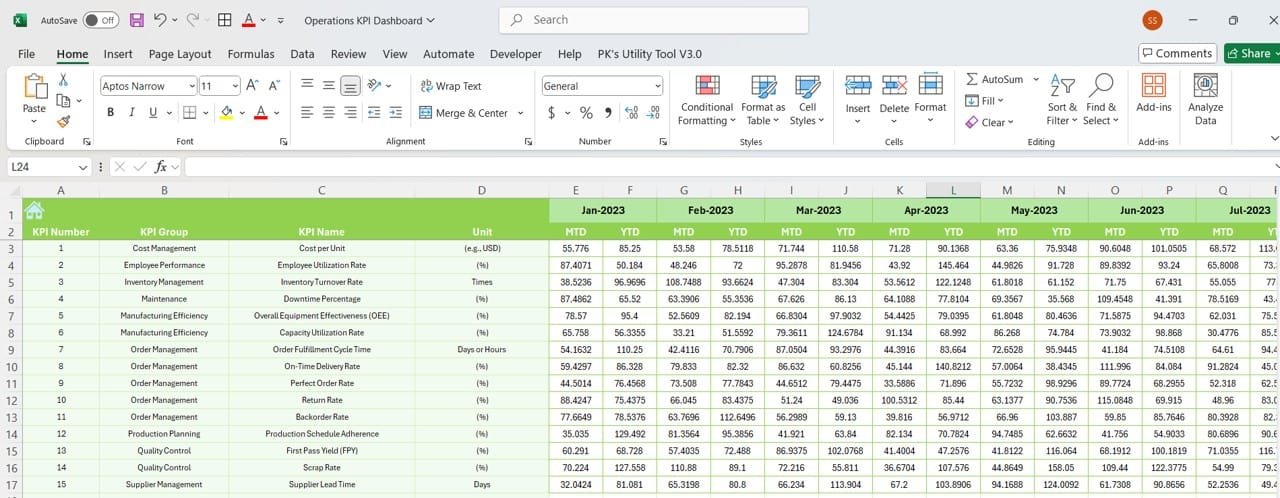
KPI Definition Sheet Tab
Click to buy Operations KPI Dashboard in Excel
Provides a clear, accessible resource that defines each KPI’s name, group, unit, formula, and purpose, ensuring the entire team is aligned with the metrics being tracked.
Essential KPIs for an Operations KPI Dashboard
For an Operations KPI Dashboard to be effective, it must contain KPIs that reflect critical operational areas. Below are some of the essential KPIs used to monitor and optimize organizational operations, along with each KPI’s unit, formula, and performance target.

Advantages of Using an Operations KPI Dashboard
Enhanced Visibility into Operations
An Operations KPI Dashboard consolidates all KPIs in one view, allowing managers to see the bigger picture of operational performance.
- Data-Driven Decision Making: With real-time data updates, decision-makers can make timely adjustments to optimize processes and improve efficiency.
- Goal Tracking and Achievement: Set monthly and yearly targets for each KPI and track progress, making it easier to identify areas where goals are being met or missed.
- Reduced Operational Costs: By tracking KPIs like Downtime and Maintenance Costs, the dashboard helps organizations minimize expenses and improve asset utilization.
- Improved Employee Productivity: Monitoring KPIs related to employee productivity allows managers to pinpoint performance bottlenecks and improve team efficiency.
Best Practices for Implementing an Operations KPI Dashboard
To make the most of your Operations KPI Dashboard, follow these best practices:
- Select Relevant KPIs: Choose KPIs that directly reflect your operational goals and objectives. Avoid cluttering the dashboard with unnecessary metrics that can dilute focus.
- Leverage Conditional Formatting: Use visual indicators like color coding or arrows to simplify data interpretation, making it easier for users to gauge performance at a glance.
- Set Clear Benchmarks and Targets: Regularly update MTD and YTD target values to provide accurate benchmarks against actual performance.
- Provide Clear KPI Definitions: Ensure each KPI is well-defined with units and formulas to avoid any confusion among team members.
- Train the Team on Usage: Provide training to team members on how to read and interpret the dashboard metrics. This enhances team alignment and maximizes the dashboard’s effectiveness.
Opportunities for Improvement in an Operations KPI Dashboard
Click to buy Operations KPI Dashboard in Excel
- Expand KPI Coverage: Introduce additional KPIs as organizational objectives evolve, such as adding metrics for customer experience or energy efficiency.
- Automate Data Collection: Connect the dashboard to external data sources like ERP or CRM systems to reduce manual data entry, improving both accuracy and efficiency.
- Upgrade Data Visualization: Integrate charts and graphs for KPIs where visual data representation would enhance comprehension, especially for metrics like Quality Rate and Inventory Turnover Rate.
- Increase Customization Options: Allow users to filter KPIs based on departments or operational roles, making the dashboard more flexible and user-friendly.
- Enhance Accessibility for Non-Operations Teams: By making the dashboard accessible and understandable for non-operations teams, you foster a culture of transparency and collaboration across the organization.
Conclusion
An Operations KPI Dashboard is an invaluable tool for any organization aiming to monitor and improve operational efficiency. By implementing a dashboard with relevant KPIs, following best practices, and updating it regularly, you can ensure that your operations are aligned with your organizational goals. This tool not only enhances visibility into core processes but also supports data-driven decision-making, enabling teams to optimize resources and achieve higher productivity.
Frequently Asked Questions
- What are the essential KPIs for an Operations Dashboard?
Essential KPIs include Production Efficiency Rate, Downtime, Order Fulfillment Rate, and Employee Productivity. These metrics track efficiency, productivity, and process reliability.
- How often should an Operations KPI Dashboard be updated?
For the most accurate insights, the dashboard should ideally be updated monthly. However, for high-paced environments, consider weekly or even daily updates.
- How can an Operations KPI Dashboard help reduce costs?
Tracking KPIs like Maintenance Costs, Downtime, and Cycle Time allows organizations to identify inefficiencies and optimize resources, ultimately reducing operational expenses.
- Can this dashboard be customized for specific departments?
Yes, the dashboard can be tailored to track department-specific KPIs, enabling managers to focus on metrics that are most relevant to their team’s goals.
- What tools can I use to create an Operations KPI Dashboard?
Popular tools include Excel, Google Sheets, and business intelligence platforms like Power BI, which offer robust data visualization and integration options.
- How does an Operations KPI Dashboard differ from other dashboards?
An Operations KPI Dashboard focuses on metrics specific to operational efficiency and productivity, while other dashboards may track metrics for finance, sales, or customer service.
- What challenges might I face when setting up an Operations KPI Dashboard?
Common challenges include selecting relevant KPIs, ensuring data accuracy, and training team members on how to interpret and utilize dashboard metrics effectively.
Visit our YouTube channel to learn step-by-step video tutorials
Click to buy Operations KPI Dashboard in Excel