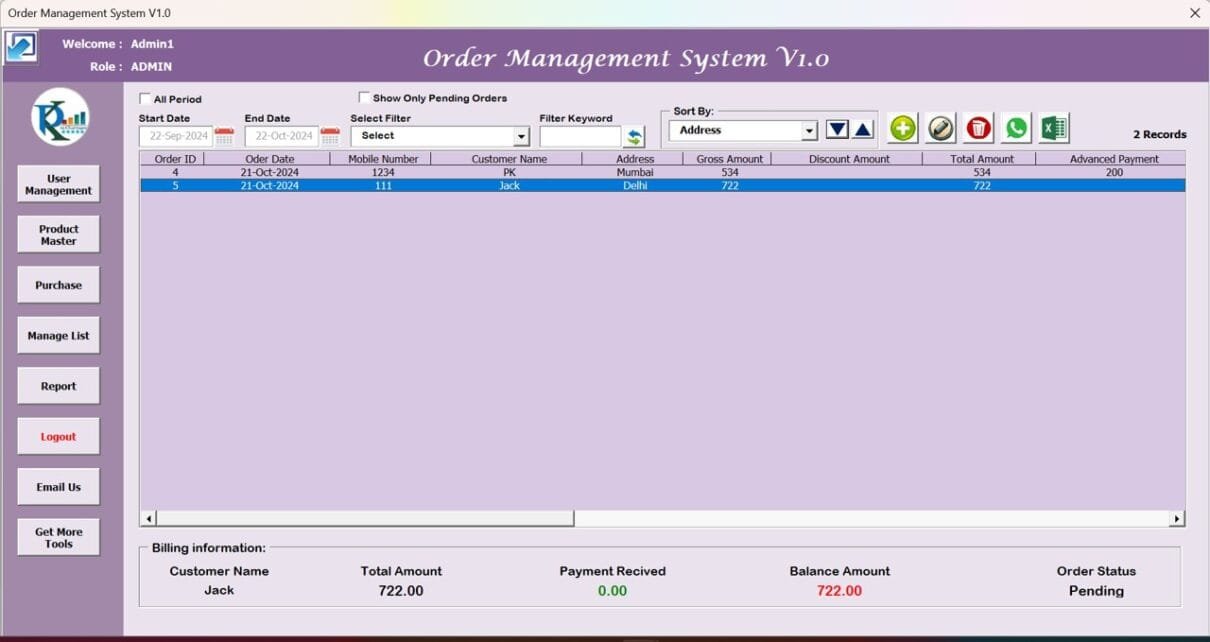Managing orders and tracking billing information can often be a daunting task, especially as your business grows. However, with our Order Management System V1.0, those challenges become a thing of the past. This new tool, powered by Excel and VBA, provides an all-in-one solution for managing orders, billing information, and much more.
In this article, we will dive deep into the features and benefits of Order Management System V1.0, explain how it works, and discuss best practices for maximizing its potential.
Click to buy Order Management System V1.0
What is Order Management System V1.0?
Order Management System V1.0 is a ready-to-use Excel-based tool designed to help businesses track and manage their order records and billing details seamlessly. Whether you’re a small business owner or manage a larger enterprise, this system allows you to automate various tasks that previously required manual input, saving you time and effort.
Key Features of Order Management System V1.0
Login Form
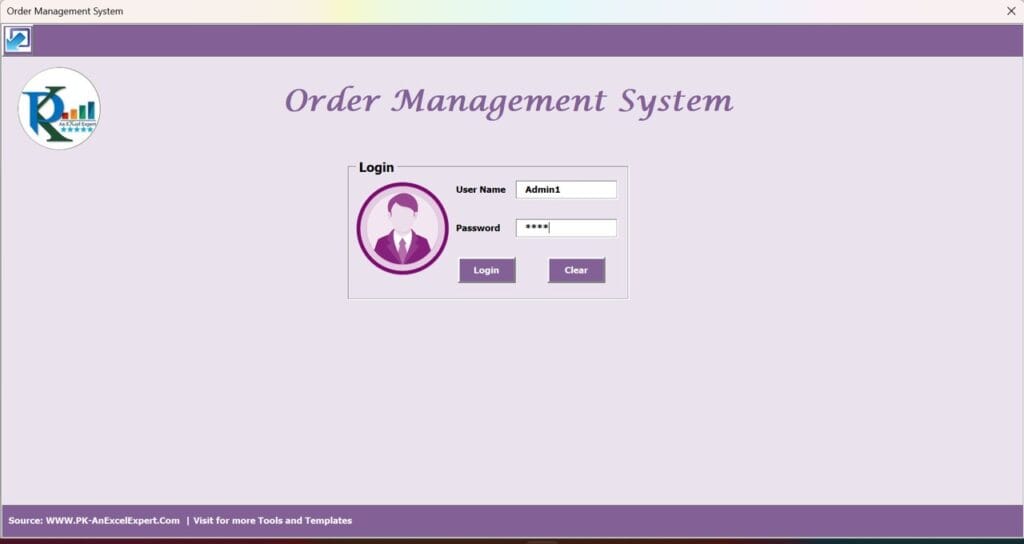
Click to buy Order Management System V1.0
Security is vital when managing orders and billing. The system features a login form where you can enter your user ID and password. Upon successfully logging in, you will be directed to the main interface where all management features are available. Whether you’re an administrator or a user, logging in is smooth and straightforward.
Main Form
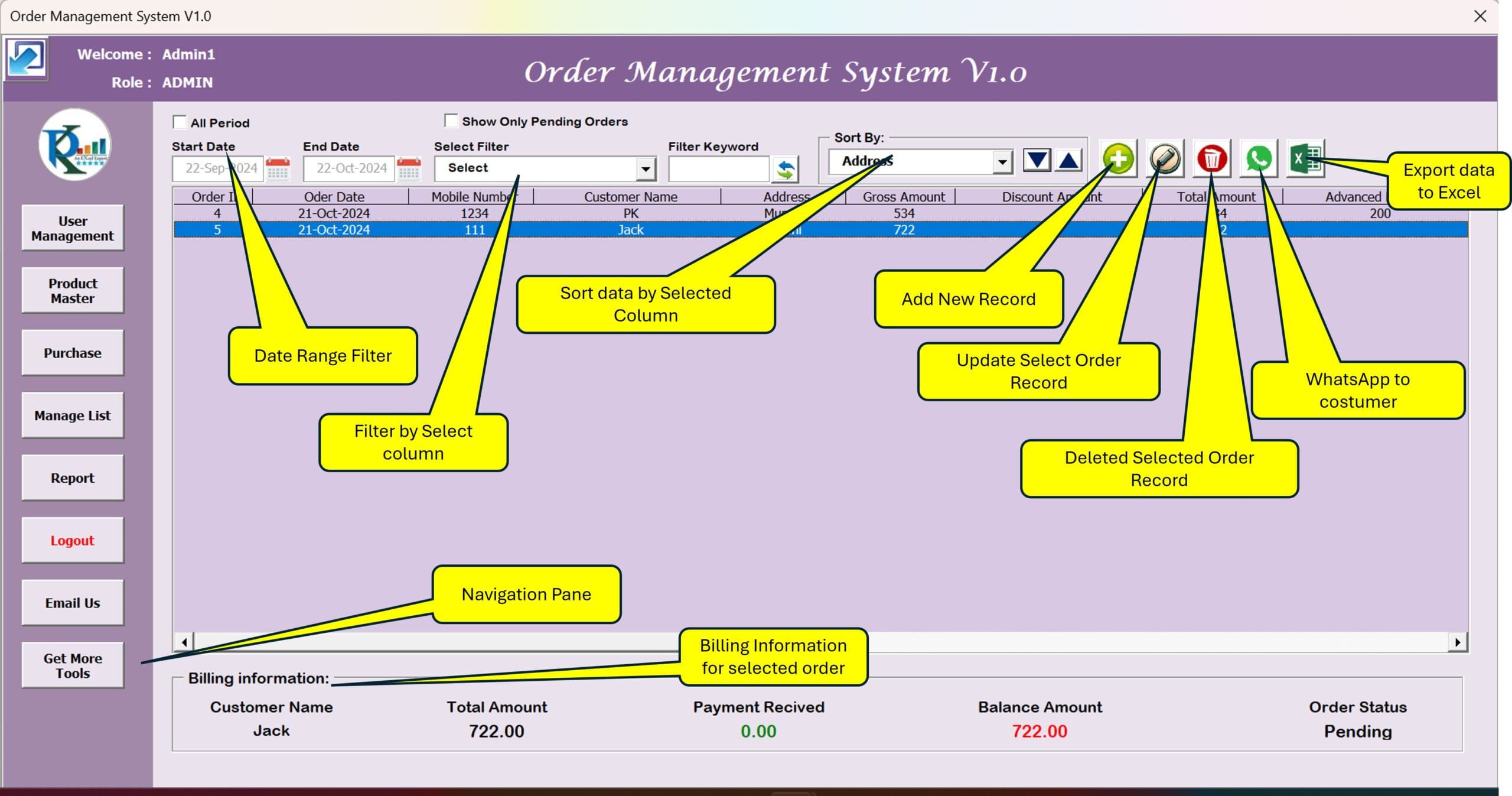
Click to buy Order Management System V1.0
The main form is the heart of the system, and it’s where you can manage everything efficiently. This user-friendly page is designed to be intuitive, with clear access to each of the system’s functionalities.
Order Information List Box:
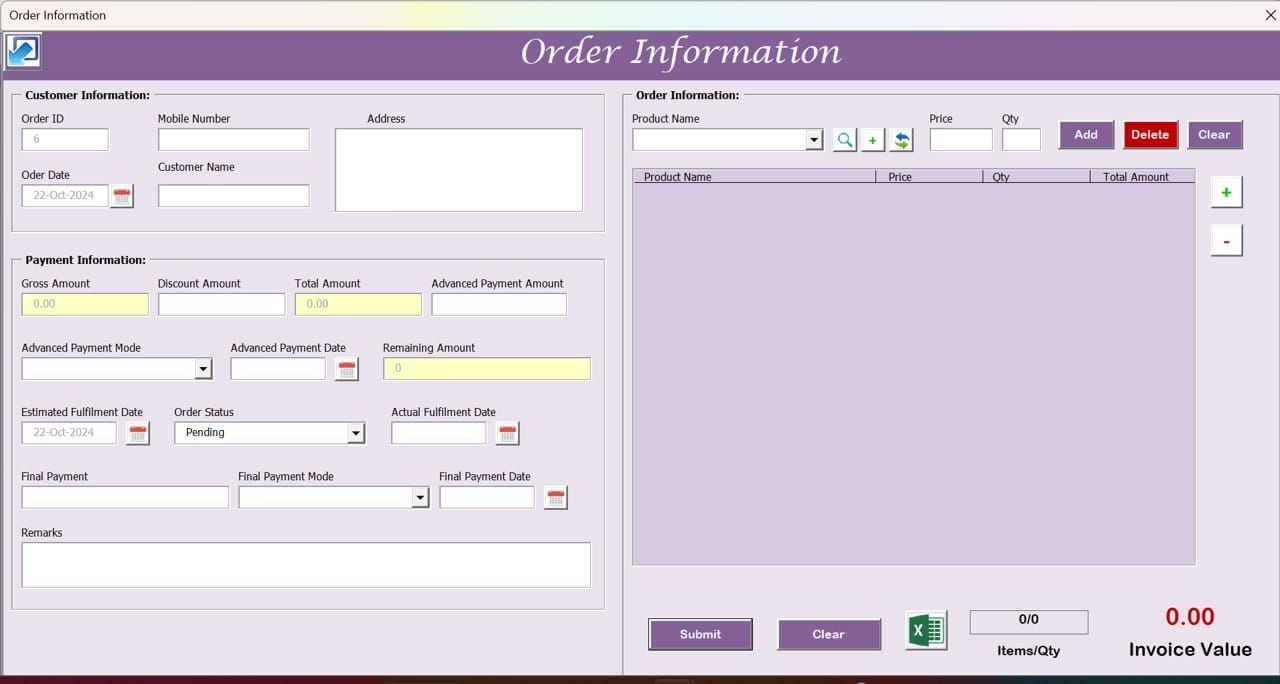
Click to buy Order Management System V1.0
Located at the center of the main page, the order information list box displays all order records in a single view. This feature is especially useful for viewing and updating orders quickly.
Filters:
Above the list box, filters are available to help you narrow down order data by dates or other parameters, making it easy to find specific information.
Sort By:
You can sort your order information either in ascending or descending order, making it easier to prioritize certain records.
Main Buttons for Managing Orders:
The system provides five main buttons that allow you to perform key actions:
- Add New Order: Quickly input new order information.
- Update Existing Record: Edit and update current order records.
- Delete Record: Remove incorrect or unwanted orders.
- WhatsApp Orders: Directly send order information via WhatsApp for faster communication.
- Export to Excel: Export order data into Excel for reporting or further analysis.
Click to buy Order Management System V1.0
Billing Information Section
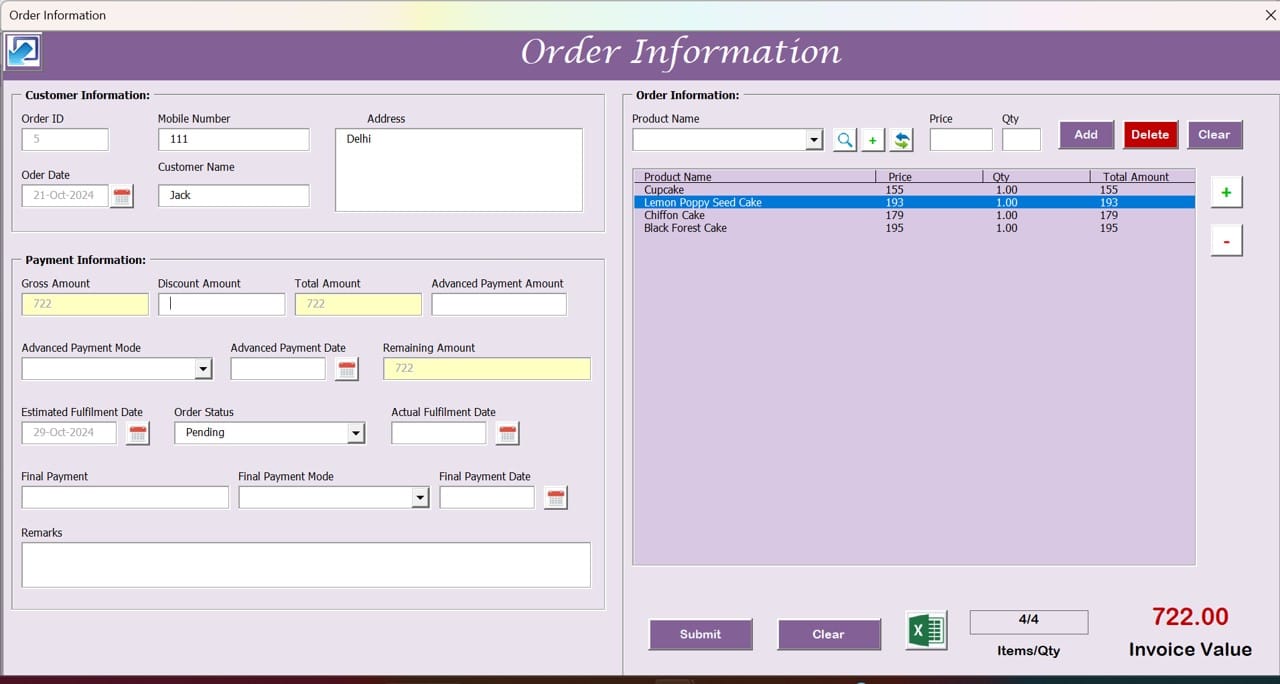
Click to buy Order Management System V1.0
Located beneath the order list box, the billing section provides detailed billing information for any selected order. This is incredibly useful for reconciling payments or viewing outstanding balances.
Navigation Pane
On the left-hand side of the main form, you’ll find a navigation pane with several buttons that provide access to different sections of the tool:
User Management:
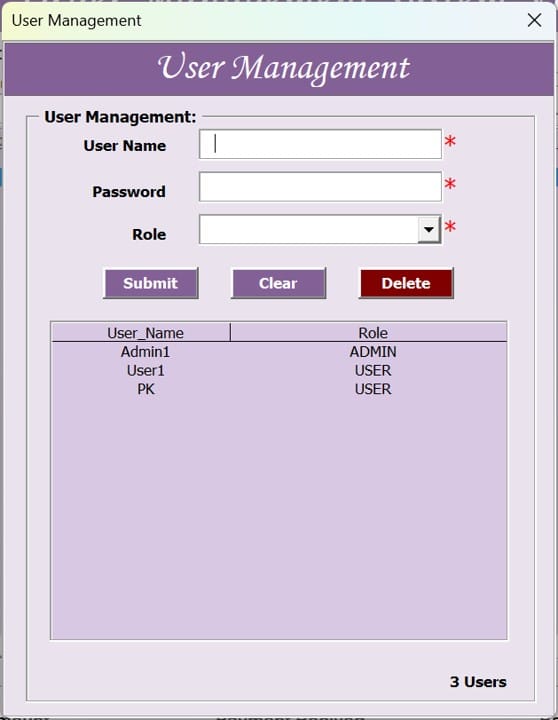
Click to buy Order Management System V1.0
Add, update, or delete users and change their passwords. This feature ensures that only authorized personnel can access the system.
Product Master:
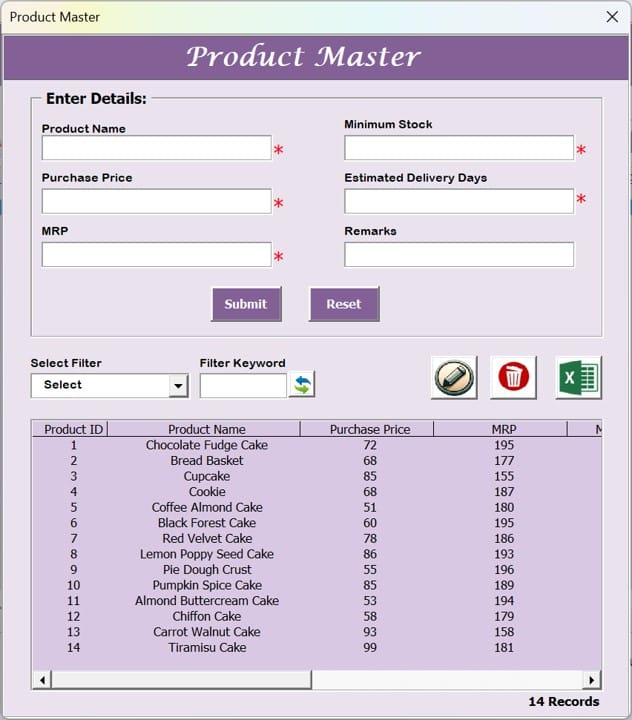
Click to buy Order Management System V1.0
Enter and manage product details, including product name, purchase price, MRP, minimum stock, and delivery days. This allows for efficient stock management.
Purchases:
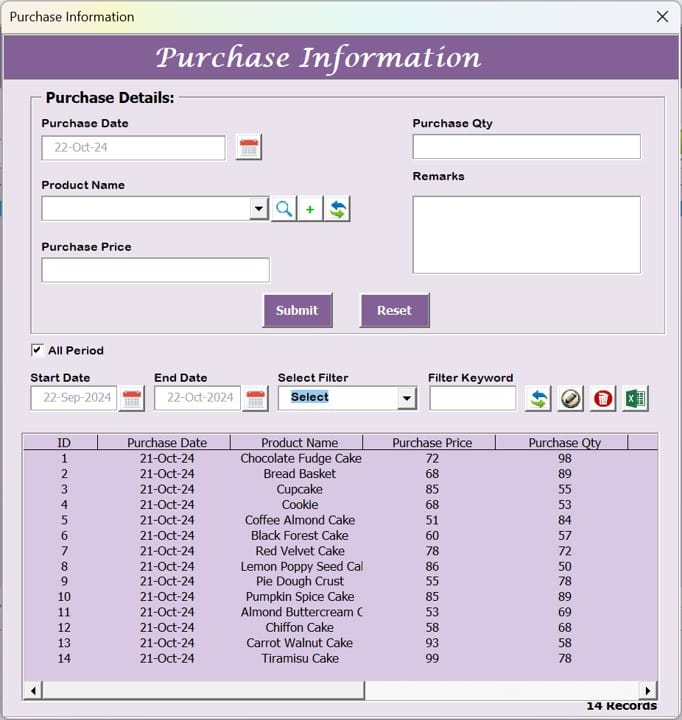
Click to buy Order Management System V1.0
Record and manage purchase details such as purchase dates, names, prices, and quantities.
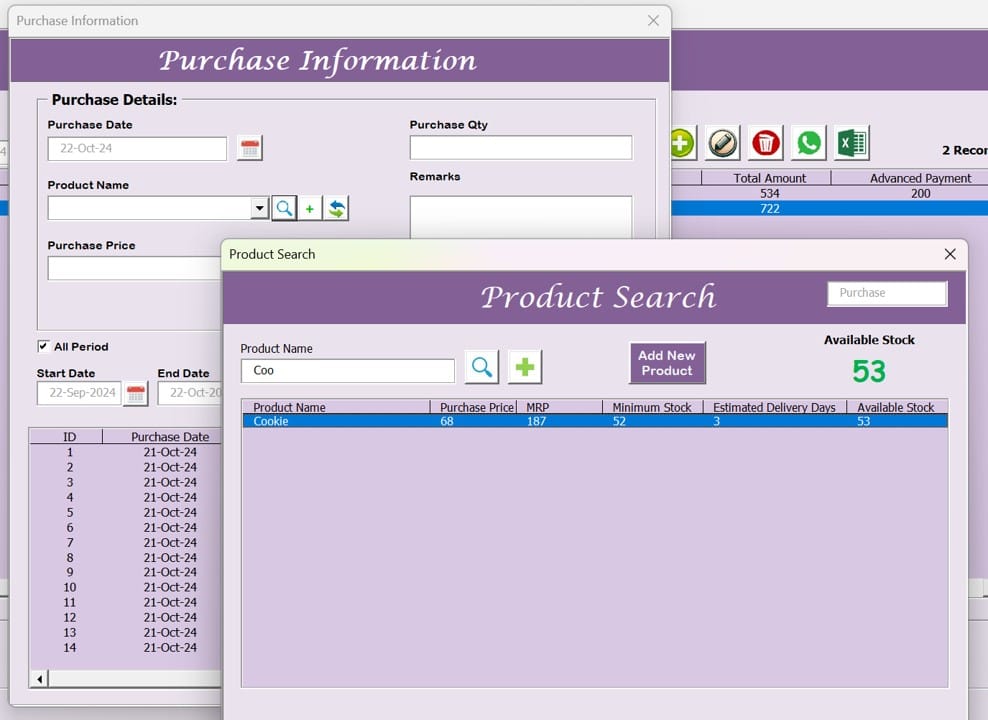
Click to buy Order Management System V1.0
Manage Lists:
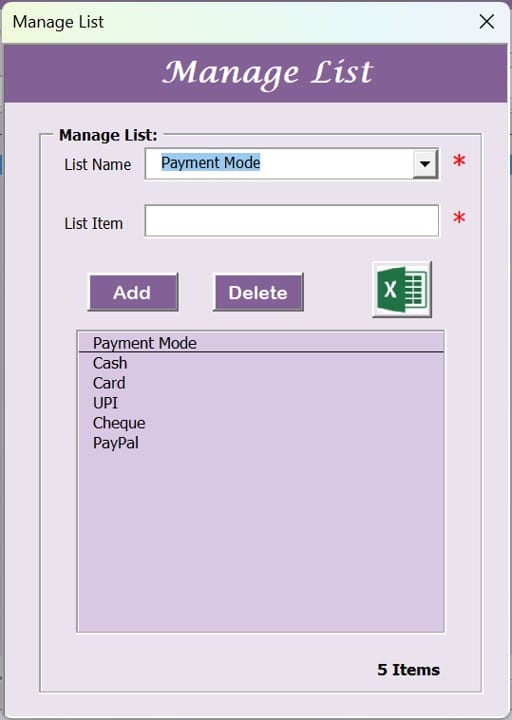
Click to buy Order Management System V1.0
Easily create and manage custom lists related to orders or inventory.
Reports:

Click to buy Order Management System V1.0
Generate comprehensive reports on orders, purchases, and inventory. You can filter reports based on your specific requirements.
Logout:
Securely log out of the system.
Email Us:
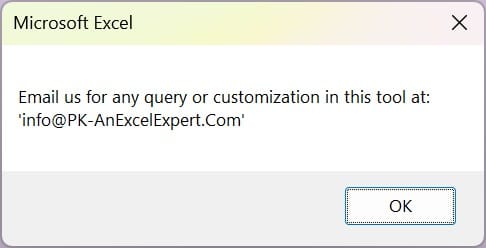
Click to buy Order Management System V1.0
Quickly send inquiries or requests for support.
Get More Tools:
Explore additional tools that can further enhance your business operations.
Advantages of Using Order Management System V1.0
Ease of Use
With a simple and intuitive interface, Order Management System V1.0 allows users to manage orders and billing without a steep learning curve. Its Excel and VBA-based functionality means that even users with basic Excel skills can use the system with minimal training.
Automation and Efficiency
The tool automates many of the tasks involved in order and billing management, reducing human error and improving efficiency. From sorting data to generating reports, every process is streamlined.
Customizable Features
The tool is customizable, allowing users to add or modify fields according to their business requirements. This adaptability ensures that the system can grow along with your business.
Data Security
The login functionality ensures that only authorized users can access the system. This safeguards sensitive order and billing information from unauthorized access.
Best Practices for Using the Order Management System
To get the most out of Order Management System V1.0, follow these best practices:
Regularly Update Order Information
Keep your order records up to date by regularly adding new orders, updating existing ones, and deleting obsolete entries. This will ensure that your reports and billing information remain accurate.
- Back Up Data Regularly: While the system is designed for reliability, it’s always a good idea to back up your Excel file periodically to avoid any loss of data.
- Use Filters and Sort Functions: Make use of the filter and sort features to quickly find the data you need. This will help you stay organized, especially as your list of orders grows.
- Export Data for Detailed Analysis: If you need to perform more in-depth analysis, export your order data to Excel. You can then create custom charts, graphs, or pivot tables to gain insights into your business performance.
Opportunities for Improvement in Order Management System V1.0
While Order Management System V1.0 is a powerful tool, there are always areas for improvement:
- Real-time Updates: Adding a feature for real-time updates would improve the system’s efficiency by instantly reflecting any changes made to orders or billing information.
- Mobile Compatibility: While the system works seamlessly on desktop, mobile compatibility could make the system even more accessible, allowing users to manage orders on the go.
- Enhanced Reporting: Expanding the reporting feature to include more customization options, such as generating reports by category or time period, would provide even greater flexibility for users.
Conclusion
In conclusion, Order Management System V1.0 offers a complete solution for managing orders and billing information in one place. With its user-friendly interface, robust features, and ability to automate key tasks, it helps businesses of all sizes streamline their operations and reduce errors. As you implement this system, you’ll find it easy to manage orders, track billing, and generate insightful reports with minimal effort.
Frequently Asked Questions (FAQs)
Q. Can I customize the fields in Order Management System V1.0?
Yes, the system allows you to modify existing fields or add new ones to suit your business needs.
Q. How secure is the data in this system?
Order Management System V1.0 includes a login feature to ensure that only authorized users can access the system, keeping your data safe.
Q. Is it possible to track multiple orders at once?
Absolutely! The system is designed to handle multiple orders, and the list box feature allows you to view and manage all orders in one place.
Q. Can I generate reports using this tool?
Yes, you can generate various reports related to orders, purchases, and inventory. The reports can be customized to meet your specific requirements.
Q. Is there a limit to the number of users I can add?
No, the system allows you to add as many users as needed, making it ideal for businesses of all sizes.
By following the tips and best practices mentioned in this article, you can maximize the potential of Order Management System V1.0 and take your business’s order and billing management to the next level.
Click to buy Order Management System V1.0
Visit our YouTube channel to learn step-by-step video tutorials
Watch the step-by-step video tutorial:
Click to buy Order Management System V1.0