In today’s fast-paced marketing world, tracking the right performance indicators is essential to ensure your campaigns are on the right path. The Performance Marketing KPI Dashboard is a comprehensive tool that helps you monitor and evaluate your marketing efforts, so you can make informed, data-driven decisions. This dashboard is designed to give you insights into how well your campaigns are performing, allowing you to align strategies with your business goals and enhance overall efficiency.
In this article, we’ll explore the key features of a Performance Marketing KPI Dashboard, explain the importance of tracking various KPIs, and provide a detailed look at how this dashboard can improve your marketing efforts. Additionally, we’ll discuss the advantages of using this dashboard, opportunities for improvement, and best practices to ensure you get the most out of your performance marketing efforts.
What is a Performance Marketing KPI Dashboard?
A Performance Marketing KPI Dashboard is a powerful tool used to track and evaluate the success of marketing campaigns based on various Key Performance Indicators (KPIs). These KPIs help marketers and business owners understand how well their campaigns are performing and where adjustments might be necessary. The dashboard is typically used to monitor metrics like conversion rates, cost per acquisition (CPA), click-through rates (CTR), return on ad spend (ROAS), and more.
By consolidating these metrics into a single, easy-to-read dashboard, teams can quickly access the information they need to assess campaign effectiveness and optimize for better results.
Key Features of the Performance Marketing KPI Dashboard
The Performance Marketing KPI Dashboard template is a ready-to-use solution that helps you track and measure the key marketing performance indicators that matter most. Below are the key features and worksheets that come with the dashboard:
Home Sheet
The Home Sheet serves as the index page, providing easy navigation through the dashboard. It contains six buttons, each of which links directly to the respective worksheet in the dashboard, allowing users to jump between sections quickly.
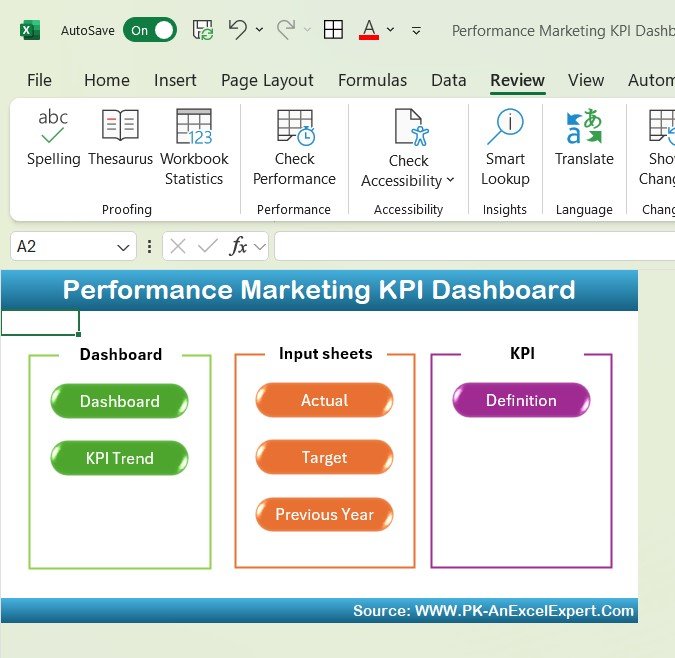
Click to Performance Marketing KPI
Dashboard Sheet Tab
The Dashboard Sheet is the core of the template. It displays all the essential KPI data in one place. Here, you can select the month from a dropdown (Range D3), and the entire dashboard will update automatically to reflect MTD (Month-to-Date) and YTD (Year-to-Date) data for the selected month.
This sheet provides:
- MTD Actual: Displays the actual performance for the current month.
- Target vs Actual: Shows how the actual performance compares to the set target, using up/down arrows and conditional formatting for easy visualization.
- PY vs Actual: Compares the current month’s performance with the previous year’s data.
- YTD Actual: Displays cumulative data for the year-to-date.
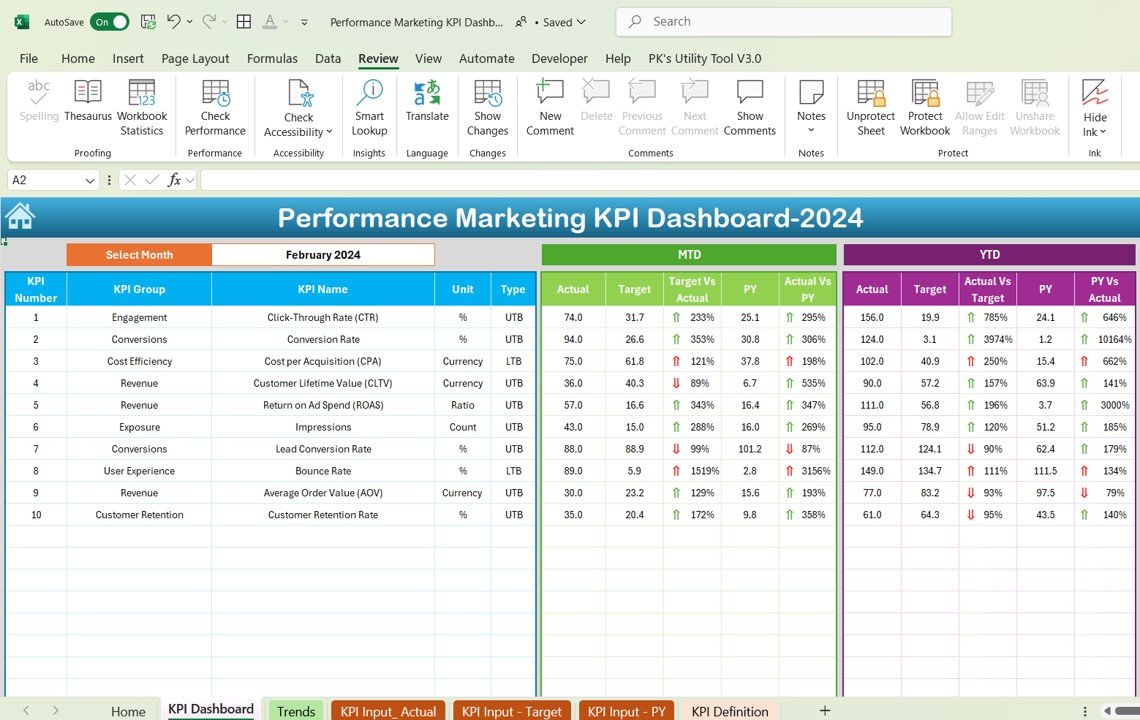
Click to Performance Marketing KPI
KPI Trend Sheet Tab
The KPI Trend Sheet provides a deeper analysis of each individual KPI. Here, you can select the KPI name from a dropdown (Range C3) and get detailed insights into:
- KPI Group: The category of the KPI (e.g., Engagement, Conversions, Revenue).
- Unit of KPI: The unit used to measure the KPI (e.g., Percentage, Currency).
- Type of KPI: Whether the KPI is “Lower is Better” or “Upper is Better.”
- Formula: The formula used to calculate the KPI.
- KPI Definition: A clear definition of what each KPI measures.
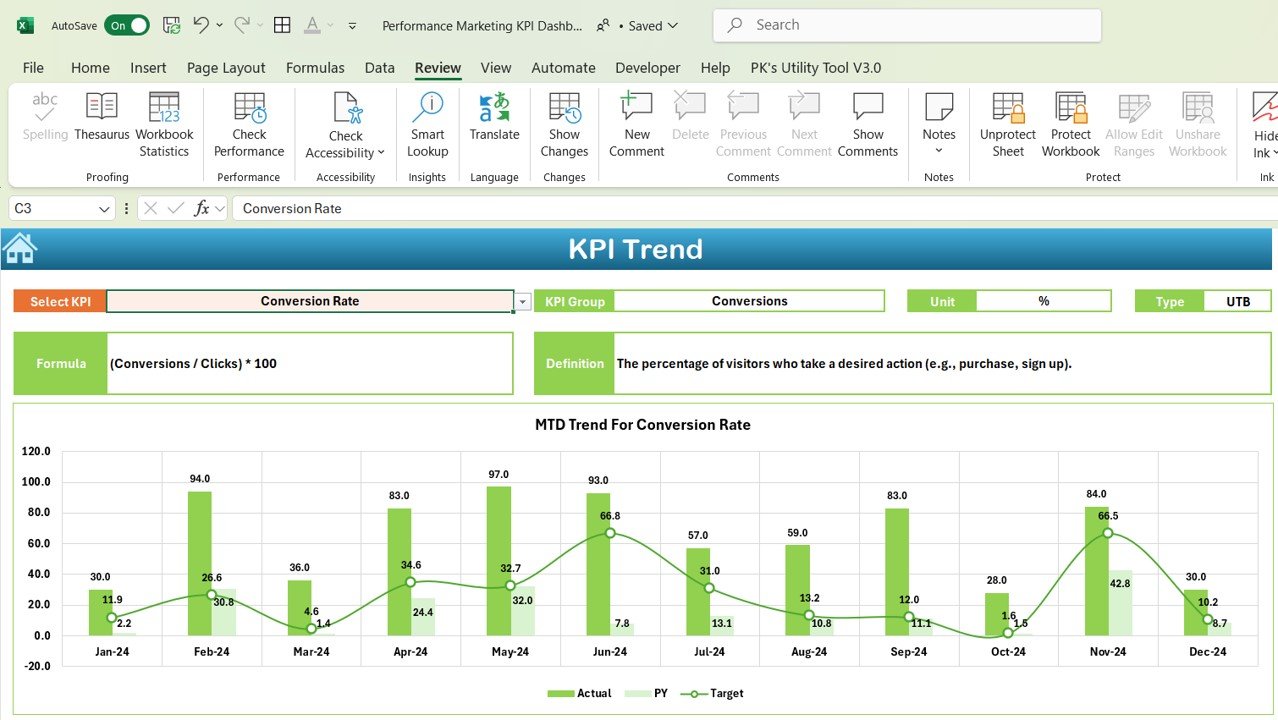
Click to Performance Marketing KPI
Actual Number Sheet Tab
In the Actual Number Sheet, you enter the actual data for MTD and YTD based on the selected month. This sheet allows for easy updates and provides real-time performance data.
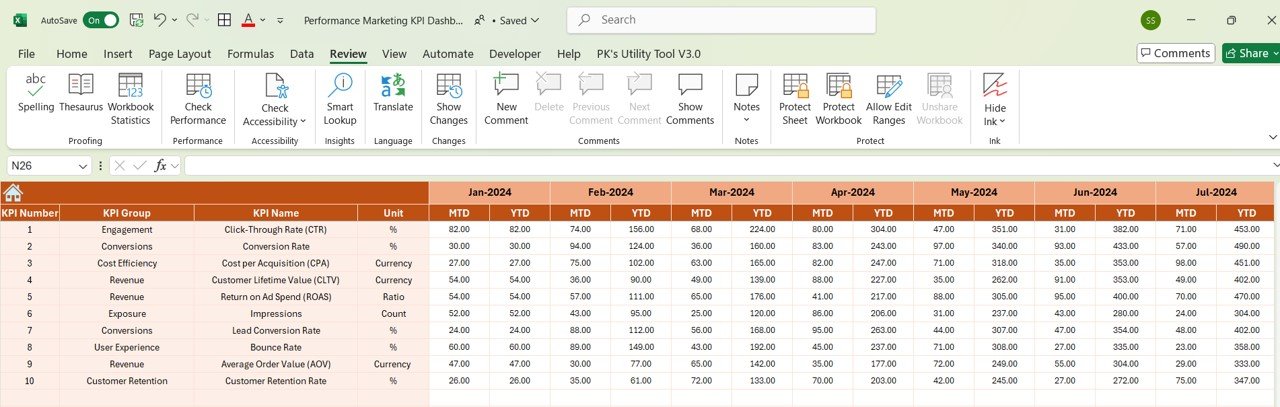
Click to Performance Marketing KPI
Target Sheet Tab
The Target Sheet is where you input your target numbers for each KPI, both MTD and YTD, for each month. This is critical for tracking whether you are meeting your goals and where adjustments are necessary.
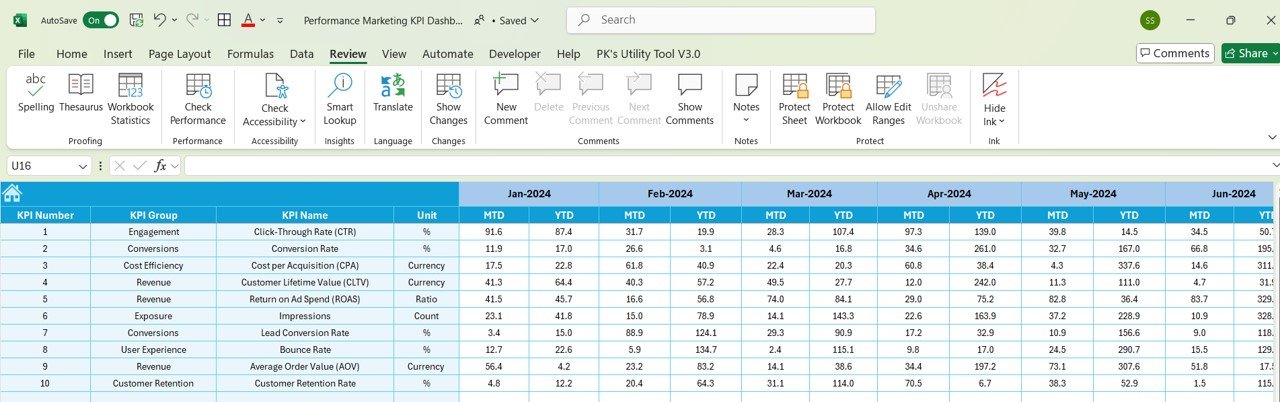
Click to Performance Marketing KPI
Previous Year Numbers Sheet Tab
The Previous Year Numbers Sheet is used to input data from the previous year for comparison. It allows you to assess year-over-year performance and identify trends or areas for improvement.
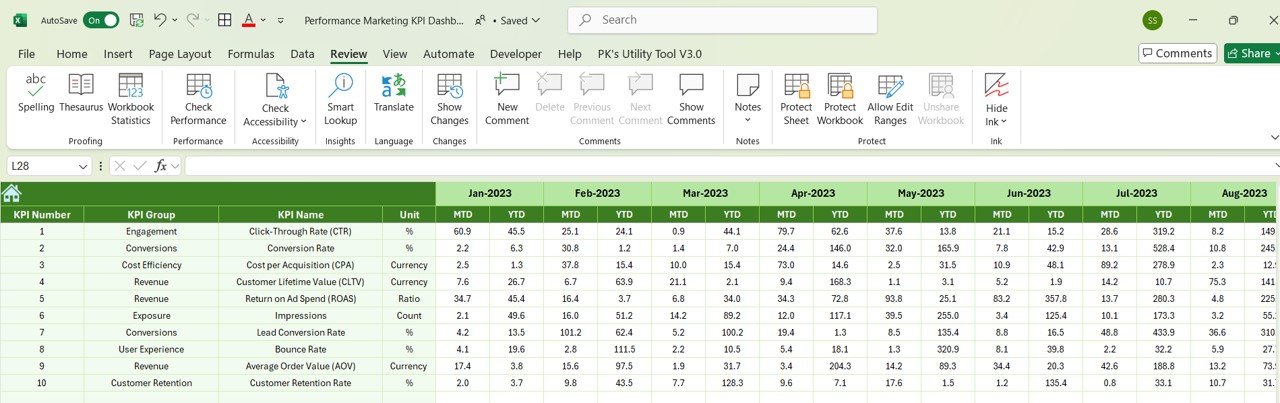
Click to Performance Marketing KPI
KPI Definition Sheet Tab
The KPI Definition Sheet provides a detailed list of all KPIs in the dashboard, including their names, KPI groups, units, formulas, and definitions. This sheet ensures clarity and transparency across the dashboard.
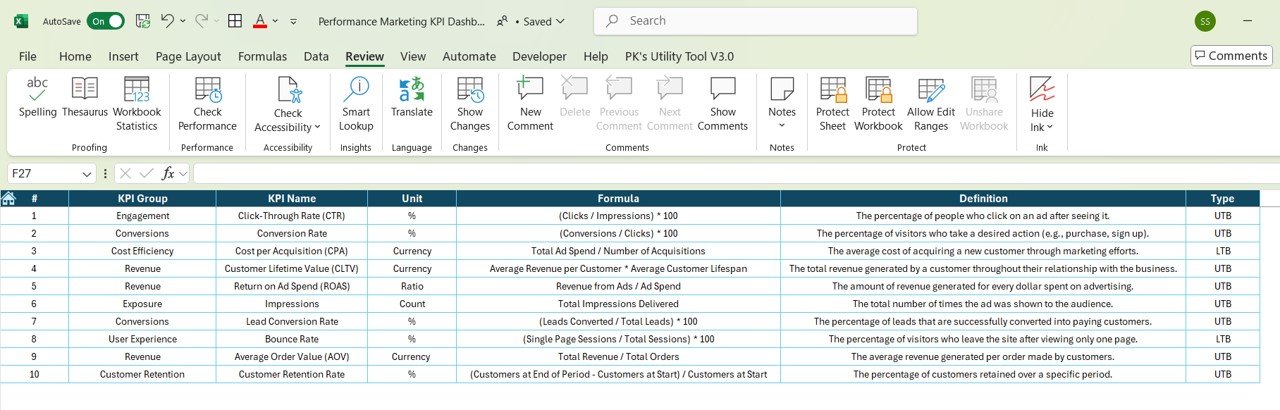
Click to Performance Marketing KPI
Advantages of Using a Performance Marketing KPI Dashboard
A Performance Marketing KPI Dashboard offers numerous benefits to marketers and business owners looking to optimize their campaigns. Below are the key advantages of using this dashboard:
- Improved Decision Making: Having a real-time view of your KPIs helps you make quick, data-driven decisions. You can identify trends, spot issues early, and adjust strategies accordingly.
- Enhanced Transparency: By consolidating all marketing data into a single dashboard, it ensures that everyone, from marketers to executives, has access to the same performance metrics, fostering transparency and alignment.
- Increased Accountability: With clear and measurable KPIs, it’s easier to hold teams accountable for their performance. The dashboard allows you to track progress against targets, ensuring everyone is on track to achieve their goals.
- Data-Driven Insights: The ability to track and analyze KPIs provides valuable insights into your marketing performance. By comparing MTD and YTD data, you can identify areas for improvement, optimize campaigns, and enhance ROI.
Opportunities for Improvement in Performance Marketing
While the Performance Marketing KPI Dashboard is an effective tool, there are always opportunities to enhance its utility and effectiveness. Below are some areas for improvement:
- Regularly Update KPIs: As your marketing strategies evolve, your KPIs should also change. Regularly update your dashboard to include new KPIs that align with your current goals and remove outdated ones.
- Incorporate Predictive Analytics: Although the dashboard provides valuable insights from historical data, incorporating predictive analytics can help you forecast future outcomes, identify potential challenges, and adjust your strategies proactively.
- Focus on Data Accuracy: The effectiveness of the dashboard depends heavily on the accuracy of the data entered. Ensure that all data is up-to-date, reliable, and consistent to avoid making decisions based on flawed information.
- Optimize User Experience: Make sure your dashboard is easy to navigate and user-friendly. A complex or cluttered dashboard may prevent users from fully utilizing its features. Focus on simplicity and clarity.
Best Practices for Using a Performance Marketing KPI Dashboard
To get the most out of your Performance Marketing KPI Dashboard, follow these best practices:
- Set Clear Objectives: Before you start using the dashboard, define what you want to achieve. Identify which KPIs are most important to your business and ensure they align with your marketing goals.
- Review Data Regularly: A dashboard is only effective if you analyze the data regularly. Set a routine to check the dashboard frequently and adjust your strategies based on the insights.
- Collaborate Across Teams: Marketing is often a team effort, and the KPI dashboard should be shared across different teams for maximum effectiveness. Ensure everyone involved has access to the dashboard and understands how to interpret the data.
- Use Conditional Formatting Effectively: Conditional formatting is a powerful feature of the dashboard. Use arrows, color-coding, or other visual cues to make the data easy to interpret at a glance.
Frequently Asked Questions (FAQs) About Performance Marketing KPI Dashboards
1. What is the purpose of using a Performance Marketing KPI Dashboard?
A Performance Marketing KPI Dashboard helps track and analyze the key performance indicators that drive marketing campaigns. It allows you to make informed decisions, optimize campaigns, and improve ROI.
2. What KPIs should I include in my Performance Marketing Dashboard?
Key KPIs include:
- Click-Through Rate (CTR)
- Conversion Rate
- Cost per Acquisition (CPA)
- Return on Ad Spend (ROAS)
- Impressions
- Lead Conversion Rate
- Bounce Rate
3. How often should I update the KPIs in my dashboard?
It is recommended to update your KPIs regularly—at least once a month—to ensure your data remains relevant and actionable.
4. Can the Performance Marketing KPI Dashboard be customized?
Yes, the dashboard is fully customizable. You can modify KPIs, targets, and layouts to meet your specific business needs.
5. What tools can I use to create a Performance Marketing KPI Dashboard?
You can create a Performance Marketing KPI Dashboard using tools like Excel, Google Sheets, Power BI, or Tableau. These tools allow for customization and interactivity.
Conclusion
The Performance Marketing KPI Dashboard is an invaluable tool for marketers seeking to track the effectiveness of their campaigns and optimize for better results. By monitoring key KPIs such as CTR, CPA, and ROAS, businesses can gain insights into their marketing performance, make data-driven decisions, and enhance ROI.
Visit our YouTube channel to learn step-by-step video tutorials



