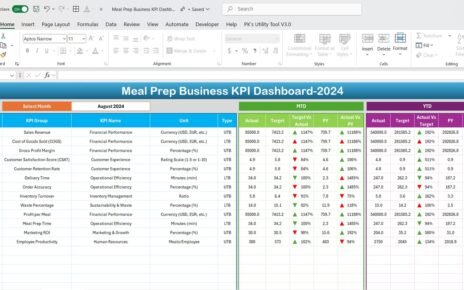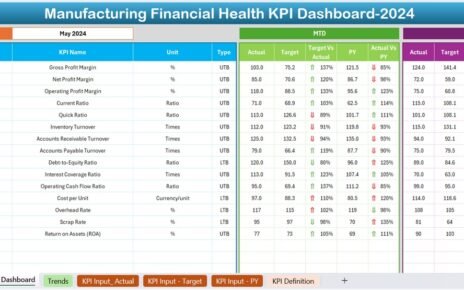Managing personal finances efficiently requires a clear understanding of your financial standing, goals, and potential areas of improvement. One of the most effective tools for tracking and managing personal finances is a Personal Finance KPI Dashboard. This dynamic dashboard consolidates all critical financial data in one easy-to-read interface, enabling you to make informed, data-driven decisions about your money. By monitoring Key Performance Indicators (KPIs), you can track your savings, spending habits, investments, and overall financial progress.
In this article, we will explore the key features and KPIs included in a Personal Finance KPI Dashboard, how it works, and the benefits it offers in helping you achieve your financial goals. Additionally, we will cover the best practices for using the dashboard and opportunities for improvement.
What is a Personal Finance KPI Dashboard?
A Personal Finance KPI Dashboard is a tool that allows individuals to monitor, track, and analyze various financial aspects of their lives. This dashboard consolidates multiple KPIs related to your income, expenses, savings, investments, and other financial metrics into one easy-to-understand visual. By using this tool, you can have a clear view of your financial health, make adjustments to your budget, and achieve your financial goals more effectively.
KPIs are essentially measurable values that help you evaluate your financial performance. These KPIs can include tracking monthly expenses, savings rate, debt-to-income ratio, net worth, and much more. The dashboard helps you visualize trends over time, compare your current performance to set goals, and adjust your strategies accordingly.
Key Features of the Personal Finance KPI Dashboard
The Personal Finance KPI Dashboard is designed to be user-friendly and interactive. It typically consists of multiple worksheets that allow you to easily navigate and manage different aspects of your financial data. Below are the key features of this dashboard:
Home Sheet
The Home Sheet acts as an index and provides a navigation hub for the dashboard. It includes buttons that allow you to quickly jump to other important sections of the dashboard.

Click to Personal Finance KPI
Dashboard Sheet
The Dashboard Sheet is the heart of the KPI dashboard. This sheet displays all the key financial metrics, such as:
- MTD (Month-to-Date) Actuals
- Target values for the month
- Previous year data for comparison
- Target vs Actual performance comparison
- PY (Previous Year) vs Actual with conditional formatting that uses up/down arrows for visual performance tracking.
Users can select the desired month from a drop-down menu in cell D3, which will dynamically update the entire dashboard with the latest data for that month.

Click to Personal Finance KPI
KPI Trend Sheet
The KPI Trend Sheet allows you to track how each KPI is performing over time. You can select a specific KPI from the drop-down in cell C3, and the sheet will display the following:
- KPI Group: The category to which the KPI belongs (e.g., spending, savings, investments)
- Unit: The unit of measurement for the KPI (e.g., percentage, currency)
- Type of KPI: Whether the KPI is “Lower the Better” (LTB) or “Upper the Better” (UTB)
- Formula: The formula used to calculate the KPI
- Definition: A brief description of what the KPI tracks and how it is calculated.
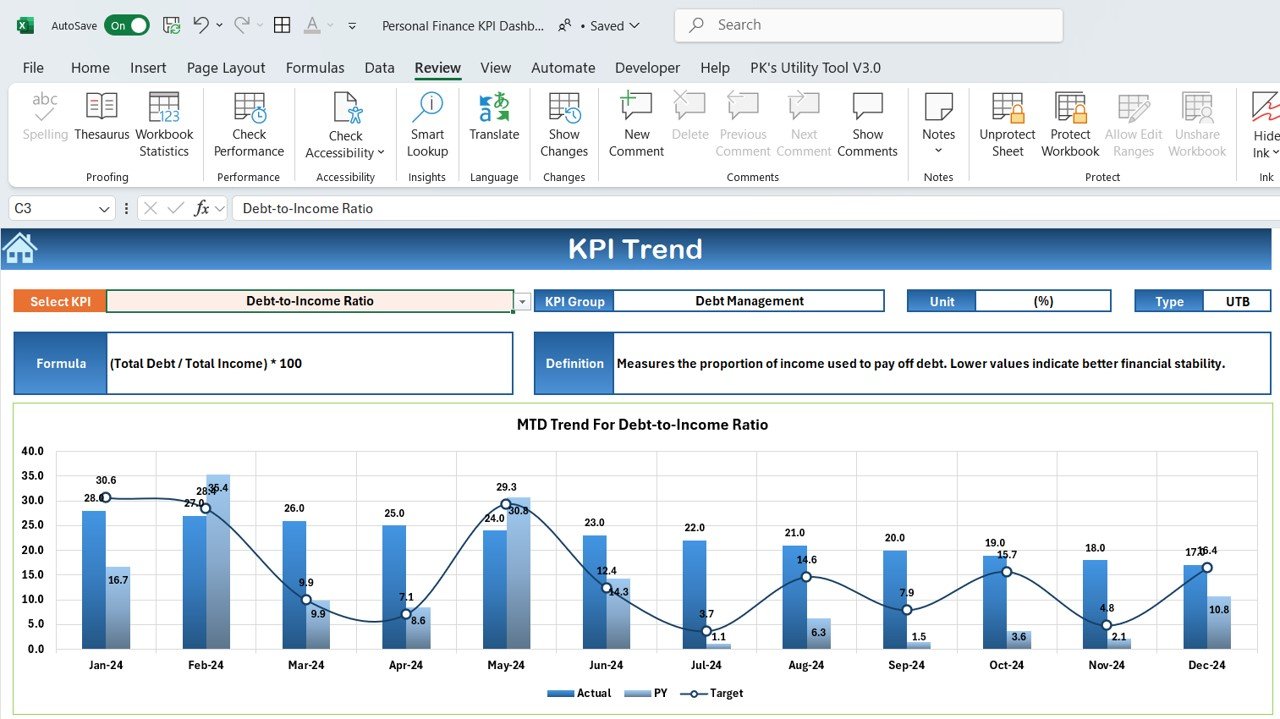
Click to Personal Finance KPI
Actual Number Sheet
In this sheet, you can enter the actual values for each KPI for both MTD and YTD (Year-to-Date) for any given month. The month can be adjusted by changing the value in cell E1, which should contain the first month of the year. This sheet is essential for inputting real-time data to keep the dashboard updated.
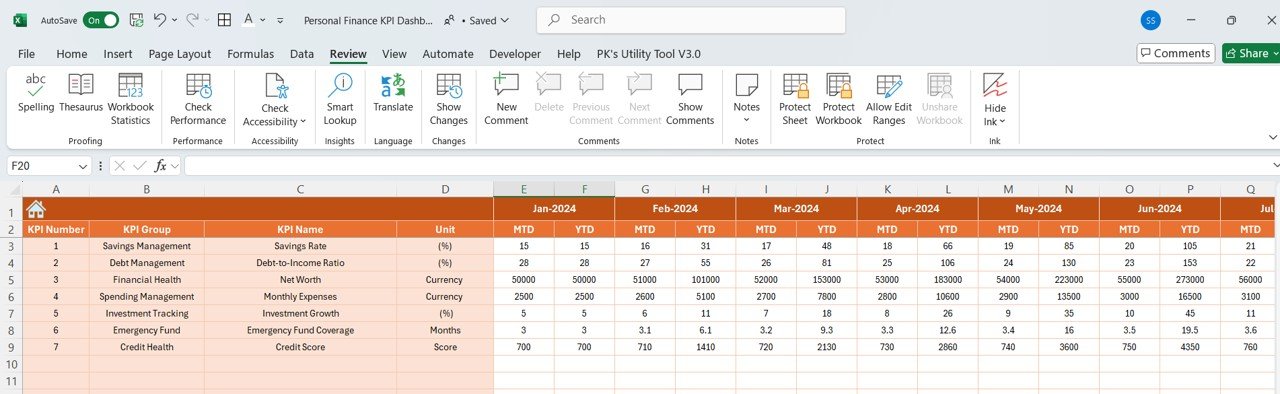
Click to Personal Finance KPI
Target Sheet
The Target Sheet is where you enter the target values for each KPI for the current month, including both MTD and YTD targets. This helps in comparing actual performance against set goals.

Click to Personal Finance KPI
Previous Year Number Sheet
In the Previous Year Number Sheet, you can input the financial data from the previous year for comparison. This helps to track trends and assess how your finances are performing compared to the previous year.
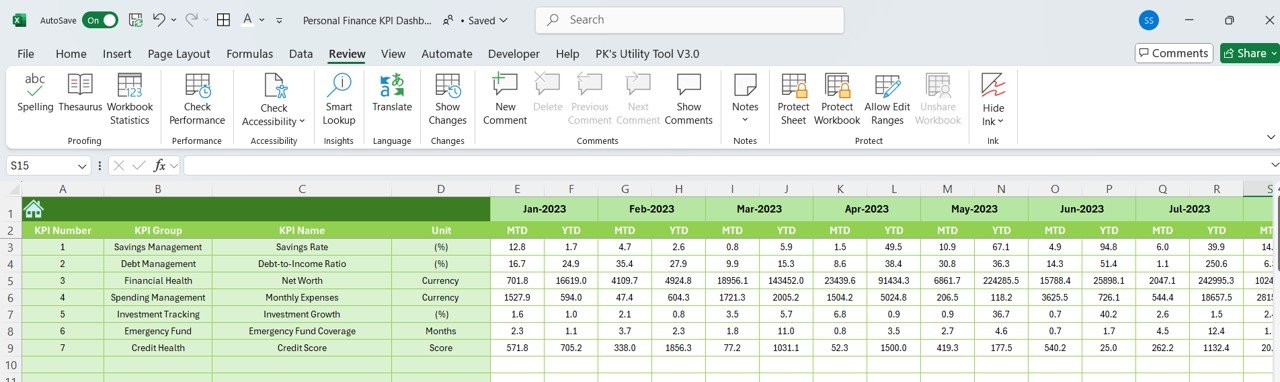
Click to Personal Finance KPI
KPI Definition Sheet
The KPI Definition Sheet is where you enter the definitions and formulas for each KPI, providing clarity on what each metric represents and how it is calculated. This sheet is crucial for maintaining consistency in how KPIs are defined and measured

Click to Personal Finance KPI
Advantages of Using a Personal Finance KPI Dashboard
Implementing a Personal Finance KPI Dashboard brings numerous benefits to your financial management efforts. Here are the key advantages:
- Centralized Financial Overview: With all your financial data in one place, you can get an instant overview of your financial health, track progress toward goals, and identify areas that need attention.
- Real-Time Monitoring: A personal finance dashboard gives you up-to-date insights into your finances, allowing you to make adjustments in real-time and stay on top of your financial goals.
- Informed Decision-Making: The dashboard provides clear, visual data that helps you make better financial decisions. Whether you are considering a major purchase, investment, or savings plan, the data will guide you toward the best choice.
- Improved Financial Discipline: Tracking your KPIs regularly helps instill financial discipline, encouraging better spending habits, improved savings, and more efficient management of debt.
- Goal Tracking: By setting financial goals and tracking them with KPIs, you are more likely to stay on course and achieve your long-term financial objectives.
Opportunities for Improvement in a Personal Finance KPI Dashboard
While the Personal Finance KPI Dashboard is highly beneficial, there are always opportunities to enhance its effectiveness. Here are some areas for improvement:
- Integration with Other Financial Tools: Integrating the dashboard with other financial management tools or accounts (e.g., bank accounts, investment platforms) can provide a more comprehensive and automated financial view.
- Advanced Visualizations: Incorporating advanced visualization tools, such as graphs, pie charts, and trend lines, can help you spot financial patterns more easily and make more informed decisions.
- Automated Alerts: Setting up automated alerts for when KPIs fall outside your preferred range can help you address financial issues proactively and prevent them from escalating.
Best Practices for Using a Personal Finance KPI Dashboard
To ensure that your Personal Finance KPI Dashboard delivers maximum value, follow these best practices:
- Review KPIs Regularly: Consistently track your KPIs and review them monthly or quarterly to ensure that they align with your financial goals and adjust them as necessary.
- Focus on Key Metrics: While it is tempting to track every financial aspect, focus on the KPIs that matter most to your financial health, such as savings rate, debt-to-income ratio, and net worth.
- Ensure Data Accuracy: Regularly update the data entered into the dashboard to ensure that your financial decisions are based on accurate, up-to-date information.
- Set Clear Financial Goals: Before using the dashboard, set clear and measurable financial goals. This will help you stay focused and motivated as you track your progress.
Conclusion
A Personal Finance KPI Dashboard is an invaluable tool for managing your financial health. By consolidating essential KPIs into one accessible platform, it allows you to track your progress, set goals, and make informed financial decisions. With regular updates, clear visualizations, and a focus on key financial metrics, this dashboard can help you achieve long-term financial success.
Frequently Asked Questions (FAQ)
1. What KPIs should be included in a Personal Finance KPI Dashboard?
Key KPIs include savings rate, debt-to-income ratio, net worth, monthly expenses, investment growth, emergency fund coverage, and credit score.
2. How do I set up a Personal Finance KPI Dashboard?
To set up the dashboard, define your KPIs, gather your financial data, and use tools like Excel or Power BI to create visualizations and track your progress.
3. How often should I update the data in my KPI dashboard?
You should update the data regularly—ideally monthly or quarterly—to ensure that your financial decisions are based on the most current information.
4. Can I customize the Personal Finance KPI Dashboard?
Yes, you can customize the dashboard to track the KP
Visit our YouTube channel to learn step-by-step video tutorials